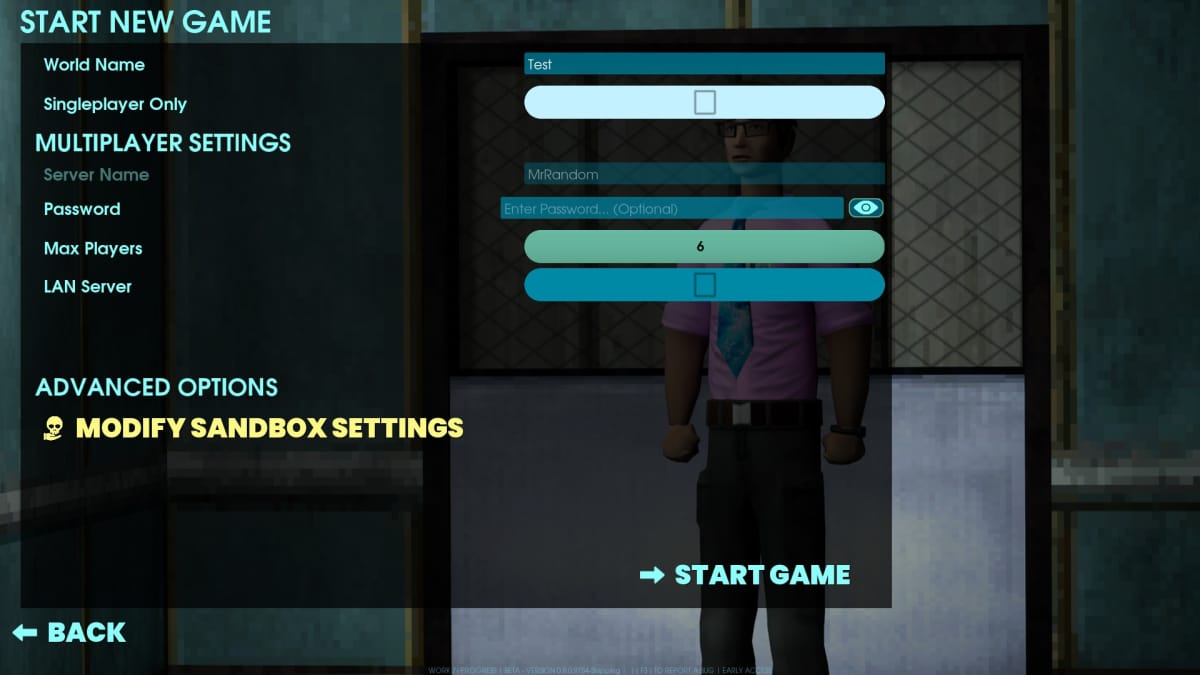In the world of competitive first-person shooters, Counter-Strike 2 (CS2) has taken the gaming community by storm. With its intense gameplay, realistic mechanics, and dedicated player base, CS2 offers an unparalleled gaming experience. While the matchmaking modes are thrilling, there are times when you would want to gather your friends for a private match, complete with custom rules and settings.
In this guide, we will walk you through everything you need to know to create custom private lobbies and enjoy CS2 with your friends.
” class=”promoted-img” loading=”lazy” width=”1440″ height=”220″ alt=”fortnite-promotional-banner” />
How to invite friends to Counter-Strike 2 (CS2) private matchmaking
Before diving into private matchmaking, there are a few prerequisites you need to fulfill:
- Install Counter-Strike 2: You and your friends must have CS2 installed through Steam.
- Steam friends list: Ensure that your friends are added to your Steam friends list. This is essential for easily inviting them to private lobbies.
- Unlock private lobbies: Private lobbies may be locked for new players or profiles. You’ll need to play a certain number of casual matches to unlock all features.
Once these requirements are met, you’re ready to set up your own private CS2 lobbies.
Creating private lobbies
The easiest way to play privately with friends is to use CS2’s built-in private lobby feature. Follow these steps:
- From the main menu, navigate to the “Play” tab.
- Select “Matchmaking” and then click on “Private Matchmaking” in the submenu.
- If “Private Matchmaking” is grayed out, play more casual matches to unlock it.
- Press “Shift + Tab” to open the Steam overlay. This allows you to invite friends from your Steam friends list to the private lobby.
- Alternatively, you can share a lobby code or enter one shared by a friend in the lobby options.
- Make sure to set the lobby to “Open Party.” This allows your friends to freely join your lobby. If set to “Closed,” you will have to manually invite each friend.
- Choose the map, game mode, rules, and other settings, such as round-timers and friendly fire, to customize your private match.
- Once you’re satisfied with the settings, click the “Go” button to start the match. This will launch the game and initiate the private match using the parameters you configured.
Setting up a dedicated CS2 server
For more control and the easiest way for friends to connect, consider setting up your own dedicated Counter-Strike 2 server. While this setup can be somewhat complicated, here are the major steps to get you started:
- Choose a server provider: You can host the server on your PC, use a hosting provider, or leverage a cloud platform.
- Acquire the Counter-Strike 2 dedicated server files (often labeled as hlds) and place them in an accessible server directory.
- Edit the server configuration files to specify settings such as map rotation, maximum players, passwords, and gameplay modifiers like Friendly Fire and timers.
- Port forward your router to open the necessary networking ports for others to connect to your CS2 server.
- Run the hlds or srcds executable file to launch your configured dedicated server.
- Share the server’s IP address with your friends so they can connect by clicking “Play,” selecting “Community Server,” and inputting your IP.
With these steps, you can enjoy playing on your private dedicated Counter-Strike 2 server, providing you and your friends with a customized gaming experience.
Whether you choose to create private lobbies within the Counter-Strike 2 client or set up a dedicated server, playing with friends in Counter-Strike 2 is a rewarding experience. It allows you to tailor the game to your preferences and enjoy thrilling matches with your squad.
So gather your friends and immerse yourself in this intense world of competitive first-person shooting.
Quick Links
More from Sportskeeda
https://www.sportskeeda.com/esports/counter-strike-2-cs2-private-matchmaking-how-invite-play-friends