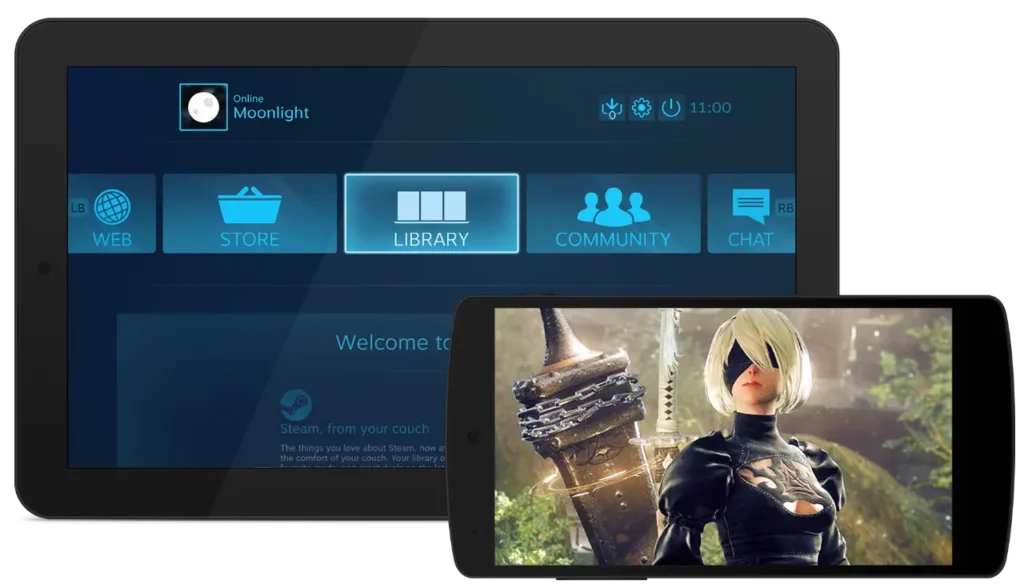Photo by Florian Olivo on Unsplash
Multiplayer experience is a fundamental component of gaming. Of course, the majority of multiplayer games are played online, and high latency and ping are two problems that are common with online gameplay.
But what is latency in gaming? Is it different than ping? And what is good latency for gaming? What about a good ping for gaming?
In this post, we’re providing answers to all these questions and sharing some tried and true methods for improving latency when gaming.
What is Latency in Gaming?
The amount of time it takes for data to move from your computer to the game server is known as latency in gaming. The lower the latency, the better the user experience, and the faster speeds of data transfers. In contrast, low data transmission speeds contribute to increased latency.
What is ping in gaming?
Despite the fact that the terms ping and latency are frequently used interchangeably, there are slight differences between them. Ping is the signal that’s generated and sent out when a player issues an order and the server responds to it.
How is latency in gaming measured?
Latency in gaming is determined by measuring the time it takes for a packet of data to travel between the player’s computer and the gaming server. Gamers frequently perform their own measurements of latency by sending a “ping” to the gaming server, which is a single packet of data, and timing how long it takes for the server to respond. Game servers’ ping times are very important to devoted players and they tend to leave servers that they feel are too slow to provide a satisfying gaming online experience.
What is good latency in gaming?
Latency is measured in milliseconds (ms), so the lower the number, the better the latency. The ping time of a low latency game server will be as near to 0 ms (milliseconds) as is feasible. For pro gamers, a ping of 20 ms is considered exceptionally good gaming latency. A range of 21 to 100 milliseconds is generally acceptable but although latency of between 101 ms and 150 ms can be tolerated, experienced gamers are likely to find this to be unacceptable.
Although achieving zero latency for gamers is practically impossible, you must make every effort to reduce it by lowering ping on game servers.
What is a good ping for gaming?
Similar to latency, ping is measured in milliseconds and high numbers indicate a bad ping. The ideal ping rates are typically between 15 and 45 milliseconds. Anything up to 100 milliseconds is still acceptable but in a fast-paced game, anything over 100 milliseconds can start to make the game unplayable. In cases of very high ping, the game might occasionally reject the player’s connection and kick them out of the game. When the ping fluctuates, it is very obvious and can have a significant impact on online gaming.
Some online games don’t require as low of a ping as others. Low ping is especially important in competitive games where timing and positioning are crucial. Players with high ping will experience delays that could influence the result of the game. In a lot of online games, you can see both your own ping time and the ping of other users or servers.
Photo by Glenn Carstens-Peters on Unsplash
What Causes Latency?
Latency in online gaming can be caused by a number of factors, including the distance between the servers and your computer, the type of internet connection type, the website content, etc. Here is a full list of the factors that affect latency.
Distance between the computer and servers. The primary cause of latency is typically the physical distance between the gamer’s computer and the servers. For instance, the response time will be slower if you reside in NYC and attempt to access a website hosted by a remote server in Miami, Florida. That’s because your request must travel 1,272 miles from your location in New York to the Miami server and then back to you. It is known as round-trip time. The term “round-trip time” (RTT) refers to the time it takes for a server to receive your request and for that server to return an answer to your device.
A slow route. Whether you use Ethernet or Wi-Fi, an outdated, sluggish router can hinder the connection between your computer and your internet service provider’s modem. This is particularly true if you have a lot of devices and people connected to your router at once, or if your router can’t support the internet connection speed you’re paying for.
The type of internet connection. How low or high your latency is can also depend on the type of internet connection you use. Fiber, cable, and DSL internet typically have reduced latency compared to satellite internet, which typically has higher latency.
Ethernet vs Wi-Fi. Using a wired connection like an Ethernet cable to connect to the internet is a great way to minimize latency. With Wi-Fi, your wireless signal is more prone to noise, so if a data packet is lost, it will likely need to be sent again. Wi-Fi also needs to navigate a few extra hurdles, such as encryption protocols, in order to communicate with your device. Furthermore, wireless signals typically lose strength over distance more quickly than an Ethernet connection does.
The website’s content. If a site contains numerous large files, such as GIFs, HD images, videos, or lots of third-party advertisements, your browser must download all of the files before it can display them to you. If those ads or files are stored on a server that’s far from your device, there will be some latency due to distance.
How to Reduce Latency in Gaming?
So, how can you reduce latency? Here are some steps you can take:
Reduce the distance. As mentioned before, the physical distance between the computer and the server has the greatest influence on latency. This means that in order to decrease it, online gamers and data centers need to be moved closer together. Check where your players are located if you want to give them the best game experience possible. Then, you can choose a host with data centers in the same area to cut down on travel distances and network “hops” in between.
Do a ping test. You should perform a ping test to establish a baseline for your latency before making any adjustments to your system. In fact, it might be advantageous to run this test frequently in order to ensure the best possible gaming environment.
Pick a dedicated server. By using a server exclusively for your game, you can prevent hardware resources from being shared with other users, which would affect gaming speed and raise latency.
Close out any other programs. Close any other programs on your computer that might be using a lot of bandwidth, such as audio or video streaming. Running multiple programs might slow the rate at which data travels through your router and is then transmitted to your gaming platform.
Use an Ethernet cable. A wired connection like an Ethernet cable can help boost the speed at which your gaming device interacts with your network by providing a direct connection to your router. Verify that all cables are securely connected to your machine and the router. If you must use WiFi, make sure that your computer is as near as possible to their broadband router because, as we already mentioned, physical distances increase ping.
Change your update settings. Updates can slow down gaming because they use a lot of bandwidth. For this reason, make sure to choose manual upgrades. However, don’t forget to check back frequently because missing updates can also result in excessive latency.
The Bottom Line
While this post is only a short overview of what latency and ping in gaming are, using the tips we provided can help you identify the source of your connection issues and improve your gaming experience.
EdgeUno can help you reduce latency in Latin America by providing services on the fastest network in the region. Get in touch with us right away to find out more about our offerings and how we can help you enter the Latin American digital gaming market.
https://edgeuno.com/blog/why-low-latency-and-ping-times-are-critical-for-game-servers-in-latin-america/