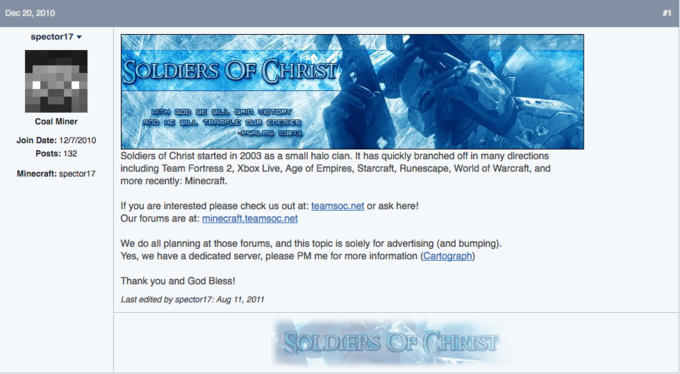VPNs work by routing your internet activity through a private server. This server can be located a mile down the road from you or literally on the other side of the world. In many cases, a server’s location can make a difference in your internet performance or web surfing options. Fortunately, you have the power to select the right VPN city for your needs.
This begs an important question: How do you select the right VPN city for your situation?
That’s precisely what we’ll cover in today’s article. Let’s dive in.
Why selecting the right VPN city matters
Selecting the right VPN city—also called server location—is one of the best ways to get the most out of your VPN. Choosing the right VPN city can impact your internet speed and change your ability to access a website.
Before we get into why server location matters, it helps to understand how VPNs work to begin with. The acronym VPN stands for virtual private network. When you use a VPN, you route all your internet activity through a private network. That means your internet activity is funneled through a physical computer server somewhere in the world.
This VPN encrypts your data and makes you anonymous on the internet. But as we alluded to earlier, not all servers will perform at the same speed or offer the same capacity. Some servers will have more traffic (other VPN users) using them than others, which can slow your internet speeds.
Fortunately, top VPNs enable you to select the VPN city, helping you maximize both your security and internet performance.
Here are three benefits of selecting the right VPN city:
1. Optimize for internet speeds
As a general rule, two factors impact your VPN internet speeds: Traffic volume (the number of people using the VPN server at the same time) and your geographical distance from the server.
When it comes to optimizing for traffic volume, the exact VPN city usually matters less than simply selecting a low-traffic server. Most premium VPNs—including IPVanish—offer the ability to see the VPN server load in real-time, so you can select a less busy heavy server.
The geographical distance between your device and a VPN server can make a substantial impact on speed. All your internet activity must travel to the server and back. So, the closer you are to a server, usually the faster your internet speeds.
That’s why selecting the right VPN city can make a major impact on upload and download speeds. If you find that your VPN speeds are suboptimal, you can look at a map within your VPN app and try pivoting to a closer server.
2. Gain access to location-dependent websites
Sometimes the optimal server location depends upon the website you’re trying to access. Not all countries and regions allow access to the same websites. An excellent example of this comes from travel.
Next time you’re on vacation abroad, you may realize that some websites that you could access at home are no longer accessible while you’re in a new location. Your online bank account or mortgage lender, for example, may automatically block access to your account when you try to log in from another country.
In this case, to bypass censorship while traveling, you may need to select a VPN city server location that’s closer to home.
3. Shorten your ping rate (for live online gameplay)
Another category of speed is the ping rate. The ping rate is the time it takes for your device to interact with a gaming server and then send live data back to your device.
This speed might not matter if you’re scrolling social media or even streaming a Netflix show, in which a few seconds of extra delay may not change your experience. But ping rate matters a lot if you’re trying to play live video games against other people, in which a few seconds of delay can mean the difference between victory or defeat (or getting booted from the game for lagging).
For VPN gamers, your device data must travel from your location to the VPN server. Your data then travels from the VPN server to the gaming server and then back again. In this example, the location of the gaming server, your VPN server, and your device all have an impact on your speed. Gamers might be able to shorten their ping rate by selecting the right VPN city.
What to look for in a secure, powerful VPN
The best VPNs have servers across a wide range of geographies.
The high quantity of servers allows more users to use the VPN without deteriorating the overall internet speeds. A wide range of servers across the globe can also improve speeds (by being physically closer to more users) as well as enable people to bypass local media censorship laws.
So, if you’re in the market for a powerful VPN, then just remember two things:
- Look for a VPN that shares its real-time server load
- Look for a VPN with servers spread across the globe
https://www.ipvanish.com/blog/how-to-select-the-right-vpn-city-server-location/