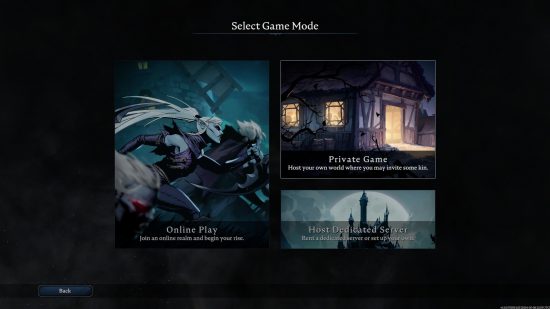How do you set up a V Rising server? V Rising has finally left Early Access after two years and is now in the best state it has ever been. Naturally, with a big release and all the buzz, more players are flooding into Dunley with their friends, or are looking for a permanent home. With that comes the need for servers.
Here we’ll teach you everything you need to know about servers in V Rising. How to set up a co-op server for you and your friends, what settings you should tinker with, or what you need to look out for when setting up your own community. After that, you’re free to take your first steps as a vampire with our V Rising guide for beginners, and tackle any of the new V Rising bosses, if you think you’re brave enough.
How to set up a V Rising co-op server
Setting up a coop server in V Rising is relatively painless. Here’s how to do so:
- Select “play” in the main menu
- Choose “private game”
- Choose your difficulty preset
- Set the game name and password
In the game’s advanced settings you can limit the number of concurrent players or set the game to solo.
Once you hit start, the server will be hosted locally. From here you can invite others via your Steam friend list or let them search via the server browser.
Keep in mind that in-game time won’t progress when the host isn’t online, meaning castle decay, respawn timers and crafting times will be halted.
How to set up a V Rising dedicated server
It takes a little more technical know-how if you want to set up a dedicated server for V Rising. First, you’ll need a dedicated server host which you can rent either via V Rising’s official partner or here.
Next, download the V Rising dedicated server client from Steam, which you can find in your Steam library under Software and Tools. Once you have uploaded the folder to your dedicated server, you can start setting things up, by configuring an IP, password, and whitelist. You can find a more detailed breakdown of all the settings and commands, too.
Here you can set a profile for server game settings. Besides the 3 presets, you can also upload your custom profile which you can configure under the advanced game settings, and find at:
C:Users**AppDataLocalLowStunlockStudiosVRisingServerSettingsPresets.
The best V Rising server settings
For settings, it comes down to the experience you want to have. If you’re making a PvP server, limiting access to resources and increasing the cost and time needed to craft will always make interesting scenarios. For a PvE server, you want to do the opposite.
Most servers on V Rising provide a multiplier while gathering raw resources and, depending on the number of players, will limit or increase the size of player keeps. If you’re planning to make a PvE or RP server we recommend boosting crafting and refinement rates. For PvP we suggest to keep the default.
When running a server for a long time, remember to wipe all player progress regularly. Most servers exist on a bi-weekly or monthly wipe cycle while RP servers tend to last for months. Just make sure to schedule these ahead of time and inform your players about them.
Can’t get enough of vampires and V Rising? Check out our thoughts on the best V Rising base locations, or take a look at our list of the best ARPGs on PC.
https://www.pcgamesn.com/v-rising/servers