
Let’s cut to the chase right now: ToughPigs now has an official Discord server! That’s right: it’s now easier than ever before to chat with fellow Muppet Fans Who Grew Up about ToughPigs articles and podcasts. Or, of course, you can also chat about the Muppets in general… or really anything you’re interested in! We’ve already started the conversation, now you can join in!
If you know about Discord, you’re probably already excited to hear this! I won’t make you wait. The link to join our official Discord page is here.
We’re hoping to use the Discord as a replacement for the ToughPigs forum, which has been showing its age of late. We’ll miss the ToughPigs forum, but we do think this will be much easier to do new things with! Additionally, with social media as chaotic as it is, we want a centralized and safe place to chat with the Muppet fan community.
But if you’re not familiar with Discord, allow me to briefly help you out before you get excited and click that link.

WHAT IS DISCORD?
Discord is a communication tool that’s kind of like the offspring of forums and instant messaging chatrooms. Or kind of like Slack, but less work-focused. We made a dedicated server for ToughPigs, where folks can chat with each other using text, images, or even voice.
Like forums, it’s easy to organize conversations based on topics and search up old threads. However, like chatrooms, it’s much faster, allowing for more natural conversations.
Another useful attribute of Discord is that it can be used both in your browser, like a forum, or in a dedicated app, like a groupchat, which makes it a lot easier to access on the go.
We also like Discord because it lets us use bizarre Muppet emojis and reactions.
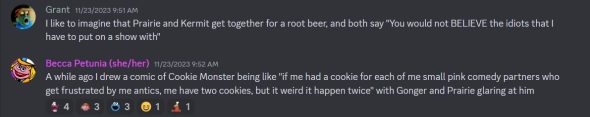
Where else can you follow up a joke with a picture of Delbert the LaChoy Dragon? Nowhere.
WHERE CAN I FIND DISCORD?
One of the best things about Discord is that it’s available in a lot of different ways. On the Discord website, you can find links to run it in your browser or download an app for your PC or Mac. You can also download the Discord app on the app store of any smartphone.
HOW DO I MAKE A DISCORD ACCOUNT?
It is free and easy to make a Discord account. Once you have a Discord account, you can join the ToughPigs server (or any other server out there!).
This page explains how to make a Discord account.

WHAT IF I NEED HELP WITH DISCORD?
Honestly, once you’ve got a Discord account, it’s not too hard to figure out the basics of Discord. However, if you do need a little help today, there’s a lot of options for you.
First of all, the ToughPigs server has two dedicated moderators who are happy to answer any questions you have about the platform. Once you’re on the platform, look for Becca Petunia (@tallgirlpetunia on Discord) or Katilyn Miller (@afriendlypenguin on Discord). You can DM them by clicking on their names, or simply use the @ sign to tag them in a post. Becca and Katilyn are here specifically to make sure things run well, and they love answering your questions.
But you can also use the Internet to learn about Discord! It’s true! Discord is a very popular platform, which means good help is easy to find. Here’s some useful links if you do need a little help today.
AND OF COURSE…
When you join the ToughPigs Discord, you’ll see a bunch of rules. We at ToughPigs like to have fun, but we take these rules very seriously. Please familiarize yourself with them. If anyone makes you uncomfortable in any way, please speak to Becca Petunia, Katilyn Miller, or any of the ToughPigs editors and staff.
IT’S TIME TO GET THINGS STARTED!
We’re so excited to have you join the conversation! Click here to join the official ToughPigs Discord!

https://toughpigs.com/discord/






