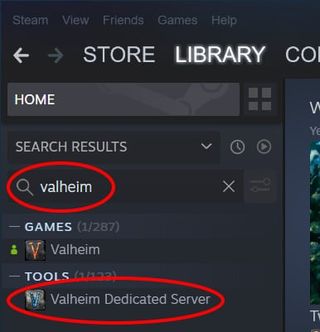According to the latest statistics, the internet is home to an estimated 1.1 billion websites. If they formed a country, it would be the third largest in the world, below China and India. However, the data also shows that roughly a fifth of them are active, putting the true number at a little over 200 million, a tad behind the population of Brazil.
Whatever figure you believe, the internet will only continue growing. Despite drops in the count in previous years, the endless possibilities the Web provides entice businesses and organisations, among others, to set up their own. As a result, the website has come a long way from publishing information to shopping for goods.
You may think, ‘I wish I had my own website.’ Well, you’re in luck.
Building your first website is much easier now than several years ago, thanks to the steady march of technology. Masterful coding skills, while still vital, aren’t as strict of a prerequisite anymore, with What-You-See-Is-What-You-Get (WYSIWYG) user interfaces making the process as easy as typing in the content. Once everything is in place, the final step is to hit the Publish button.
It’s one thing to build a website but another to build one destined for success. Going for the latter requires a few additional steps and investment in capital and time. When done right, every penny you’ve paid for will be more than worth it.
Website builder or CMS?
Your first website needs the best platform to work with. In this case, the options narrow down to the beginner-friendly website builder or the feature-rich content management system (CMS). The first rule of building a website is to avoid mistaking one for the other.
Most website builders are beginner-friendly, thanks to their WYSIWYG interface. Every time a user writes lines of text or inserts images or videos, the interface shows what it’ll look like when the content goes live. Sometimes, the content is displayed in real-time; other times, the user must click on a preview button or equivalent. A popular example is Blogger.
Meanwhile, a CMS such as WordPress – used by over 400 million websites – provide a plethora of plug-ins, adding more functionality to a website. Anyone with decent coding skills finds a CMS preferable, as it allows them to customise the code to their needs. Regardless of coding proficiency, the system is friendly to novices and pros.
Both options aren’t without their drawbacks. For website builders, the number of supported plug-ins and templates pale compared to that of CMS. Tech support is limited to their help pages and community boards, where solutions vary in effectiveness, even those from official admins.
For CMS, its extensive collection of plug-ins and templates comes at a cost. The investment may go down the drain if you don’t update your website regularly, as it’s standard practice for hosting platforms to delete inactive websites. These sites can become back doors for hackers to flood the CMS and wreak havoc on other sites using the platform.
There’s no right or wrong answer for this one. In the end, it comes down to coding proficiency. A website builder will sit well with beginners, while a CMS will work best in the hands of one with coding experience or a skilled in-house team. If either platform offers a free trial, work with it for as long as it offers before deciding between the two.
Still confused? There’s a third option: leveraging Pursuit Digital’s high-quality websites and other reputable experts with similar solutions. Their services don’t come cheap, but at least you don’t have to fret about choosing between CMS and website builders. Just tell them what you want on a website.
Naming your domain
By default, the website’s domain name should be similar to the name of the owning business or organisation. But above all else, domain names should be memorable enough that people don’t have to Google for the business or organisation’s name every time.
Google says there are only a few hard and fast rules for coming up with a good domain name. These include:
- The shorter, the better.
- The simpler, the better.
- Use keywords for local SEO.
- A good name is good enough.
This aspect of website building extends to picking a suitable top-level domain (TLD). There’s nothing wrong with traditional ones, such as .com and .org, but making a site stand out from the competition entails trying something unconventional.
Google’s resource site for web developers, whose domain is ‘web.dev,’ is a good example. It reads like a shorthand for the term ‘web developer,’ letting visitors know where to go should they need a refresher on Core Web Vitals or other lessons. The unusual TLD is also rooted in history; web developers once used it internally for testing websites.
Coming up with a good name is only half of the job done; the other half involves confirming if it’s available. If someone already beat you to it, there’s nothing you can do other than come up with another good name. However, experts advise against securing the domain name without checking its history first, as spammers might have used it once.
Fortunately, the Internet Archive (also known as the Wayback Machine) is the largest repository of archived media on the internet, including screenshots of old pages. Enter the domain name on the search box and check for available timestamps.
If the domain has indeed been used for spam, Google likely slapped it with a so-called ‘legacy penalty.’ Such penalties resulted from the domain’s history of going against Google’s search guidelines, remaining long after the domain’s registration expired. Submitting a formal request to remove the penalty has sometimes worked, but don’t expect the process to be fast.
Conversely, don’t be too hasty to consider a domain name that the Archive hasn’t archived. The domain may exist, but it doesn’t let its pages be archived for some reason. One workaround is to run the domain name on a website builder or CMS’s domain finder, if any. Dedicated finders like Instant Domain Search are also viable.
Web hosting
Most website builders and CMS platforms offer free web hosting, but as you can probably tell, it has serious limitations. For starters, your first website may appear as a subdomain of the hosting platform, as in ‘website.hosting.com.’ It doesn’t exude as much confidence as a custom domain, looking like a part of the hosting site instead of its own business or organisation.
On the other hand, paid domains are far more capable in every aspect, save for price. Expansive bandwidth, access to premium plug-ins, custom domains – these benefits are worth paying for a website you can call your own.
With that out of the way, the next step is determining how much to pay for hosting. The market offers four types of servers: cloud, dedicated, shared and virtual private server (VPS). Here are some of each type’s pros and cons:
- A shared server is the cheapest option, good for personal blogs and new businesses. But as its name implies, the website will have to share resources with other websites, which can result in slow loading speeds and other problems.
- A cloud server spreads web assets across a network of cloud-based servers instead of a single physical server. They’re far less prone to downtime, especially when caused by natural disasters, but are more expensive and prone to cyberattacks.
- A VPS is the middle ground between shared and dedicated servers. While still sharing resources with other websites, their number isn’t as many as on shared servers. Still, it shares some of the same limitations as shared servers, like a high likelihood of downtime.
- A dedicated server is a hosting platform provided solely for a single website. It’s the most effective option, featuring enhanced security and faster website performance. However, a small or medium-sized business might be unable to afford its hefty price tag.
Your first website most likely won’t be hosted on a VPS or dedicated server in the meantime due to cost. Not that it warrants them, as it’ll only start getting its first visitors. Hosting needs should grow with the business, so starting with a shared server isn’t a bad idea.
Picking plug-ins
Website builders and CMS platforms support dozens of internal (and some third-party) plug-ins. These add-ons add colour to the website by running various features and programs. CMS has the advantage in the number of plug-ins in its library, with WordPress alone having over 50,000 for users to choose from and enabling support for third-party plug-ins.
The best plug-ins to have depends on the nature of the website. The more important concern is the number of plug-ins a website can have without being a pain to access. The answer varies by expert, with the average between 20 and 100 plug-ins, but every active plug-in adds a few lines of scripts in the code. The longer the code, the more time it takes to render the page.
Not to mention that having too many plug-ins is a security risk. Keeping every plug-in up-to-date takes time, which hackers can take advantage of to get in, steal data and get out. It’s worse if the plug-in is rarely used, as it won’t be updated as much as the others.
Only install plug-ins that’ll fulfil core functions on the website. Additionally, WordPress advises checking information such as the number of active installations and the date last updated before adding the plug-in. It’s also a good idea to learn any built-in functions to avoid redundancies.
Conclusion
Your first website should have everything your business or organisation initially needs to fulfil its tasks. As tempting as building a website for zero dollars may seem, you’ll get more bang for your buck with a paid plan. As your business or organisation grows, so will your website and its functions.
https://www.stawelltimes.com.au/story/8381584/a-step-by-step-guide-to-building-your-first-website/