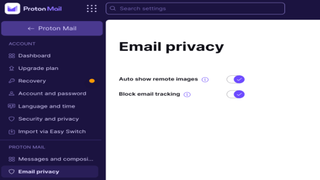Having a professional business email account is an essential part of setting up any new business. It’s the best way to communicate with customers, partners and vendors and it gives your business an air of credibility. With the right email plan in place, your business can have a professional email address that will help you with everything from marketing to invoices to customer queries.
Here, we’ll explain how to set up a business email account and what steps to take to ensure your company email looks great and operates in a professional manner.
What is a Business Email?
A business email account is an email system that allows for the exchange of information between users, allowing for companies to communicate internally as well as with external customers and partners.
Business email accounts provide a number of features which are not typically found in traditional personal email accounts – such as advanced security options, robust storage and powerful collaboration tools. This makes them particularly suitable for businesses requiring secure communication that goes beyond standard personal emails, with the added benefit of being able to access emails from multiple devices.
The Importance of Having a Business Email
Having a professional business email account can have numerous benefits for your business. Some of the benefits of a business email include:
- Conveying a sense of professionalism
- Provides a secure and consistent platform for communication
- Allows recipients to trust the source of the incoming message as authentic and reliable
- Ability to showcase your brand’s expertise and experience
- Creates a memorable and easy-to-find contact point for your clients
- Helps you to maintain efficient communication that is easier to monitor and track for reference purposes
- Provides a more secure platform than other public formats.
In short, having a business email account is essential for any successful organisation in today’s digital world.
What is an Email Hosting Provider?
An email hosting provider is the remote server where your emails and associated files are stored. You may be familiar with email hosting providers such as Gmail, Outlook, and Zoho Mail.
As well as storing emails and files, your chosen email hosting provider can also deliver services such as security protection, authentication, calendars and email filtering and management.
It is important to consider your email hosting provider carefully, taking into consideration what services they offer and whether they line up with your business needs.
Types Of Email Hosting Servers
There are several different types of email hosting servers and each has its differences. Choosing the right hosting server will depend on your individual business needs. Some popular options include:
POP3 email hosting servers
As the preferred email server for many, POP3 servers store emails and files directly onto your computer so that you can access them any time, without the need for a website. While this does mean quick and easy access to your emails and files even when you are offline, it can be difficult to manage if you have large amounts of messages.
IMAP email hosting servers
IMAP servers are another popular choice when it comes to email servers. IMAP allows you to access your emails from any computer or device, including your phone, tablet or laptop. These types of servers prove beneficial to those who use multiple devices to check their emails, however, just like the POP3 server, it can be challenging when you receive large numbers of emails.
Cloud email hosting servers
Cloud email hosting servers store any emails and files in “the cloud”. This means you will require an internet connection in order to access them, but you can also use any device to log in.
ISP email hosting servers
IPS email hosting servers are essentially private servers that host your business alone. ISP can be set up by your business, giving you full control over the functions and settings. If you are not familiar with setting up or managing an email server, however, this can be a complex process.
It is important to think about each type of email hosting server and do your research to determine which set up would be best for your business needs.

How To Set Up A Business Email
1) Choose an Email Provider
The first step in setting up a business email account is choosing an email provider. There are many different providers out there, so it’s important to research each one before settling on one. Some of the most popular providers include Gmail, Outlook, and Zoho Mail. Each provider offers different features and levels of security, so be sure to read reviews before making your decision.
2) Choose Your Domain Name
Once you’ve chosen an email provider, you’ll need to choose a domain name for your business. This is the name that will appear in front of your email address—for example, if your domain name is “yourbusinessnamehere” then your email address could look like [email protected] or [email protected]. When choosing a domain name for your business, make sure it’s easy for customers to remember and spell correctly—you don’t want them mistyping something that could lead them to the wrong website or email address!
3) Set Up Your Account
After you have chosen an email provider and domain name, it’s time to set up your account. Most providers have easy-to-follow instructions on their websites that will walk you through each step of the process; just make sure you follow all the steps correctly. Once you have created your account, make sure to select strong passwords for both yourself and any employees who will be using the account—this will help keep all emails secure from hackers or other malicious actors. Additionally, consider enabling two-factor authentication for added security; this requires users to enter not only their password but also another form of authentication (usually via text message) when logging into their accounts from unfamiliar devices or locations.
4) Start Sending Emails
Once everything has been set up properly (and tested), you can start sending emails from your new professional account. When sending emails from this new address, remember to always be polite and professional—these messages are representing your company after all. Try not to use abbreviations or slang words as these may confuse customers or potential customers who are unfamiliar with such terms in formal communication settings. Make sure everyone uses proper spelling and grammar as well. While mistakes can happen occasionally, they should be kept at a minimum in order ensure that communications remain clear and concise at all times.
How Much Does Business Email Cost?
The cost of a business email typically varies based on the individual requirements of the organisation, for example, how many users, how much storage is required, the type of server, any advanced features and, of course, it depends on the email provider you chose.
Prices can range from a few dollars a month upwards. Some providers offer discounts for annual plans and other affordable pricing structures, so it is worth shopping around and comparing prices before you commit.
Can I Get a Business Email Without a Domain?
Unfortunately, you cannot create a business email without having a domain name first. You are able to set up personal accounts without a domain, for example, [email protected]. These email addresses will not contain your business name and are therefore not considered business email addresses.
How to Set Up an Email Signature
On top of setting up your business email account, it is a good idea to add a signature to the bottom of your emails. This is another component that goes towards boosting your business’ credibility and professionalism.
Your email signature should include:
- Your full name
- Your job title
- Your contact information, including phone number
- Website and social media links
- Your company’s logo
To create an email signature, all you have to do is log into the email account and go to the preferences or settings. Here you will find an option to create an email signature. Make sure to double check your final draft before saving it – an effective email signature leaves a good impression of your business.
By taking the time to create a good quality email signature, you will give off a more polished impression of your organisation and help build stronger relationships with other businesses.
Top Tips for Email Etiquette
Once you have your business email set up, it is important to continue to project your company’s brand and professionalism as you begin to send emails. Some tips to consider include:
- Composing a clear and succinct subject line
- Use formal language
- Proofread your emails before sending
- Ensure your message is concise and to the point
Keeping these simple tips in mind will help ensure that all of your business emails are sent effectively and courteously.

Final Thoughts
Setting up a professional business email doesn’t have to be complicated – in fact, it’s a simple process that can make all the difference when it comes to creating the right brand identity. It allows you to seem more authoritative and establish important credibility with clients and partners, as well as establish a communication network for your business.
With the right email provider, the right domain name and an understanding of security features and verification, you can easily set up a business email that allows you to send emails like a professional.
https://realbusiness.co.uk/how-to-set-up-a-business-email

:quality(70)/cloudfront-us-east-1.images.arcpublishing.com/archetype/SCZ7KJP7ORB5RNLCL52RKINQPY.jpg)