Just a decade ago, managing your own server and website seemed like an impossible task unless you were a skilled IT professional or could afford to hire trained experts. But technologies are evolving so fast that, today, literally anyone can have an online place of their own, even without any prior experience.
Web hosting typically involves numerous elements: the files and databases of your website, domain names, email services, security tools, analytics monitors, and a ton more you’re probably not even considering.
Luckily, you don’t have to be a wizard with a terminal and know intricate commands to operate your hosting infrastructure — you have a control panel for that.
This article will take a closer look at cPanel, the industry leader in hosting management solutions, as well as how the market is evolving and what cPanel alternatives might be an even better fit for your organization.
What is cPanel?
When it comes to web hosting control panels, cPanel is undoubtedly the first name that comes to mind. Back in 1996, having a graphic interface (GUI) and useful tools to control your domains, email, and database was truly revolutionary. But first-time users were far from the only fans — experienced developers found the familiar command line and seamless API access invaluable features for their online project management.
While it’s hard to accurately track the usage statistics of any control panel solution, the numbers often speak in cPanel’s favor:
Many U.S. hosting providers still rely on cPanel to aid their clients in their website-building adventure, but the numbers are dwindling worldwide. And there’s a pretty good reason for that.
Why do you need a cPanel alternative?
The big changes started in 2019. Up until then, the cPanel pricing was formed on a per-server basis. This allowed hosts and individual users to have an unlimited number of accounts per server, each with its own control panel.
But then, the cPanel developers announced a major change in their business model.
Instead of charging per server, the new updates would see users paying on a per-account basis. Especially for hosts dealing with thousands of customers, this meant thousands of percentages in price hikes. This inevitably affected the end customers who would normally get the panel as part of their web hosting deal.
And that was just the start of a series of price increases. The cPanel devs seem to be raising the licensing costs by about 10% every year for the last three, the last one being just a few months ago.
To be clear, occasional price hikes are expected in any business, especially with global economic factors and dynamic technology costs. But for some companies, having to restructure their budget so often made it feel that the cons were starting to outweigh the pros.
This seems to be the case for a growing number of cPanel customers, with more and more companies looking to make a switch. Fortunately, there are plenty of promising cPanel alternatives to consider.
Best cPanel alternatives at a glance
There is a plethora of control panels aiming to serve as a cPanel replacement. It’s important to know that some of them are tied to a single hosting provider and can only be used with their services. For our purposes, we will only discuss the ones that can be used with any host out there.
| Backup solution | Real-time protection | Application installer | 24/7 support and management | Starting price | |
|---|---|---|---|---|---|
| SPanel | Yes | SShield | Softaculous | Yes | $19.95/mo. for unlimited domains |
| Plesk | Yes | Spam filter | In-built, limited | 24/7 U.S. support only | $12.38/mo. for 10 domains |
| Webmin | Yes, a bit basic | No | No | No | Free |
| DirectAdmin | Yes, two | No | Softaculous | Support only: email, forum, helpdesk | $5/mo. for 20 domains |
| InterWorx | Yes | Spam filters | Softaculous / SimpleScripts | Support only: helpdesk, forum | $7.50/mo. for unlimited domains |
SPanel
Developed by ScalaHosting, SPanel is a multifunctional server and website management platform. Clients get two intuitive interfaces — an Admin area and a User area — where they can control every little detail of their web hosting experience. Through SPanel, you can fine-tune your web server, domain names, email, site files and databases, account security, software installations, and more.
Overall, while SPanel visually resembles cPanel, they are quite different from the inside. The SPanel developers heavily rely on their own users and focus on regular updates and new feature adoption. The comprehensive licensing plans and 30-day money back guarantee open the doors wide open for anyone willing to give this control panel a try.
Pricing
All SPanel plans contain the same wide set of features, including SShield, SWordPress Manager, Softaculous, etc. Additionally, there is 24/7 support dedicated to all your questions. The three packages differ mainly in the number of accounts you are allowed to host on your server:
- Entry: $19.95 per month to host unlimited domains in up to 5 accounts.
- Pro: $24.95 per month to host unlimited domains in up to 30 accounts.
- Agency: $39.95 per month to host unlimited domains in up to 100 accounts.
Note that ScalaHosting clients also get options to use SPanel free of charge as part of their web hosting service.
Features
SPanel prides itself not only on its wide feature set but the community involvement in its development. Every user is free to suggest new functionalities, and the most popular ones are quickly implemented in future SPanel versions. You can also find:
- SShield, an in-house developed security monitor.
- Includes WordPress/Joomla Manager tools for management and security of the most popular CMS solutions.
- Easy backup and restore.
- LiteSpeed/OpenLiteSpeed support.
- Softaculous auto-installer.
- White-label options.
- Free site migration.
Pros
- Easy to use.
- Very lightweight.
- Can be integrated with any server.
- Regular patches and updates.
- Community is heavily involved.
- 24/7 support from the SPanel developers.
Cons
- Not free outside of the Scala servers.
- Not that many add-ons.

Plesk
Plesk is the closest cPanel competitor — some rankings even put it as high as first place. Released back in 2001, the solution was primarily used to operate Windows-based servers and websites but has grown since then to support many other platforms.
Plesk is cPanel’s closest competitor for a reason. The platform is robust, secure, and familiar to millions of users. But it’s worth noting that the same company currently running cPanel has also acquired Plesk, which makes for an unpredictable future.
Pricing
You can purchase Plesk in three different license plans:
- Web Admin Edition: $12.38 per month to host 10 domains.
- Web Pro Edition: $18.79 per month to host 30 domains.
- Web Host Edition: $32.54 per month to host unlimited domains.
The Admin Edition is best suited to individuals looking to add a control panel to their VPS, while the latter two add subscription, account, and reseller management to the mix.
Features
As with cPanel, Plesk is pretty rich in features. What started as a Windows-oriented project now caters to a much wider audience, and the developers have ensured that new clients find everything they need.
Among the solution’s perks, you can find:
- File, domain, and email management.
- Hundreds of integrable extensions.
- Ecommerce toolkit for online shop owners.
- Incremental backups on offsite servers.
- Unique site builder for responsive websites.
- In-built self-repair functionalities.
Pros
- Easy management.
- Simple and clean dashboard.
- Extended OS support.
- Multi-language support — available in 32 languages.
- WordPress and Ecommerce toolkits for beginner users.
Cons
- UI speed can be improved.
- Not the cheapest option out there.

Webmin
One of the oldest players on the market, Webmin was first released in 1997. The platform developers introduced a web-based solution for server management, which soon started gaining traction.
Webmin is a free, open source control panel solution. It is quite efficient in what it does, but don’t really expect much help dealing with it. If you don’t know what you’re doing, you can quickly find yourself way over your head. Still, the free license provides easy access to the tool, so you can at least give it a try.
Pricing
Webmin is an open-source solution that operates under the BSD-3 license. That means the control panel comes at no cost and can be freely modified and distributed for commercial/non-commercial use without any legal implications.
Features
Even though Webmin comes with a GUI, the documentation on how to actually use it is pretty scarce. Still, you can be sure to find the following:
- Extended functionality with Usermin and Virtualmin.
- Minecraft Server module.
- HTTP Strict Transfer Security policy for SSL certificates.
- Advanced DNS configuration.
- Native security features: two-factor authentication, RAID configuration, IPtables firewall, and more.
- Control panel customization.
Pros
- Completely free and open source.
- Simplifies server and website management.
- Quick installation of entire software packages.
- Users can share files via Windows platforms.
- Easy email forwarding.
Cons
- Visibly outdated, no recent updates.
- Lack of documentation, only suitable for technically experienced users.

DirectAdmin
DirectAdmin is another notable control panel solution with smooth graphics and easy navigation. The platform uses the LAMP stack, making it suitable only for Linux-based websites and online projects.
One of the great things about DirectAdmin is the protection against price increases. This feature is valid for all arbitrary price hikes and is great for those working on a budget. The protection is also valid against such unexpected price hikes as with cPanel.
Pricing
- Personal Plus: $5 per month — includes 2 accounts for up to 20 domains.
- Lite: $15 per month — includes 10 accounts for up to 50 domains.
- Standard: $29 per month — includes unlimited accounts for unlimited domains.
All package plans include installation support, automatic upgrades, and ProPack with tons of bonus features. All of them are also subject to a further discount for bulk purchases and come with protection against price increases.
Features
DirectAdmin is a simple and straightforward platform that can be easily mastered even by beginners. But even with all that simplicity, it still contains all the essentials for your site management:
- Fully customizable platform.
- Live updates: whenever a new version is out, it is automatically applied for you.
- Great reseller packages and statistics.
- Plugin forum where everyone can contribute with new add-ons.
- Custom error pages.
- Directory password protection.
Pros
- Lightweight: only needs 500Mhz processor, 1-2GB RAM, and 2GB disk space.
- Excellent security features: two-factor authentication, directory protection, and more.
- Automatic crash recovery: should DirectAdmin experience operational failure, it will promptly restart itself.
- Affordable.
- Integrated ticket support system.
- Good variety of spam protection tools.
Cons
- No Windows support.
- Almost no official plugins — most add-ons are community-made.
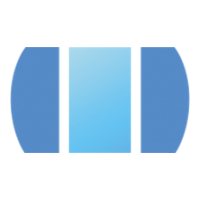
InterWorx
InterWorx started as an internal project to serve as a proprietary solution for a hosting company called Nexcess. A few years later, the developers of the control panel pivoted into their own business and started offering the product to a worldwide audience.
A good thing about InterWorx is the continual support, which guarantees you will always get the newest updates as soon as they are out. All in all, the control panel is a bit less feature-rich compared to other cPanel alternatives but compensates with simplicity and efficiency.
Pricing
InterWorx’s pricing policy is pretty simple and easy to predict. There are only two options and your rate simply depends on whether you’re going to be using the license on a VPS or a full-blown dedicated server:
- InterWorx-CP VPS: $7.50 per month — includes product updates and support.
- InterWorx-CP Dedicated: $20 per month — everything on the VPS license plus support for unlimited domains and clustering options.
If you are looking to purchase many licenses in bulk, there is an option to get them for as low as $5 per month for 500 accounts or more.
The price predictability makes it very easy to plan your budget and even consider your growth possibilities with InterWorx in advance.
Features
Similar to SPanel, InterWorx comes with two different backends, NodeWorx (for server management) and SiteWorx (for website management). Both are packed with various functionalities to make your life easier:
- Reseller functionalities — great for hosting providers.
- Server clustering to create your own web hosting environment.
- Let’s Encrypt SSL certificates for data security.
- WHMCS compatibility.
- InterWorx API for integration with other products.
- Real-time patches and hotfixes.
Pros
- Cost-effective solution.
- Multiple language and branding options for resellers.
- Create multiple admin accounts with different access and preferences.
- Multi-server administration from professionals.
- Host unlimited domains regardless of the plan.
- Easy account backup scheduling.
Cons
- Not compatible with Ubuntu or Windows servers — the platform only supports CentOS 6/7 and RHEL 6/7.
- Does not support Java, Ruby on Rails, or NodeJS.
- You have to create your own plugins for added functionalities.
Key features of cPanel alternatives
Although the full feature set is likely to vary across solutions, any good cPanel alternative should have good backup options, real-time cybersecurity, an application autoinstaller, and reliable customer support.
Backup solution
Keeping an offsite copy of all your data is essential and probably one of the best security tips you can get. The ability to manually or automatically control your site archives is something that will definitely become useful, regardless of the project.
Real-time cybersecurity
Cyber crimes are a growing threat for any online user — more so if they’re running a commercial website. While any solution might come with a basic security setup, always look for extras that might further harden your defenses, such as real-time monitoring, error logs, and spam filtering.
Application autoinstaller
There are hundreds of web building applications out there and many users often handle more than a single one. The ability to quickly install and easily manage your websites is a must-have, so you should look for a control panel with a fitting app autoinstaller.
24/7 support and management
Most platforms are only limited to basic queries so after-sale support boils down to community forums and knowledge base articles. Still, some alternatives go above and beyond that and provide more in-depth assistance via a helpdesk.
How to choose the best cPanel alternative for your business
There are endless possibilities once you decide to start a new online venture. Whether you are setting up an online store, community portal, portfolio page, or personal blog, there are literally hundreds of tools out there ready to aid your journey.
Due to the huge variety of available solutions, you’ll need to ensure you are working with a solution that suits your needs and knowledge level. That’s why some factors will always play a major part in your decision-making process:
- Ease of use: Whatever control panel you decide to go for, make sure you feel comfortable with it. Even though cPanel alternatives often come with a familiar GUI, the little details can make a big difference.
- Feature set: While the majority of clients rarely utilize more than 10% of their control panel options, it’s good to know you have them — as long as the solution isn’t bloated with unnecessary feats that slow your account down. You want to get as much as you can for your money.
- Scalability: Starting a new website, many users forget to think about growth. If your control panel is not scalable enough and unable to incorporate possible future needs, it’s best to consider an alternative — even if that growth seems far off.
- Security: Even if your website has nothing to do with trade or ecommerce, it is absolutely critical to ensure its full safety. Make sure to check the different security options and add-ons with each hosting management platform.
- Support: Even if you have a ton of programming experience, chances are you will need help sooner or later. Working with experts who have a deep understanding of the product is often invaluable and saves both time and effort.
- Price: The price tag should never be your main driving factor, but it’s definitely one you have to consider, especially if your business is just starting out.
Bottom line: Choosing the best cPanel alternative for your website
There are many reasons why cPanel is still a top choice for web hosting clients. If it’s working for you and your organization and still falls within budget, you may not want to rush to jump ship anytime soon.
On the other hand, if your budget is feeling squeezed or you’re looking for a different feature set or interface, now is a great time to be exploring alternative website control panels.
It all comes down to unpredictability and how much of it your organization can tolerate.
Many businesses, especially startups, have to work on a tighter budget, and unplanned price hikes can mess up their finances and leave them scrambling to adjust. Considering a cPanel alternative is one way to plan for a more stable future, and the market is not shy of suitable solutions.
https://www.serverwatch.com/guides/cpanel-alternatives/






