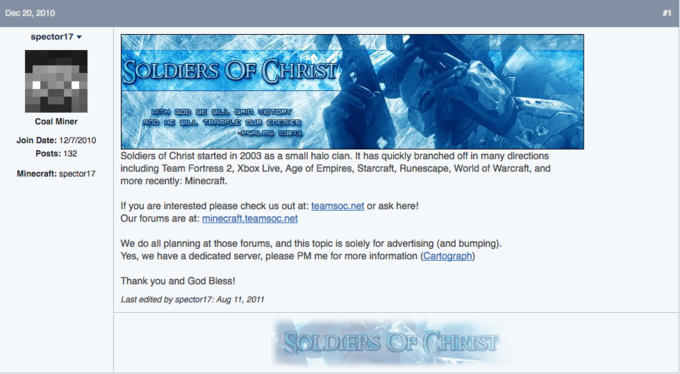In the rapidly evolving landscape of online gaming, ensuring the security of gaming servers has become an increasingly critical concern. As gaming communities grow and the popularity of online gaming continues to soar, cybercriminals are finding new ways to exploit vulnerabilities and compromise the gaming experience for players. This article aims to shed light on some essential cybersecurity best practices that can help safeguard gaming servers and protect the integrity of online gaming communities.
Regularly Update Server Software and Patches
One of the fundamental steps in securing gaming servers is to keep all server software up to date. Developers frequently release updates and patches to fix security vulnerabilities, so it is crucial to apply these updates promptly. Neglecting updates can expose your server to known exploits and make it an easy target for hackers.
Implement Strong Access Controls
Controlling access to your gaming server is vital for preventing unauthorized access and potential breaches. Utilize robust password policies and enforce the use of complex passwords for server administration accounts. Additionally, consider implementing two-factor authentication (2FA) to add an extra layer of security. Limit access privileges to only those who require administrative functions, reducing the risk of unauthorized individuals gaining control over the server.
Educate Players and Staff on Security Best Practices
Cybersecurity is a shared responsibility within the gaming community. Encourage players and staff members to follow best practices, such as using strong passwords, avoiding suspicious links, and regularly updating their devices and antivirus software. Raising awareness about potential threats and promoting good cybersecurity habits can significantly enhance the overall security of the gaming community.
When setting up and securing your gaming server, it’s essential to choose the right server hosting provider or hardware. Many online gaming communities, such as those who enjoy playing Garry’s Mod, often rely on dedicated server hosting solutions. These solutions provide robust infrastructure and resources to accommodate the demands of online gaming. If you’re looking to make a Garry’s Mod server, finding a reputable hosting provider that offers secure server environments is paramount. It’s essential to ensure that your hosting provider prioritizes server security, including regular software updates, access controls, and proactive monitoring for potential threats.
Regularly Monitor and Audit Server Logs
Monitoring server logs can provide valuable insights into potential security threats. Keep a close eye on log files for any suspicious activities, such as failed login attempts or unusual network traffic. Implementing a log management system will help you identify and respond to security incidents promptly. Regularly reviewing and auditing server logs can help detect any potential vulnerabilities before they are exploited.
Conduct Regular Security Assessments and Penetration Testing
To identify potential weaknesses in your gaming server’s security, it is crucial to conduct regular security assessments and penetration testing. These assessments simulate real-world attack scenarios to uncover vulnerabilities that could be exploited. By proactively identifying and addressing security flaws, you can fortify your server’s defenses and stay one step ahead of potential attackers.
Wrapping Up
Securing gaming servers is crucial to maintain a safe and enjoyable online gaming experience for players. By following these best practices, such as regularly updating server software, implementing strong access controls, monitoring server logs, using firewalls, conducting security assessments, and educating the gaming community, you can significantly reduce the risk of cyberattacks and protect your gaming servers from malicious individuals.
More from Techslang…
https://www.techslang.com/securing-gaming-servers-cybersecurity-best-practices-for-online-gaming-communities/