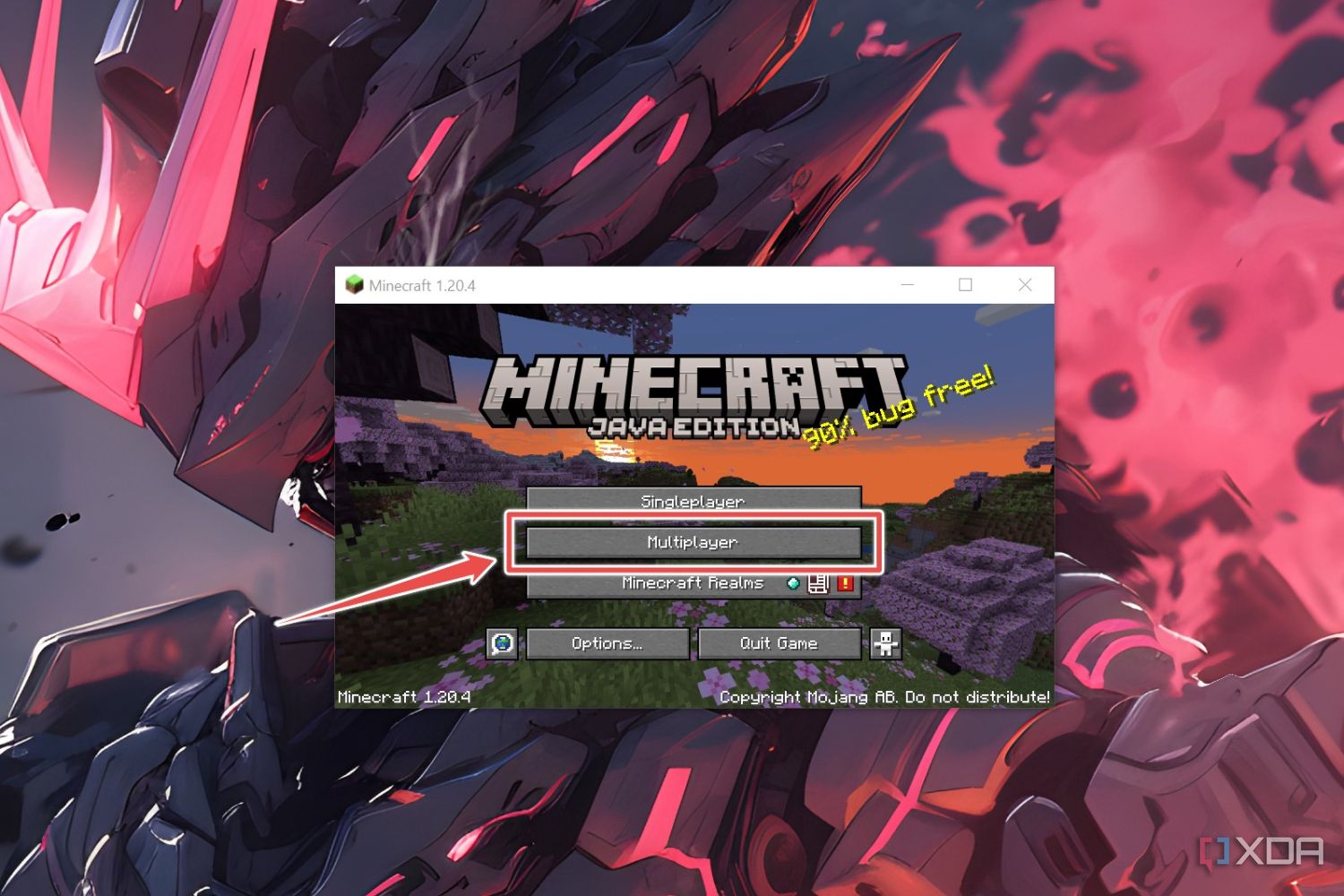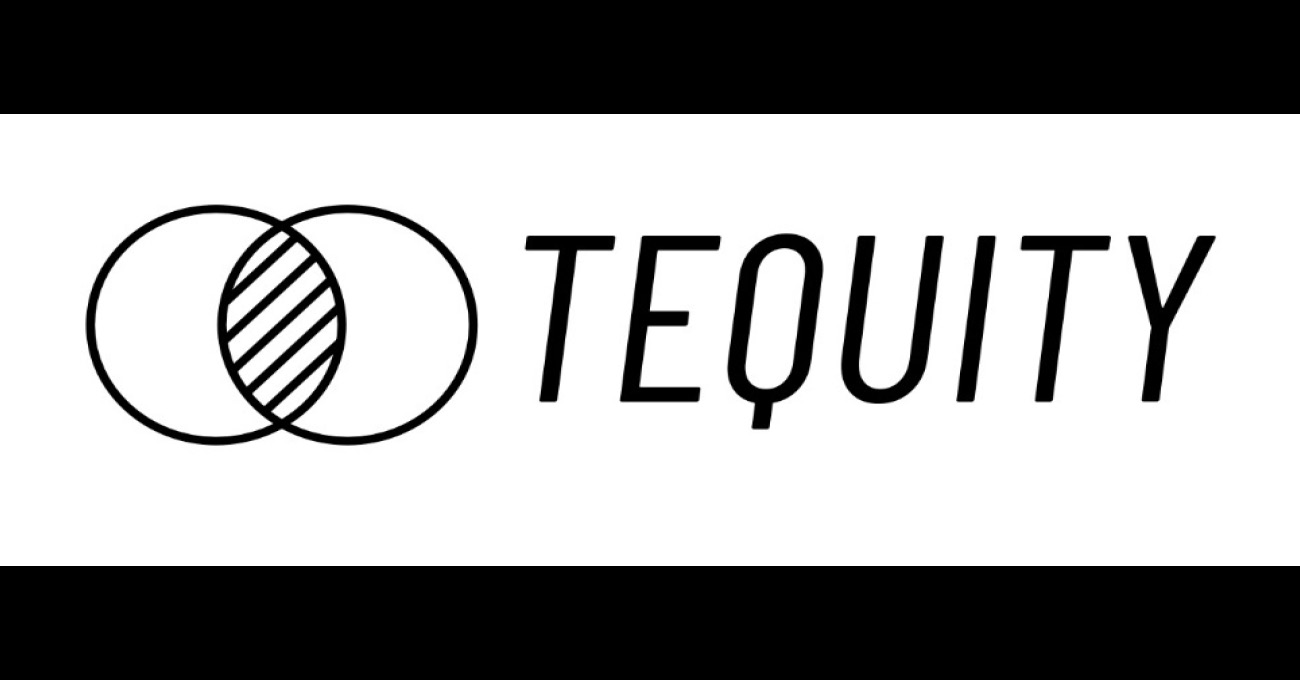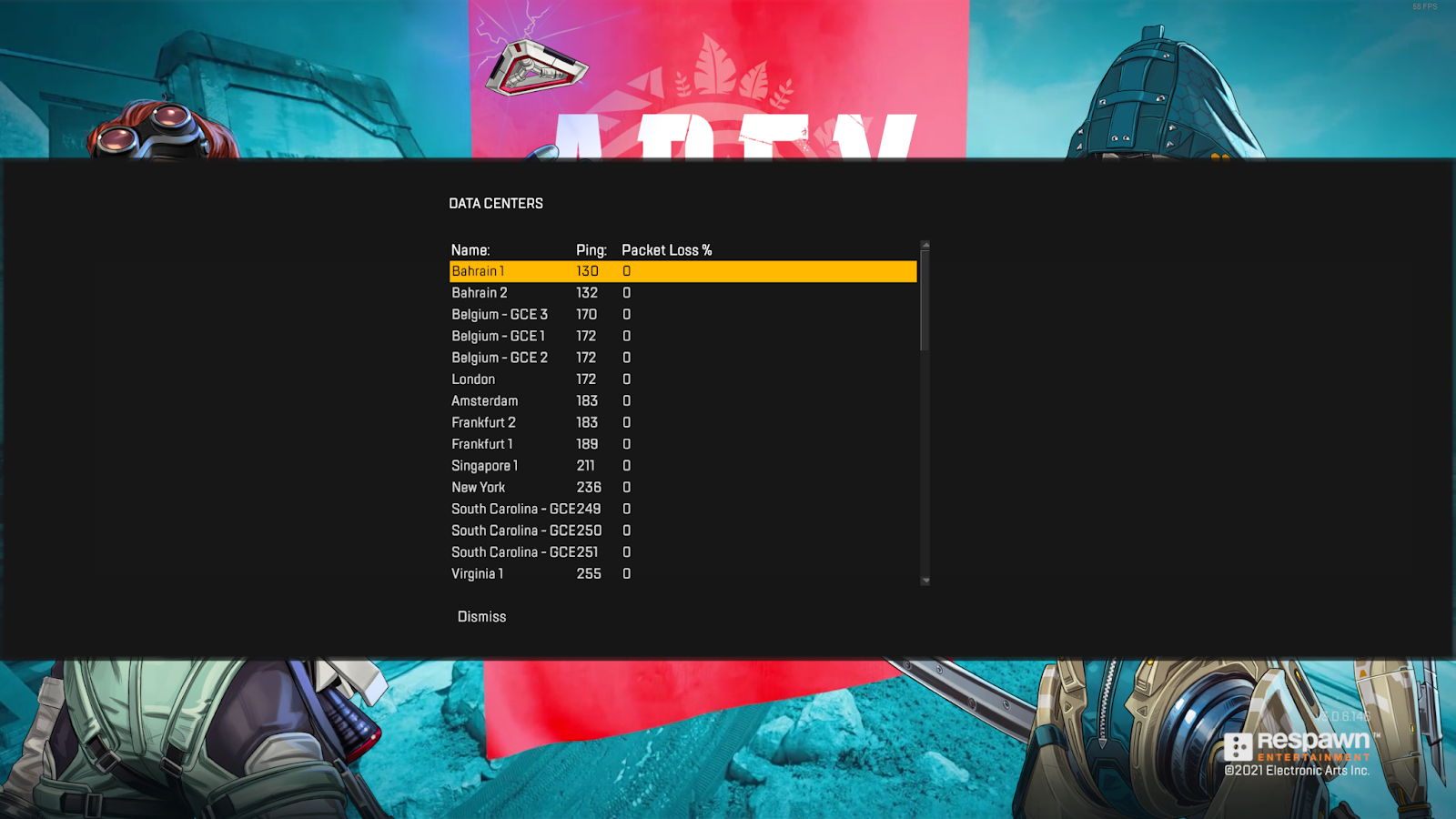Key Takeaways
- Xeon processors, while powerful, are not ideal for gaming due to lower clock speeds and compatibility issues.
- Consider using a Xeon processor for tasks like running a gaming server, VPN, or home media server.
- For a gaming PC on a budget, consider AMD Ryzen or Intel Core i5 12th-gen processors.
If you’ve recently noticed how affordable older Xeon processors are, or have some leftover from systems you upgraded, you might be tempted to reuse those PC parts to make a new gaming PC. After all, if you have one of the best graphics cards, surely that will shoulder most of the work while running games? Well, the story isn’t quite that simple, since your CPU has a huge impact on how well your games perform. Let’s look at why that bargain Xeon processor might be more trouble than it’s worth.
Related
Does your CPU matter for 4K gaming? The answer might surprise you.
CPUs apparently don’t matter as much at 4K resolution. But there are many cases where a high-end CPU will deliver better gaming performance.
Xeon processors belong in servers
While they can run games, they are optimized for other types of tasks
From a cost perspective, old Xeon processors might seem like bargains. After all, they were cutting-edge and correspondingly expensive when they were new. Intel makes the Xeon line of processors for servers, professional workstations, and other high-performance computing systems. They usually feature multiple cores, allowing them to churn through big data sets, render 3D graphics, or run simulations with ease. You might think that level of power would be perfect for running games, as most of the graphical needs are handled by your graphics card, but there are a few features of Xeon CPUs that make them unsuited for the task.
The biggest issue with using Xeon processors for gaming concerns clock speed. Games are still heavily single-threaded and benefit most from higher clock speeds. While it’s true that your GPU handles more of the gaming workload, especially at higher resolutions, without enough instructions coming from the CPU, the whole process bottlenecks. That could lead to low frame rates, stuttering game performance, or even crashes, depending on how long the GPU waits.
Other issues include Xeons being fairly power-hungry, especially the further back you go. That impacts your electricity bill and also affects the amount of cooling you need to use. It can be difficult to find the right CPU cooler for a Xeon CPU, as server heatsinks are often model-specific and require huge amounts of airflow over them to cool effectively. They also use different socket types, which are more easily found on server-style motherboards. Using one of these in a normal desktop PC case can be problematic as the ports and mounting holes won’t match up, making them more of a headache.

Related
Don’t buy these 5 CPUs if all you’re doing is gaming
There are some CPUs you should stay away from if gaming is your only priority
What should you use that Xeon for instead
How about rolling your own gaming server, so you can invite your friends
While gaming clients do rely on single-threaded speed, gaming servers are far more forgiving. You can run a Minecraft server on a NAS, and most of those are far less powerful than the old Xeon processors used in servers or workstations. RAM is what you need more of for the purposes of a server, so that you can have more concurrent players, and in the case of Minecraft, more mods and a longer render distance. What’s more, you don’t need a graphics card, although it’s possibly wise to install one for display output if you need to troubleshoot. Anything in the sub-$100 range will be fine, so getting the server operational shouldn’t cost much.
Since it’s a server, you can also load it up with all kinds of things that aren’t strictly gaming-related. Some of our favorites include Docker containers for your password manager, your own VPN for protecting your online privacy, or a home media server to cut down on subscription costs. It can also be a centralized storage space for all your household devices, keeping backups, installation files, and important data safe and easily accessible.

Related
Want to set up a home media server? Here’s everything you need to get started.
Ever wanted to set up a home media server to reduce your cloud reliance? Here’s what you’ll need to know.
You could build a gaming PC around an old Xeon, but you’d be missing out
Although you might be tempted by the low price tag on those old Xeon processors, the true cost might be one you didn’t bargain for. The main reason that Xeon CPUs aren’t a good fit for gaming PCs is they are optimized for workstation and server tasks and, as such, have lower core clock speeds. Gaming tasks are still heavily dependent on single-core clocks, and even the ones optimized for multicore processors still prefer high clock speeds. Some better choices for CPUs for gaming PCs on a budget include AMD Ryzen processors that use the AM4 socket or any Intel Core i5 from the 12th-gen or newer.
https://www.xda-developers.com/while-you-could-use-an-old-xeon-for-a-gaming-pc-heres-why-you-shouldnt/