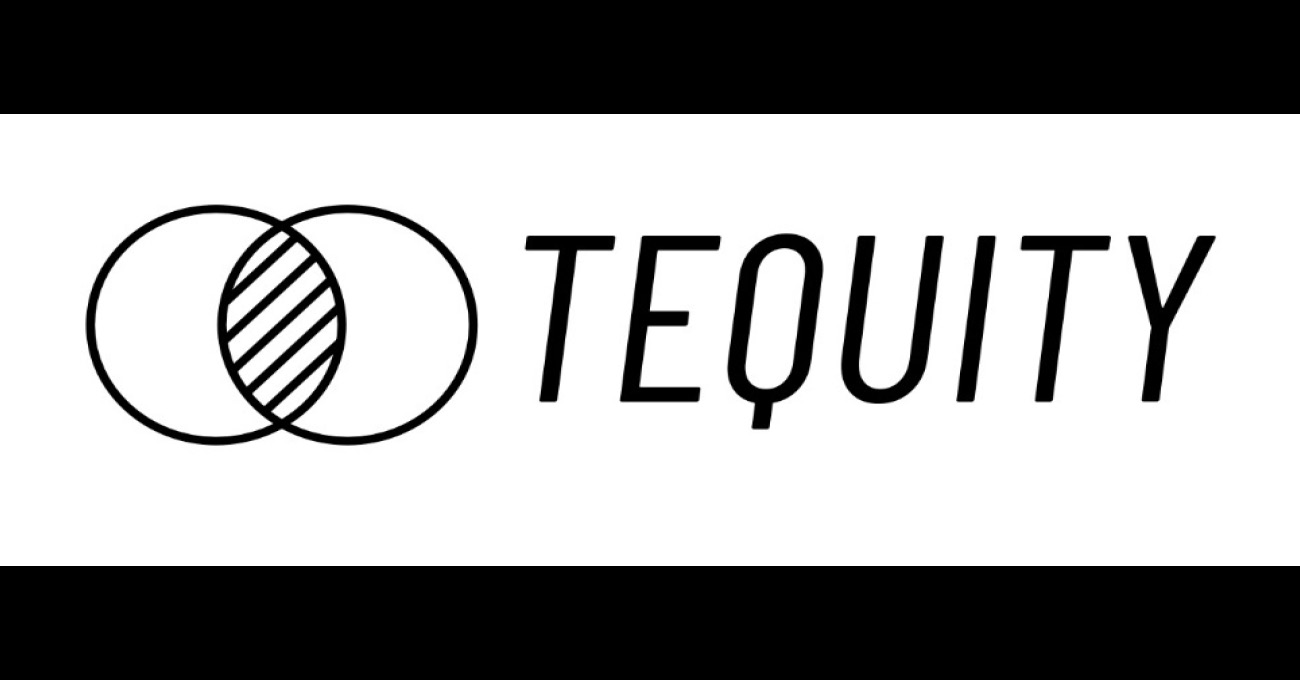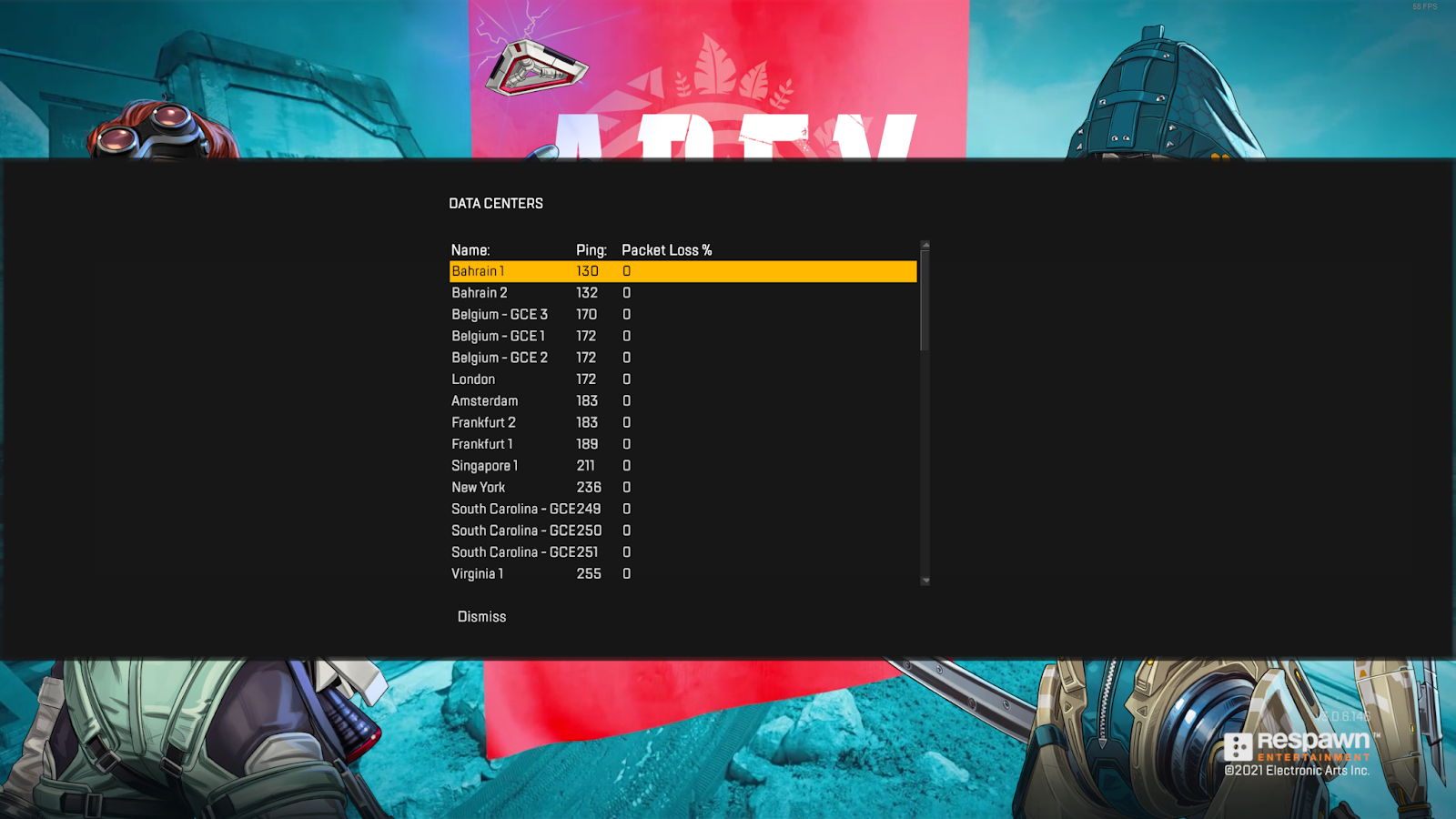Dan Howdle | July 1st, 2024
Most broadband providers offer the first step on the fibre speed ladder at around 36Mbps. This is significantly faster than standard broadband, which has largely been phased out now and averaged just 10Mbps. But what does 36Mbps really mean, and is it right for your home?
36Mbps might sound somewhat slow compared to some of the ultrafast speeds offering over 1000Mbps as touted by Virgin Media and EE Broadband. But in fact, a 36Mbps connection is still – just about – capable enough for the average household, provided you don’t have a lot of people streaming video all at once. Let’s take a closer look.
Overview
36Mb is good for:
- Browsing the internet
- Emails, banking, shopping
- Streaming HD/4K TV, movies and music
- Gaming and hosting games
- Connecting 4 to 8 devices at once
36Mb will struggle with:
- Multiple UHD (4K) streams
- Running a busy gaming server
- Running a home business server
- Coud computing
- Connecting more than 8 devices at once
What you can do with 36Mbps broadband
You can do almost anything with a 36Mbps download speed. It just depends on how quickly you want to do it. The faster your broadband connection is, the more quickly it will be able to carry out downloading tasks. However, there are now some applications where you’ll want something faster if you can get it. Streaming 4K sports at high frame rates can take up 40-50Mbps in some cases, while videogames are getting bigger and bigger, to the point where downloading a game could take all day or more on a connection at this speed.
Here is what you can comfortably do with 36Mbps.
Browse the internet
You needn’t worry about speed when it comes to simply surfing around the internet for things to look at, read, or interact with on social media. 36Mbps is way faster than the speed required for doing this, and everyone in your household can be doing these things at once on a connection at this speed with no problems at all.
Send emails and receive emails (with attachments)
Text-only emails will be sent instantaneously with fibre. You shouldn’t have too much trouble sending emails with chunky attachments either. Most email clients have a limit for the size of a file you can send, and this limit is usually well below what an entry-level fibre service can comfortably send.
Keep up with social media
There isn’t really a social media platform that requires a lot of bandwidth/speed. Most of them, in fact, are streamlined so they can be used on any connection and any device. If everyone in the household is using some form of social media, 36Mbps is many times faster than the total speed you will need. It is more than enough.
Using a slow connection to send cash between accounts or pay bills can be a bit nerve-wracking, but you shouldn’t have any of these worries with 36Mbps broadband, so feel free to budget, save and move money around via your online bank as you please.
Our most popular deals
-
M125 Fibre Broadband
-
132Mb average speed
+
-
Unlimited usage
+
-
No phone line
£26.50
per month(prices may change during contract)
-
-
Superfast
-
61Mb average speed
+
-
Unlimited usage
+
-
PAYG calls
£27.00
per month(prices may change during contract)
-
-
Fibre 2
-
67Mb average speed
+
-
Unlimited usage
+
-
No phone line
£29.99
per month(usually £36.99)
(increases on the 31st March 2025 by CPI +3.9%)
-
Stream HD TV, HD movies and music
Streaming movies and TV is a more difficult question to answer when it comes to speed. At the lower end, streaming a TV show in standard definition – still used by ITVX (the new name for the ITV Hub) and a few others – only needs about 2Mbps. Generally, a high-definition stream averages about 8Mbps, and a 4K UHD stream between 15Mbps and 25Mbps. High-end 4K stream requirements, such as those from Apple TV+ and 4K live sports broadcasts, can go as high as 40Mbps.
With a slower connection you might not get the best quality and you could run into trouble if several devices are streaming at the same time. But there’s no need to worry if you have fibre – it means you can watch films and TV or listen to music on the highest quality setting without interruption. So you can shake your thing to the latest Spotify tunes or bunk down with a box set without those annoying buffering breaks.
Netflix
Many Netflix titles are available to watch in high definition (HD) or Ultra HD (UHD) and will automatically play in HD quality if your plan, device and internet speed support it. Netflix states that you need a steady internet connection speed of 25Mbps or higher to stream in UHD. So, while you might struggle on a standard broadband connection, a 36Mbps fibre service means you can watch Netflix on all its quality settings – although if you’re watching in UHD, it’s unlikely your connection will be able to support much else at the same time.
Check broadband availability
Let us help guide you to your new broadband deal. We’ll check speeds and providers at your home, saving you time and money.
BBC iPlayer
BBC iPlayer programmes stream at up to 5Mbps, depending on the quality. Its standard quality version is 1.5Mbps. So a 36Mbps connection is more than enough.
NOW TV
You need a speed of at least 2.5Mbps to watch NOW TV (for 3G or 4G mobile devices you’ll only need a minimum speed of 450Kbps). So you’ll be well catered-for with 36Mbps.
Prime Video
Amazon advises a minimum speed of between 1Mbps and 5Mbps to watch Prime Video in standard definition, and 25Mbps connection to watch in 4K/UHD. So 36Mbps is sufficient to watch in both qualities.
Disney+
Disney’s exclusive streaming service demands a minimum of 5Mbps for high definition (HD, 1080p) content, and 25Mbps for 4K UHD streaming.
Apple TV+
Apple’s own streaming service, featuring exclusive Apple-made TV and movies, is one of the most demanding out there. It has been praised for its exceptional image quality, but that comes at the cost of up to 41Mbps required for 4K UHD content, with 25Mbps recommended as the minimum. However, the service does scale down depending on the speed you have available; any speed of 8Mbps or better and you will be able to watch without problems.
YouTube
For standard definition (SD or 480p) YouTube requires at least 1.1Mbps, for high definition (HD or 1080p) you’ll need 5Mbps, and for ultra-high definition (UHD, 4K or 2160p) you’ll need 20Mbps.
Spotify
Music streaming service Spotify says 1-2Mbps is enough for its high-quality audio option. So you can quite easily listen to Spotify on the highest possible setting with a fibre connection.
Play multiplayer games
There are four things you need for online gaming victory: gaming skill, a decent download speed, a sufficient upload speed, and a stable connection. While a 36Mbps connection is plenty on the download front, upload speeds can vary from 2Mbps to 10Mbps. However, even a 2Mbps upload speed should be enough for gaming, presuming your connection is reliable with minimal latency and packet loss. We’ll leave the gaming skills for you to work on.
Download new games
A decent download speed is necessary when you download new games directly to your console. You can download a game with any speed broadband, but the faster the connection, the quicker you can shoot baddies or goals, whatever floats your boat.
Most new games have a file size of about 40GB (but can be as much as 150). 40GB will take about five-and-a-half hours to download on a standard broadband connection, but a fibre connection less than halves this time to about two-and-a-half hours.
If you’re downloading games and apps to your phone, it’s better to do it using your home wi-fi connection. It will be plenty fast enough and it will save on your mobile data allowance.
Set up a gaming server
Serious gamers might want to set up a gaming server for multiplayer games, and 36Mbps is fast enough to do this. Your upload speed will determine how many people you can host. Even a relatively slow upload speed such as 2Mbps will allow you to host 10 people or so on Minecraft, but for larger groups you should look for fibre broadband deals with higher upload speeds.
Connect 4 to 8 devices without problems
The more devices connected to the internet and carrying out various tasks, the slower your connection will become. For example, you might be streaming a film in one room while your teenage kids are gaming or browsing the internet in another.
36Mbps is fast enough to support a number of phones, tablets, TVs and games consoles at the same time. However, there’s the outside chance you may run into problems if somebody starts streaming a film in Ultra HD while someone else downloads a new game and a third person hosts a Skype video conference.
Set up a small office
A modest fibre connection of 36Mbps will enable you to set up a small office, keep several computers connected, as well as transferring files between devices and holding video calls.
Using cloud computing services
Cloud services like iCloud and Dropbox rely on a fast upload speed, although your download speed will come into play when you want to retrieve files from the cloud. Check your upload speed when you choose your fibre package – in most cases it will be sufficient to upload and transfer files. The faster the upload speed, the more quickly the files will upload.
Use VoIP services
Skype and other Voice over Internet Protocol (VoIP) services (including FaceTime) need a decent upload speed as well as a good download speed. For basic calls, Skype recommends both upload and download speeds of 100Kbps. But you’ll need more for group video chats – it recommends an 8Mbps download speed and 512Kbps upload speed for a seven-person video chat. A 36Mbps connection has you well covered for everything you want to do on Skype, Facebook Messenger, WhatsApp and so on.
The point at which you’ll need faster broadband
If you plan to do any of the following, then an entry-level fibre package might not be enough. You’re going to need to up it to 63Mbps minimum, and likely much faster if you can get it.
Watch multiple UHD streams at the same time
With a recommended download speed of 25Mbps, as soon as you start watching two or more Netflix streams in UHD at the same time, you’ll need a faster connection. 50Mbps will just about support two UHD streams simultaneously, but if you want to do any more than that – tweet about what you’re watching, for example – you’ll need a fibre speed of 63Mbps or more.
Run a busy gaming server
Setting up a gaming server to let a handful of your friends play Minecraft together is one thing. But if you want to expand your gaming gang to hundreds of people you’ll need a faster connection. You’ll also need to check the upload speed you get – some providers are more generous than others. In general, the faster the download speed, the faster the corresponding upload speed will be.
Run a large company server
Running a small office with a few computers and uploading files to the cloud is doable on an entry-level fibre connection, but running a big company won’t be possible. The more employees you have on computers and other online devices, the more your connection will slow down. In short, if you’re responsible for the connectivity of a big corporation, you will need business broadband and a connection speed of at least 100Mbps – or preferably a lot more, depending on your business.
https://www.cable.co.uk/broadband/guides/basic-fibre-broadband/