Most email platforms that we use are free. But, you’ll be right to suspect that nothing is really free. In exchange for using these free services, you give the providers access to your data, which they can use to build sophisticated advertising algorithms or sell the data directly to third parties to earn revenue. “If you’re not paying, you’re the product” is a quote to note.
Many people aren’t convenient with giving a third party access to their email data, so they seek the best secure email service alternatives. SecureMyEmail is a platform that provides such a secure alternative.
SecureMyEmail is not a standalone email service. Instead, it is an encryption tool that works with your existing email provider. For instance, you can download the app on your mobile phone and encrypt your Gmail or Yahoo Mail messages. You can start for free and upgrade later if you need to encrypt multiple email addresses.
SecureMyEmail was developed by Witopia, an American software company.
SecureMyEmail: Plans and pricing
SecureMyEmail offers a free plan, which is a notable advantage. The free plan allows you to encrypt just one email address. You can download the encrypted email software and connect your existing email address, e.g., Gmail, Yahoo, or Outlook. This plan is limited to just one address, so it’s suitable for testing the features to see if you’ll like to be a long-term user.
You need to pay for a premium plan if you want to encrypt more than one address. You can encrypt up to 8 addresses on a single paid plan. This plan costs $3.99 monthly or a discounted rate of $29.99 annually. When we checked the website, SecureMyEmail was also offering a lifetime subscription for $100, but this plan was time-limited.
If you represent a business or any organization that wants to use SecureMyEmail to encrypt a lot of emails, you can contact the company’s sales team for a quote.
SecureMyEmail offers a 30-day free trial to test the premium features before making your final decision.
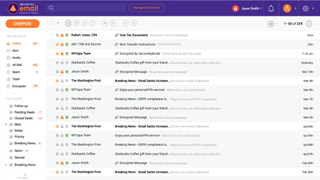
SecureMyEmail: Features
SecureMyEmail offers many helpful features including:
End-to-End Email Encryption
End-to-end encryption is a security protocol preventing any third party from accessing data while it’s being transmitted from one server to another. SecureMyEmail adds an end-to-end encryption layer atop your email client. Your mail will be encrypted on SecureMyEmail’s servers and can only be decrypted on the recipient’s servers using a private key. If anyone intercepts the information in transit, it’ll be useless to them because they don’t possess the private keys to decrypt it.
End-to-end encryption means that even SecureMyEmail’s administrators can not access your email contents, and they can neither provide it in response to a legal request.
This platform uses the Pretty Good Privacy (PGP) encryption protocol to protect user emails. This protocol is what encrypts and decrypts email contents, including text, photos, attached documents, etc., and facilitates private conversations.
Digital Signature
You can add digital signatures to your email to protect your identity and prevent impersonation. It’s akin to signing a hardcopy letter with your unique signature so that the recipient is sure that it’s from you.
SecureMyEmail lets you cryptographically “sign” an email with unique security keys. This way, the recipient’s server can always verify that it comes from your address and not an impersonator. This feature is very helpful for business and legal communications, e.g., sending instructions for a wire transfer.
Mobile and Desktop Apps
SecureMyEmail offers mobile and desktop apps to make things easier for users. You can download the iOS app from the Apple App Store or Android app from the Google Play Store. You can also download the Windows or macOS app directly on the website.
After downloading the app, you can use your existing email address to sign in and start sending encrypted emails. You can keep your existing email client’s interface or use a custom one that SecureMyEmail provides. The platform’s interface is simple to use and understand, so you shouldn’t have a problem navigating it.
You can manage up to eight personal or work email addresses on a single account. Anything above that figure needs another subscription to cover the next eight accounts.
SecureMyEmail’s servers are based in Switzerland, a country with strict privacy laws.
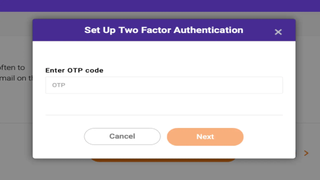
SecureMyEmail: Interface and in use
SecureMyEmail has a simple interface that you’ll likely find easy to navigate. The interface is uncluttered, which makes it easy to switch between different features. However, you may face some difficulties trying to connect to your email client for the first time; you can consult the Knowledge Base for help here.
SecureMyEmail offers mobile and desktop apps that you can easily download and use.
SecureMyEmail: Support
SecureMyEmail offers direct support through email. You can fill out a contact form on the official website, and the company’s support team will respond via email. Before that, you can consult the Knowledge Base, which contains extensive information about SecureMyEmail, and the FAQ section that provides answers to commonly asked questions.
SecureMyEmail: The competition
Proton Mail is a major competitor to SecureMyEmail and is one of the most popular secure email services out there. Proton Mail is a standalone email client that is easy to sign up and use – you don’t need to stress yourself integrating it with your existing email client at the beginning. This platform offers broad features and a better user interface but is more expensive than SecureMyEmail.
SecureMyEmail: Final verdict
SecureMyEmail is a great tool to use because you can integrate it with your existing email client. You can still keep the email interface you’re used to while adding an encryption layer via SecureMyEmail.
This platform offers a free plan that you can use to protect a single email address. You’ll need to pay to protect extra emails but that’s fair given the features SecureMyEmail provides, and the price is relatively affordable at $3.99 monthly.
We’ve featured the best email hosting providers.
https://www.techradar.com/reviews/securemyemail





