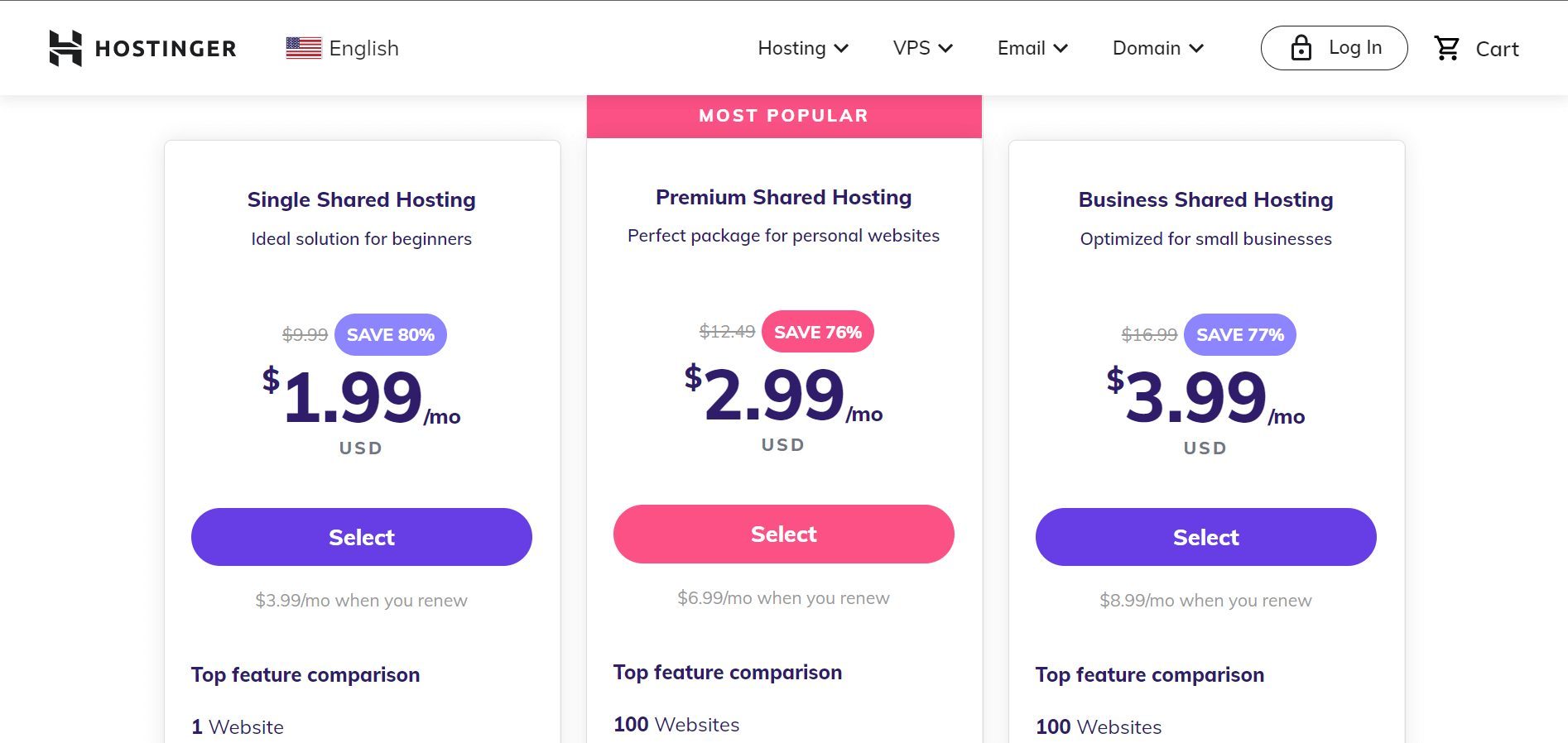
Choosing the wrong hosting provider for your business can be a costly mistake. So it is great that you seek a Hostinger vs GoDaddy comparison to prevent that. After all, you won’t enjoy the same benefits/services with both of them.
Due to the volume of business owners like you finding it hard to choose either GoDaddy or Hostinger, our experts conducted several experiments on both products. This was done by checking the strengths and weaknesses of each host and picking the better one between them. As a result, after consuming the content of this page, you will be able to know which host is right for you based on your business goals.
Hostinger vs GoDaddy: General Info
As of today, Hostinger is one of the most affordable hosting providers in the industry. Not just that, it is beginner-friendly and aids quick account or site setup with a straightforward onboarding process and an intuitive control panel.
In addition to that, it uses the best technologies for speed, security, and marketing. You will have no issue growing your website fast and easily, especially when you are installing a CMS like WordPress.
GoDaddy is a great hosting provider for beginners as well. Although, it is a little costlier than Hostinger and more complicated to manage. The American-based host has an optimized hosting environment for sites and applications with data centers all over the world.
That said, let’s dive into this GoDaddy vs Hostinger comparison.
GoDaddy vs Hostinger: Which Has More Hosting Types & Plans?
Are you planning to host a very big project that requires a lot of resources? Then you need to purchase either a VPS or a dedicated server hosting. Of course, cloud hosting works too.
The above paragraph indicates that a person needs a powerful server to launch their business. Therefore, they need to choose a provider that has the hosting types they need. Otherwise, they can’t give their website the resources it needs to perform well and it will adversely affect their business.
At the same time, some businesses may not need a powerful server at first. Many site owners start with shared servers, and scale when/if necessary. Thus, you need to ensure that the host you will choose, either Hostinger or GoDaddy, has the hosting types you may need in the future. Else, you will have to move your site to another host in the future when the needs arise.
The bad news is that it takes time and costs a lot of money depending on the size of your website.
Hostinger
Hostinger has six hosting types namely Shared, WordPress, Cloud, VPS, Minecraft server, and CyberPanel. They all have affordable plans with great features and servers that can power any type of site.
Hostinger’s VPS hosting type has 8 servers. This way you can easily scale even while on a VPS server. Other types have at least 3 packages to enable intra-type scaling.
GoDaddy
GoDaddy has six hosting plans as well. However, they are not the same as what the rival has. The company has Shared (web hosting), Web Hosting Plus, WordPress, Windows, VPS, and Dedicated Server hosting.
It has at least 3 packages per hosting type and up to 8 plans per type in some cases. Most of the hosting types have between 4 to 8 packages. So, GoDaddy has more hosting plans you can choose from than Hostinger.
In addition, while GoDaddy does not have Cloud, CyberPanel, and Minecraft server hosting, Hostinger lacks Dedicated Server and Windows hosting. Therefore, Hostinger has more hosting types, technically.
Note: GoDaddy’s Web Hosting Plus is a shared hosting variation where you get to know which virtual server you are picking. You will have access to information like RAM size and CPU cores. Thus, it is like normal VPS hosting. So, it is not exactly a special hosting type and we can say GoDaddy has only five.
Overall, the Hostinger vs GoDaddy comparison in this aspect is a tie. This is because while one host excels in one sub-aspect, the other takes the lead in another one.
Winner: Tie
Hostinger vs GoDaddy: Prices
Affordability is another vital aspect we investigated during our GoDaddy vs Hostinger research.
Not all hosts have the same pricing even when they provide similar services. Despite that, there is a need to ensure a high level of affordability such that irrespective of your budget, you won’t have to spend too much on hosting and other related services.
By affordability, we are not just talking about how much you pay for a hosting subscription plan. It encompasses how much you actually need to spend or pay directly or indirectly to a host for added services.
For instance, some hosts will give you an automated backup feature and SSL certificates for free while others will charge you monthly or yearly for the services. Even if the hosting package of the two types of hosts we illustrated in the previous sentence cost the same, the first type will require less running costs. So, is Hostinger or GoDaddy more affordable? Let’s find out!
Hostinger is truly an extremely affordable hosting provider. The pricing starts at almost $2 per month for the Single Web Hosting package and renews for about $4 monthly.
With the package, you will get a server that can handle one website. It has 50 GB of NVMe SSD storage, 100 GB bandwidth, and Cloudflare-protected nameservers. You will get free SSL certificates, 2 database slots, free email hosting, a website builder, weekly backups, a malware scanner, and an access manager.
Conversely, GoDaddy’s pricing starts at almost $6 per month for its Web Hosting Economy package. It renews at about $10 monthly on the 3-year billing cycle. On this plan, you will get a server with 25 GB of NVMe SSD storage and can host only one website.
At the same time, you will get a free domain name for the first year, unmetered bandwidth, daily backups (with paid restore), webmail, and 10 database slots. You will also get 2 free Microsoft 365 email accounts for the first year with a renewal fee of over $14o per year.
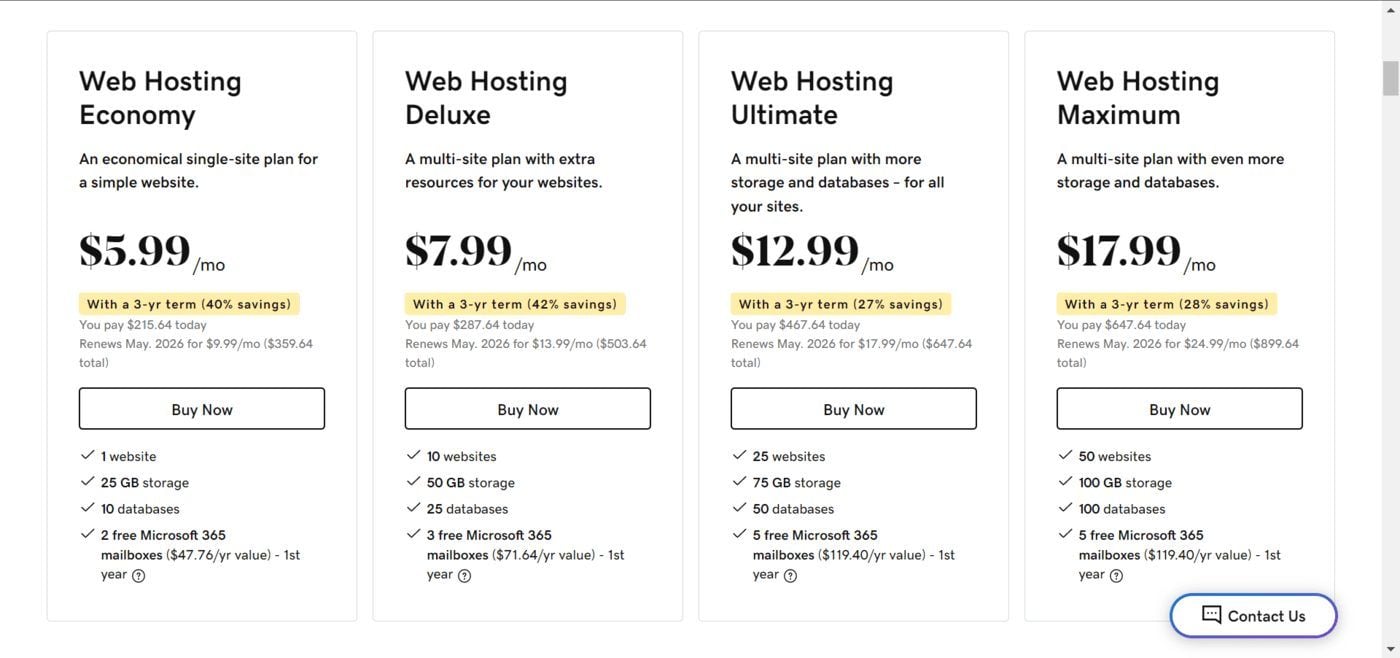
Judging from the first packages of both hosts, we can see that Hostinger’s Single is more affordable vs GoDaddy’s Economy. It has more disk space and employs better security features. Also, instead of the webmail you will get for free on GoDaddy, Hostinger provides free email hosting through Titan Email. This is a better service and makes managing your site’s emails as smooth as managing your normal inboxes.
In addition to that, registering a domain on GoDaddy is more expensive than on Hostinger. On the latter, a .com domain will cost you about $10 for the first year, and you will get free domain privacy protection. The renewal for the .com domain extension is $14 yearly. In contrast, a .com domain registration on GoDaddy costs about $13 for the first year and renews at a little over $20 yearly.
Hostinger Pricing
Here are some other plans under Hostinger’s shared/WordPress hosting and their prices:
- Premium Web Hosting: starts about $3 per month. Aside from Single features, it has 100 GB of SSD disk space, 100 sites capacity, 100 email accounts, and a free domain name for the first year.
- Business Web Hosting: costs around $4 monthly. In addition to the Premium/Starter features, it has 200 GB SSD storage and free daily backups.
- WP Pro: costs about $10 per month. It has 300 sites capacity, dedicated IP & resources, and all of the Business plan features.
See our breakdown of Hostinger pricing for more details.
GoDaddy Pricing
Here are some other plans available under GoDaddy’s shared servers with their pricing and features:
- Deluxe Web Hosting: costs around $8 per month. It can handle 10 websites and 25 databases. You will get 3 free Microsoft 365 email accounts for the first year, and 50 GB of SSD storage.
- Ultimate Web Hosting: costs almost $13 monthly. You will get 75 GB of storage and 5 free Microsoft 365 email accounts for the first year. It can handle 25 websites and 50 databases.
- Maximum Web Hosting: costs $18 per month. You can host up to 50 sites and 100 databases on the server. It comes with 100 GB of storage and 5 Microsoft 365 email accounts for the first year.
Winner: Hostinger
Which Host Has More and Better Features?
As we have it, not every host provides the same services. While some provide advanced features for customers or site owners, others don’t. Therefore, users with a host that provides fewer features tend to make extra efforts to get the essential functionalities. Based on our experience, this will increase the cost of running a site and it is time-consuming.
As a result, during our GoDaddy vs Hostinger experiments and investigations, we took note of the features of each provider. So, let’s figure out if it is Hostinger or GoDaddy that has the better features that your business needs.
Hostinger
The Lithuanian hosting company has so many enviable features that other top hosts do not have. Security, performance, account management, marketing, etc., features are numerous in the host’s package. The good news is that you don’t have to purchase add-ons to access them. However, you need to be on some particular packages to access some functionalities.
Here are some of the features you will enjoy when you host your site with Hostinger:
- Free domain name registration for the first year and domain privacy protection (you need at least the Premium plan)
- LiteSpeed server and LiteSpeed Cache for WordPress (LSCWP) plugin with an optimized hosting environment for WordPress sites
- NVMe storage drives with RAID-10 array for redundancy
- Staging tools and automated backups (daily and/or weekly)
- Free email hosting and up to 100 accounts with support for Titan Email mobile app
- Free access to Hostinger Website Builder
- One-click app installer for WordPress and other web apps
- Multilingual custom and intuitive control panel (hPanel)
- Malware scanning & removal, anti-DDoS protection, WAF, and SSL certificates
- Access manager for team collaboration
Other vital features you will get from the host are dedicated IP addresses, multiple PHP versions setup & support, FTP accounts, SSH access, and Git integration. DNS management, cronjobs, multiple data centers with location choice, free professional site migrations, and MySQL databases are included as well.
Now, let’s chew over GoDaddy’s features and see how they compare to Hostinger’s.
GoDaddy
GoDaddy is not short on features. However, GoDaddy does not have as many features as its competitor, according to our findings. Like Hostinger, GoDaddy features are available to all users, but they have to be on the right plan or hosting type.
Nevertheless, compared with Hostinger, GoDaddy does not provide free features to its users forever. For example, its email hosting through Microsoft 365 Email is only free for the first year. Whereas, its adversary provides free email hosting forever through Titan Email. The same applies to many of the features it has.
Here are some of the features available at GoDaddy:
- Free domain name registration for the first year with domain privacy protection
- Free email hosting through webmail with spam or fraud protection; free Microsoft 365 Email access for the first year
- Daily backups and free SSL certificates for security on some plans
- NVMe SSD storage
- DNS management
- Unmetered bandwidth
- One-click app installer for more the 125 web apps including WordPress
- SSH access and FTP accounts
- Multiple PHP versions
- Global data centers
- Premium DNS
Based on the aforementioned features of both hosts, we can see that Hostinger has more features than GoDaddy. As a result, if you need a lot of essential features readily and you have to choose either Hostinger or GoDaddy, the former is the right choice.
Winner: Hostinger
Performances: Hostinger vs GoDaddy
Another investigation we carried out for our Hostinger vs GoDaddy comparison was regarding performance. Depending on the type of business site you want to host, there should be a level of performance that you consider as the minimum. Therefore, getting to know the performance of a host will help you pick the right one for your business.
For our performance tests, we used different types of metrics to compare the hosts. Thus, depending on which aspect of performance your site needs more, you can make a choice yourself.
Now, let’s discuss the performance of both hosts in some specific areas to see if GoDaddy or Hostinger is better.
Web Server Software
A web server software is the application that controls the server and determines its performance and features. There are different types of web servers and they don’t have the same features or strength. Thus, it is not advisable to partner with a hosting company that does not use the required software for your site. If you use such a provider, the progress of your project will be challenged since you will not get the performance needed.
GoDaddy uses both Apache and Nginx server software. Both software are great but old. Apache, for instance, is not built for projects or websites with high-resource demands or that drive a lot of traffic. When you use it for such a site (high-traffic website), it will overheat, use up too many resources for basic tasks, and deliver terrible loading speed. At worst, it may shut down and cause downtime.
The same thing applies to Nginx, but it is a little better due to the fact that it can handle bigger projects and deliver faster loading speeds or superior performance, generally. It even has built-in caching technology for lighter web pages and faster operations. Note that, you will be fine using these software, Apache & Nginx, for a server hosting small sites.
Hostinger, on the other hand, uses LiteSpeed web servers. This is the fastest and the most powerful of the trio. You can host projects or sites with high-traffic requirements on the server and you won’t experience a lag or any form of decline in performance. LiteSpeed has in-built caching, LSCache, which will make web pages as lightweight as possible. Therefore, they will load very fast!
Generally, in a Hostinger vs GoDaddy comparison, the former uses better server technologies and guarantees better performance. Yet, if you are on a plan that uses the Nginx server on GoDaddy, your site will load extremely fast as well, provided you are getting medium to high traffic.
Winner: Tie
Uptime Tests
Another performance aspect we reviewed during our GoDaddy vs Hostinger analysis was uptime.
Uptime is crucial to every site that is not seasonal. That is, you provide services all-year round without holidays or breaks. Even during breaks, a business site must always be online, unless there is a scheduled or emergency maintenance going on.
For our research, we analyzed the uptime monitored for both hosts by Pingdom over a period of 6 months. Hostinger had an uptime of 99.997% vs GoDaddy’s 99.950% uptime for the same period.
From the results, we observed that Hostinger had better uptime than GoDaddy for that period. In fact, it did not experience any downtime for the first 5 months. Its rival, GoDaddy, on the other hand, could not deliver perfect uptime for even one month during this period.
Nevertheless, since both hosts provide 99.90% uptime guarantees, they passed the test. But when it comes to choosing between Hostinger and GoDaddy, we recommend the former.
Winner: Hostinger
Data Centers and Their Locations
Data centers and their locations are very important to the performance of a site. Since data centers are where your site’s files and data reside, it follows that your web pages are rendered from there.
When your data center is close to your main audience, they will experience very fast web loading speeds. Otherwise, they will be affected by network latency.
As a result, during the research for this GoDaddy vs Hostinger comparison, we investigated the location of both hosts’ data centers.
Hostinger has nine data centers worldwide on four continents. They are located in South America, North America, Asia, and Europe. The host allows you to pick a data center of your choice during sign-up. Additionally, if your audience or target location ever changes, you have nothing to worry about. Hostinger allows you to change your data center for free once every 30 days.
GoDaddy also has nine data centers worldwide in North America, Europe, and Asia. It allows you to choose your data centers upon signing up. However, when you want to move your server to another location, you need to purchase the migration service.
After comparing Hostinger and GoDaddy in terms of data center locations, we advise that you use the latter if your business and audience/visitors/clients are mainly in the United States. However, if you need to switch between data centers frequently due to seasonal markets, Hostinger is better since it is free of charge.
Winner: Tie
Hostinger vs GoDaddy: Control Panel & User Experience
The control panel and user experience is another aspect of our Hostinger vs GoDaddy duel.
User experience and control panel are very important when choosing a hosting company. A host with a bad control panel will make managing your hosting account and website or application very stressful. You may end up wasting more time getting used to a complicated tool instead of growing your business easily.
Typically, user experience starts from the onboarding process. A good host should allow you to set up your account with just a few clicks. In addition to that, it must have a one-click app installer that supports many web applications like WordPress, Drupal, Joomla, etc.
Our findings demonstrated that both hosts have better than average scores in user experience. They have straightforward onboarding processes and a one-click installer for many web apps. But which one is better? GoDaddy or Hostinger? Let’s analyze them.
GoDaddy
The GoDaddy dashboard has quite an intuitive interface. The settings are arranged in tiles on the page so that you can access them directly from there. Some of the settings are located on the GoDaddy’s domain and you will be redirected to a customized version of the cPanel for others. With the interface of GoDaddy Dashboard, you don’t have to go from link to link to manage the most important parts of your account.
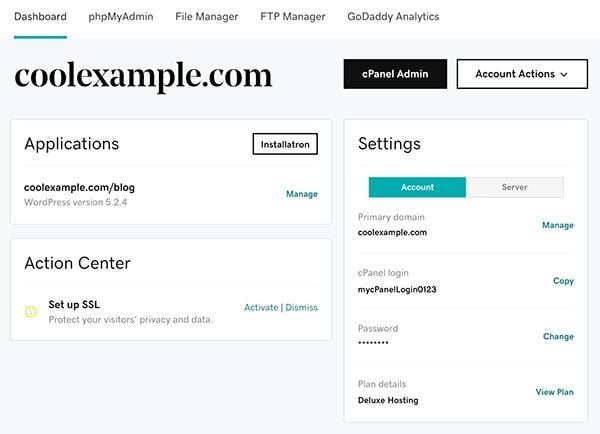
Nevertheless, the integration of the cPanel and redirections do not contribute positively to the ease of use of this dashboard. Since cPanel can be complicated to use, especially for beginners, account management may become a herculean task for most users.
Hostinger
In contrast, Hostinger does not use cPanel (now if you wish, it still offers cPanel web hosting plans), but rather a proprietary control panel (hPanel) that is more intuitive and easy to use. The hPanel is translated into up to 15 languages. Like GoDaddy’s cPanel, but in a better way, the hPanel has a lot of essential settings that are arranged on the dashboard for each site.
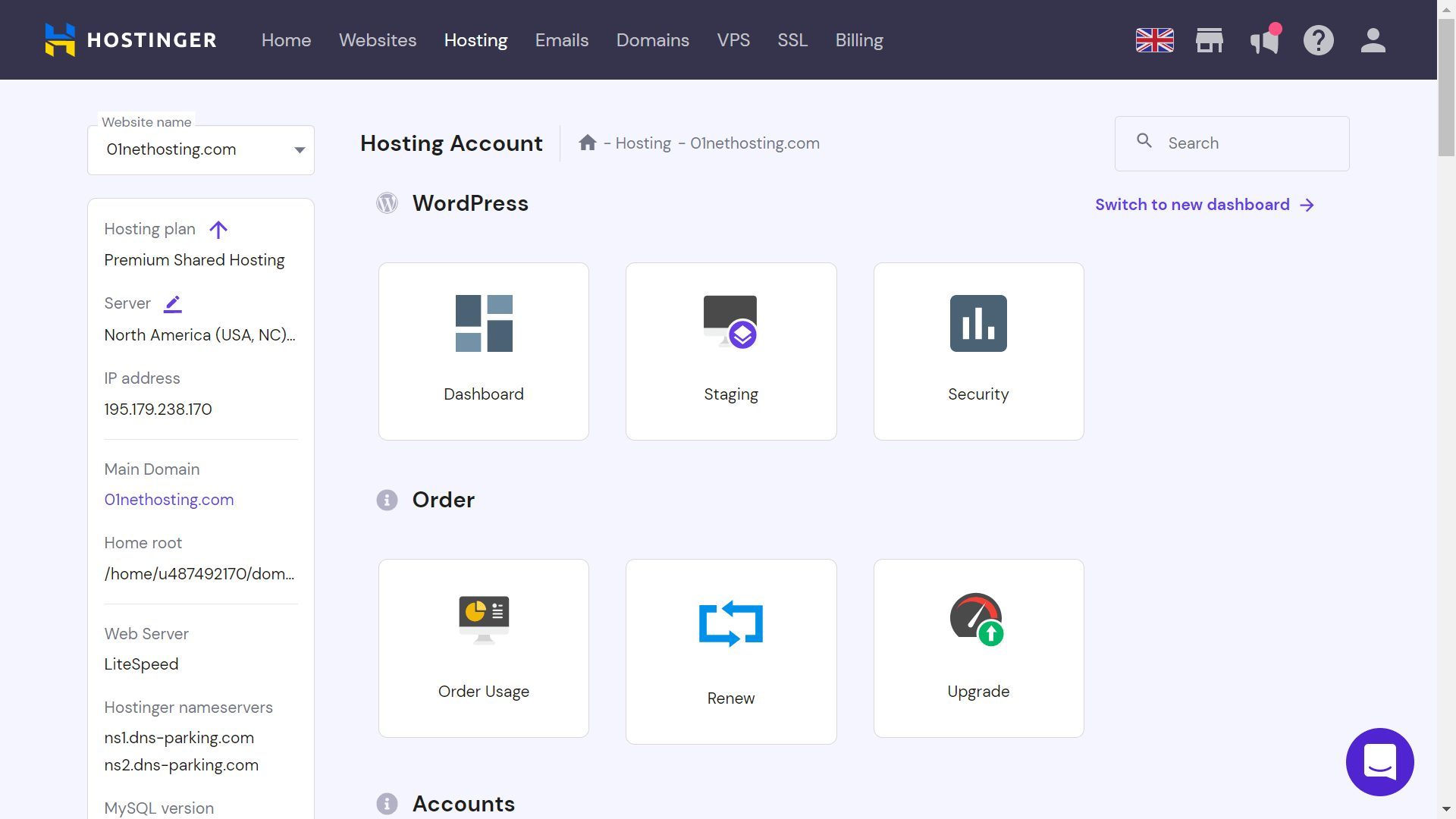
In addition to that, it has a left sidebar where the settings are grouped for easy access and navigation. Aside from that, the workflow is a lot easier and smoother using the hPanel. There are no unnecessary redirections or settings as we have in the cPanel.
Therefore, based on our observations, we recommend going for Hostinger for a superior user experience if you have to choose either it or GoDaddy.
Winner: Hostinger
Which is More Secure, GoDaddy or Hostinger?
Irrespective of the kind of site you want to host, security is very important. Since your customer information and other sensitive data will reside in your databases, site, and of course, the server, you need to choose a very secure host. This will guarantee the safety of your files and data against attacks, server failure, and human errors. Now, let’s do a quick Hostinger vs GoDaddy comparison regarding security.
Hostinger is one of the most secure web hosts in the industry. The host takes security as a priority and provides it almost free of charge to it all its users. With Hostinger, you will get free SSL certificates, web application firewalls (WAF), a malware scanner (with automatic malware removal), staging tools, automated backups, spam protection, a RAID-10 storage array, and anti-DDoS protection.
Sadly, GoDaddy does not provide any security features at all. Of course, there is a free SSL certificate your site can use, but that solely depends on your plan. But that’s not to say the host does not have ways to secure your site at all. The issue is that it is a premium service. Thus, you have to purchase the Web Security service for at least an additional $7 per month to secure your site.
Based on this discovery, we suggest that if you need effective and affordable security for your site and have a choice between GoDaddy and Hostinger, choose the latter.
Winner: Hostinger
Hostinger vs GoDaddy: Customer Support
The last vital indicator of a good host which we investigated for our GoDaddy vs Hostinger duel was customer support.
A host’s customer support is graded by the number of channels it provides to its customers, the availability, the speed of response, and the overall quality of its services. If a host does not excel in the majority of these aspects, it is doubtful that its support would be much help when you encounter an issue with your site or account.
Here is how both hosts compare in this department:
Hostinger
Hostinger provides 24/7/365 customer support through emails and live chats. The support agents speak 10 different languages and are quite competent. After several encounters, while investigating and reviewing their services, we have never been disappointed in any way by the support.
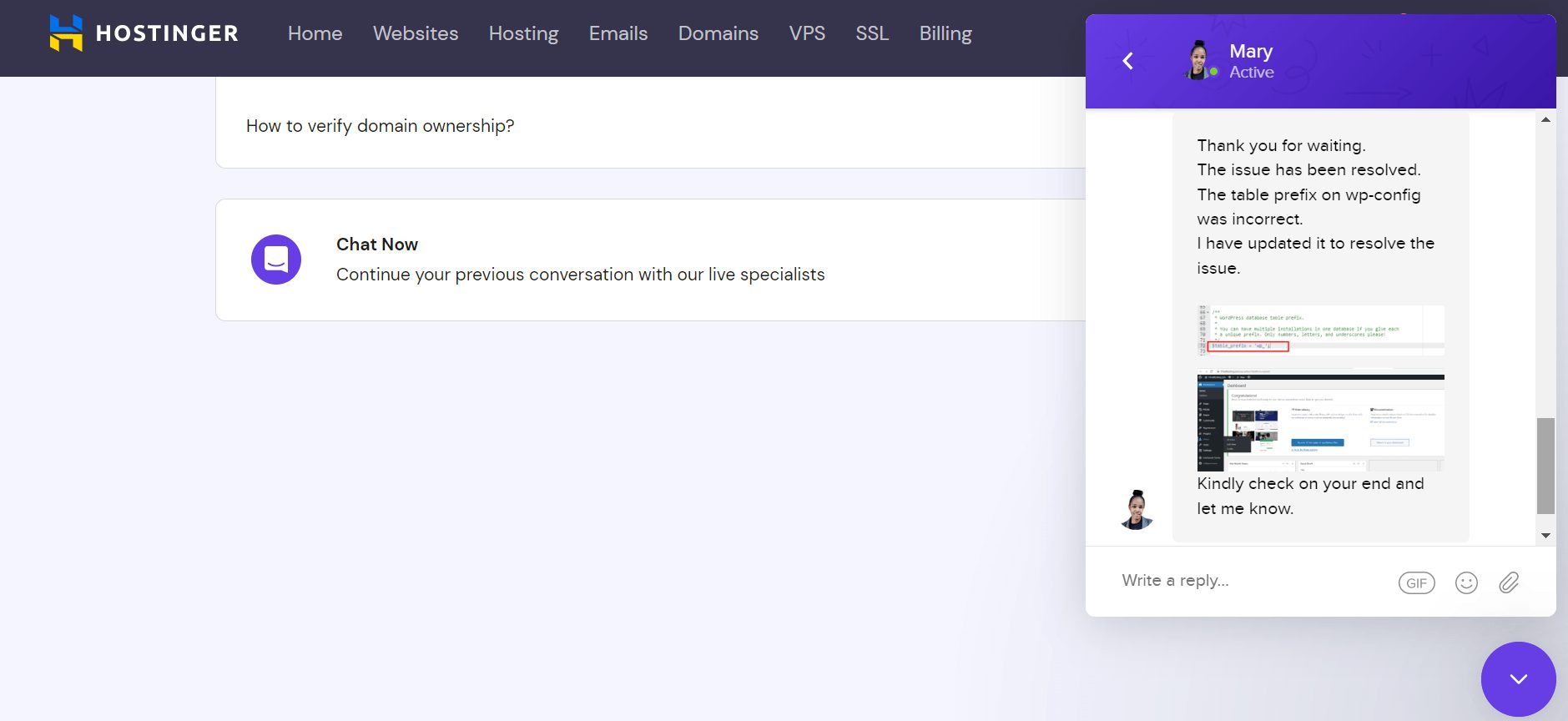
Typically, you can expect to wait up to 15 minutes during the live chats before the connection. But most of the time, you will get connected almost immediately. For the email channel, there is no specific time frame for the replies, but you will surely get help very fast.
In addition to these channels, you can use the Knowledge Base to access many tutorial articles and YouTube videos. These are very helpful and will make account management and setting up your site easy for you. You can troubleshoot easily yourself too. All you have to do is search through the KB for helpful articles with relevant keywords.
GoDaddy
GoDaddy support is also great. Unlike its competitor, GoDaddy provides customer support through live chats and phone channels.
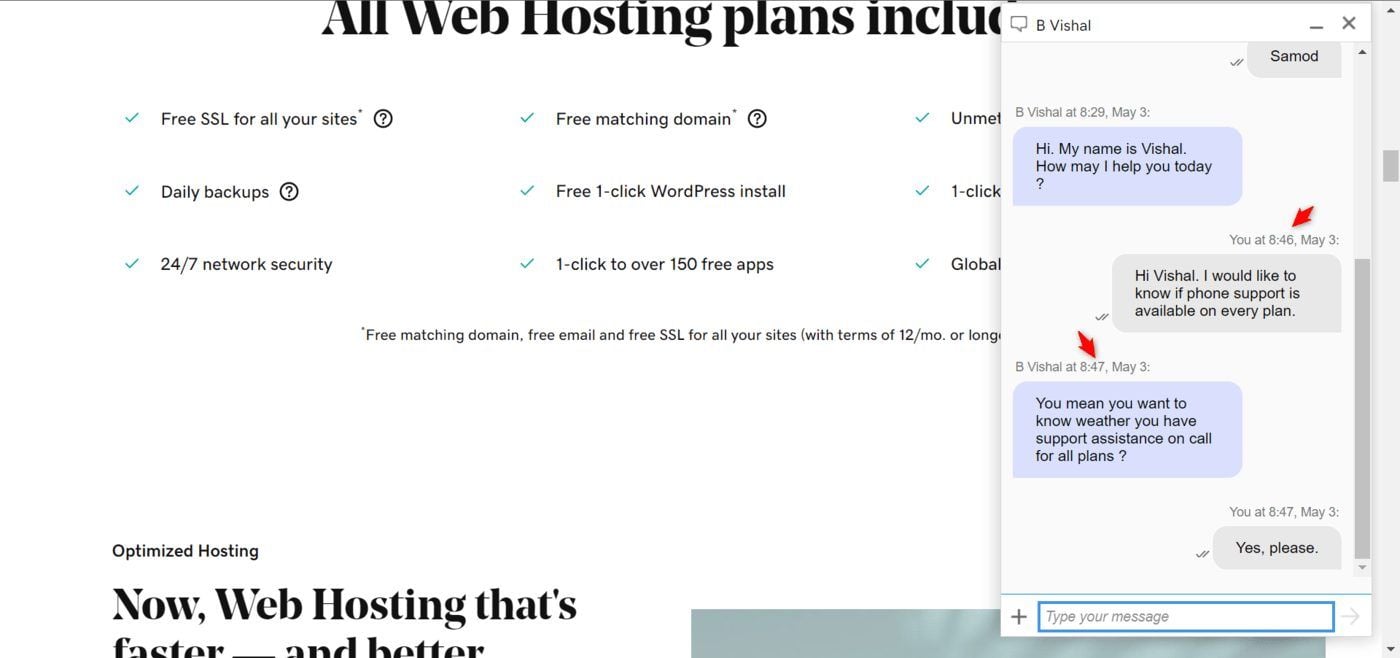
From our experience, GoDaddy’s live chat fluctuates constantly. Sometimes, the channel is not available and you cannot access support through live chats. Contrary to the 24/7 support promised.
Nevertheless, most of the time, when it is available, the connection is almost immediate and the agents reply swiftly to messages. We have not experienced a response time later than 4 minutes.
For phone support, GoDaddy has several contact numbers dedicated to each supported region and there are more than 20 of them. The business hours for the phone calls vary according to the region.
Furthermore, GoDaddy has a Help Center that has many tutorial articles and how-to videos. These will help you solve almost any issue you encounter using GoDaddy.
Overall, there is really no winner or loser in the Hostinger vs GoDaddy customer support comparison. Hostinger has the advantage of being very fast and always available, while GoDaddy provides phone support on all plans for users that prefer oral communication.
Winner: Tie
Conclusion: Which is Better, Hostinger or GoDaddy?
Based on the results of our Hostinger vs GoDaddy comparison in the specific areas of concern, Hostinger is far better.
You will get superior services at more affordable prices and they will be worth every penny you pay.
So when you are ready to purchase a plan, consider buying the Premium package and use our special Hostinger coupon for an extra 10% off.
https://www.01net.com/en/web-hosting/hostinger-vs-godaddy/







