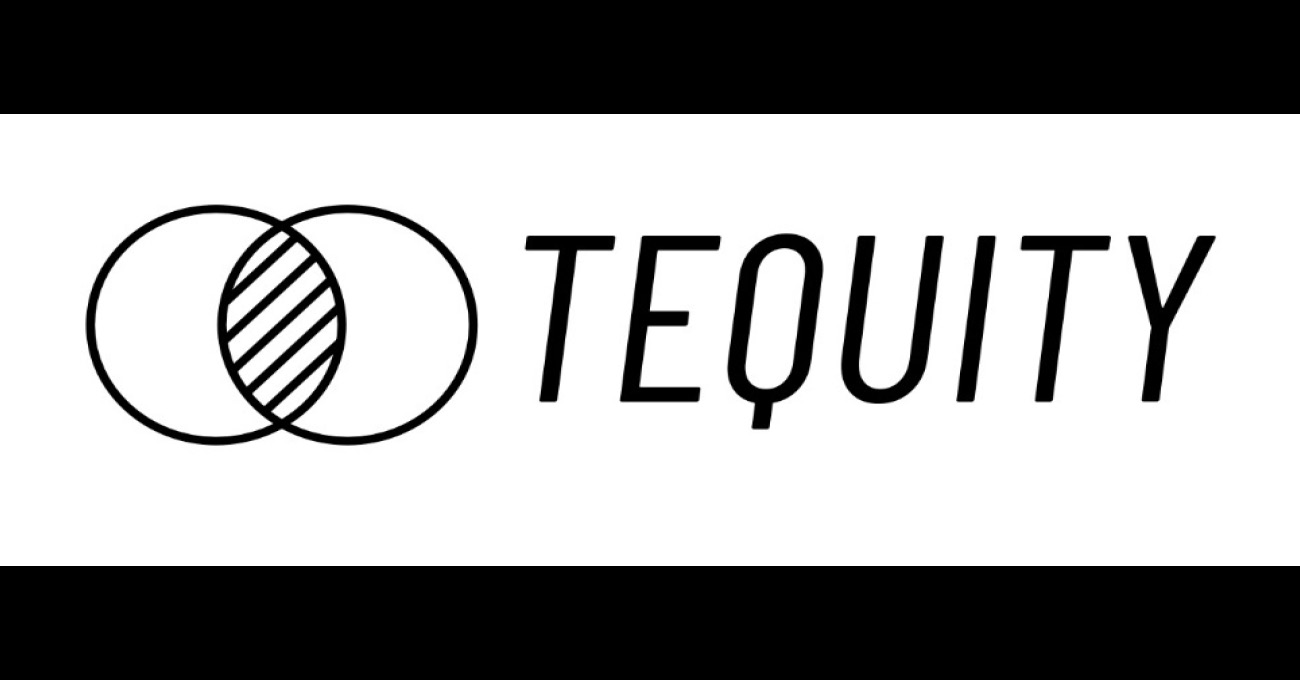VPN protocols are made up of encryption standards and transmission protocols, and determine how the secure tunnel between your device and the VPN server is created and kept safe. Nowadays, there are a dozen protocols available, and VPN providers often let you pick your own protocol!
But which VPN protocol should gamers be using, and are there any protocols that should be avoided? Let’s take a look!
👾The best gaming protocols
Day-to-day browsing and online gaming are two very different activities. If you’re streaming or accessing restricted sites, your main concern will probably be protecting your privacy. But when it’s time to hop into a game, you’ll likely want to prioritize speed and stability. VPN protocols can assist with this, as some are faster than others, and some are more secure, but the following protocols generally offer a nice blend of both:
IKEv2/IPSec
IKEv2 remains a popular protocol, following on from IKEv1, and is paired up with IPSec to make it that much more secure. Some privacy advocates are wary of the fact that IKEv2 was actually created by Microsoft and Cisco, however.
Fortunately, IKEv2/IPSec does support 256-bit encryption and uses an impressive certificate-based authentication process which prevents any actions taking place until the requestor’s identity is ascertained and confirmed.
IKEv2/IPSec is pretty quick, too! It’s sometimes even faster than the popular OpenVPN protocol, as it’s far more lightweight, and can rival PPTP when it comes to speed. Obviously, this makes IKEv2/IPSec a very viable choice for gamers – who’ll also appreciate the protocol’s focus on reducing latency.
IKEv2 really excels when it is used on mobile devices, however, as its MOBIKE feature can prevent your connection from dropping if you hop back and forth from Wi-Fi to mobile data.
Softether
Softether can be a little confusing, seeing as there’s a Softether VPN and a Softether protocol, but I’ll be talking about the latter!
Generally, Softether is considered an incredibly speedy protocol that can outpace OpenVPN and PPTP if implemented correctly. And although the protocol was designed with performance in mind, you’ll still get a whole host of security benefits if you give it a go.
Just like OpenVPN, Softether supports 256-bit encryption and is open-source, making it a transparent and effective protocol for security-minded folks. It is a newer protocol, however, and some users might prefer to stick to well-known names that are more readily available.
It’s currently not possible to enable Softether through your VPN app, even if you’ve purchased a subscription, and this is one of the protocol’s major drawbacks. But while you will need to download third-party software to run Softether, the process is pretty straightforward.
And there’s still plenty to like about Softether; it’s free, it’s compatible with all sorts of operating systems, and as quick as it is secure.
L2TP/IPSec
Similar to IKEv2, L2TP gets squished together with IPSec to improve the protocol’s security – and it’s a pretty popular option, being an extension of the once-popular PPTP protocol.
L2TP was also developed by Microsoft and Cisco, which could be a deal-breaker, but there are currently no outstanding security issues… though Edward Snowden has commented that he believes the NSA has deliberately weakened the protocol.
L2TP/IPSec might not be a match made in heaven for gamers, either. It’s simply not as quick as Softether or WireGuard, though it does support 256-bit encryption. For day-to-day browsing, though, L2TP/IPSec is a solid option, taking the best of PPTP, namely its speed, and combining it with the improved encryption of IPSec.
OpenVPN
OpenVPN is the protocol of choice for most VPNs… and most use cases! However, it might not be the gold-standard when it comes to online gaming, despite being an incredibly secure and open-source option.
256-bit encryption is supported by OpenVPN, which is not known to have any vulnerabilities, and it’s generally considered to be pretty fast – but resource-intensive. Unfortunately, this has a negative impact on the speeds you receive when compared to WireGuard and Softether, and even IKEv2/IPSec.
OpenVPN also takes a little longer to encrypt and decrypt data, as it only uses one CPU. This might not be a problem if you’re prioritizing security over speed, but for gamers, it could be the difference between winning and losing.
OpenVPN also isn’t the easiest protocol to install and configure, especially if you’re new to VPN tech!
WireGuard
WireGuard hasn’t been around for very long at all, but it has managed to impress users already. It’s supported by most providers now, prioritizes improved and balanced performance and security, and is far easier to configure than OpenVPN.
I think WireGuard is the best option for gamers because it’s feather-light – meaning it has fewer lines of code than other protocols. In fact, WireGuard is composed of a measly 3,800 lines compared to the 70,000 lines of OpenVPN! This means it can perform quicker, but WireGuard is also impressively secure, supporting 256-bit encryption (as well as the speedy ChaCha20 cipher) and being fully audited.
WireGuard can reduce latency, establish very quick connections, and is nice and reliable. In terms of drawbacks, it does have a few, with concern being raised over the IP addresses that the protocol stores on the server.
But, I’d still recommend using WireGuard if you’re going to be gaming!
🔒Is encryption important for gamers?
The short answer is that encryption is important for everyone – after all, the internet is crammed full of threats that any of us can fall prey to. A VPN protocol with strong encryption can prevent against things like malware, hacking, fraud and more, however.
In fact, the encryption provided by most premium VPN providers and protocols is so secure that even if a hacker got hold of your data, somehow, they wouldn’t be able to actually read it!
When you’re shopping for security, I would recommend checking out a VPN provider or protocol that can supply AES-256 encryption. This is widely considered the most secure configuration, and is the very same standard used by governments around the world, and even the NSA, to protect important files and data.
And while gamers might not be exchanging top-secret government info, they can still be at risk online.
It’s possible for someone you meet in a game to target you via your IP address. Maybe you beat them in a match, maybe you said something they didn’t like, or maybe they’re an unpleasant misogynist hell-bent on harassing women – either way, a VPN conceals your IP address, making it impossible for the troll in question to actually determine who, or where, you are.
DDoS attacks
This is particularly important when it comes to preventing DDoS attacks. The unpleasant reality is that anyone with a bit of know-how and the right resources can launch a DDoS attack.
If you’re a streamer, you could be a tempting target, and attackers leverage botnets to overwhelm your IP address and bring your session to a grinding halt. Again, a VPN’s encryption and cloaking features put a stop to this.
Does this encryption impact speed?
Using a VPN will probably have an effect on your connection speed. Why? Well, because it’s working hard to route your traffic through a VPN server!
It usually won’t cause a massive loss, though the effect can be more dramatic if you’re connected to a VPN server that’s incredibly far away from you – like on a different continent or halfway around the world. In that case, your data simply has further to travel, with more server points to deal with, and can negatively impact your connection speed.
But encryption certainly can affect your speeds, too. It’s kind of a trade off, seeing as the more secure and robust your encryption measures, the more your VPN has to do to implement them, and encrypting your data to a super-high standard thusly takes that much longer. Increased encryption means more lag, which means slower speeds.
🐌How to speed up a sluggish connection
If you’re noticing a major dip in your connection speeds and it’s impeding your online gaming, don’t despair! There are plenty of things you can do to troubleshoot the issue and get back on track. I’ve listed some of the most effective steps below, though be sure to reach out to your VPN provider, too, as they may be able to offer more tailored advice depending on your connection settings and server of choice. For more tips, check out our how to speed up a slow VPN guide.
Adjust your protocol settings
This one might be a bit tricky for VPN newcomers, but it’s worth a try! Essentially, OpenVPN users can switch things up and use the UDP transmission protocol. UDP is generally considered faster than TCP and could improve gaming performance, though it’s a little less reliable.
Switch servers
Like I mentioned earlier, you’ll likely notice a dip in speeds if you’re connected to a VPN server on the other side of the planet. A closer server ensures that your packets have less distance to travel – which means less latency! Try connecting to a VPN server nearby in your country (or the same location as the gaming server) and see if it has an effect.
Go wired
Wi-Fi gaming is nice and convenient… but you’re sacrificing efficiency. A weak WiFi signal can obviously slow down your online sessions, and wireless connections use a shared channel, too, which means if you have multiple devices connected to the WiFi, it could be seriously hampering your connection speeds. Using an ethernet cable cuts out this noise and can support better speeds – not to mention, you can get cables of varying sizes for pretty cheap!
Avoid congestion
You can’t control server congestion yourself, obviously, but it can still have an adverse effect on your gaming experience. It happens when a VPN server is overwhelmed with users pushing it to capacity. This increases the server load and slows your connection, and can happen when big events occur that drive up demand for VPNs – think TV premieres or finales, or big sporting events. To combat congestion, simply hop to a different VPN server.
Reset your router
A simple and effective little measure! Your router could be slowing you down as a result of memory leaks, but it’s nothing that a reboot won’t be able to help with. Remember to never use a VPN on your router if you’re connecting via your device, too, as that’ll only make your speed issues worse.
Try turning your device off and on again
You might think I’m finishing with a meme, and I’m not… mostly. Devices get tired (and run out of memory and resources), just like people, and rebooting your PC or smartphone could be a simple solution to some of your connection speed issues.
💭Final thoughts
We like to be spoiled for choice most of the time, but when you’re trying to optimize your gaming performance and minimize ping, lag and latency, you won’t want to compromise. That’s why I recommend WireGuard if you’re gaming via a VPN, though Softether is a very worthwhile substitute!
Speed blips and losses do happen, though, and when they do, be sure to run through the steps above to get right back in the game – and remember that the more encryption your VPN or protocol packs, the slower it’ll tend to be.
🤔FAQ
Hopefully you have a better idea of which VPN protocol will suit your gaming needs, as well as why VPNs can actually have a negative (but nominal) impact on your overall speed. For anything else, drop me a comment below, or check out these frequently asked questions!
https://proprivacy.com/guides/vpn-protocol-gaming