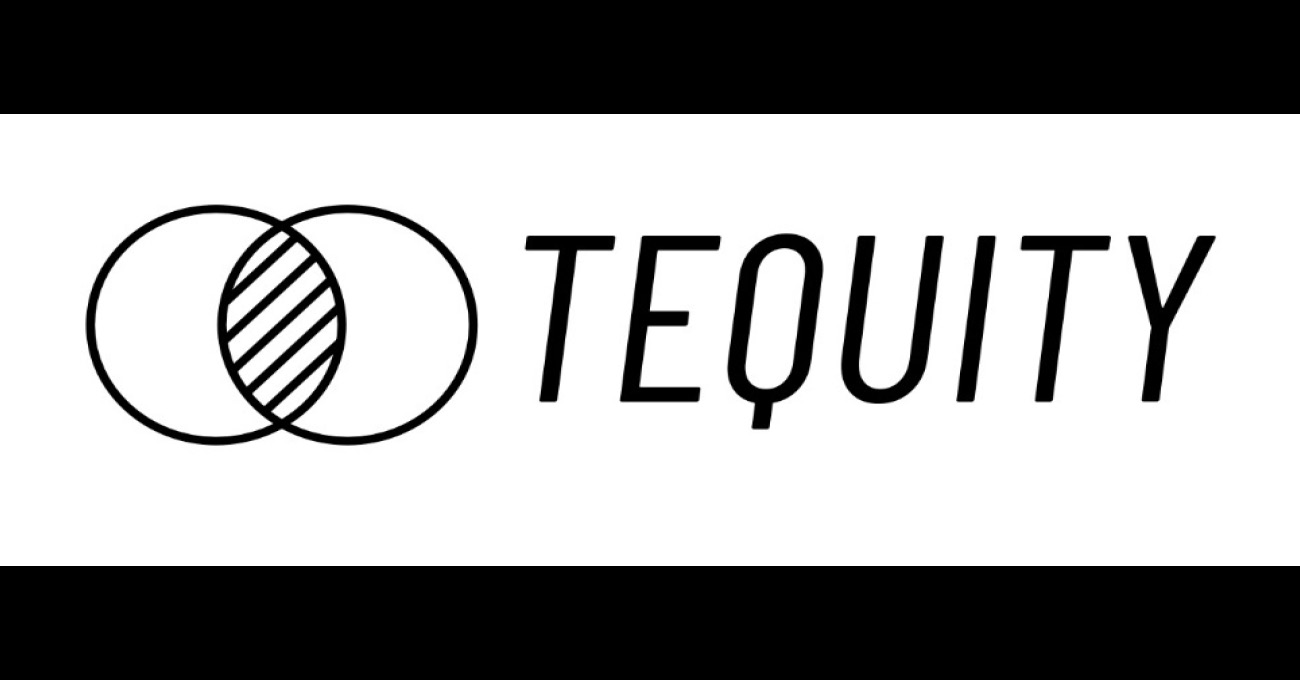Click here for a summary of this article
Overview: How to Lower Ping for Better Multiplayer Gaming
Every gamer shudders at the thought or experience of having a high ping. Fortunately, there are some tips and trick to reduce your ping. Here are just a few methods on how to lower ping:
- Move closer to your router.
- Turn your router off and back on.
- Use an ethernet cable.
- Get a Wi-Fi repeater.
- Connect fewer devices to your router.
You can also try to connect to a good VPN to decrease your ping. Our recommendation? NordVPN. This provider will help when your ISP is throttling your connection or when you want to connect to a geo-blocked server with better ping.
You’ll find our full list of tips for lowering ping in the article below.
Many online gamers have been there: you’re launching a game of CoD, CSGO, or Titanfall, only to find out you’ve got a ping of 300 ms. Instead of no-scoping the enemy, you find that your game is too laggy for you to even walk up a flight of stairs.
Fortunately, there are tons of ways to improve your connection speed. In this article, we’ll tell you exactly how to lower ping so you can enjoy your favorite multiplayer games.
How to Improve Ping in Less Than 10 Minutes!
There are many reasons for high ping, like issues with the gaming server or your router. In some cases, however, your internet service provider (ISP) might be reducing your speed on purpose because it can see that you’re playing online games, which can be a bandwidth-heavy activity.
In cases of ISP throttling, using a VPN is the best way to improve ping. Fortunately, setting up a VPN is fast and easy. Here’s how to do it:
- Download and sign into your VPN app. We recommend NordVPN, as it topped our list of the fastest VPNs on the market.

- Connect to your VPN server of choice. NordVPN has servers to choose from across 61 countries.
- Start up your game and get that win streak!
“Ping” describes the delay between your input and the resulting action in a game. It’s measured in milliseconds (ms). This is also called “latency.” Let’s say you want to shoot an opponent. Your ping refers to the time that elapses from when you click your left mouse button to when the first bullet leaves your weapon.
“Low ping” is ideal when playing multiplayer games. The lower your latency, the better. As a rule of thumb, you’ll want to aim for 50 ms or lower when playing competitively. For example, 40 ms is the widely accepted latency rate for playing Overwatch.
How to Get Lower Ping: The 12 Best Ways to Lower Your Ping
Below, we delve into a detailed list of the best ways to decrease your ping. Follow these tips to get more kills, assists, and wins than any of your opponents and teammates!

1. Move closer to your router
One of the most important factors determining lag and internet connection speed is your distance from your router. You’ve probably noticed that the further away you are from your router, the worse your connection speed and the higher your ping.
If you’re gaming on a laptop or mobile device, simply move closer to your router. Alternatively, move your router closer to you.
2. Turn your router off and back on
It’s a cliché, but it works. Turning your router off and back on may fix your slow internet connection and decrease your ping.
Your router is essentially just a small computer with connectivity features. Just like a PC, it’s got a CPU, RAM, and an operating system (called firmware). One of these systems can experience an issue. Maybe your CPU is overheating, or your RAM might be full.
Restarting your router might fix these issues, at least in the short term. While this method doesn’t solve systematic issues, it could make a difference for minor issues that pop up now and then.
Your gaming experience might also benefit from connecting your router to a VPN. A VPN can decrease your ping in various situations, such as ISP throttling, geo-restrictions, and inefficient ISP routing.
We recommend NordVPN as it’s an outstanding router VPN that’s compatible with several router brands and firmware types, such as Tomato and DD-WRT.
3. Use an ethernet cable
Gaming has seen many advancements, but a good ol’ ethernet cable is often still your best bet for a good signal and a low ping. A wireless connection is generally the more convenient option, but you’ll experience less lag if you utilize a wired connection.
Using an ethernet cable is as easy as connecting one end to your router and the other end to your PC or laptop. However, not all laptops have ethernet ports. In case your gaming device doesn’t have an ethernet port, you can simply buy an ethernet adapter.
4. Get a Wi-Fi repeater
If getting closer to your router isn’t an option because you use a desktop PC, you can get a Wi-Fi repeater. This is a device that simply picks up the signal from your router and extends the signal for better coverage.
Placement is very important when using a Wi-Fi repeater. Ideally, you want to put it somewhere that will create a short signal path to your device. You should also make sure there’s no network interference between you and the repeater and between the repeater and your router, such as microwaves.
For best results, you should connect your repeater to your router through an ethernet cable.
5. Connect fewer devices to your router
Apart from the distance that your traffic has to travel, the active workload of the “stations” it needs to pass also greatly influences your ping. Your router is one such “station” between your device and the game server.
You can compare it with a train or bus station: if it’s too congested and there’s more traffic than its infrastructure can handle, departures will be delayed. It’s the same with your router.
Therefore, make sure you don’t have too many devices connected to your router at once.
6. Restart your laptop or PC
Just like your router, your gaming device could experience issues with its components or software that are causing connectivity issues. Restarting all processes on your device might decrease your ping.
7. Update your Wi-Fi driver
Many device issues can be solved by getting the latest driver updates, as these are created to address vulnerabilities or implement improvements.
If your ping is unusually high, it might be time to update your Wi-Fi driver. This driver is a set of files that tells your network adapter how to function properly, which is essential for a strong Wi-Fi connection.
Follow these steps to update your Wi-Fi driver on Windows:
- Open the Windows Start Menu by clicking the Windows button on your keyboard or the Windows icon in your taskbar.
- Type “Device Manager” into the search bar. Click on the first result that appears.

- Click on “Network adapters” in the Device Manager window to open a drop-down menu.

- Right-click on the name of your Wi-Fi adapter. It will have a different name depending on your device. Look for keywords like “Wireless LAN Card” or something similar.
- Select “Update Driver.”

- Choose “Search automatically for drivers.” If there’s a new driver available, you can follow the steps and install it.
8. Connect to a different game server
In many online games, you can actually select the server you’re playing on. As you can see in the screenshot below, the game Warmerise allows you to choose from many different servers.

Some of the game servers we often find are on the US East and West Coasts or in Europe, South America, and Japan.
Often, games will also inform you of each server’s ping, like in the screenshot above. While ping isn’t the only factor that determines the quality of your online gaming experience, it’s still very important. As such, we recommend choosing the server with the lowest ping.
Bonus tip: Use a VPN to connect to any gaming server
Some games prevent gamers from accessing servers outside their region. They do so to decrease ping differences and ensure competitive and fair gameplay. You can get around these restrictions by using a good VPN, like NordVPN.
Say you’re in Europe but want to connect to a game server in the US. Your game might prevent you from connecting to a server abroad. To solve the issue, simply use NordVPN to connect to a VPN server in the US.
9. Terminate processes that use lots of CPU power
You may have heard that the CPU is the brain of your computer, which is absolutely true. It plays a vital role in receiving, processing, and transmitting network data, all of which contribute greatly to a lower or higher ping.
By ending processes that consume lots of CPU resources, your CPU can focus all its attention on the most important task at hand: gaming. Doing this might very well decrease your ping. Follow these steps to pinpoint and terminate CPU-intensive processes:
Only close programs that aren’t important.
Some processes are integral to Windows running smoothly. Closing them will shut down your system. Usually, you’ll get a warning if this is the case, but be sure to double check.
- Open your Windows Start Menu by clicking on the Windows button on your keyboard.
- Type “Task Manager” into the search bar, and click on the first result that appears.
- In the window that pops up, check out the first column, which tells you how much CPU the processes on your PC are using.

- Select a process that uses lots of CPU resources. Once you’ve verified that the process isn’t essential, click on “End task.” Repeat this on different processes as well.
10. Play outside of peak gaming hours
Although there’s some dispute about this in the gaming community, many believe that overcrowded gaming servers can cause the aforementioned servers to struggle with sending back everyone’s data promptly, thus increasing ping.
It might be worth trying to launch a gaming session outside of the game’s busiest hours. Generally, after office hours and weekends, gaming servers are the most crowded. Remember, however, that different servers have different time zones.
11. Consider upgrading your CPU
This is a pretty expensive step, but upgrading your CPU might help to improve (decrease) your ping. As we mentioned, your CPU plays an important role in receiving and sending out data traffic. A better CPU can increase the efficiency of this data transfer.
Note:
You’ll likely only see marginal gains by upgrading your PC unless you’re using a very old or low-spec CPU. We recommend weighing the ping decrease against the cost of upgrading your CPU.
12. Switch internet service providers
This method might be the most radical on this list. We only recommend doing this when you’ve tried all or most of the other options on this list. Since different ISPs often use different kinds of data infrastructure, you might notice a decrease in ping after switching.
Moreover, some ISPs throttle gaming traffic. Many ISPs don’t prioritize gaming traffic, as it can be quite demanding on their network. This is another reason why changing your ISP might lower your ping.
However, note that this goes both ways: getting another ISP could also increase your ping. Be sure to do your research before making a switch.
Bonus tip: Use a VPN to prevent ISP throttling
Changing ISPs is a big step. If you encounter network throttling, you can first try a VPN instead. A good VPN, such as our #1 gaming VPN, can prevent ISP throttling by hiding the fact that you’re gaming. NordVPN does exactly that, boosting your speed for better performance.
Why is My Ping So High?
You might be asking yourself, “Why is my ping so bad?” Below, you’ll find some common causes of high ping or latency while playing online:

- Underperforming gaming server: You could be connected to a gaming server that’s located very far away from you geographically. Your gaming server may also be overcrowded or experiencing issues.
- Router issues: The distance between your gaming device and your router may be too far. There may also be too many devices connected simultaneously to your router.
- Wi-Fi connection issues: You’re connected to your router through Wi-Fi rather than by using an ethernet cable. Other devices may also be interfering with your signal.
- ISP interference: Your ISP may be throttling your internet speed. This is causing your data packets to either be sent out too slowly or to be dropped altogether.
- CPU problems: Your CPU’s workload might be too high, or your CPU might not be efficient when it comes to processing and/or sending out data.
Why is Ping So Important in Online Gaming?

Having a decent ping is essential for a smooth multiplayer gaming experience. When gaming, you want your character to execute your commands as fast as possible, especially when playing competitively.
My desk is about 10 meters away from my router, which normally results in very high ping. This creates unbearable lag and recently caused me to finish last when playing my favorite game, Titanfall 2. The game only became playable again when I got a few meters closer to my router, causing my ping to drop to 110+.
To prevent this type of game-ruining lag, make sure to use NordVPN. NordVPN can not only grant access to international gaming servers, but it also decreases your ping when faced with ISP throttling. What’s more, it’s the fastest VPN available today and offers a 30-day money-back guarantee.
What is Considered Good Ping?
“Good ping” is a highly debated and subjective concept. After all, every game is different — some might be playable on 50 ms, while others might require <20 ms.
As avid multiplayer gamers, here are our standards on ping:
| Ping | Suitability for gaming |
|---|---|
| <20 ms | Good for professional or competitive gaming |
| <50 ms | Excellent for recreational online gaming |
| 50 to 100 ms | Shouldn’t cause any noticeable lag in the overwhelming majority of games |
| 100 to 150 ms | Might cause some minor lagging, but games that aren’t too fast-paced are often still playable |
| >150 ms | Will likely cause more serious lag which can bother both you and other players |
How Can a VPN Lower Ping?
Using a VPN is one of the best ways to lower your ping and improve your gaming experience. A virtual private network is the only method to decrease your ping in the specific scenarios below:

- Your internet service provider is throttling your internet connection, causing your latency (ping) to go up.
- Geo-restrictions are preventing you from connecting to a server that has better ping performance.
- Your ISP’s network routing is inefficient or outdated to the point where a VPN provides a more direct route between you and the gaming server. Note that this is very rare and only occurs in the most extreme cases.
We tested 80+ VPNs to find the best VPNs for gaming. NordVPN is our top choice because of its fast servers, which allow us to maintain up to 96% of our base connection speed. We also liked its built-in Meshnet technology, which allows us to securely play via LAN with friends, even when they’re miles away.
You can test out NordVPN’s full arsenal of features by taking advantage of its 30-day money-back guarantee. I’ve personally tried getting my refund from NordVPN before and got my money back, no questions asked.
- Fast and large worldwide network of VPN servers
- Perfect for privacy and streaming
- Trusted by many, with over 14 million users
Conclusion: How to Reduce Ping Quickly and Easily
As we’ve seen, having a decent ping is essential if you want to enjoy your online gaming experience. Unfortunately, your ping can increase as a result of long data transits, the lack of an ethernet cable, ISP throttling, and many other factors.
Fortunately, there are also plenty of ways to decrease your ping, such as:
- Moving closer to your router
- Using an ethernet cable
- Switching gaming servers
- Connecting fewer devices to your router
- Terminating processes that take up lots of CPU power
In some instances, such as when your ISP is throttling your connection, getting a good VPN might help. A premium VPN like NordVPN can hide the type of traffic you’re emitting, making it less likely that your ISP will throttle it.
How to Lower Ping for Better Multiplayer Gaming: Frequently Asked Questions
Do you have a specific question about lowering your ping that you need answered? Check out our FAQ to see if we’ve already addresses it below.
Why is ping important in video games?
Ping is extremely important in online gaming, because it expresses how long it takes for your data packets to reach the gaming server, get processed, come back to you, and then get processed by your device. It’s one of the main factors that determine how fast and smooth your gaming experience will be.
What’s the best way to reduce ping?
The best way to reduce ping is actually two-fold: choose a gaming server that’s relatively close to you and has good ping (you can use a VPN to connect to geo-blocked servers) and make sure you have a strong and stable internet connection, ideally by using an ethernet cable.
There are different possible causes that can contribute to a high ping. These include, among others:
- A large distance between you and the gaming server
- Being too far away from your router
- Using Wi-Fi instead of an ethernet cable to connect to your router
- Data throttling by your ISP
- Overcrowded gaming servers
https://vpnoverview.com/vpn-information/how-to-lower-ping/