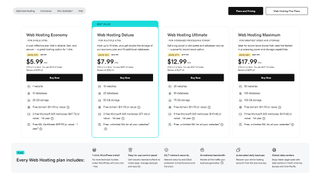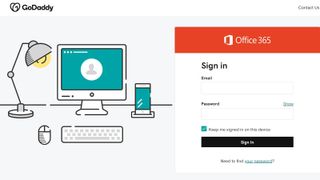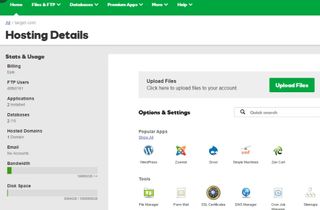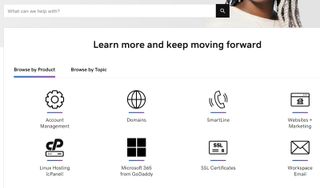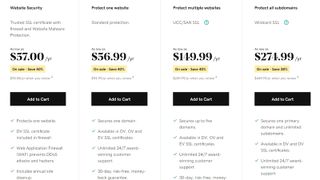GoDaddy is best known for selling domain names, but it’s also one of the best web hosting services and the best website builders available if you’re looking to make your mark on the internet. GoDaddy offers a user-friendly interface, Linux and Windows servers, and a variety of pricing options.
In our GoDaddy hosting review, we cover everything you need to know to decide if this service is right for you.
GoDaddy web hosting: Plans and pricing
GoDaddy’s shared hosting plans start at $9.99 a month ($5.99 a month for your first billing cycle, up to three years) for a single website and 25GB storage. With a Deluxe plan for $13.99 a month ($7.99 a month for your first billing cycle), you get up to 10 sites and 50GB storage.
For high-traffic websites, the Ultimate plan costs $17.99 a month ($12.99 a month for your first billing cycle) and offers twice the CPU power of the Deluxe plan. The Maximum plan costs $24.99 a month ($17.99 a month for your first billing cycle) and allows for up to 50 websites.
All shared hosting plans include unlimited bandwidth, plus a free domain and Microsoft 365 email address for one year. If you sign up for a three-year contract you can lock in the introductory pricing.
GoDaddy also offers a wide variety of virtual private server (VPS) hosting plans starting at $9.99 a month and dedicated hosting plans starting at $159.99 a month. Managed WordPress plans are available from $19.99 a month ($6.99 a month for your first billing cycle).
GoDaddy web hosting: Features
One of the key things that sets GoDaddy apart is that you can choose between Linux and Windows servers, even with shared hosting plans. If you want Windows hosting and don’t want to pay for a VPS or dedicated server, GoDaddy is one of the few options on the market. Whichever server you choose, all shared hosting and managed WordPress plans include unlimited bandwidth.
Another thing we liked about GoDaddy is that the service uses Microsoft 365 as its email client. That means your email integrates seamlessly with Outlook and Teams, and you can even use it with Skype to make voice and video calls.
GoDaddy uses the standard Microsoft Outlook Web Access client, which is the same client you’d get if you signed up for Microsoft 365 directly. You have total control over mail forwarding, and the ability to organize your mail into categories, plus tools for managing all the email accounts connected to your website’s domain.
GoDaddy’s managed WordPress plans include a handful of features that cost extra with a shared hosting plan. For example, you get automatic backups of your website’s database every 90 days. You also get daily malware scans using the Sucuri plugin, which comes pre-installed with your website.
Importantly, a Deluxe managed WordPress plan comes with a staging site where you can test out changes before pushing them live. This is a very helpful feature for complex sites, but it’s not available to shared hosting users.
GoDaddy web hosting: Interface and in use
GoDaddy uses a version of the popular cPanel interface to help you configure your website. The GoDaddy cPanel is nicely organized, with one-click installers for popular content management systems. There’s also a dedicated FTP client for uploading large files to your website.
We also liked that GoDaddy helps you set up your Microsoft 365 email account as soon as you sign up for a new hosting plan. This ensures that the initial step of connecting your email to your domain is taken care of right away, and you can deal with configuring the rest of your email settings from the Microsoft Outlook Web Access client.
GoDaddy web hosting: Support
GoDaddy offers 24/7 support by phone, email, and live chat. You’ll also find an extremely comprehensive online knowledge base, which has categories specifically for cPanel and GoDaddy’s Microsoft 365 integration. We also liked that you can access this online knowledge base from inside the GoDaddy cPanel dashboard.
GoDaddy web hosting: Security
GoDaddy charges extra for a lot of security features that many web hosts include as standard. For example, shared hosting plans don’t include an SSL certificate – Ultimate and Maximum plans include a free certificate for the first year only. You can purchase an SSL certificate starting at $95.88 a year ($57 a year for your first billing cycle).
GoDaddy also doesn’t include backups with its shared hosting plans, so it’s up to you to make a copy of your website database from time to time. You can add a content delivery network like Cloudflare at no extra cost to protect against distributed denial-of-service (DDoS) attacks, but it doesn’t come pre-installed with your website.
Alternatives to GoDaddy
GoDaddy’s plans leave out a few features that we think should be standard with a shared hosting plan, including automatic backups, an SSL certificate, and a staging site.
If you want these features, consider a shared hosting plan from SiteGround. Plans start at $14.99 a month ($6.99 a month for the first year), so it isn’t cheap. But every plan includes a free email, SSL certificate, daily backups, and Cloudflare integration.
GoDaddy web hosting: Final verdict
GoDaddy is a good option for anyone who wants a reliable web host at a reasonable price. The service particularly stands out if you’re looking for Windows hosting or want to use Microsoft 365 to manage your domain-connected email. However, GoDaddy does cut some corners when it comes to security and backups, so plan to pay extra for these features if you intend to use this service.
Further reading on web hosting
Read our GoDaddy website builder review to learn more about the service’s site creation platform. For more information on different hosting types, read our guides to the best VPS hosting, the best Linux web hosting, the best WordPress hosting, the best unlimited hosting, and the best cloud hosting services.
https://www.tomsguide.com/reviews/godaddy-hosting-review