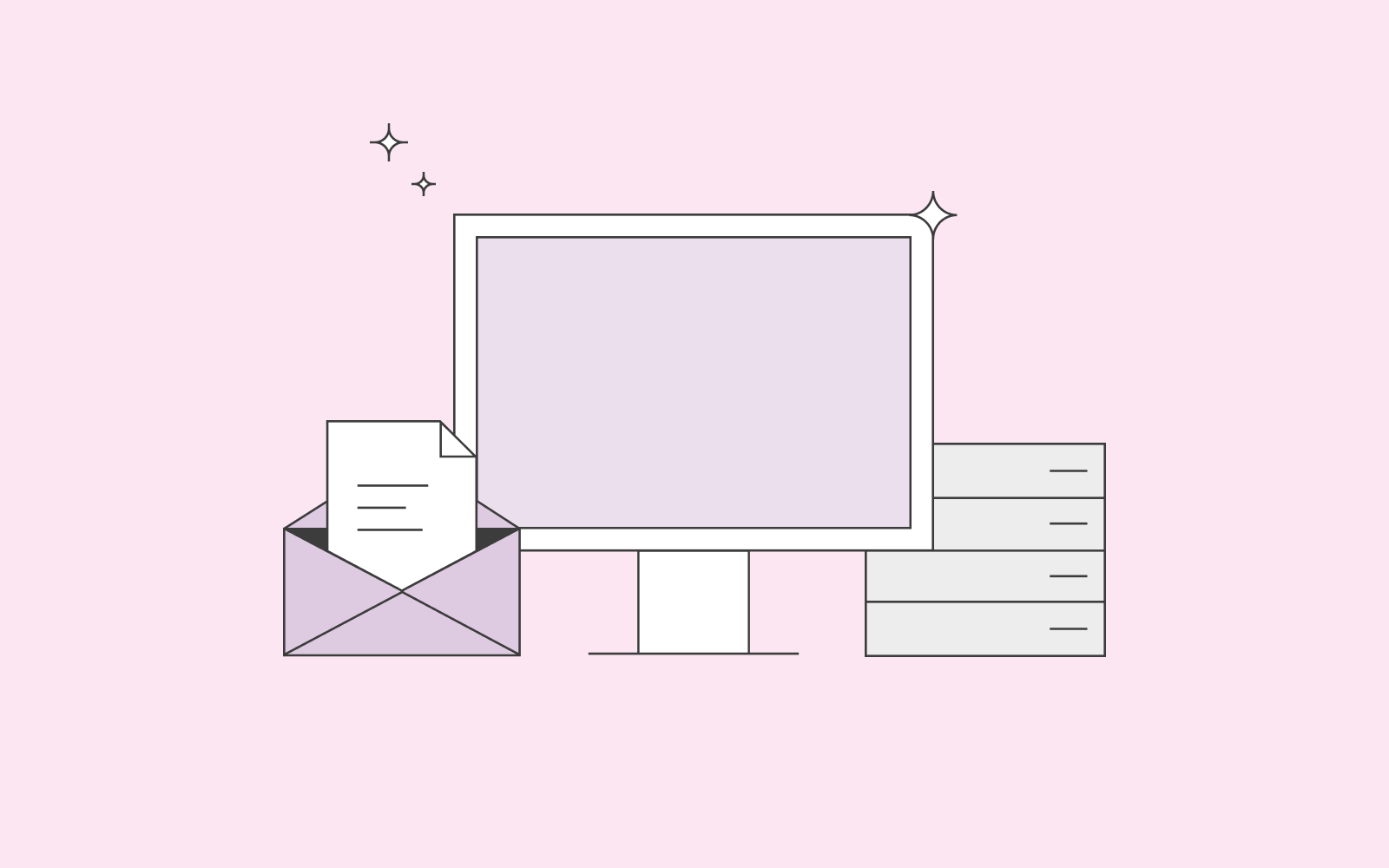
An email server is a system that ensures you can send and receive messages on your computer. It consists of several steps that your email must go through. This article will go into more detail, teaching you all about what an email server is.
An email server is a system that is responsible for sending emails from one email client to another. Without an email server, you are not able to send or receive emails.
SMTP is a protocol for sending emails; it enables you to send emails. SMTP is a set of commands your email client uses that authenticates and directs the transfer of emails you’re sending.
What is an email server?
An email server is a series of virtual locations that receive, process, and deliver messages to their destinations. You can think of them as virtual post offices. They process electronic mail. In addition to ensuring the delivery of emails, these servers also play a critical role in web security.
Email servers can encrypt the information you exchange with other people. Encryption means that your email service provider changes the information you send so only you and the recipient can see it in its original form. This security protocol is critical on the internet.
It doesn’t matter if you use a professional or private email service. Your account likely contains plenty of sensitive information about you, your employer, or your client. Encrypting the messages in your electronic mail ensures hackers can’t read them. Security is key.
Pro-tip: when using a professional email address, use an email signature to look more authoritative to a client or business partner. It can function as a business card containing your contact information. To create one, read How to write a good email signature.
Now that you’ve learned what an email server is, some terms are good to know if you wish to stay informed on this topic. Whether you want to create a new email account or migrate an existing one, it’s essential to understand them.
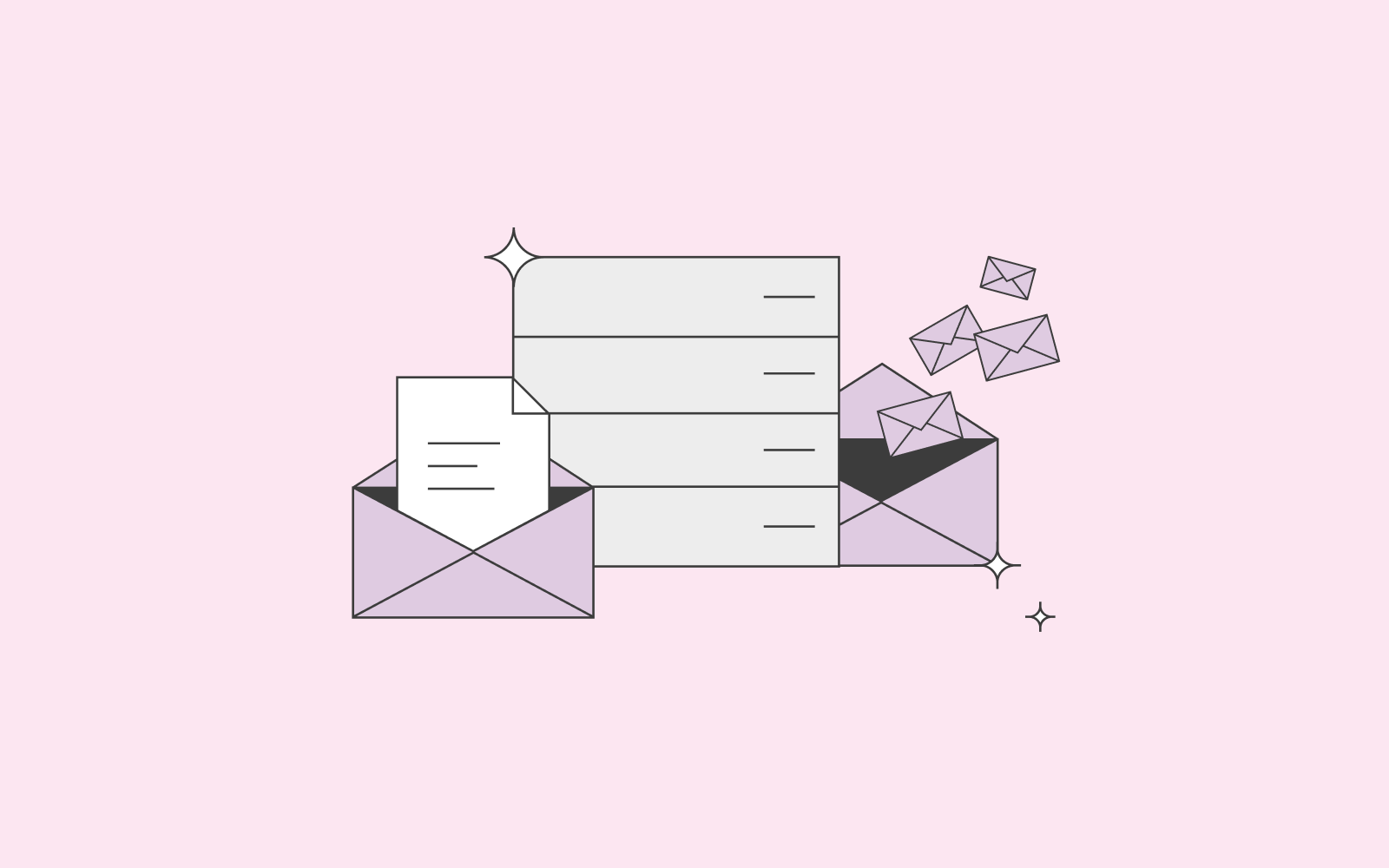
What is an SMTP server for email?
An SMTP server gets an email and identifies its recipient. Then, it passes the messages to another server that delivers them. SMTP stands for “Simple Mail Transfer Protocol.” It’s the first step your electronic mail takes to reach its destination.
You can set up an SMTP server for electronic mail that encrypts the data passing through it. This protocol increases the security of any information you exchange with your contacts. Such a measure would be paramount for your business. A client will more likely trust you.
Read more: if you wish to know more about this topic, read the article What SMTP is.
Alternatively, you can use a service provider that gives you an email domain and the technical support necessary to ensure your business email fulfills its duty, strengthening the security of any data sent and received on your computer. You can also use a premium email domain.
What is an outgoing server for email?
An outgoing server for email finds the correct recipient for a message through the Simple Mail Transfer Protocol (SMTP). Then, it transfers this information from your computer to the next server: the IMAP.
What is an IMAP email server?
The IMAP email server is responsible for receiving the message. It gets the email and lets you read it on your computer. You can also interact with it, copying, forwarding, or deleting it, along with other options. It’s as if you had a copy of the electronic mail stored on your PC.
Read more: if you want a complete guide on IMAP servers, read What is IMAP and POP3?
The IMAP email servers have another function. It lets you get invites for events that can go to an online calendar, enabling you also to obtain contact info for your address book. And as you set up your email, you may need to retrieve some information about it. Check below how.
What is an email server name?
An email server name is a title associated with your server. Microsoft Exchange, Exim, and Sendmail are examples. But they can vary. You can find the server name for your electronic mail in your device’s settings.
Read more: you can be unaware that you’re at risk. According to a 2022 study by Norton Anti-Virus, 800,000 people get hacked yearly. To check whether your security is in danger, read How to know if your email password has leaked.
This guide has taught you the main terms that may appear as you research this internet topic. But now it’s time to combine this knowledge to learn how each of these parts connects to ensure electronic mail delivery.
How does an email server work?
An email server takes your message through some steps to reach its recipient. Each has a purpose. For example, the first step is sending your message to the SMTP server. It identifies the email’s recipient.
Read each step below.
1. You hit “send.”
You’ve written your message and included your recipient’s address. Now, you click to send it to its destination, triggering the rest of this chain of events, which starts with your electronic mail’s first stop: the SMTP.
2. The email arrives at an SMTP.
This first stop is responsible for locating your message’s correct destination. The SMTP accomplishes this by using the domain name in emails to detect the recipient’s IP address, a unique number that identifies a computer on the internet.
3. An IMAP server receives your email.
Once the servers use the electronic mail domain to determine the correct address, the IMAP receives it with the information needed to send it to the right person. With this data, the IMAP connects with the recipient’s account and sends the text to its recipient.
4. Your message reaches its destination.
The IMAP servers have another function. They enable the email recipient to read its text, who can also interact with it to answer, forward, or delete it. If they choose to answer the electronic mail, their response will go through these same stages, and the cycle begins anew.
Pro-tip: you can also consider using a Pop3 server. It deletes your electronic mail after it’s downloaded from a computer. This measure further bolsters your security and of your client. You can use Pop3 instead of IMAP for your mail.
The SMTP and IMAP (and Pop3) may also encrypt and decrypt your information, depending on the setup used. After all, a proper email security protocol goes beyond a spam and virus filter. Knowing how to fight spam on the internet is only the beginning.
Summary: what is an email server?
According to a 2022 report from Statista, 4.5 million people worldwide will be using emails by 2025. Many are oblivious to the complexity behind sending an email, which seems instantaneous to most individuals. But now you know this process is complex.
Here’s a summary of what you’ve learned about your electronic mail:
What is an email server? It’s the steps a message undergoes before reaching its destination.
What is an SMTP server for email? It lets the email client determine the right destination.
What is an outgoing server for email? It allows you to send a message.
What is an IMAP email server? It lets you receive a text. You can use Pop3 as well.
What is an email server name? It’s the name associated with your email service.
How does an email server work? It works by sending your information through several steps.
Ensuring your emails function well is critical, regardless of whether you use them for personal or professional purposes. You’ve learned in this article vital information to keep your electronic mail running without issues so you can focus on what matters the most to you.
To stay updated on all topics surrounding emails, be sure to check out the one.com Academy. It features hundreds of articles that guide you through all your personal and business needs.
https://www.one.com/en/email/what-is-an-email-server






