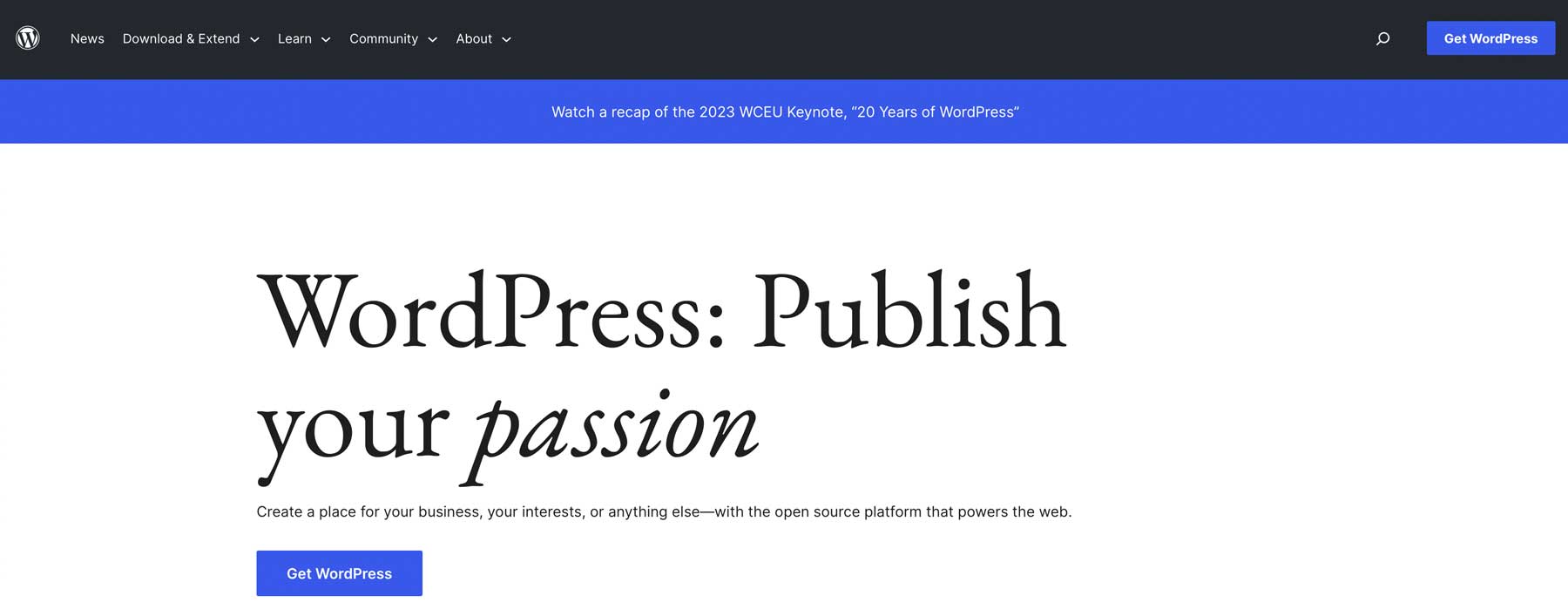
Whether you’re a business owner, blogger, or freelancer, understanding the ins and outs of hosting a website is essential for establishing an online presence. There are many things to consider, from selecting the right hosting provider to choosing the right hosting type. This post will give you the tools to learn how to host a website, navigate the process, and set you up for success. So, let’s dive in!
What is Hosting?
Web hosting is a service that allows your website’s content to be displayed online. Web hosts typically handle all of the resources, security, and features your website requires to keep it running. When you purchase a hosting plan, you are leasing a web server section where your website’s files and data will live. Depending on the type of website you plan to host, you’re hosting requirements will vary. For example, if you plan to host WordPress, the host you choose should be optimized for it and possess the latest version of PHP and MySQL.
Website Builder vs CMS
As previously mentioned, the hosting you need depends on the type of site you wish to host. Website builders, such as Squarespace, Wix, and Shopify, typically have their own hosting, whereas content management systems (CMS) like WordPress.org are self-hosted. There are other differences, so before deciding on a host, it’s important to determine which platform suits your needs best.
Asking the Right Questions
When you’re in the market to host a website, you need to ask yourself a few questions. First, what type of website will you host? If you’re building a static HTML site, the hosting requirements are slightly different than if you plan to use WordPress. Secondly, plan for the traffic you hope to have rather than what you anticipate when starting out. A website with minimal traffic will likely only need a shared rather than a VPS hosting provider.
Additionally, determine whether you want to build your site in a local environment first. Local hosting is a great option for those just starting out that want to take the time to learn WordPress.
Lastly, you need to decide what hosting type is right for you. Read on to learn about the different kinds of hosting and who they are best suited for.
Different Hosting Types
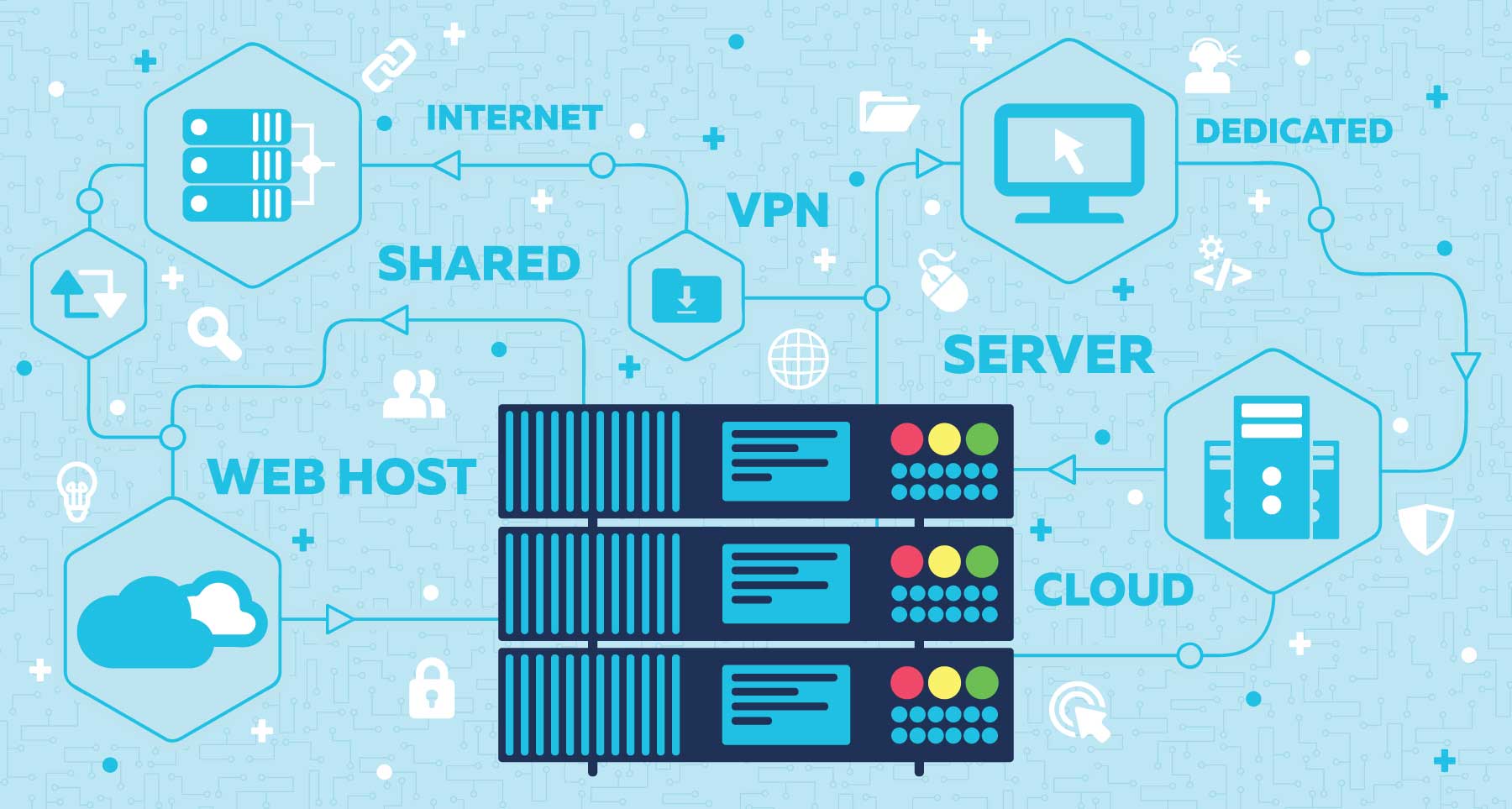
Image courtesy of marketinggraphics | Shutterstock
It’s important to decide which hosting type you need. If you plan to use WordPress, you’ll need to understand the different hosting solutions available to you and which ticks the most boxes. There are several to choose from, each with pros and cons.

Image courtesy of Andrea Danti | Shutterstock
Shared hosting involves sharing server space and resources, such as RAM, bandwidth, and storage. It’s an affordable hosting solution but is best utilized by small websites or blogs that expect minimal traffic. Because of the resource limitations and potential performance impact, shared hosting isn’t the best choice for those looking to grow their business. That said, if you only want to host a small information website, you can get by just fine with shared hosting.
Managed Hosting
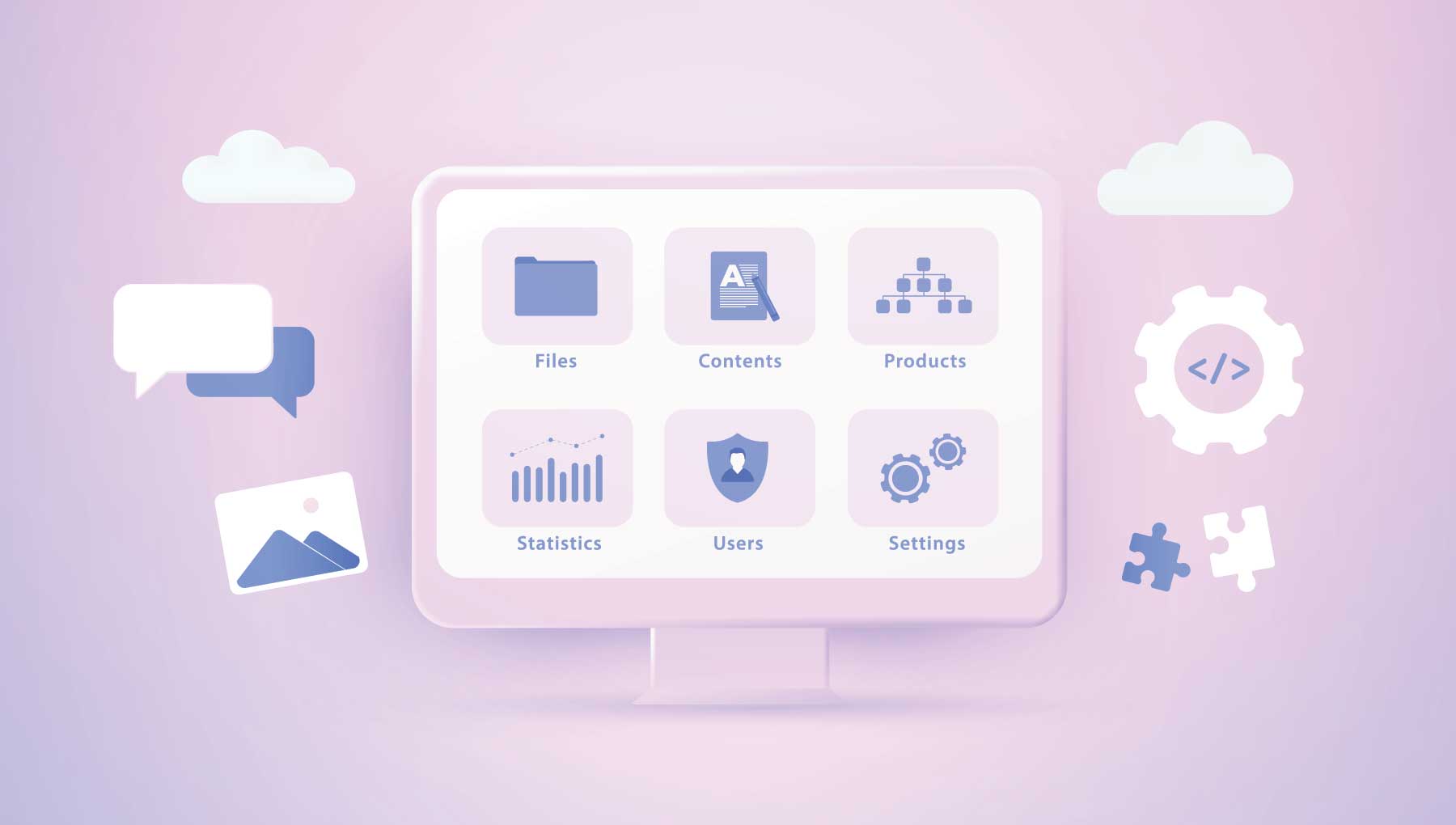
Image courtesy of BestForBest | Shutterstock
Unlike other hosting types, managed hosting offers a hands-off experience in server maintenance. Managed hosts typically handle all security updates and patches, offer backups and staging sites, and an optimized server for your website. For WordPress users, managed hosting is a double-edged sword. On the one hand, you can leave all of the techy stuff to the professionals. On the other hand, you may not be allowed to use any plugin you want. That said, the benefits of good managed hosting far outweigh the cons. Additionally, managed hosting is more affordable than VPS or dedicated hosting plans, ranging from a few dollars a month to $30.
VPS Hosting

Image courtesy of Pramith Patali | Shutterstock
Virtual private server (VPS) hosting functions much like shared hosting, except you won’t have to share your resources with other customers. You’ll have more control over your sites, be able to scale up easier, and have definite performance enhancements. This is because each VPS environment functions separately, providing better use of resources, better security, and more customization. Because of this, VPS is suitable for growing websites with higher resource demands. The downside to VPS hosting is that it’s more expensive than shared or managed hosting plans, with average prices ranging from $30-$100 per month.
Cloud Hosting
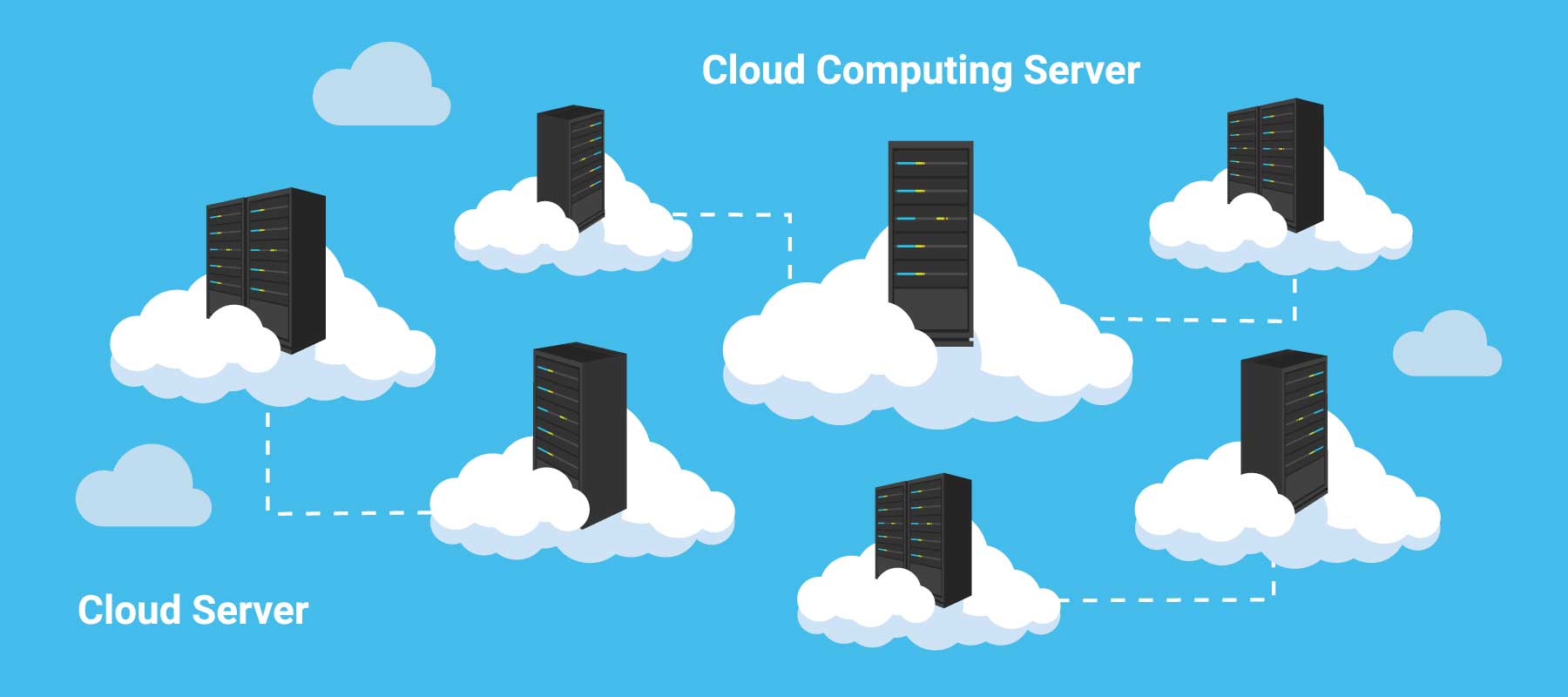
Image courtesy of Eny Setiyowati | Shutterstock
One of the best hosting solutions is cloud hosting. It’s different than others, as all of a website’s files are served from a series of web servers hosted in the cloud. Because of this, websites built on cloud servers are faster, more scalable, and more reliable. With cloud hosting, you have the freedom to configure your own server and, in some cases, such as Pressable, a managed solution. Cloud hosting is relatively affordable, with prices ranging from $10-100 per month, depending on the provider.
How to Host a Website: Dedicated Hosting
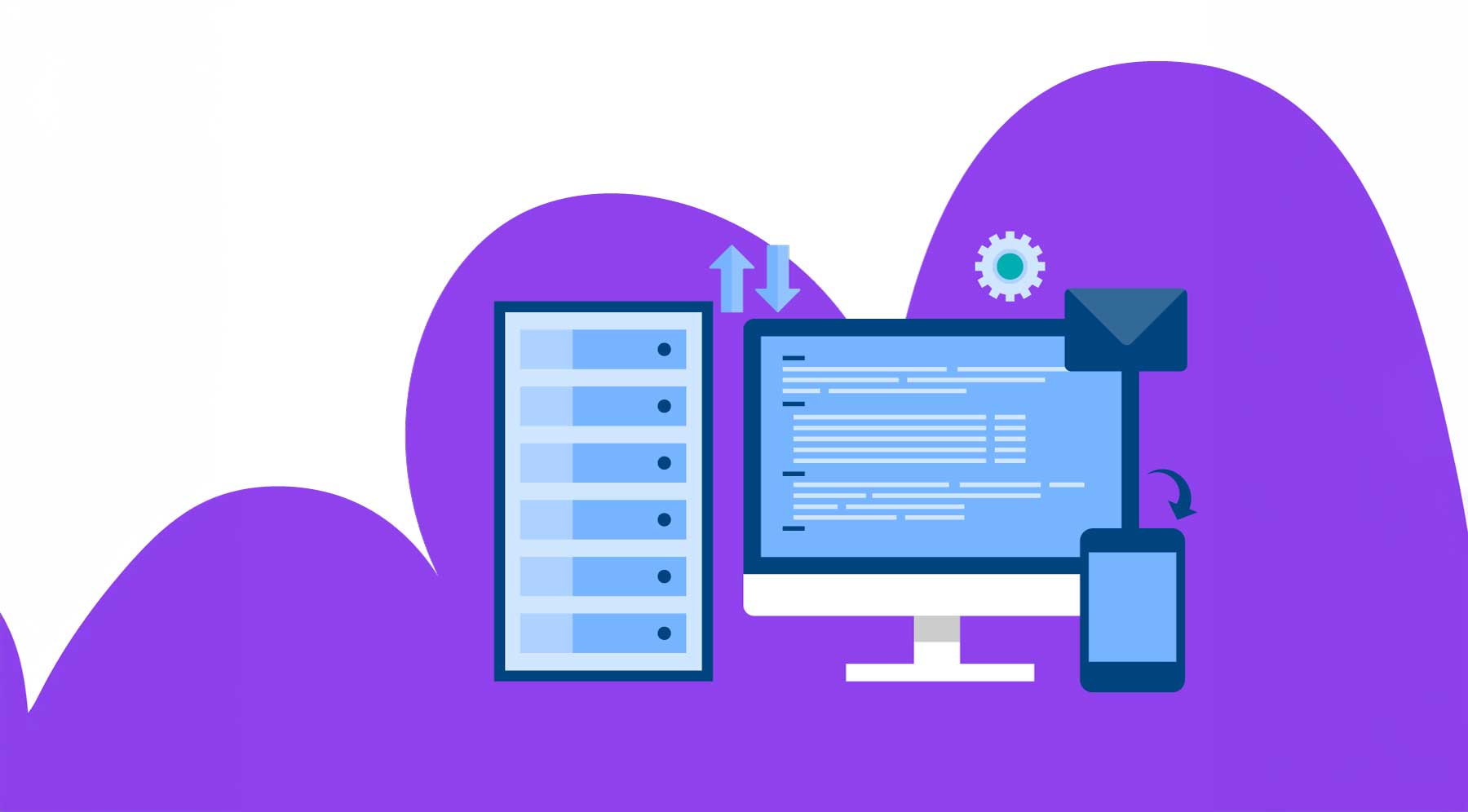
Image courtesy of Sammby | Shutterstock
Lastly, there is dedicated hosting. With this type of hosting, you’ll get your own server. One of the benefits of dedicated hosting is the freedom to configure your server in any way you choose. Dedicated hosting is an excellent choice for tech-savvy people who know their way around a server and have high-traffic requirements. The downside to dedicated hosting is the price, where you should expect to pay at least $100 per month. That said, if you have lofty goals for your website and anticipate a lot of visitors, it’s the best choice.
Register a Domain
Before purchasing a hosting plan, you’ll want to buy a domain name. There are a couple of ways to do this, including through a good domain registrar or through a hosting provider. There are several things to consider when purchasing a domain, such as choosing the right domain for your business, choosing the perfect domain registrar, and determining which top-level domain (TLD) extension to pick. For most, it’s best to opt for a .com domain simply because it is the most recognizable. That said, there are cases where you might want .net rather than .com.
Purchase Your Hosting Plan

Now that you understand the different hosting types, it’s time to purchase your hosting plan. For the best value, features, and scalability, we highly recommend SiteGround. They offer cloud-based managed hosting at reasonable prices. If you’re starting out, their StartUp plan is a great choice. With pricing for less than $15 per month, you’ll get a lot of bells and whistles, including free emails, migration, SSL, and CDN, along with several security features such as daily backups, malware scanning, and more.
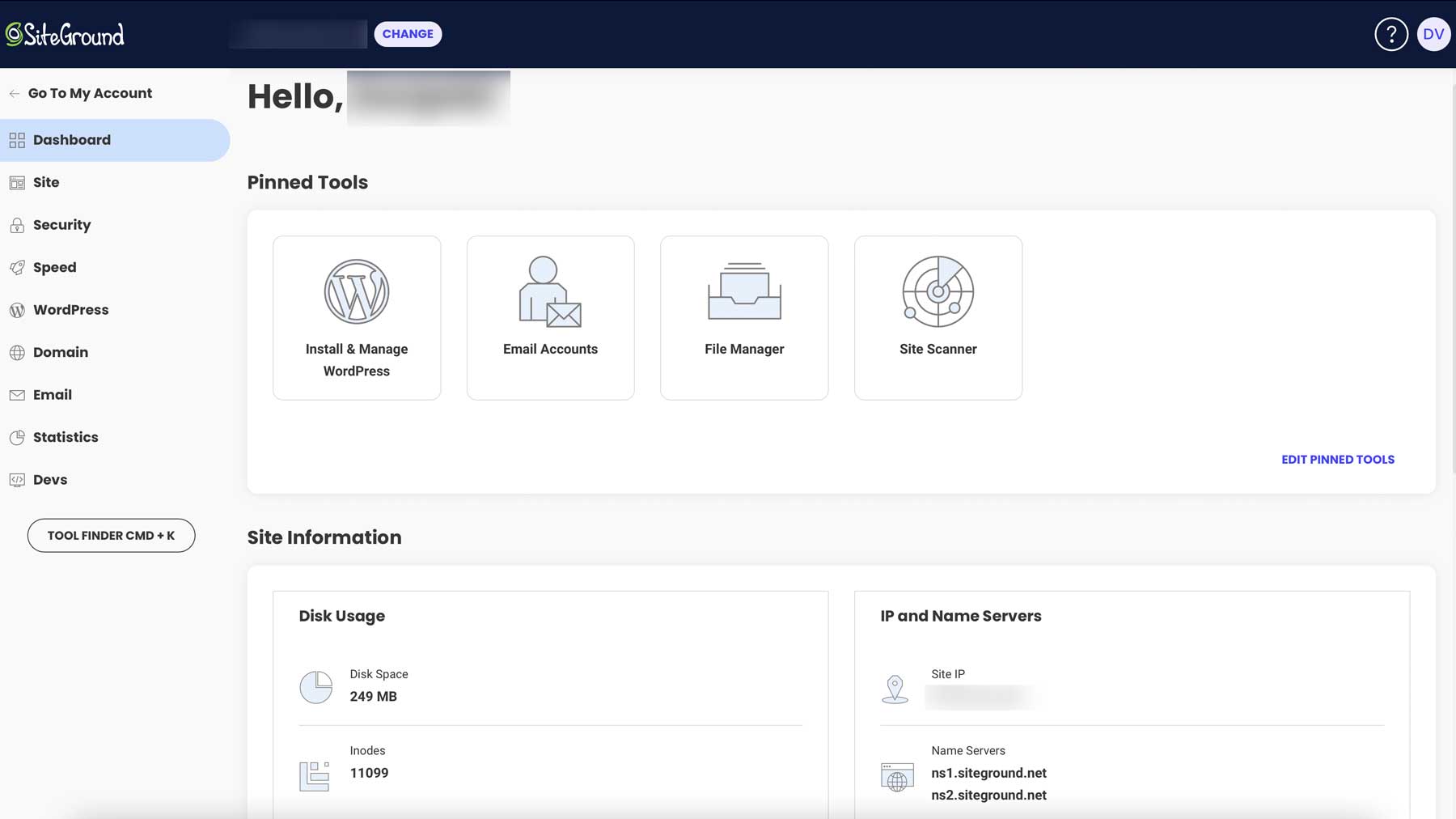
SiteGround is simple to navigate, too, thanks to its intuitive Site Tools dashboard. There you can manage your websites, domains, and emails, make performance tweaks, access your website’s files, and get statistics on your website’s performance.
Let’s walk through the steps to set up your new hosting account through SiteGround.
Choose Your Plan
As previously mentioned, SiteGround offers several hosting plans depending on your needs. For this tutorial, we’ll start with the StartUp plan. If you need more storage or resources in the future, you can easily change your plan at the click of a button. For now, this should suit newcomers quite well. Start by clicking the Start Now button on SiteGround’s home page.

Scroll down the page to reveal the hosting plan choices. Click on the Get plan button for the StartUp plan.

Next, you’ll decide whether to purchase a new domain through SiteGround or use one already purchased.
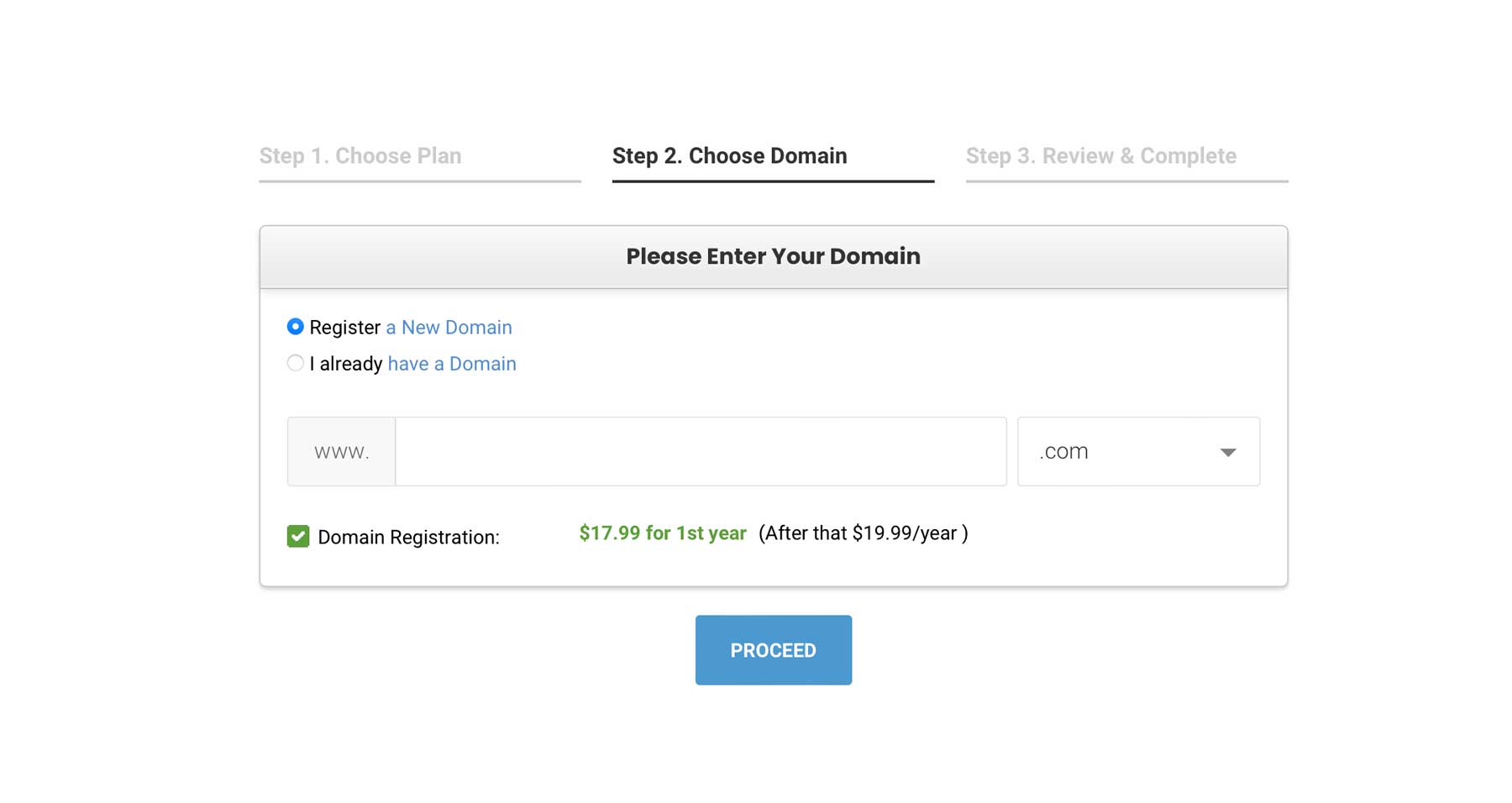
Create a SiteGround Account
The next step in the process is to create your SiteGround account. This information will be used for billing and registering your domain with ICANN should you purchase a domain through SG.
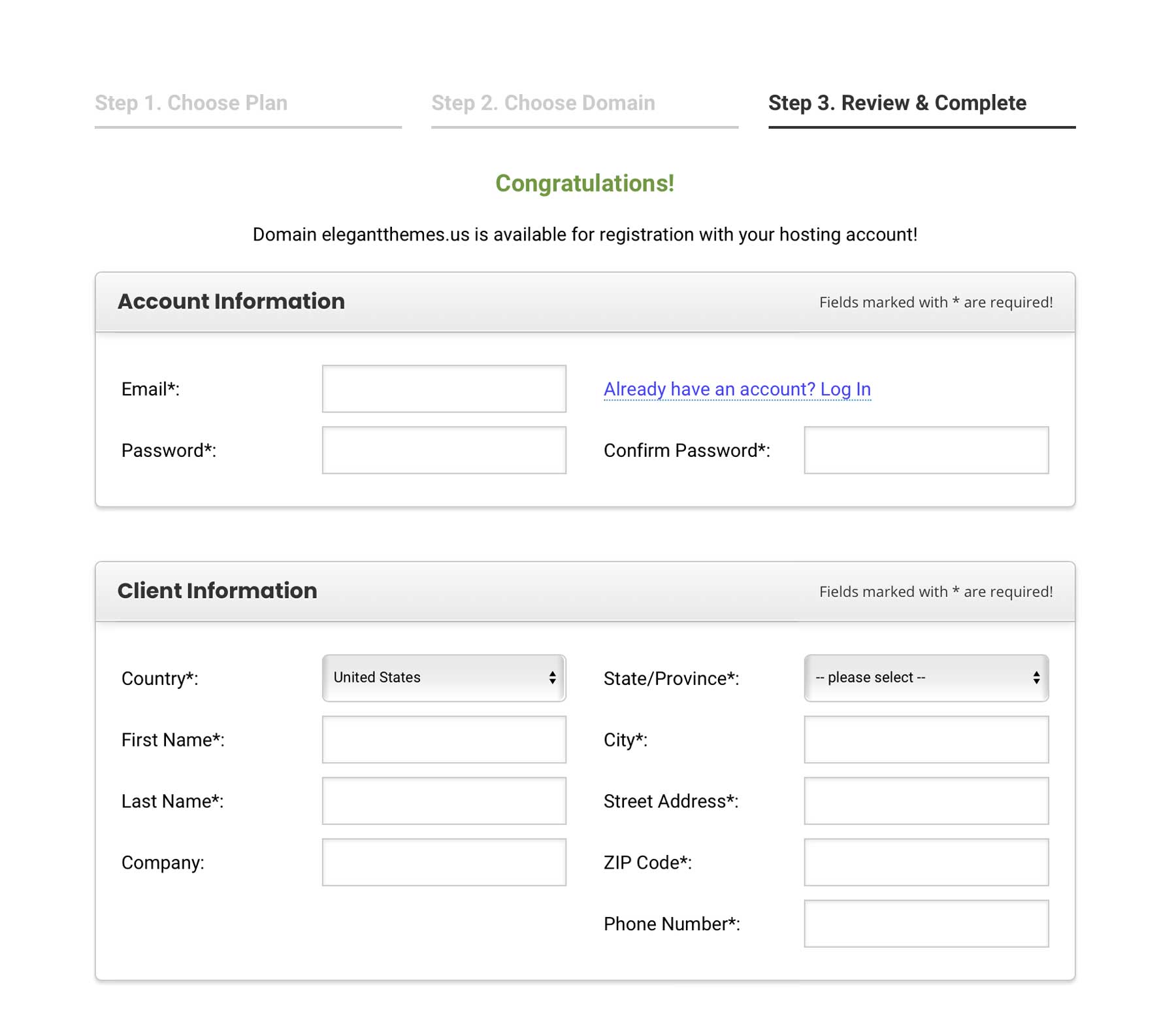
Once you complete the registration fields, click the Pay Now button to set up your account.
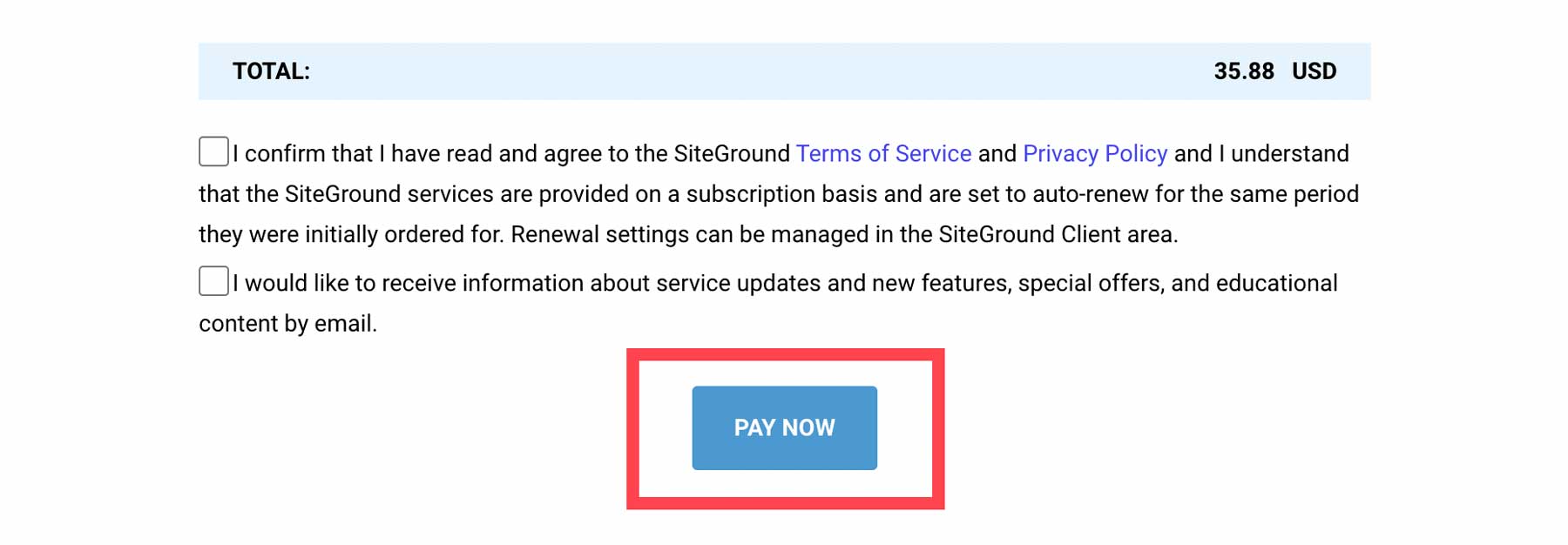
Ready to Host!
Once you complete your purchase, you’ll be taken to your new SiteGround account, where you can set up your website. On the main home page in SiteGround, you’ll have access to a wealth of information to help you get started, along with quick links to your hosting plan, domains, and some helpful blog articles. Click the Set Up Site button to start.
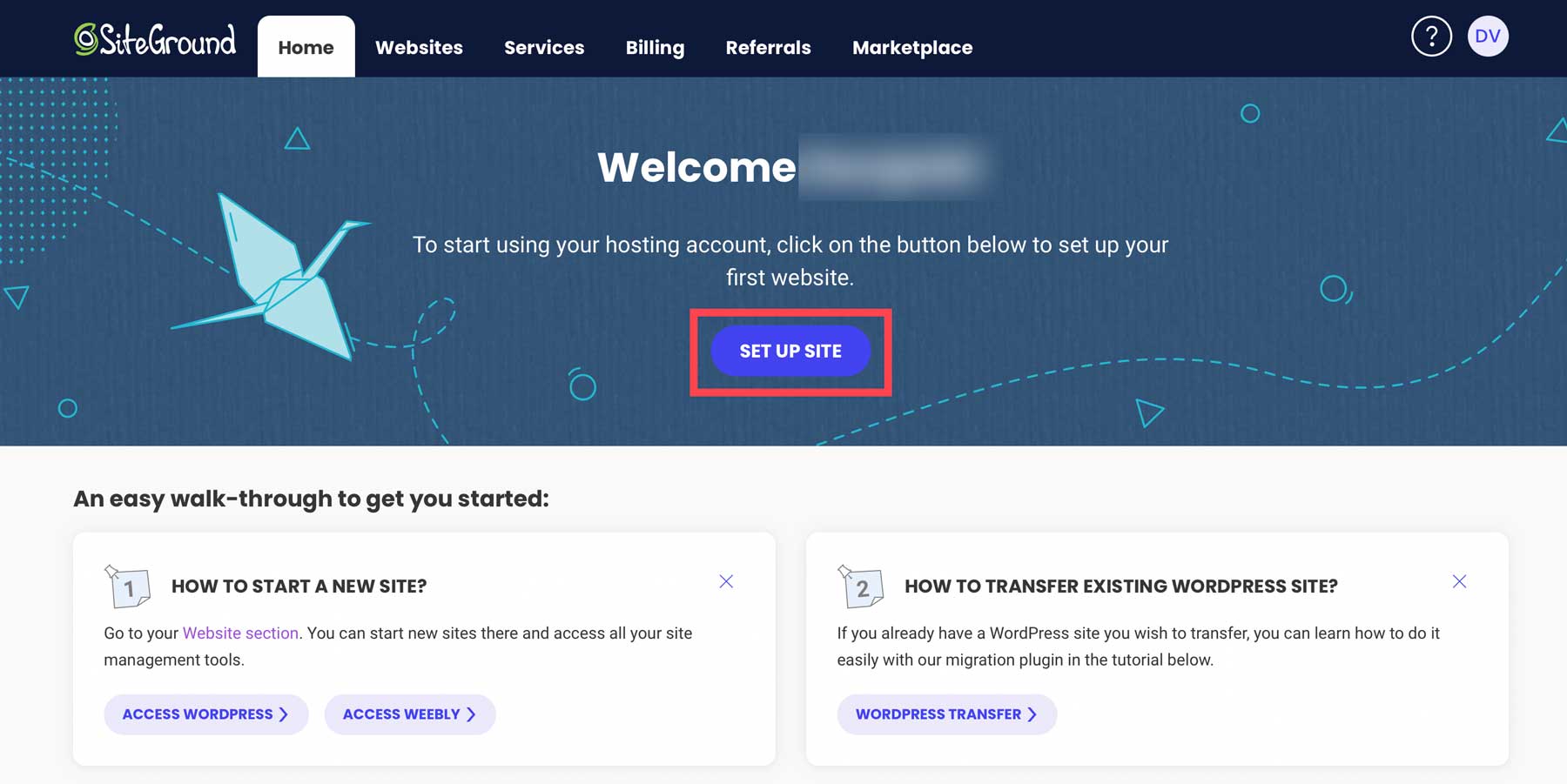
Next, choose whether to build your new website on a new, existing, or temporary domain. In this tutorial, we’ll start with a temporary domain. Click the Select button to continue.
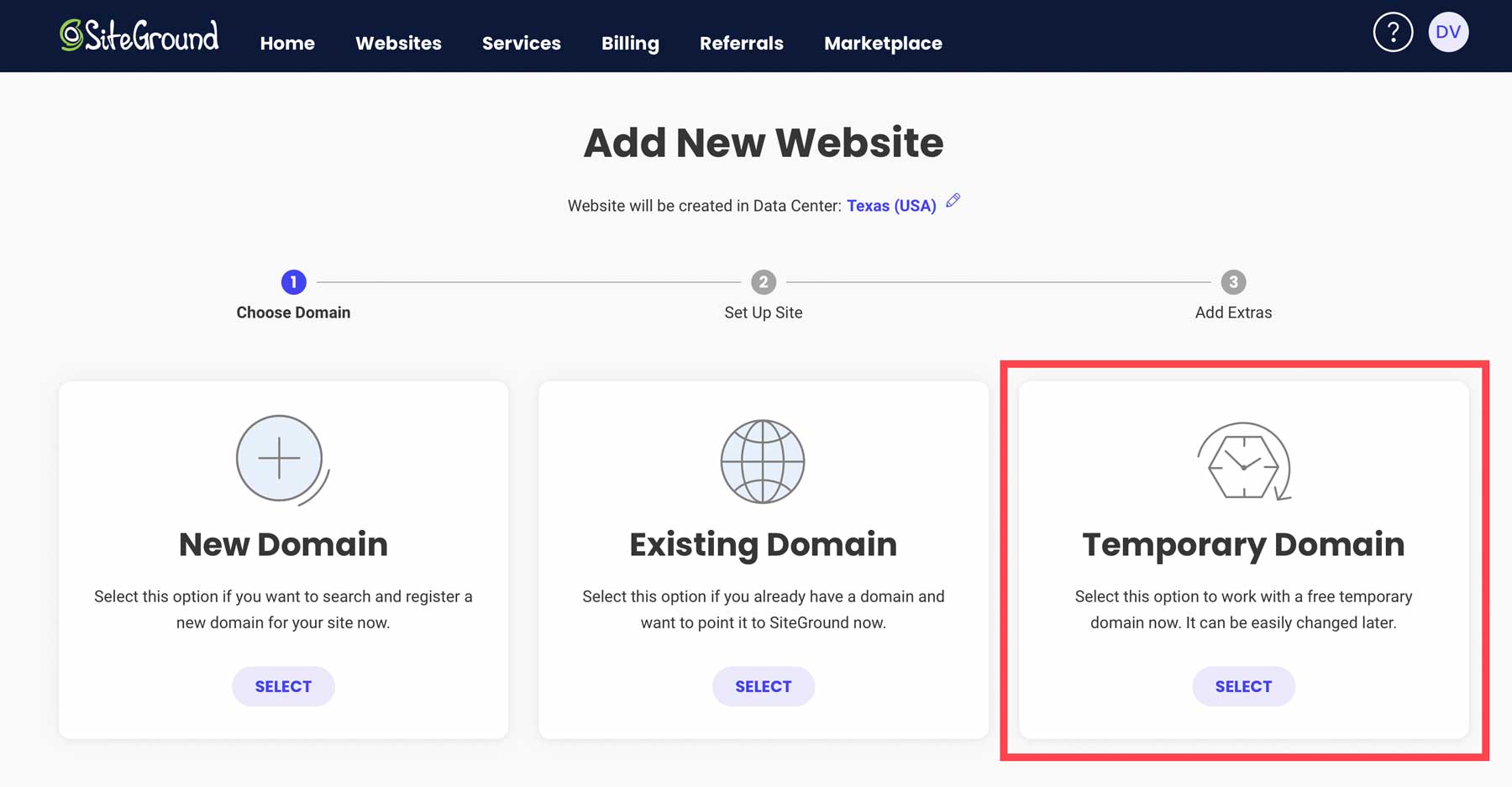
SiteGround will assign a temporary domain to your account. Click the Continue button to proceed to the next step.
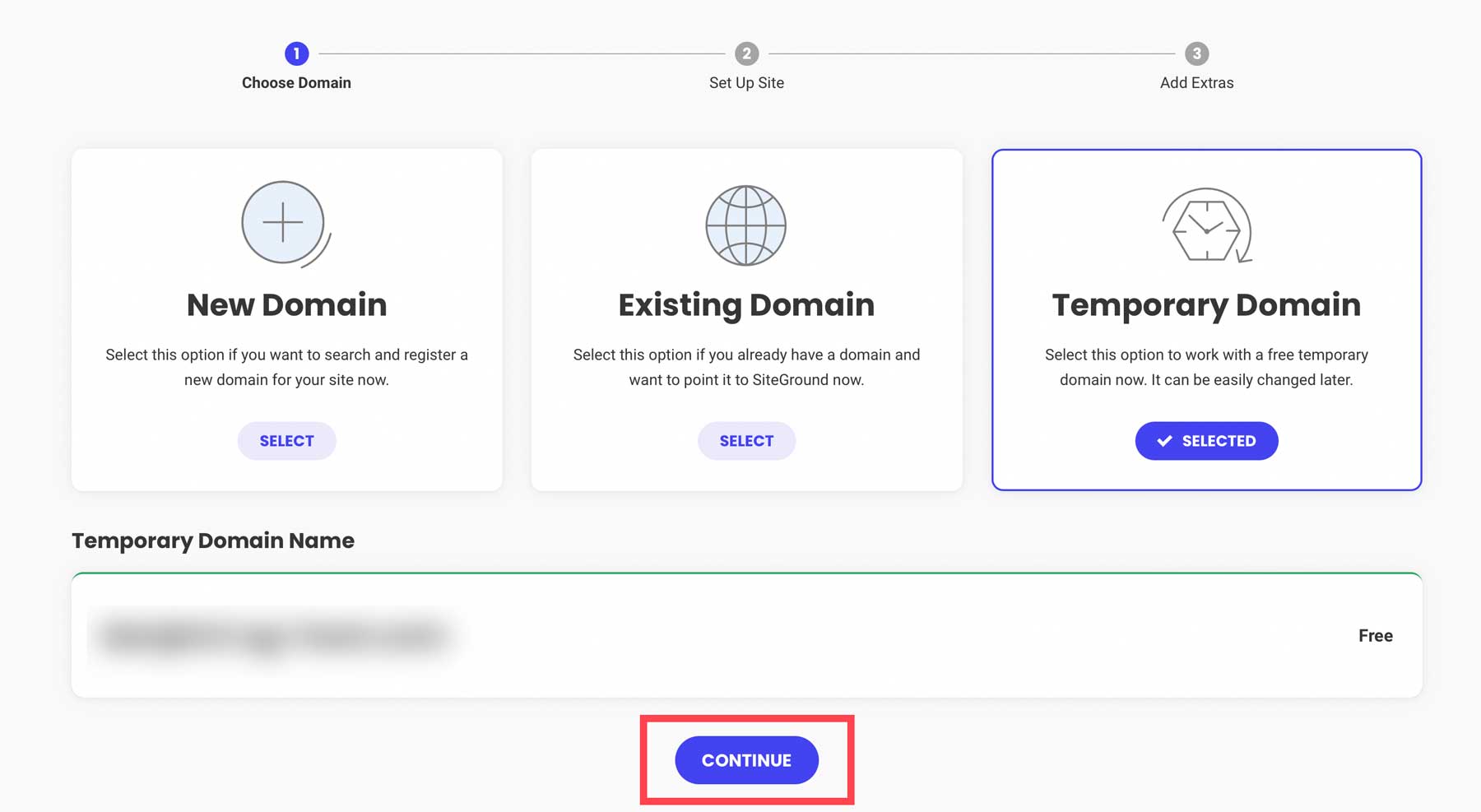
Next, select Start New Website. Alternatively, if you have a website you’d like to migrate to SiteGround, you can choose Migrate Website, and SiteGround will move your existing website to your new hosting plan for free.
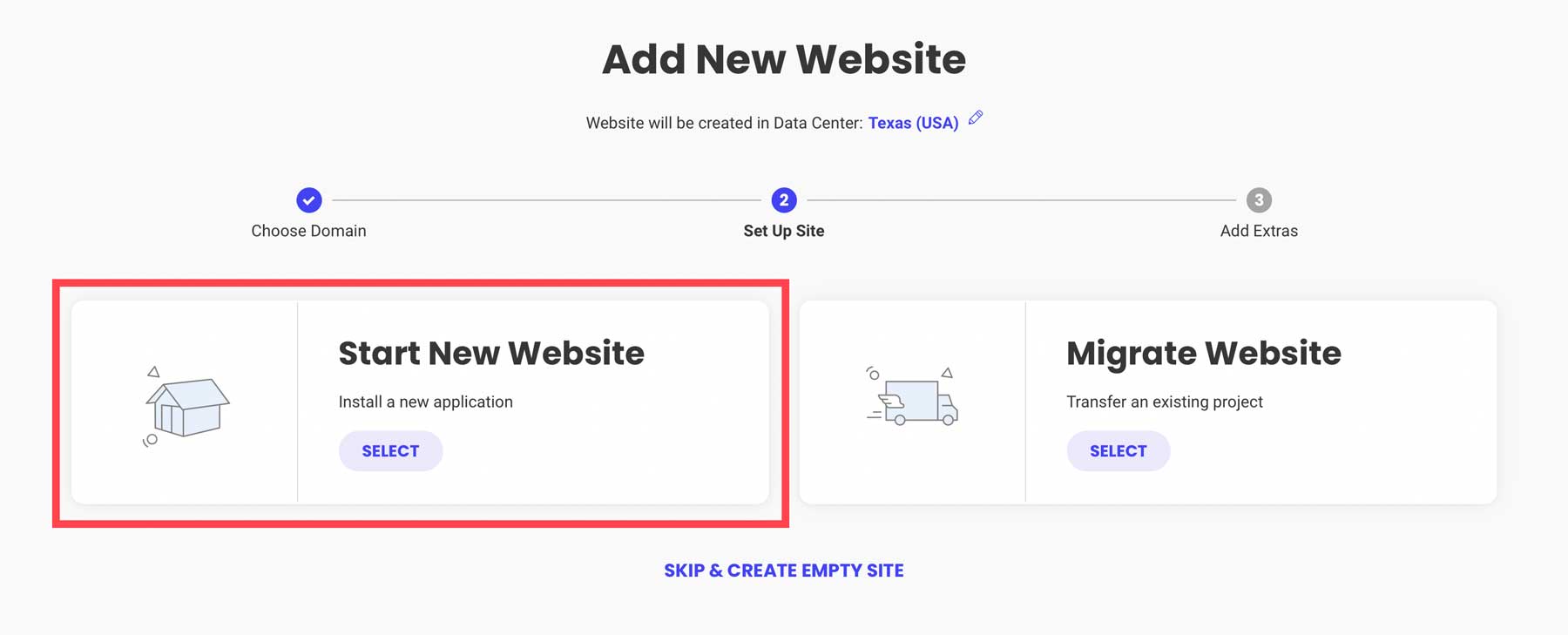
The next step is to choose the application you’d like to install. In this post, we’ll select WordPress.
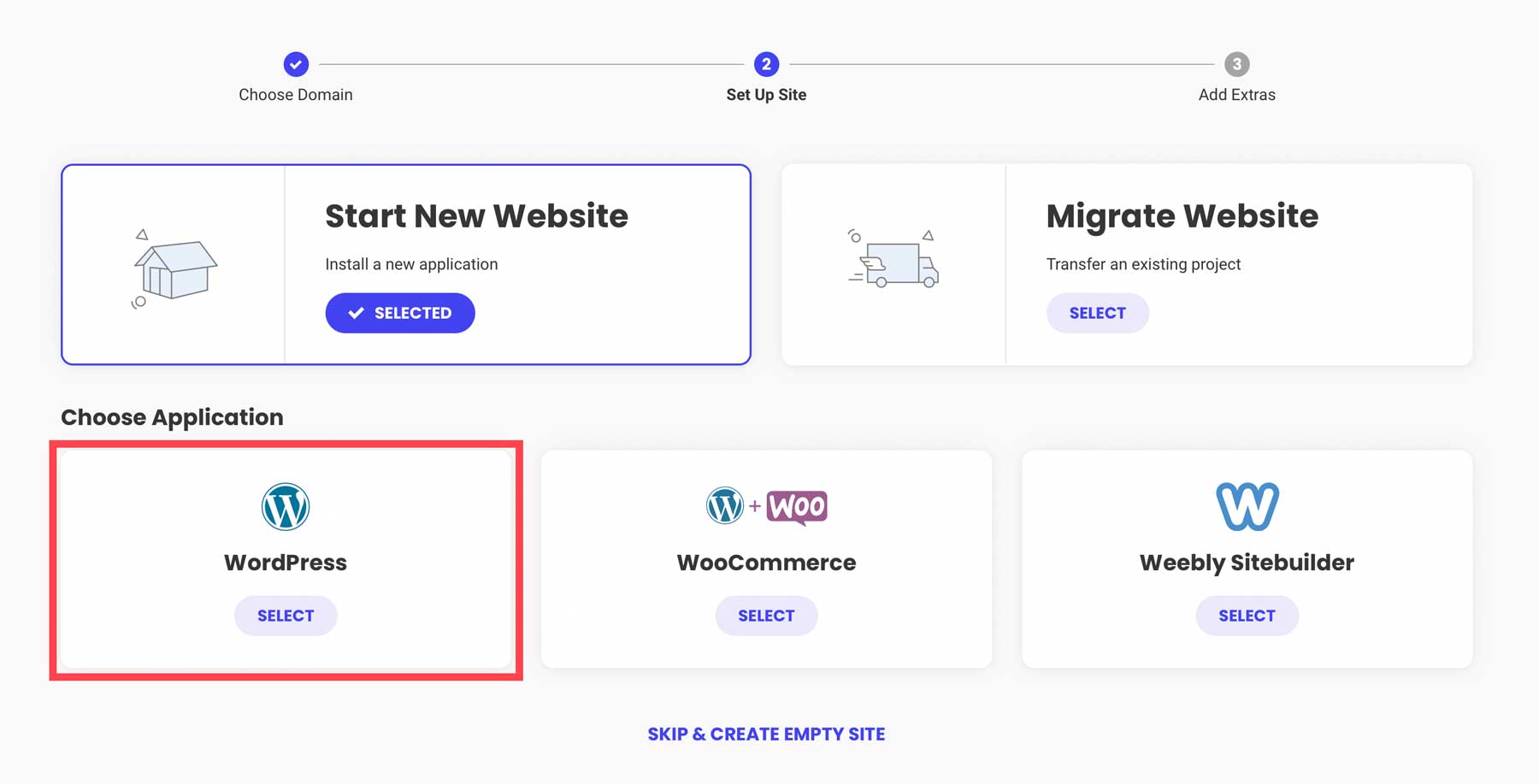
From there, you’ll need to create your WordPress login credentials. Input your email address (1), create a password (2), then click continue (3).
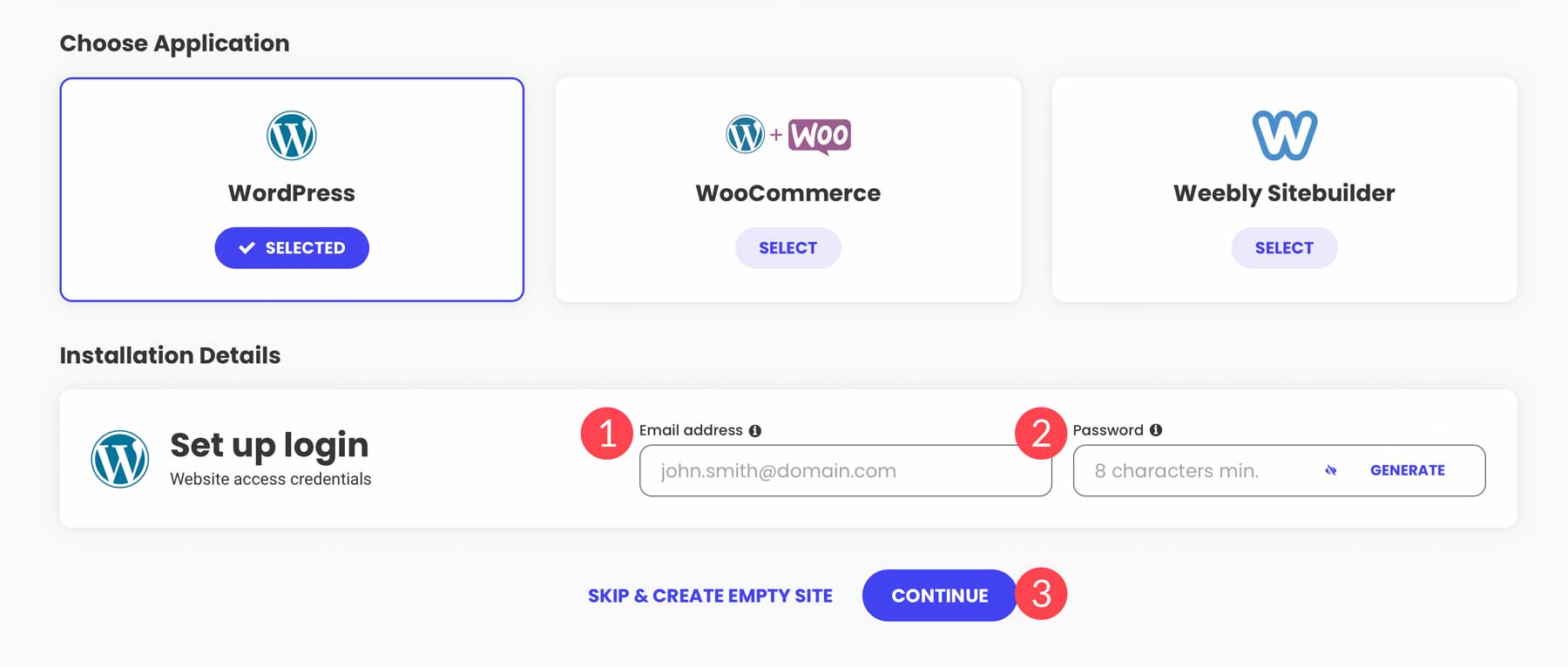
Finally, if you wish to add extras like Site Scanner, you can do so on the final screen. Otherwise, click Finish.
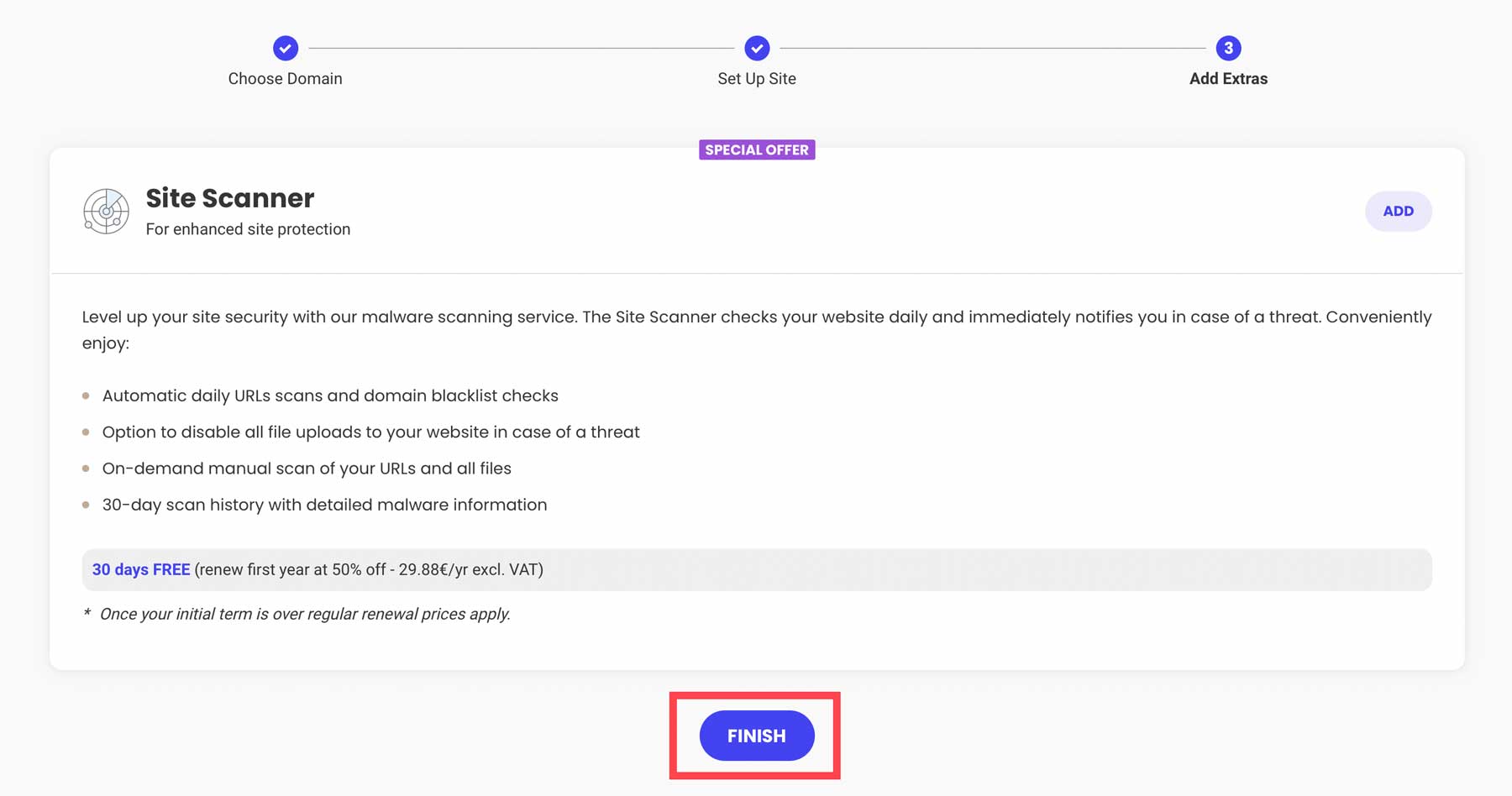
That’s it! SiteGround will install WordPress for you, set up your database, and give you an easy way to build the website of your dreams.
Final Thoughts on How to Host a Website
These decisions are essential for establishing an online presence, from choosing the right hosting partner, like SiteGround, to considering the different hosting types. You can be confident that your new website will succeed by asking the right questions, understanding your business’s requirements, and taking advantage of features such as one-click installations. Remember to prioritize features such as uptime, performance, and security to ensure your customers have a seamless, enjoyable browsing experience. Initially, hosting a website may appear daunting, but once you acquire the right tools and know-how, you’ll have the necessary skills to create and maintain your website successfully.
Are you looking for a new theme to accompany your new website? Check out our picks for the best themes for WordPress:
Featured Image via alexdndz / Shutterstock.com
https://www.elegantthemes.com/blog/?p=234276






