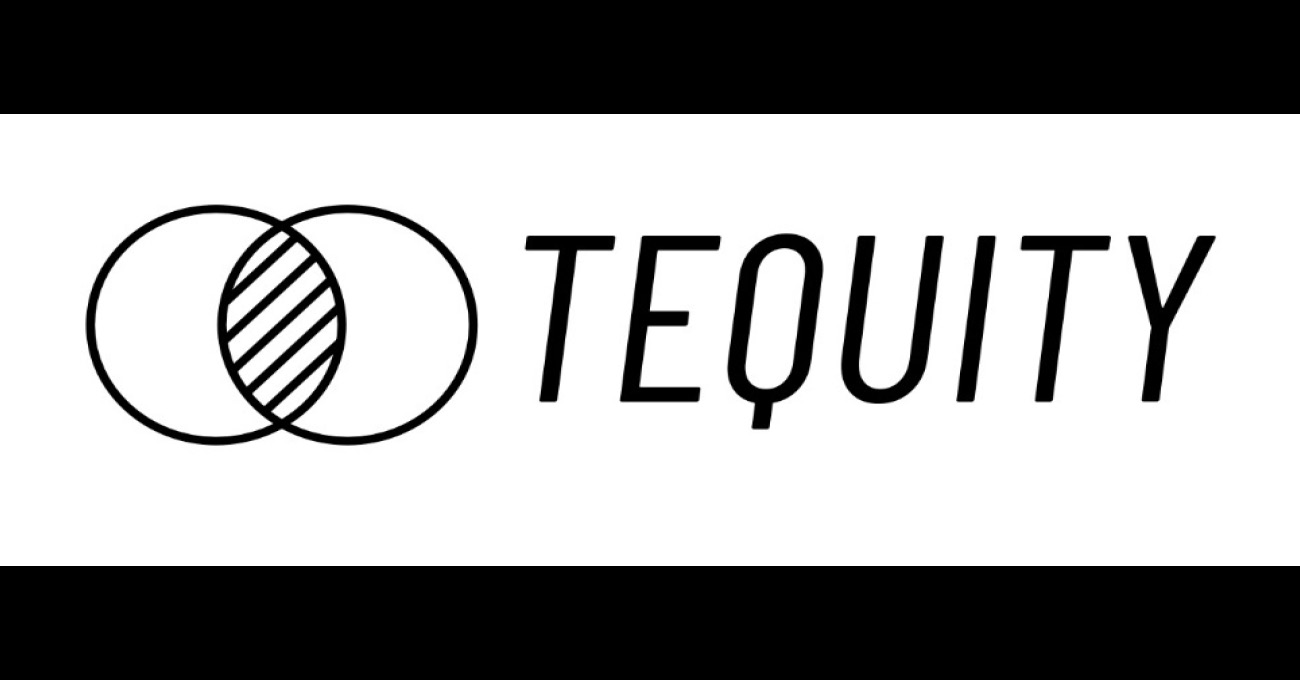I recently made a PaperMC (a popular Minecraft server implementation) package for Cloudron with support for plugins and other features. I had initially hosted a demo server but have now expanded it and added many more game modes.
Server details
Here’s the host (it can be added to your MC server list): craft.ruds.io (the port’s the default port)
THIS IS NOT A CRACKED SERVER (online-mode=true)
UPDATE: The server now doesn’t just have a creative plot-based mode, but also a Skyblock mode, parkour minigame and a PVP area (part of the lobby, which is no longer just a part of the plot-based mode).
Hosting a similar server
You’ll need:
- A server running Ubuntu Server 20.04 (also, it won’t work on ARM PCs like the Pi)
- At least 8GBs of RAM for the server to not keep crashing when users join
Here’s the PaperMC Cloudron package I made: https://gitlab.com/rs2009-subgroups/servers/cloudron.papermc.app
Instructions:
- You can install Cloudron by following the instructions at cloudron.io (it’s completely open source and has a free version, but I’ll be looking into making a PaperMC snap too in future, similar to the Nextcloud snap).
- After installing Cloudron, you’ll need to install Cloudron’s CLI on another PC (other than the server). I would suggest using the node snap (which includes npm), since the node and npm packages in the official repos are really outdated (even on 21.10).
- You can follow the instructions at the above link and then increase the RAM limit in the app settings after installing the app.
A few screenshots of the Minecraft server at craft.ruds.io
https://discourse.ubuntu.com/t/a-new-ubuntu-linux-community-minecraft-gaming-server/27645