If you are an iPhone user, you may have encountered a frustrating error message when trying to send an email from your device. The error message says: “Cannot Send Mail. The server rejected one of the recipient’s addresses. The message has been placed in your Outbox.”
This error message means that your iPhone was unable to deliver the email to the intended recipient because the mail server rejected their email address.
In this article, we’ll examine the causes of why you are seeing this particular error message and will also provide some fixes so that you can go back to your business as usual in no time.
The server rejected one of the recipient’s addresses: Possible causes
Before heading to the fixes, first, let us understand the possible causes behind the server rejecting one of the recipient’s address issue.
Here are some of the most common ones:
- The recipient’s email address is incorrect or misspelt: It may happen that you have entered the wrong email address of the person or misspelt the address. It happens more often than you think, especially with those email addresses which have numbers in them.
- The recipient’s email address is no longer valid or active: When did you last contact the recipient? It might happen that the recipient has migrated to a new email address, and the current email is inactive.
- The recipient’s email server is down or unreachable: Sending or receiving email requires a working internet along with a seamless email server. If any of these is unstable or down, you may face issues in sending or receiving emails.
- The recipient’s email server has blocked your email address or domain: If your email address had been perceived as spam or junk, the recipient’s email server will most likely block your email address.
- Your iPhone has incorrect or outdated mail server settings: This is one of the major causes of the ‘server rejected one of the recipient’s addresses’ issue.
Also read: How to delete subscriptions on iPhone?
The server rejected one of the recipient’s addresses: Possible fixes
Now that we have understood the possible causes behind the ‘server rejected one of the recipient’s addresses’ issue let us now head to the fixes:
Check your internet connection
Make sure that there is no network issue at your end. For that, there are certain things that you must first take care of:
- First, ensure there isn’t any internet outage in your area. You can ask your Internet Service Provider for the information or visit their website.
- If there is no outage, it is time to check the hardware to ensure they are not damaged. Check all the hardware associated with the internet connection. That includes your router, modem, power cable, and the main power source, among others. Ensure that all the hardware is undamaged and working properly. If you notice any damage, change it asap.
- If the hardware is fine, then it is time to check the connections. Make sure that the cables are secured firmly in the proper ports.
- Sometimes, there is too much distance between the WiFi and the receiving device. Make sure that the distance is less. Or, you can directly connect the internet to your computer as it provides a more stable speed than WiFi.
- Also, remove any other electronic appliances that might interfere with the WiFi signals. While at it, place the WiFi on a raised platform so that the devices catch signals seamlessly.
- If many devices are connected to your network, remove them before playing games on the internet, as the devices share the limited bandwidth of the plan. You can also think of upgrading your existing internet plan.
Check the recipient’s email address
Also, make sure that the recipient’s email address is correct and valid. You can check your contacts list or send a test email from another device or account. If the email bounces back or fails to deliver, the problem is with the recipient’s email address, not your iPhone.
This step can easily resolve the ‘server rejected one of the recipient’s addresses’ problem.
Check your outgoing mail server settings
One of the most common causes of this error is incorrect or outdated mail server settings on your iPhone. This can include the wrong mail server name, SMTP server not on, SSL authentication not turned on, and incorrect SMTP ports.
To check and update your outgoing mail server settings, follow these steps:
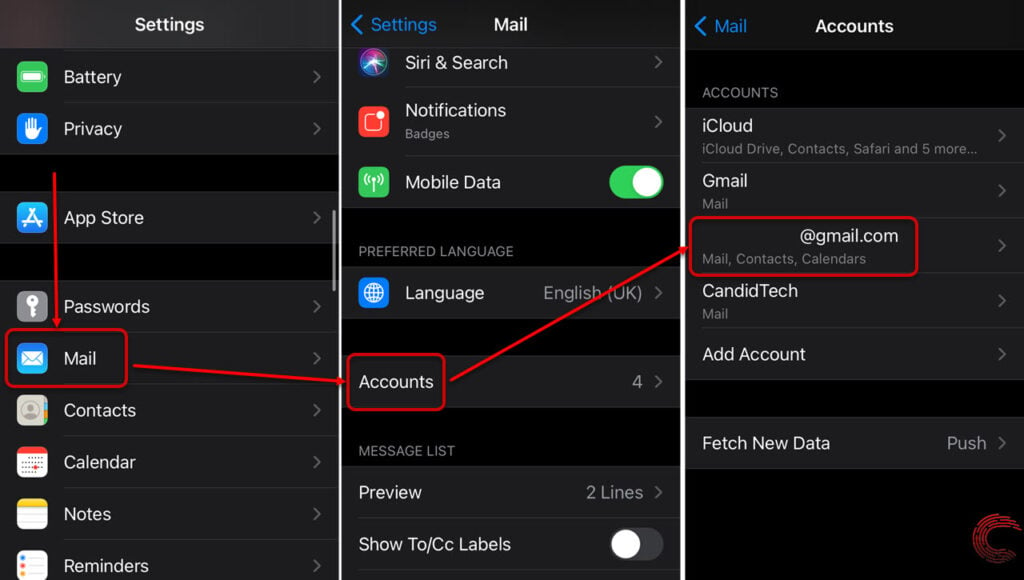
- On your iPhone, go to Settings > Mail Account Settings > Outgoing Mail Server > SMTP.
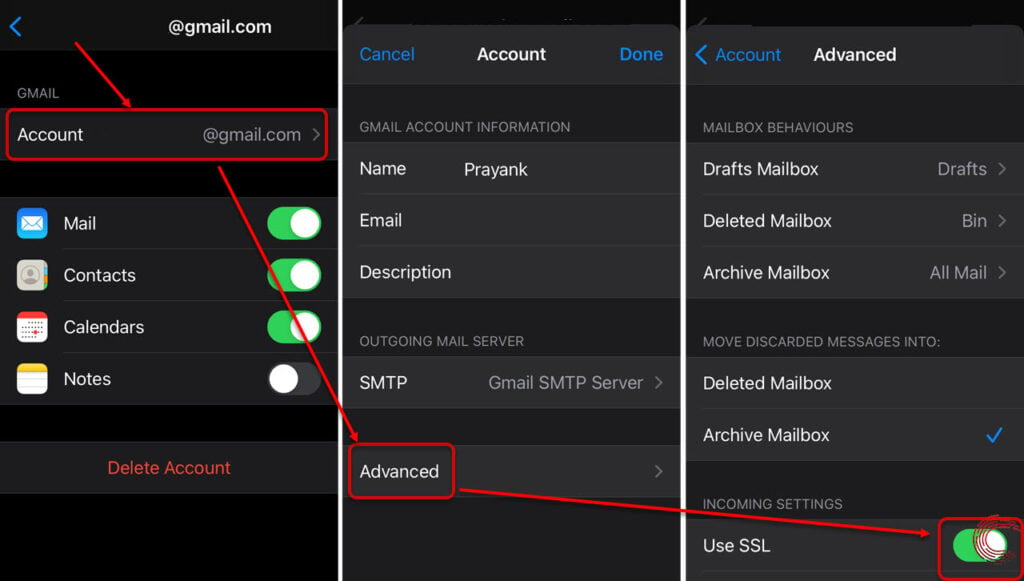
- Next, turn on the toggle before the Server to activate the primary server. Enter your name and password under the Outgoing mail server box.
- Activate the Use SSL toggle. For SSL, use the Server Port 465, otherwise, use the Server Port 25.
Delete and re-add your email account
Another possible solution is to delete and re-add your email account on your iPhone. This can help refresh your mail server settings and clear any glitches or errors that may be causing the problem.
To delete and re-add your email account, follow these steps:
- On your device, go to Settings > Mail, then tap Accounts.
- Tap the email account that you want to remove.
- Tap Delete Account.
- Add your account again by following the above instructions.
Contact your email provider or recipient’s email provider
If none of the above solutions work, then the problem may be with your email provider or the recipient’s email provider. There may be some issues or restrictions on their end that are preventing you from sending emails to certain addresses.
To resolve this issue, you can contact your email provider or the recipient’s email provider and explain the situation. They may be able to help you troubleshoot the problem or provide you with alternative solutions.
Some email providers may also have online help pages or forums where you can find more information or ask for assistance from other users.
Also read: Fix: Unable to load photo iPhone
https://candid.technology/the-server-rejected-one-of-the-recipients-addresses/

![Top 6 Server Management Software and Tools Compared [2023]](https://ta-relay-public-files-prod.s3.us-east-2.amazonaws.com/icp/product_images/23db1d70048ad120d46c9ea0e43f22e5.png)



:max_bytes(150000):strip_icc()/registration-3938434_1280-e2aa7e5d57264ae19b69027f14c85c2f.jpg)
