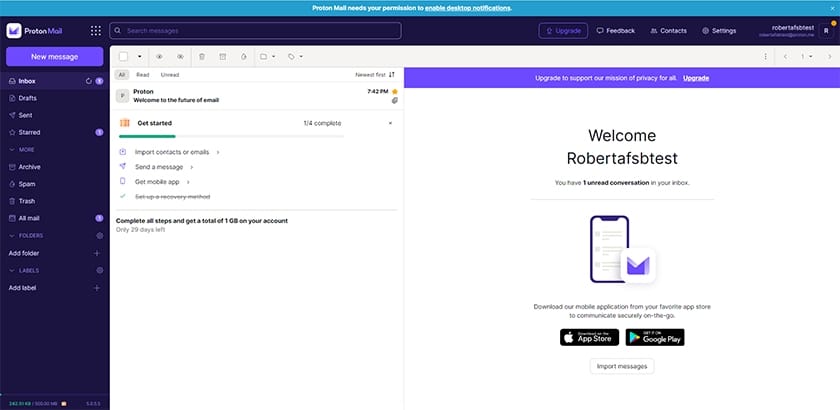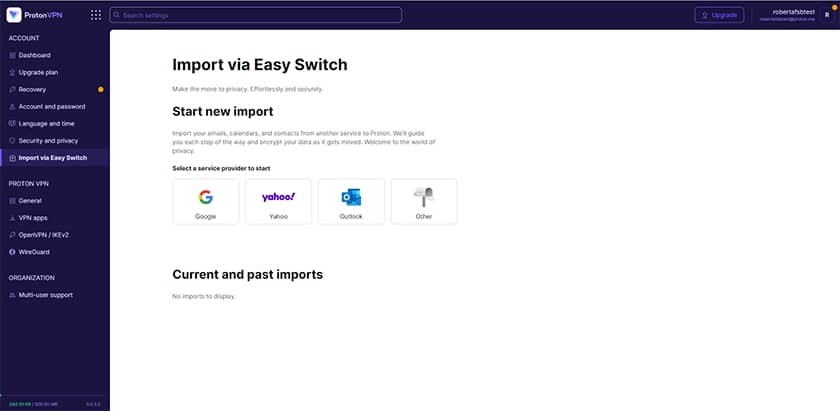All businesses need professional email addresses, and small businesses and startups often need it to be as cheap as possible. To help, we rounded up the best legitimate ways to get a free business email address. All are secure and credible, and some are completely free, while others include free email accounts with products like domains, web hosting, and office software.
- Up to five free email addresses on your domain: Zoho Mail
- Five-plus free emails and free domain with WordPress hosting: Bluehost
- Free email address with domain purchase: IONOS
- Business email in Gmail: Google Workspace
- Business email in Outlook: Microsoft 365
- Unlimited addresses plus free domain with web hosting: DreamHost
- Free Outlook.com email address: Outlook
- Free Gmail.com email address: Gmail
- Most secure free email address: Proton Mail
Zoho Mail: Best for Free Email Addresses on Your Domain
Pros
- Up to 5 free business email addresses on your domain, 5GB storage each
- User-friendly, and integrates with Zoho’s marketing and sales tools
- Password protection and expiry date with SecurePass
- Paid plans from $1 per month
- Workspace plans with productivity and collaboration tools from $3
Cons
- Must purchase a domain separately
- Minimal storage (5GB per user)
- Fairly small 25MB attachment limit
- The free version doesn’t support internet messaging access protocol (IMAP)/ post office protocol (POP)/Active Sync
Zoho Mail takes the top spot in this list as you can get up to five free email accounts, provided you own a business domain name (e.g., yourbusiness.com). Plus, it integrates easily with other Zoho apps for sales, customer service, operations, marketing, bookkeeping and finance, productivity, and more.
However, plans don’t come with a domain name, so you’ll have to purchase one separately to use Zoho Mail for free, costing about $12 to $15 per year. If you don’t have a domain name yet, check out our list of the overall best domain name registrars for small businesses.
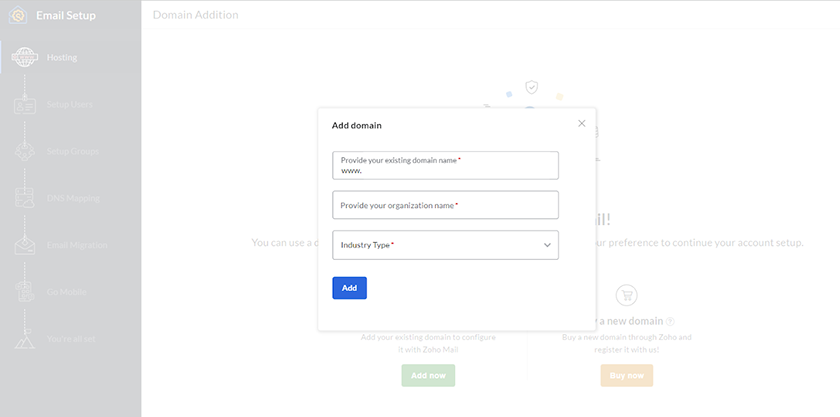
Add a custom domain to your Zoho Mail email address for free
Here’s how to set up your free email address for business use through Zoho Mail in four easy steps:
- Register a domain name (if you haven’t already).
- Go to Zoho.com/mail/ and click on “Pricing” from the top menu.
- Scroll down to find the “Free Forever” plan and click “Sign Up Now.”
- Follow the prompts to create your free business email account.
In the free plan, you can create up to five business email addresses. For more information, visit our guide to getting business email with Zoho.
Bluehost: Best for Multiple Free Email Accounts & a Free Domain
Pros
- From 5 to unlimited free email addresses for business use with WordPress hosting plans
- Free domain name and SSL certificate included, as is hosting and a free drag-and-drop site builder
- Use Bluehost webmail, or connect your email addresses to Outlook, Gmail, and other email apps
- Unlimited free business email addresses plus unlimited storage in all but the base plan
Cons
- No free trial or free plan
- No month-to-month billing
- Low email account storage (100MB) in the base tier—DreamHost offers more
- Lacks integrated productivity and communication tools you get with Google Workspace and Microsoft 365
Bluehost is a top-recommended WordPress hosting provider that includes free business email in hosting plans. It’s best for those who plan to build a website with WordPress and need a domain name (e.g., yourbusiness.com) and web hosting. Bluehost also comes with one of the best WordPress page builders.
For as little as $2.95 per month, your business can get a free domain name, SSL certificate, and web hosting, plus five free business emails, each with 100MB of storage. For unlimited email addresses and storage, upgrade to the Plus plan for just a few dollars more. Learn how to create a custom email address with examples from Bluehost.
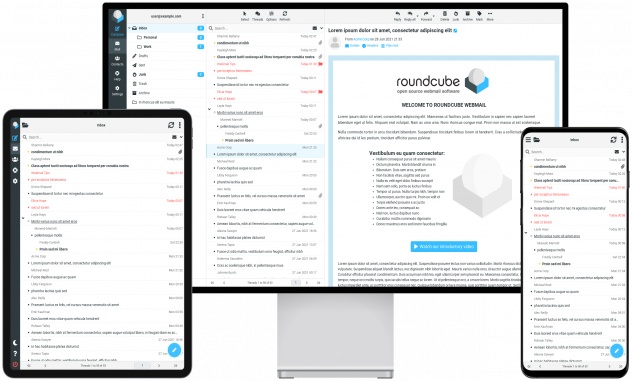
Bluehost webmail uses Roundcube’s open source, web-based email interface. (Source: Roundcube)
It’s easy to get a free professional email address through Bluehost, which you can connect to Gmail, Apple Mail, or Outlook—or access via any web browser through Bluehost webmail. Here’s how to set up free work email addresses in Bluehost:
- Go to Bluehost and purchase a web hosting plan.
- Choose a domain name.
- Navigate to the Email Manager and create one or more business email addresses.
- Optional: Connect your Bluehost email address to Gmail or Outlook.
Want to learn more about how you can get a business address through a Bluehost plan? Get detailed step-by-step instructions on how to set up email on Bluehost.
If you already own a domain name or have a web hosting plan, you may already have access to free business email accounts. To check, log in to your account and see whether you can set up email addresses on your domain.
IONOS: Best for a Free Email Address With Domain Purchase
Pros
- Super-cheap—domains from $1 the first year with a free 2GB email account and free SSL
- Website builder plans from $1/month the first year with free domain, SSL, and 2GB business email address
- Free private domain registration to protect your info and prevent phishing and spam
- Intuitive webmail from any browser, or easily add to Outlook, Gmail, and other apps
- Extremely responsive 24/7 customer support
Cons
- 2GB included is less than even Zoho Mail’s free version, so heavy users might have to pay to expand storage
- Admittedly cheap—still requires purchase of a domain ($1 the first year) or site builder plan ($1/month the first year)
- Costs more to have multiple email addresses in one plan, such as for a small team
IONOS (formerly 1&1 by IONOS) is one of the top web domain registrars in Europe. Personally, I recommend it highly as someone who has used its email and web hosting packages for more than 15 years. It’s also one of the cheapest business email providers, making it a very affordable solution for startups and small businesses needing email addresses, web hosting, domains, and more.
IONOS’ email hosting plans start as low as $1 per month and come with a free email domain. However, you can also get a free email account through IONOS by purchasing a business domain name for $1 for the first year ($20 per year thereafter).
If you need a website, you can also get a free business email address in IONOS’ all-in-one website builder plans, starting at $1 a month for the first year. Learn more about IONOS’ site builder in our list of the best cheap website builders for small businesses.
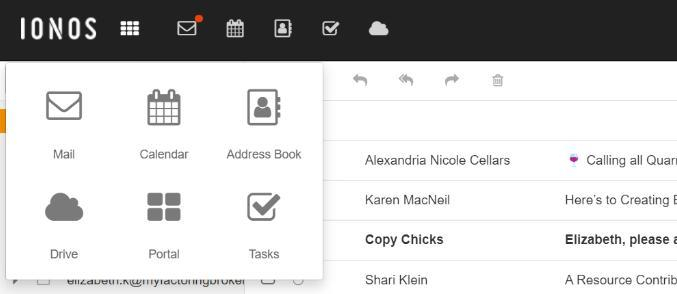
IONOS’ webmail interface for business email
With your free business email address from IONOS, you can get your mail via any browser on IONOS’ proprietary—and surprisingly robust—email interface. It’s intuitive and easy to use, with additional perks, including a calendar, address book, and tasks.
You can also import multiple email accounts to see all your emails in one place. It’s also easy to set up your new email account in Outlook or Gmail through IPOP and other settings, so you can use your free business email through any business email app you prefer. If you need help, you can quickly connect with an IONOS technician via web chat or request a callback for one-on-one support.
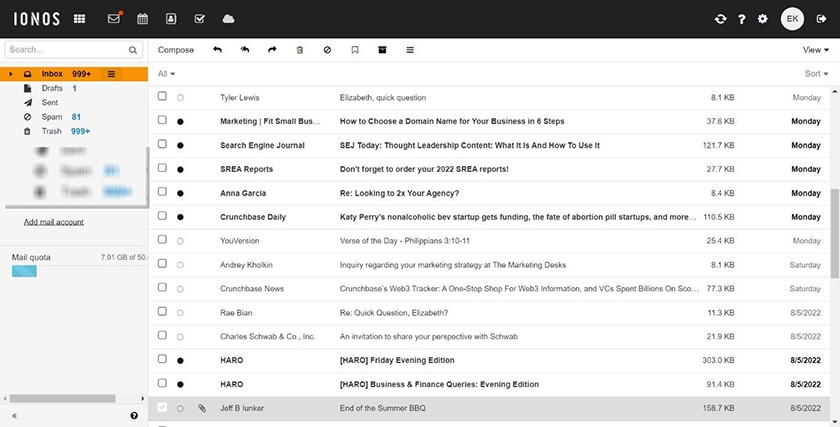
The IONOS web-based email interface is easy to use.
Getting your email free through IONOS starts with choosing a domain name. If you need help, read our article on how to choose a domain name for your business. You can get a free email account in IONOS’ website builder plans, web hosting plans, or with the purchase of a domain. Here are the steps for getting your email when buying a domain on IONOS:
- Go to IONOS/domains/domain-names and search for your desired domain.
- Follow the steps to purchase the domain and create your IONOS account.
- In your IONOS dashboard, navigate to email addresses and create a new email address.
- Optional: Add your new email to Outlook or Gmail (and other business email apps) following instructions available to you in IONOS’ knowledge base.
Google Workspace: Best for Business Email on Your Domain in Gmail
Pros
- 14-day free trial
- Complete business productivity suite (Docs, Sheets, Slides, Hangouts, Calendar, Gmail, and more)
- Strong cloud security features
- Intuitive, clean interface, and easy to use
- Send and receive payments with Google Pay integration
- Native translation features to do business across borders
- Advanced admin controls
- Commitment-free, month-to-month plans
Cons
- Minimum cost of $6 user/month plus the cost of a domain
- No end-to-end email encryption (try Proton Mail for the most security)
- Email features aren’t as advanced as Microsoft 365
- Domain isn’t included, unlike Bluehost
- Expensive for a large volume of email accounts if you don’t need the office software
Google Workspace (formerly known as G Suite) is a complete suite of productivity and collaboration tools. Among these are Google Docs, Sheets, Slides, video conferencing via Google Meet, calendar, and business email via Gmail, which comes with its own set of Gmail tips and tricks. If you need office software, getting free email accounts as part of your productivity suite will save you money over separate email hosting.
Google Workspace is Google’s equivalent of the Microsoft 365 suite, and they are the top two contenders in the U.S. and worldwide. Knowing which to choose can be difficult. We’ve tried to make this easier by comparing them head to head—read our Google Workspace vs Microsoft 365 review to learn more.
If you don’t yet have a domain name, Google Workspace makes registering for one during the sign-up process easy. You can purchase a domain during the account creation process, which will automatically connect to your new custom email account, eliminating the headache of manually configuring domains and mail exchange (MX) records.
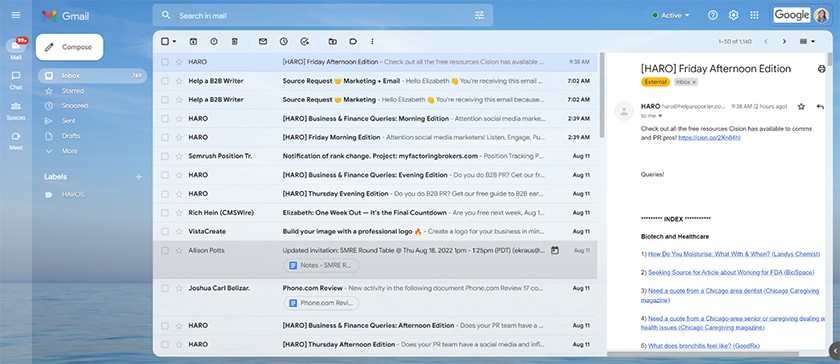
It’s easy to customize your Gmail interface to your preferences for business email.
Unlike some other options on this list, there is some cost involved in getting your email account through Google Workspace, including the purchase of a domain (approximately $12 to $15 per year) and a Google Workspace plan. Here’s how to set up your free business email address using Google Workspace:
- Get a domain name from a top business domain registrar (or buy one when signing up for Google Workspace).
- Go to Google Workspace and purchase a plan.
- Set up your administrative console from the Google Workspace homepage.
- Verify your domain.
- Create your business email address.
Interested in using Google Workspace for your business email? Get the full breakdown, including step-by-step instructions on how to set up a business email, in our guide to Gmail for business.
Microsoft 365: Best for Work Email on Your Domain in Outlook
Pros
- 30-day free trial
- Complete office software suite (Word, Excel, PowerPoint, Teams, Publisher, Outlook, and more)
- Features are significantly more robust and advanced than its rivals
- Far higher storage and video conference participant limits in lower tiers than Google Workspace or Zoho Mail Workplace plans
- Business-class email security and advanced security in higher tiers
Cons
- No free domain name
- Costs at least $6 user/month plus the cost of a domain
- Having more features to navigate takes more time to learn than others
- Users can’t collaborate on documents simultaneously, unlike Google Workspace
- Expensive for a large number of email accounts (try Bluehost or DreamHost if you don’t need office software)
Similar to Gmail and Google Workspace, getting Outlook email through Microsoft 365 comes with the purchase of office productivity and collaboration software. This includes the well-known Microsoft Word, Excel, PowerPoint, and collaboration tools like Microsoft Teams, which made our list of the best video conferencing software for small businesses.
While Microsoft and Google have similar tools for productivity and collaboration, Microsoft’s cheapest plan allows up to 300 video conferencing members, while Google has a cap of 100 (for the same price). Similarly, Microsoft 365 wins in lower tiers for storage per user, granting 1TB vs 30GB with Google Workspace’s base plan.
In addition, Microsoft 365’s software is generally more advanced (but therefore also more complex, making it somewhat less intuitive) than Google Workspace. This applies to Outlook business email as well, and you can see the differences in how Gmail vs Outlook stacks up by reading our head-to-head comparison.
As an added advantage for work email, many third-party business app integrations come Outlook-ready. Also, within the email interface, you’ll find many ways to automate the way your email is sorted and how to customize your interface view. For more details, read our list of 10 Outlook features that can improve your team’s productivity and efficiency.
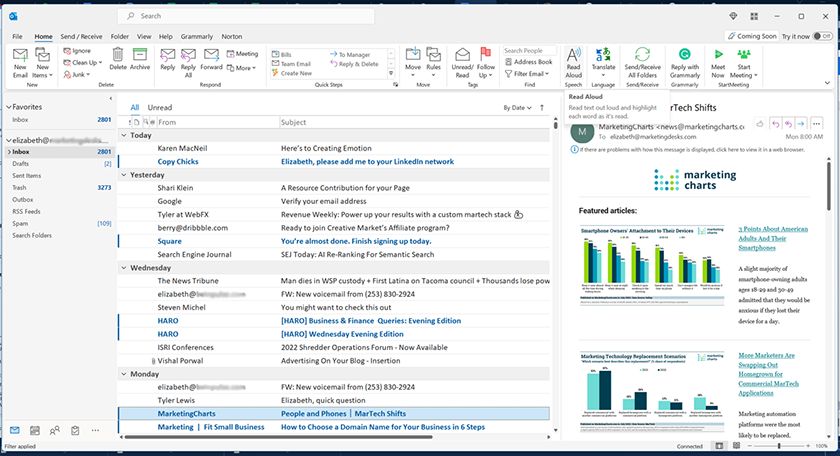
Outlook offers advanced features and tools to power your business email.
Like Google Workspace, Microsoft 365 doesn’t come with a free domain name, so you’ll want to buy a business domain name before signing up. Here’s how to connect an existing domain to set up your Microsoft 365 (and Outlook business email) account:
- Get a domain name.
- Head to Microsoft 365, select a plan, add your contact information, set a user name, and add your payment information.
- Go to https://admin.microsoft.com/ (and log in, if you aren’t already).
- Then, choose “Go to setup.”
- Add your domain in the appropriate step.
- Follow the rest of the setup wizard’s instructions.
- Create a business email address.
For more detailed guidance, read our step-by-step instructions for how to set up a Microsoft Outlook business email.
DreamHost: Best for Unlimited Free Addresses & a Free Domain
Pros
- Unlimited free email addresses with 25GB each with web hosting plan
- Free domain name and SSL certificate included, as is hosting and a free drag-and-drop site builder
- Use DreamHost webmail, or connect your email addresses to Outlook, Gmail, and other email apps
Cons
- No free trial or free plan
- Super-low cost of Shared Unlimited plan increases after the first year
- Lacks integrated productivity and communication tools you get with Google Workspace and Microsoft 365
Like Bluehost, DreamHost is a top WordPress-recommend web hosting company. It’s Shared Unlimited plan is perfect for small businesses on a budget that needs to create more than five addresses. For $2.95 a month with annual billing, you can create unlimited emails with 25GB of storage each. DreamHost also offers monthly billing for Shared Unlimited at $13.99—but you’ll have to buy a domain separately.
With annual billing, your plan comes with a free domain and SSL, making it a cost-effective solution for a professional email. In addition, if you want to build a WordPress website, it’s preinstalled for you, and a free drag-and-drop page builder is also included. If you have an existing site elsewhere, DreamHost also includes free site migration, allowing you to consolidate costs to save money.
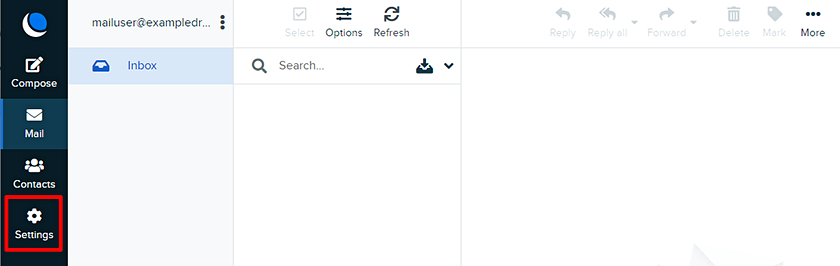
DreamHost’s simple webmail interface (Source: DreamHost)
After you set up your free email accounts in DreamHost, it’s easy to add them to your Gmail, Apple Mail, Outlook, or other email apps. Or you can use DreamHost webmail by logging in on any browser. Here’s how to set up free emails on your domain with DreamHost:
- Go to DreamHost and purchase the Shared Unlimited hosting plan.
- Choose a domain name.
- Click on the Email tab at the left of the panel and click “Create New Email Address” on the next screen.
- Create one or more email addresses.
- Optional: Connect your DreamHost email address to Gmail or Outlook.
Learn more about DreamHost, including why it made our list of the best business email providers for small businesses.
Note: To create a professional email address for maximum brand credibility, it’s best to use a custom domain name for email vs a generic one (e.g., outlook.com or gmail.com). However, there are times when you may want a temporary email address or need the option to get started with completely free business email—here are the three best free email apps to try:
Outlook: Best for a Free Outlook.com Email Address
Pros
- 100% free email account (e.g., [email protected])
- Totally free, no purchase required
- Microsoft’s renowned security and privacy, including spam and phishing filters
- Integrates well with Microsoft software like PowerPoint, Word, and Excel
- Intuitive and advanced features for email management
Cons
- Can’t use your own domain without buying a paid plan
- Loads of features, so not as beginner-friendly as some others
- Free plan has a column for ads on the right side of the screen
If you aren’t ready to purchase or choose a custom domain to build your brand’s presence online and you just need a temporary free solution, go with Outlook. It’s one of the more professional free work email account options for businesses. Compared to providers like hotmail.com, Outlook appears more credible, is more secure, and is one of the market’s most reliable free email apps for work.
Aside from being free, Outlook integrates seamlessly with Microsoft 365’s web and mobile tools (PowerPoint, Word, Excel, Skype, and so on). And if you upgrade to a paid Microsoft 365 business plan, it will be easy to import your existing emails. In paid plans, Outlook is the best email software if you want advanced features, the ability to manage other users’ calendars and inboxes, or the most storage and video conferencing in base tiers to save you money.
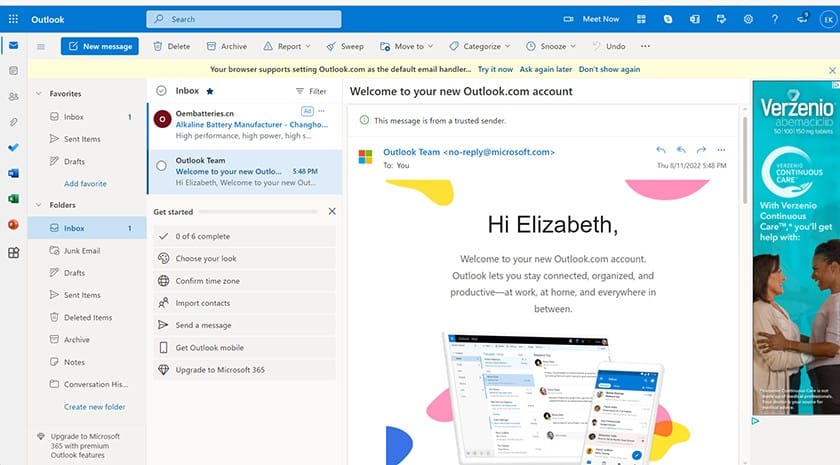
Outlook’s free plan is available on a web interface
Here’s how to set up a free Outlook.com email address:
- Go to Outlook.live.com and click on the “Create Free Account” button.
- Create your email address name (e.g., [email protected]).
- Create a password.
- Input your first and last name.
- Provide your country and birthdate.
- Confirm you’re not a robot.
- You will then be redirected to your new business email inbox.
Even in the free version, Outlook features include sophisticated tools, settings, and automations. For more information, check out our review of Microsoft Outlook for Business.
Gmail: Best for a Free Gmail.com Email Account
Pros
- Completely free email account with 15GB of storage
- Access business email through Gmail
- Features like Smart Compose, Google Pay, and automatic translation
- Beginner-friendly, modern interface
Cons
- Manually connecting your domain is difficult outside of purchasing a Google Workspace plan
- No end-to-end email encryption, unlike Outlook and Zoho Mail
- Not the best for businesses that need multiple business email addresses
Like Outlook, Gmail is another way to get a completely free, secure email account if you’re willing to forgo the brand credibility of email on your own domain. However, unlike with Outlook, you can connect an email address you already own to your Gmail account.
All you need to do is manually connect your domain name to Gmail so that you can use your custom email address through the Gmail interface. While this is a completely free professional email option, it’s not the easiest to configure. So it’s best for those with some technical expertise or the patience to learn.
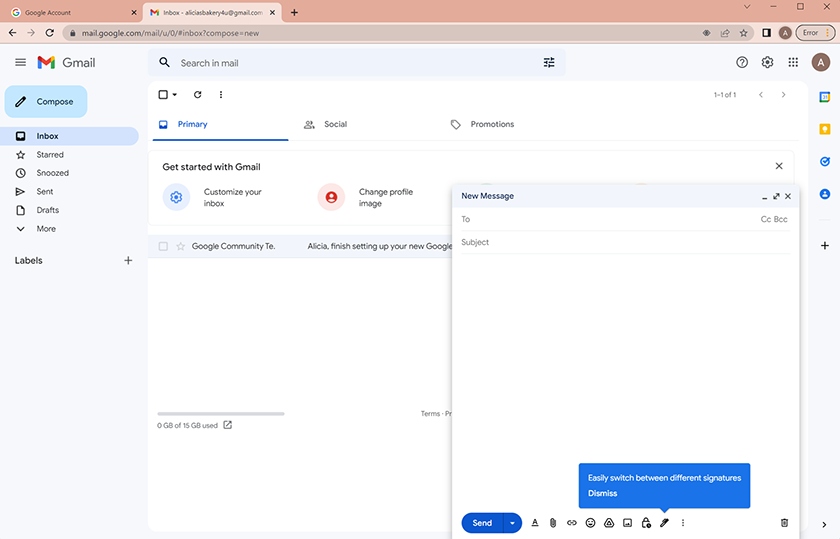
Create a free Gmail account to use for business email.
Here’s how to create a free Gmail.com email address:
- Create a free Google account at accounts.google.com/signup.
- Enter your first and last name, user name, and create and confirm your password, or input an existing email address to connect to Gmail by clicking on “Use my current email address instead” (see Optional instruction below).
- Enter a phone number where Google can text you a verification code, then enter the code when prompted.
- Enter your birthdate and gender (optional).
- Accept the terms and conditions and start using Gmail.
Add an existing email (optional): Update settings in Gmail to “Add another email address.” Go to Gmail > Settings > Accounts > Add another email address > Treat as an alias > Update credentials (e.g., STMP server).
Debating between Gmail and Outlook? Get the full comparison to help you determine the right free business email service for you by checking out our article on Gmail vs Outlook.
Proton Mail: Most Secure Free ProtonMail.com Email Address
Pros
- Advanced security and privacy, including end-to-end encryption, one-click unsubscribe, and more
- Encrypted contacts and calendar
- Self-destructing emails
- Password-protect feature to send end-to-end encrypted emails to any account
- Easy Switch feature to migrate your existing account to Proton in one click
- Proton Mail Bridge integrates Proton’s security with third-party mail apps
- Automation tools included
Cons
- Can’t connect a domain without upgrading to a paid plan
- Free plan storage is limited to 1GB–the lowest of any option on this list
- 150 messages send limit per day in the free version
Proton Mail] takes security seriously. They’re headquartered in Switzerland, so your account is protected by Swiss privacy and neutrality laws. They guarantee end-to-end and zero-access encryption, not just in your mail but in your Proton Contacts and Calendar as well. Proton encrypts mail sent to your recipients (even those not on Proton) with their password-protected email feature.
Aside from encryption, Proton Mail allows self-destructing messages to be sent to any contact, even those not in the Proton system. Proton also automatically blocks tracking pixels and hides your IP, so your mail can’t be used to generate ads.
To get all these features, create a free Proton Mail account. With this account, you’ll also get limited access to Proton’s Calendar, VPN, and Drive. To upgrade your features, like access to a custom domain for your emails, purchase a Business account starting at $3.99 a month. You’ll also get up to 10 email addresses, 15GB of storage, and unlimited messages.
Here are the steps to get a free account with Proton Mail:
- Go to https://Proton.me/mail and click “Create a free account.”
- Click “Get Proton for free” on the next page.
- Fill out your account information and create an account.
- Verify your account.
- Choose a display name.
After creating your free email account on Proton, you can import your existing email to Proton’s servers using “Easy Switch.” Easy Switch is a one-step email import solution located on the menu to the left.
How We Evaluated the Best Free Business Email Providers
The providers above can’t be fully compared apples-to-apples as each platform is distinctly different. To be considered for this guide, providers had to either include free email alongside other products small businesses need or had to offer a 100% free option. In addition, we used our own firsthand experience to select and rank providers based on customer support, ease of use, popularity, and use cases.
Frequently Asked Questions (FAQs)
How can I get a free business email without a domain?
If you don’t want to purchase a custom domain to use for email, we recommend Outlook. You can create a free email address for your business that leverages the credibility of the Microsoft reputation with an Outlook extension, such as [email protected]. Then, when you’re ready, purchase a domain and set up a Microsoft business email to build your brand’s presence and reputation.
Can I create a professional email for free on my domain?
If you own a domain, you can create up to five free professional email addresses on Zoho Mail. If you don’t have a domain, you can purchase one through IONOS for $1 for the first year and get a free professional email address to use with your domain and additional email aliases for forwarding.
Which is better for business email: Outlook or Gmail?
Whether Outlook or Gmail is better for business email depends on the work email features you want and which productivity software (Google Workspace or Microsoft 365) you prefer. Gmail is the better option for collaborative teams (as is Google Workspace). Those looking for advanced features, automations, and higher limits for storage and video conferencing in the base tier (and more apps overall) will find that Outlook and Microsoft 365 to be best.
Bottom Line
Business email is a necessity for growing your business, and emails on a custom domain provide the most brand credibility. If you own a domain, get up to five free email accounts in an intuitive app with Zoho Mail. If you need a domain, get a free email account when you purchase it through IONOS.
The best way to get a high volume of email addresses is through a web hosting provider like Bluehost. Its shared hosting plans include unlimited email addresses and storage plus a free domain name and web hosting for your WordPress site for as little as $2.95 per month.
https://fitsmallbusiness.com/free-business-email-address/