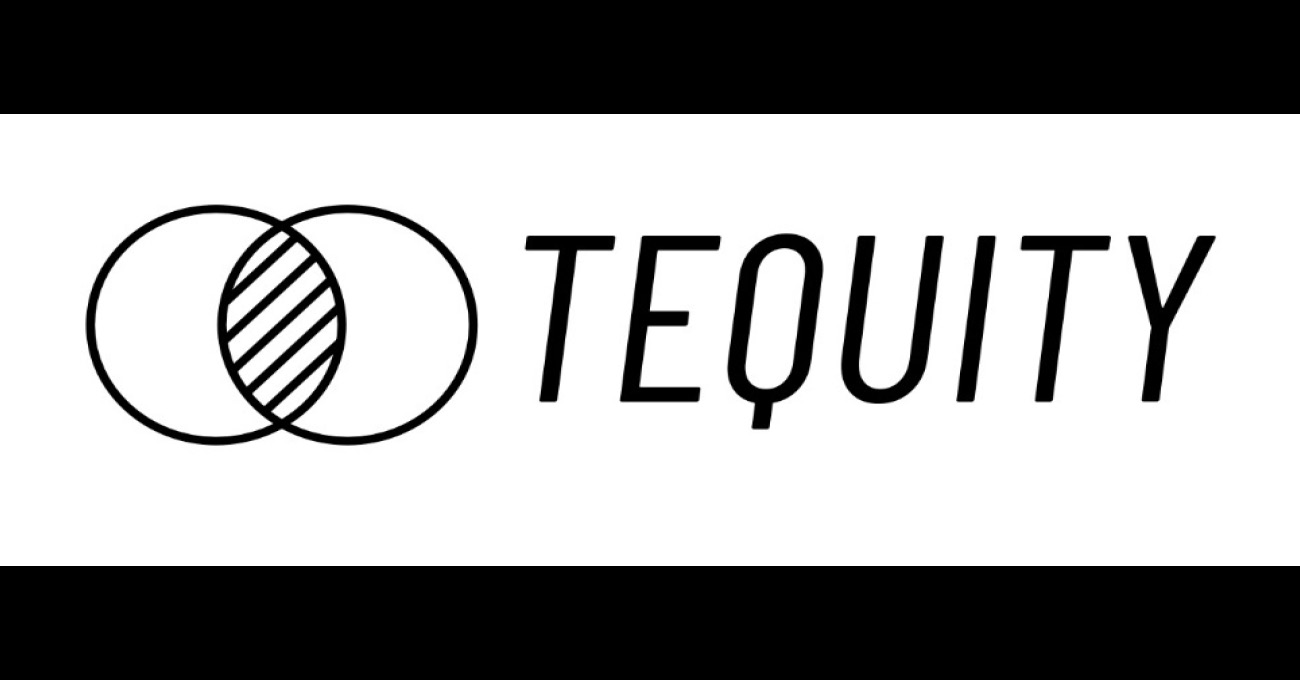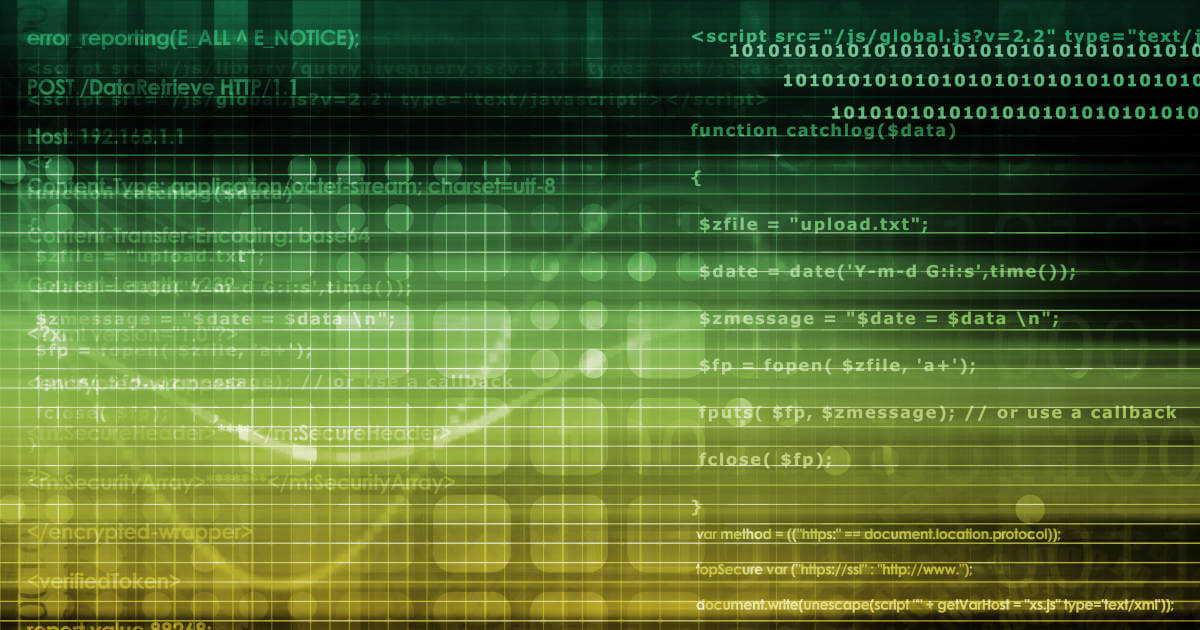
Before we start, we have to answer the most important question: What is a server? In the gaming context, a server refers to a host that is connected to the Internet, runs the corresponding gaming software, and can be accessed by multiple users simultaneously. In principle, a gaming server is a PC that has been configured so that several people can play at the same time. The players themselves also have the game running on their PC (or Mac, console, etc.).
Therefore, a gaming server is usually not run from home, although that would be possible – the hardware just has to be powerful enough. Instead, you can rent a server from experts. This ensures that the hardware is set up correctly – and, above all, that it is properly maintained. A server also requires a lot of electricity and generates a lot of heat. Hosting providers can usually provide intelligent, environmentally-friendly systems that are as energy-efficient as possible.
Another important thing about servers is that they must be accessible around the clock. This requires a stable Internet connection. Beyond this, a secure IP address must also be in place. Usually, this isn’t set up as standard in people’s homes. Many providers regularly assign a new IP address to the Internet access. This cannot happen with a professional server.
All this also applies to an FS19 server. A map is started on the host, on which several people can then play together. At the same time, all the players don’t always have to be online at the same time. The server is running around the clock, and you and your friends can play independently of the time or you can arrange to work on the farm together. Since an FS19 server is secured with a password, you as the operator can also decide who is allowed to play.
https://www.ionos.ca/digitalguide/server/know-how/farming-simulator-19-server/