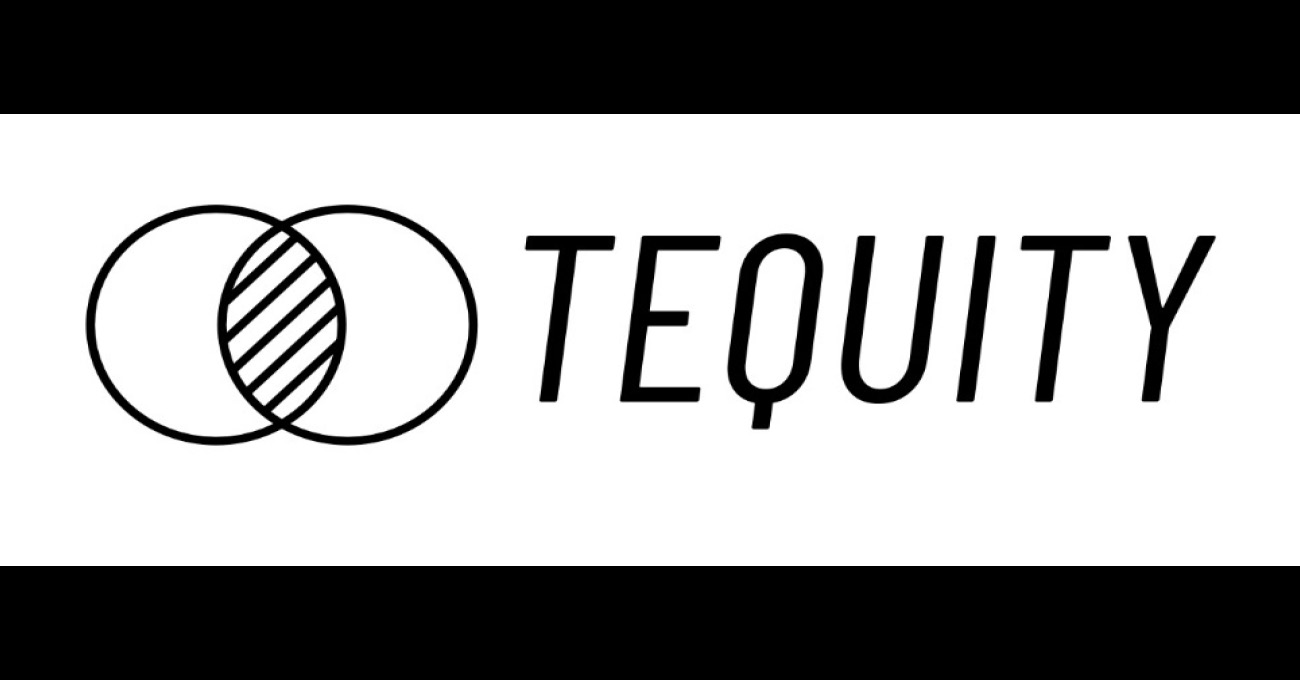Today’s online generation wants to take their organization to an online platform. As it not just makes the complete process flow easy and accessible but also enables you to have a global connectivity option.
Even though it’s a simple procedure, still there’s a lot to manage from the backend, and the main component which takes care of all this is a server. It is one of those vital elements of an online tech world that helps individuals manage their business or organization efficiently with less effort and easy access. Be it a storage server or streaming, it can help anyone to achieve their goals in a respective manner.
What Exactly is a Server?
A server is a machine that helps an individual make their business process or organization module into an online platform with easy access to the other team members. In a simple example, a server helps you to store data that is transferable and accessible for all the employees through a specific portal or a gateway with the help of a network. The server can be used in different business domains as per the needs and requirements.
What Does the Server Do?
Well, A server has many potentials apart from the description on the internet. The server does not limit its functionality to a certain prospect like storage and transferable machine. It can be used in other domains, such as web hosting, Online streaming, or online business module. And when discussed about the data it does not limit its categorized filter to the media files but also it includes emails, chats, streaming data or be it any unstructured data the server can manage all sorts of details with ease just requires a proper specification.
Do you Really Need a Network Server?
A network server is a type that is mostly used in big organizations where the demand for data to and fro is higher. A network server provides access to all the organisation’s employees for certain data if they are connected to a network. The network servers have a very high-security protocol and provide legitimate privacy to the data. The basic working of a network server is to allow access to only those employees connected to the network. A person, even with an organisational device, won’t be able to access the data if not connected to the network.
1. When Business is Growing
Usually, the demand for a network server increases when the business keeps growing in standard flow. With continuous growth, there is also an increase in the demand and supply of the product/ service, which automatically increases the data. In simple terms, the growth of Business is directly proportional to the increase in data and demand for network servers.
2. Your Team Needs to Access the Same Data
One of the most important qualities of a network server, due to which many business organization prefer to have a network server is “access to the same data”. With a growing company, the employee count also shows a raise, and there might be a chance a group of employees want to access the same data. In such cases, the network server enables access to the data to all the employees, but the only requirement is that they should be connected to the same network of the server.
3. To Centralize Network Security Management
Providing access to all the employees also comes the disadvantage of spyware or viruses. There is a huge risk of losing data, or it might get lost when you’re trying to station it on the internet server. Whereas centralized network security management reduces this risk to a much lower level. With the help of it, an organization can manage all the access from a centralized location. Such as Id password credentials management. Also, some levels of data should only be accessible to the higher authorities. In such cases, centralized network security management provides all these facilities with a safe security protocol.
4. For Automatic Backups
The server provides an automatic backup system that doesn’t actually require individual participation to execute the task. Some technical requirements need to be fulfilled to enable the automatic backup system. Once done, the backup will start functioning as per the scheduled task, and the data will be stored safely per the given security protocols.
Building the Right Server
Building a server is a crucial task, it requires a lot of attention and knowledge. Having the proper knowledge and building the right server module definitely enhances the productivity ratio of a business organization. Some different types of servers can be utilized in different business domains. And building a server itself is a tough task on top of that, if it is an enterprise server, then be prepared for lots of effort. But here we have covered some important aspects which can help you to understand the requirement of your own as well as from the server
1. Building an Enterprise Storage Server
Building an enterprise server, be it an enterprise storage server or an enterprise workstation server, requires a lot of preparation. From understanding the requirement at the organizational level to matching the criteria with the server module is definitely a tough task. For an enterprise storage server, one must understand that this type is majorly dedicated to the storage size. Everything related to the data, be it storage size for the data capacity or performance for checking the speed of data transfer, is covered under the enterprise storage server. After the server is prepared, try to set up the backup & recovery settings as soon as possible to avoid any sudden failure. Once everything is finalised prepare a scheduled maintenance check regularly for smooth functioning.
2. Building an Enterprise Workstation Server
Unlike enterprise storage servers, the enterprise workstation server focuses more on performance as it actually affects the functioning of the organization. It’s better to understand the required hardware specification first, be it RAM, storage, processor, etc. Once the hardware is finalized try to install an operating software as per the compliance of the hardware as it increases the performance at a much higher speed. And to maintain the performance, implement some major security configuration such as user access control, firewall, or encryption to protect it from unauthorized user access.
3. Building a Home Workstation Server
Home workstation servers are usually the same as enterprise workstation servers. But it is better to identify the hardware requirements in every type of service. By determining the hardware specification, one can easily choose the operating system as per the hardware configuration. Once it’s done, a user should take care of the security and encryption part to avoid any performance failure while executing an important task.
4. Building a Home Storage Server
Well, every storage server serves the same purpose, and that is to provide a predefined storage capacity with a proper security configuration as per the user’s needs and requirements. While building up a home storage server, focus on the storage part when choosing the hardware. Once the hardware is done and the user has installed the operating system as per the hardware criteria, there is one extra activity that needs to be taken care of as soon as possible i.e.: the backup & recovery settings. The data stored is a valuable asset that needs to be backed up properly for future reference or if any data failure occurs.
5. Building a Home Gaming Server
One of the most famous types in the world of servers is the home gaming server. To prepare a professional gaming environment, a gaming server is a must. All the traditional process for server buildup has to be followed as it is, like determining hardware requirements, etc.. Still, the only thing which needs to keep in mind is the gaming server software which has to be selected very carefully as it actually affects the goal of building a home gaming server. Many options are available in the market, such as Minecraft, steam, or Discord. Choose appropriately and configure the complete gaming server setup with the required virtualization environments to gain a professional gaming experience.
Server – FAQs
Ans: There are huge differences when discussing the server and desktop CPUs. As the server CPUs are designed for heavy use with lots of highly configured hardware, they are meant to provide the best performance, great standby, running time, and energy efficiency. Whereas the desktop CPUs can be used for limited functionality with normally configured hardware for moderate working.
Ans: There are CPU coolers available in the markets with different types as per the price range and purpose. Water coolers or customized liquid coolers can be great for cooling the server CPU. it is advised to maintain the temperature of the server CPU as a lot of data is being stored in the same, and there are chances of losing the performance stability.
Ans: * Storing the data and managing it with the proper configuration.
* Servers can be used as centralized security management for sharing resources.
* It provides data security and backup support.
Conclusion
When thinking about building up a server, it is most important to understand its functionality and working. Based on that, it’s better to identify if there is an actual need for the server or not. Many types of servers in the market can be customized as per the user’s requirement. It is better to determine the hardware specification before building up any of these types of servers. As every server has different uses as per its configuration. The server has the quality of storing the data and managing it more efficiently than any other resources. It provides centralized security management and allows customized user access per the admin’s needs.
https://www.electronicshub.org/do-i-need-server/