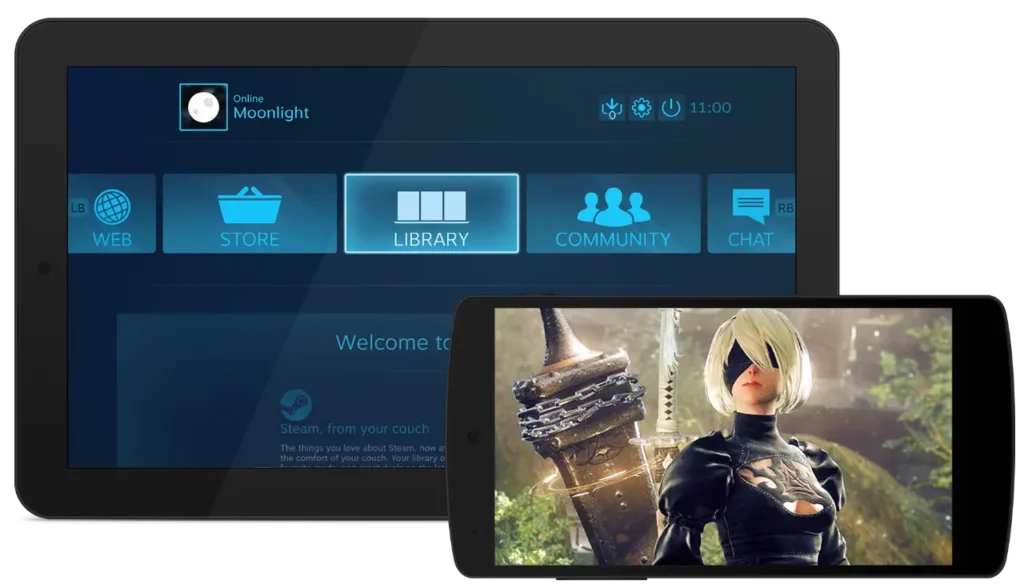Important! Some VPN providers no longer host physical servers in India, due to a recent change in VPN data-sharing laws. But, you can still get an Indian IP address without a real server. The top 2 VPNs in our list host reliable, fast virtual Indian servers that work.
It’s rare to find a free VPN that can keep you safe and access global content from India. The ones that can unblock some streaming sites come with risks. Some sell your data to third parties for a profit while others have weak security. Plus, most of them don’t offer Indian IP servers, so you can’t access Indian content from abroad.
My team and I tested 83 VPNs and shortlisted the best free options for India. That said, all truly free VPNs come with some sort of restrictions — for instance, they offer limited data and/or a small selection of servers. I managed to shortlist some that are fast and safe, but if you’re looking for unlimited data and access to streaming platforms, you’re better off with a cheap VPN.
Out of all the VPNs we tested, ExpressVPN is my top pick. It has unmatched security features and a worldwide server network to unblock local streaming sites like Hotstar, as well as global favorites such as Netflix US.
Even though it’s not 100% free, it’s still my top pick because it’s safer and has none of the limitations of free VPNs. Plus, you can try ExpressVPN completely risk-free as it’s backed by a 30-day money-back guarantee.
Short on Time? Here Are the Best Free VPNs for India in 2023
- ExpressVPN — The fastest VPN I tested with strong security and a global server network to access your favorite sites, including Netflix US, BBC iPlayer, Hotstar, and Prime Video India. Plus, you get 3 free months on yearly plans.
- CyberGhost — Torrenting- and streaming-optimized servers for fast downloads in India, and a beginner-friendly interface.
- Proton VPN — A really free VPN with unlimited data and decent security. But the free version doesn’t offer any IPs in India.
- hide.me — Customizable security to optimize your VPN connection, but you can’t choose a server location once you exhaust the free 10GB limit.
- Hotspot Shield — Catapult Hydra protocol for fast speeds and no account creation required. However, it only offers 1 server location.
Best Free VPNs for India — Full Analysis (Updated in 2023)
1. ExpressVPN — Fast Servers to Stream Indian and Global Content in HD
| Speeds and Data | The fastest VPN we tested with unlimited data; perfect for streaming and torrenting |
| Server Network | 3,000 servers in 94 countries that reliably access international content, with virtual servers with Indian IPs |
| Can Access | Hotstar, Voot, SonyLiv, Zee5, Netflix, Disney+, BBC iPlayer, and more |
| Free Trial | 30-day money-back guarantee |
ExpressVPN is the fastest VPN I tested, which makes it a perfect choice even for data-intensive activities, like gaming and streaming. When I connected to its US servers, I recorded an average download speed of 57 Mbps; only a 5% drop from my base connection. Unlike most free VPNs (that are notoriously slow), you won’t experience any slowdowns while accessing your favorite content in and outside of India.
I like that ExpressVPN goes the extra mile to uphold its privacy commitments. For instance, in April 2022, the Indian government passed a law requiring VPN providers to store identifying user data (including usernames, IP addresses, and usage patterns) for at least 5 years. Not only did ExpressVPN refuse to comply, but it also shut down its physical servers in India to prevent risking its users’ privacy.
That said, you can still get an Indian IP address and access domestic Indian content using ExpressVPN’s virtual Indian servers. These are securely located in other countries, so the Indian government can’t demand user data.
With its India (via UK) virtual server, I was able to unblock Hotstar, SonyLiv, and Voot within a few seconds. Plus, I could also use its international servers to access global content as usual.
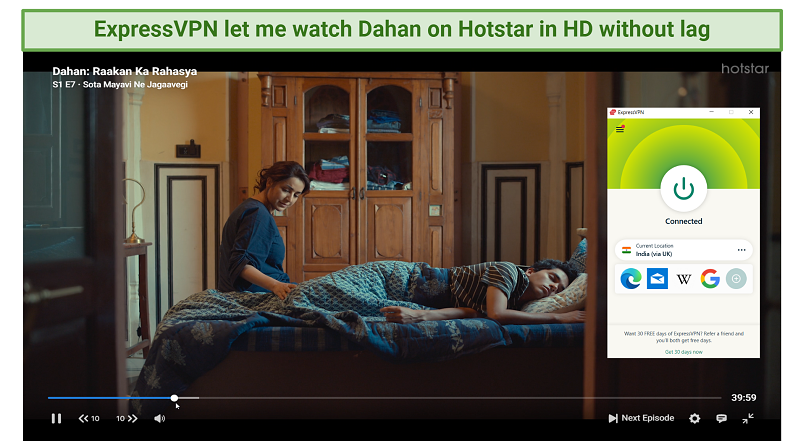 Its India (via UK) server unblocked all Indian sites that I tried, including Zee5, Voot, and JioCinema
Its India (via UK) server unblocked all Indian sites that I tried, including Zee5, Voot, and JioCinema
If torrenting is more your thing, you’ll be happy to know that all its servers are P2P-friendly. In my tests, I could download a 3 GB torrent file in just 10 minutes. And since you get unlimited data, you can torrent safely as much as you want without interruptions.
ExpressVPN isn’t 100% free, but you do get 3 months for free when you sign up for an annual plan. Plus, you can try it completely risk-free since it’s backed by a 30 money-back guarantee. If you’re not impressed, it’s easy to get a full refund. To make sure it’s legitimate, I requested a refund through its 24/7 live chat and got my money back in 2 days.
How real users rated ExpressVPN
Read more >>
–
Trygve
Speed
Super fast speed
(175
user reviews)
Streaming
Great for streaming
(260
user reviews)
Security
Extremely secure
(425
user reviews)
Сustomer service
Great customer service
(549
user reviews)
Features:
- Strong security. ExpressVPN offers AES 256-bit military-grade encryption with Perfect Forward Secrecy, which regularly changes your encryption keys for added protection. Plus, it offers leak protection, Threat Manager, and an automatic kill switch to protect your privacy in India or anywhere else. You can use all of this on up to 5 devices at once.
- RAM-based servers. This ensures that user data from previous sessions is wiped clean with every reboot. Plus, it has a strict no-logs policy, so none of your identifiable data will be traced back to you.
- Unblocks popular platforms. Out of all the VPNs I tested, ExpressVPN was the most consistent at accessing geo-restricted content. It unblocked all the platforms that I tried, including Hotstar, Netflix, and Hulu — all on the very first try.
- Lightway protocol. Even though Express doesn’t offer WireGuard, it has its own version of the protocol called Lightway, which is just as good. It’s fast, lightweight, and consumes less data. It’s especially helpful while torrenting and gaming or while you’re browsing on mobile.
- Split-tunneling. This feature lets you route some of your device traffic through the encrypted VPN tunnel while the rest access the internet directly. You can use it to access Indian and global content at the same time.
2. CyberGhost — Torrenting, Gaming, and Streaming Optimized Servers for India
| Speeds and Data | Fast speeds and unlimited data for uninterrupted streaming and torrenting |
| Server Network | 9,388 servers in 91 countries, including specialized servers for streaming and torrenting |
| Can Access | Hotstar, Voot, Netflix, Disney+, HBO Max, Hulu, and more |
| Free Trial | 45-day money-back guarantee |
CyberGhost stands out by offering activity-specific servers. For example, its P2P servers are optimized for fast speeds, so you can download torrents quickly. During my tests, I connected to its torrenting server in the US and got 8% faster speeds compared to its regular US servers.
The streaming-optimized servers are also pretty reliable — I never had any problems accessing my favorite sites. And since it has a user-friendly interface, they are all very easy to find.
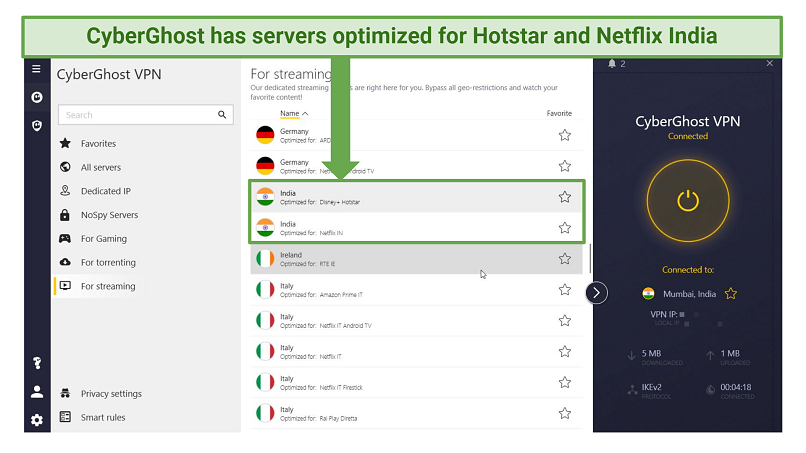 These servers are regularly maintained by CyberGhost staff to ensure that they work
These servers are regularly maintained by CyberGhost staff to ensure that they work
It’s a solid option if you’re looking for a gaming VPN that works well in India or has Indian servers. I played Valorant while connected to its Frankfurt gaming server, and my ping remained below 50 ms the entire time. Plus, I could also play BGMI lag-free using its virtual Indian server. You won’t experience any lag or delay, even in competitive games.
CyberGhost doesn’t collect or sell your data because it uses RAM-based servers and has a strict no-logs policy. Plus, it’s based in Romania, which is a privacy-friendly country outside of 14 Eyes jurisdiction. This means that it isn’t required by law to hand over user data, even if the Indian government makes the request.
All plans come with a trustworthy money-back guarantee. This way, you can test out CyberGhost for free and request a refund within 45 days if it’s not for you.
How real users rated CyberGhost VPN
Read more >>
–
Al Herman
Speed
Fast speed
(182
user reviews)
Streaming
No buffering
(250
user reviews)
Security
Very secure
(278
user reviews)
Сustomer service
Friendly
(433
user reviews)
Features:
- Fast speeds and unlimited data. During my tests on its nearby servers, I got an average of 52.8 Mbps (only a 12% drop from base speeds). Its long-distance connections were a bit slower than with ExpressVPN, but you won’t notice the difference if you have a decent baseline connection.
- WireGuard support. WireGuard is much faster than OpenVPN and is just as secure, making it suitable for streaming, torrenting, and other high-bandwidth activities.
- Easy access to global content. CyberGhost’s streaming-optimized servers make it super easy to access global streaming services like Disney+ and BBC iPlayer from India. They’re also helpful for enjoying local Indian platforms (like Hotstar and SonyLiv) from abroad.
- Robust security. An automatic kill switch, military-grade encryption, and leak protection are all included with 7 device connections allowed. Plus, it also offers a “Content Block” feature, which blocks ads and malicious sites to enhance your online experience and privacy, whether you’re in India or abroad.
3. Proton VPN — Free Unlimited Data to Bypass ISP Throttling in India
| Speeds and Data | Decent speeds and unlimited data to stream without slowdowns |
| Server Network | Free servers in 3 countries that can access some geo-restricted content |
| Can Access | Netflix Originals, Peacock, Crackle, and Crunchyroll |
| Free Trial | Forever free plan available |
Unlike most free VPNs that severely limit data allowance, Proton VPN offers unlimited data and bandwidth even with its free version. This means you can browse and stream for hours without interruption.
It’s also a good option if you want to bypass content-based ISP throttling, which is when your internet provider (like Jio and BSNL) restricts your bandwidth based on your activity. When your traffic is encrypted, your ISP no longer knows what you’re doing online. Meaning, you can stream without worrying about activity-based throttling.
That said, the free version of Proton VPN only offers servers in Japan, the Netherlands, and the US, and I couldn’t get it to unblock region-locked Netflix titles. It also failed to unblock Amazon Prime Video, Disney+, and Hulu during my tests. However, I could still access some US-exclusive sites like Crackle, Crunchyroll, and Peacock.
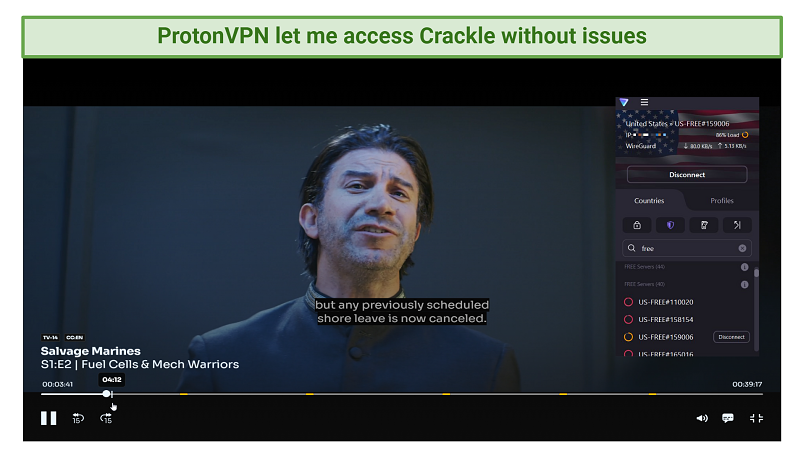 Each title that I tested with its free US server loaded within seconds
Each title that I tested with its free US server loaded within seconds
Also, it’s too bad the free version doesn’t permit torrenting. It doesn’t offer Indian servers either, so you can’t watch Indian content from abroad — unless you subscribe to a paid plan.
How real users rated Proton VPN
Read more >>
–
Robb S.
Speed
Fast speed
(51
user reviews)
Streaming
Average for streaming
(64
user reviews)
Security
Extremely secure
(165
user reviews)
Сustomer service
Helpful
(202
user reviews)
Features:
- Private and secure. Despite being free, Proton VPN doesn’t skimp on security. You get all the essential features, like an automatic kill switch, AES 256-bit encryption, and leak protection. It also allows you to choose from a variety of VPN protocols, including OpenVPN and WireGuard. And it’s located in privacy-friendly Switzerland with a strict no-logs policy, too.
- Split tunneling. You can exclude certain apps from using the VPN connection, which lets you access geo-restricted content while you enjoy a normal, high-speed connection on other apps and sites.
- Access more global content on the paid plan. When I tested Proton VPN’s paid plan, I could access all the popular streaming platforms, including Netflix US, Disney+, and more.
4. hide.me — Customizable Security to Optimize Your Connection in India
| Speeds and Data | Decent speeds and 10 GB data per month |
| Server Network | Free servers in 8 countries for reliable connections |
| Can Access | Netflix Originals, Disney+, Peacock, Funimation, and Crunchyroll |
| Free Trial | Forever free option available |
With hide.me, you can tweak your VPN settings and have more control over your connection in and outside of India. For example, you can choose between 4 VPN protocols (including OpenVPN) and also change your connection type (IPv4 vs IPv6). During my tests, I found IPv6 to be 7% faster. Unfortunately, WireGuard is only available with the premium version.
If privacy and security are your major concerns, hide.me’s got you covered. Like any good free VPN, it offers military-grade encryption, leak protection, and a kill switch. Plus, its strict no-logs policy ensures that your online activity is kept private in India or anywhere else.
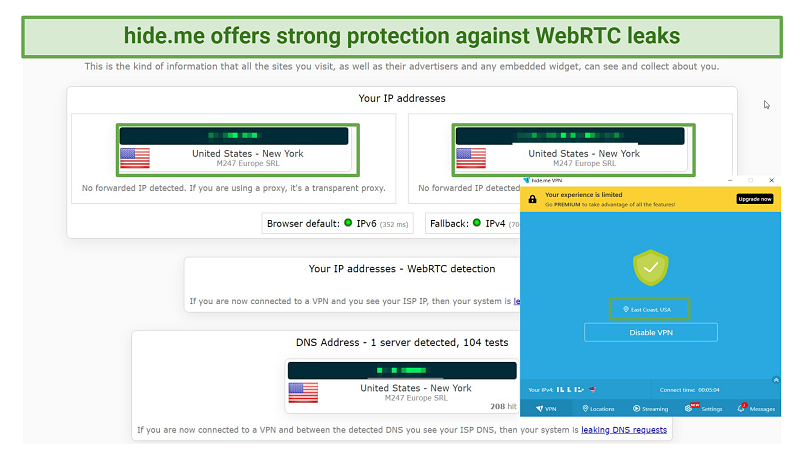 I tested 4 different servers for leaks and never found any
I tested 4 different servers for leaks and never found any
The free version offers servers in 8 locations: Canada, Germany, France, the US (East & West), Spain, Singapore, and the Netherlands. Its US East server worked well with Disney+, Funimation, and Crunchyroll. However, I couldn’t get it to unblock Hulu, Netflix US, and Peacock.
You only get 10GB of data per month with hide.me’s free plan. Once you exhaust this limit, hide.me takes away your option to choose a server location. Instead, it will connect to a random server, which is a small compromise to continue using the service for free.
Features:
- Supports torrenting. Unlike Proton VPN, all of hide.me’s free servers are P2P-friendly. While testing its US server from India, I did experience a speed loss of 55%, but thanks to a decent baseline speed, I could still download a 2 GB torrent file in 11 minutes.
- Privacy-focused. The VPN is based in privacy-friendly Malaysia and has a strict no-logs policy, which has been independently verified. So, you can rest assured that hide.me doesn’t store identifiable data.
- Browser extension. It even offers a browser extension, which you can use to access some geo-restricted sites. However, it doesn’t provide encryption like the VPN app.
5. Hotspot Shield — Speedy Long-Distance Connections from India via the Hydra Protocol
| Speeds and Data | Decent speeds and 500 MB data per day; good for light internet use |
| Server Network | Only 1 server location in the US |
| Can Access | Netflix Originals, Disney+, Peacock, Funimation, and Crunchyroll |
| Free Trial | Forever free app available |
What sets Hotspot Shield apart its Catapult Hydra protocol for speedy connections. This works by reducing network congestion, and the time it takes to connect over long distances. While it’s not as fast as ExpressVPN, I only experienced a speed loss of 31% on Hotspot Shield’s free US server, even though it’s 8000 miles away from India.
Hotspot Shield’s applications are user-friendly and effortless to install. You don’t even need to register with an email to begin using the service; simply install the app and select “Proceed with Basic” to get started.
Hotspot Shield comes with excellent security features to keep your data safe, even in India. In addition to military-grade encryption and leak protection, it offers an Auto-Protect feature that automatically secures your connection whenever you’re on public WiFi. Plus, it doesn’t store any of your identifiable data, thanks to its no-logs policy.
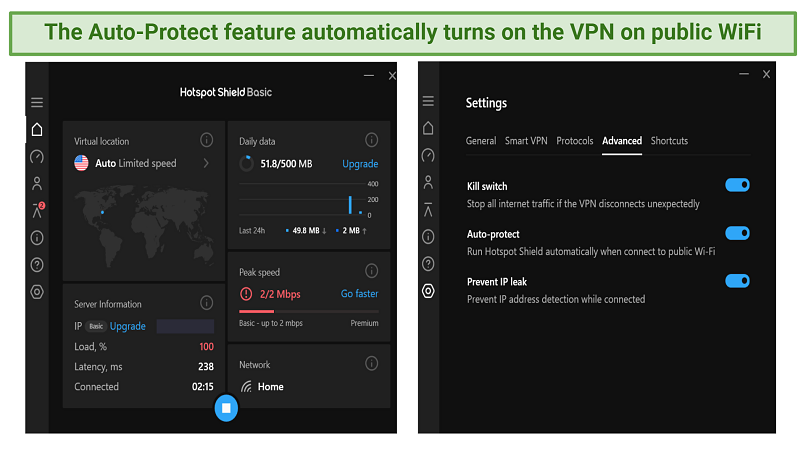 With Hotspot Shield, I never found any IP or DNS leaks on ipleak.net
With Hotspot Shield, I never found any IP or DNS leaks on ipleak.net
In contrast to Proton VPN, which permits only a single device connection with its complimentary plan, Hotspot Shield provides five connections even in its free version. This ensures that you won’t need to disconnect a device to accommodate another one.
It’s disappointing that it only provides 500 MB of daily data and limits you to only 1 US server. It’s also worth noting that access to Netflix is reserved for premium users — I couldn’t even access Netflix Originals. Thankfully, Hotspot Shield offers a 7-day free trial of its premium version, which gives you unlimited data and access to all of its servers.
Try Hotspot Shield for Free >>
Tips on How to Choose the Best Free VPNs for India
There are hundreds of free VPNs out there, but not all of them are safe and reliable. I tested all the VPNs for these features and ranked my choices based on that. Here are a few things to look out for when choosing the best free VPN for India:
- Free options. A free VPN means that you shouldn’t have to commit to a subscription. I made sure that all the VPNs on the list are either completely free or backed by a trustworthy money-back guarantee.
- Works in India. Due to new cybersecurity regulations, some VPNs have stopped offering their services in India. At time of writing, all the VPNs in this list offer their services in India.
- Fast speeds and enough data. You should look for a free VPN that gives you fast speeds, so you can browse and stream without delays. All my recommended free VPNs have speeds that are sufficient for these activities. Plus, they offer enough data to stream for at least a couple of hours.
- Streaming support. Free VPNs generally do not work well with streaming services. I chose truly free VPNs that could access at least a couple of popular streaming sites. During my tests, I didn’t come across any trustworthy free VPN that offers Indian servers. The best way to access Indian and global streaming sites is to use a premium VPN’s money-back guarantee or free trial.
- Strong security features. Look for a free VPN that has strong security features such as military-grade encryption, an automatic kill switch, and DNS leak protection. All the VPNs on the list are trustworthy services and safe to use, offering AES 256-bit encryption and protection from potential leaks.
- A strict no-logs policy. Your free VPN for India should have a strict no-logs policy. This ensures that none of your data is ever stored, shared, or sold to third parties. I read each of my recommended free VPNs’ logging policies to make sure that your data is kept private.
- Torrenting support. Unfortunately, most free VPNs restrict torrenting. However, I shortlisted some free VPNs that support torrenting and offer enough data to at least download a couple of large files (or several smaller ones).
- Responsive customer support. Pick a VPN that offers responsive customer support, whether it’s via 24/7 live chat, email, contact form, or knowledgebase. Live chat is preferred — this way, you can get all your answers almost immediately. I ensured that all my recommended VPNs have reliable customer support.
Warning! The Risks of Free VPNs
Free VPNs often come with limitations such as slow speeds, restricted bandwidth, and limited server networks. Even worse, many free VPNs put your security and privacy at risk. All the free VPNs on this list have been thoroughly tested to ensure their safety.
Listed below are some of the risks associated with a free VPN:
- Free VPNs can sell your data — Because free VPNs have to find alternative ways to make money, they often sell your data to third parties. Before downloading a free VPN, you should always make sure to read its privacy policy to ensure your online safety.
- Free VPNs can have weak security — Most free VPNs lack important security features such as military-grade encryption, an automatic kill switch, DNS/IP leak protection, and more. This makes you more vulnerable to hackers and identity leaks.
- Free VPNs can expose you to viruses and malware — Most free VPNs don’t have built-in adblockers, so they won’t prevent malicious ads from loading. Even worse, some have malware embedded in their apps that will infect your devices.
Free VPNs to Avoid
During my tests, I found some VPNs that are unsafe and should be avoided at all costs. They are:
- Hola Free VPN — Hola’s free VPN utilizes its users’ devices as endpoints, allowing other users to route their traffic through them. This means that any random stranger can use your IP address, and if they do something illegal, you could get in trouble for it.
- BetternetVPN — BetternetVPN doesn’t block IPv6 traffic, and its privacy policy is rather vague. It says that it may use your information to prevent fraud. Moreover, the VPN’s Android app was found riddled with malware in 2016.
- Psiphon — This free VPN keeps an alarming number of identifiable logs, including browsing history, region identifiers, and connection timestamps. On top of that, it shares this data with third-party advertisers.
- TouchVPN — TouchVPN keeps logs of your data to target you with ads.
Quick Guide: How to Set Up a Free VPN for India in 3 Easy Steps
- Download a VPN. I recommend ExpressVPN because it’s fast, secure, and has a vast server network to access both local and global streaming sites in and outside India. Plus, you can try ExpressVPN completely risk-free since it’s backed by a 30-day money-back guarantee.
- Choose a server. Choose a server location depending on your needs. For example, if you want to access Indian streaming services, select one of the Indian servers.
- Click connect! Your connection is now secure, and you can stream, browse, or torrent safely without any problems.
FAQs on Free VPNs for India
Will a free VPN work with Netflix and Hotstar?
Most free VPNs won’t be able to access Netflix or Hotstar. However, the top 2 VPNs in this list could easily access Netflix, Hotstar, and other streaming sites like Disney+, Hulu, and Amazon Prime Video. They’re not 100% free, but you can test them risk-free with their money-back guarantees.
Like most free VPNs, the truly free options on this list also do not offer Indian servers with their free versions. You’ll need to upgrade to their paid versions to access Indian sites. However, a couple of them could access Netflix Originals and other sites like Crunchyroll and Peacock.
Is there a free VPN with Indian servers?
Unfortunately, we have not found safe free VPNs with Indian IP servers. The 100% free VPNs in this list are safe to use but don’t offer Indian servers. Your best option is to use a low-cost premium VPN with Indian servers that comes with a free trial or money-back guarantee. That way, you can use them for free for a limited time.
Can I use a free VPN for PUBG and BGMI?
You can, but it’s not recommended. Most free VPNs don’t have servers in India, which means that you can’t really play BGMI with them.
Even those that do are incredibly slow, causing slower download rates and high ping. Moreover, many of them don’t protect you from DDoS attacks as they have weak security and often leak your true location.
For competitive games like PUBG and BGMI, I recommend using a low-cost premium VPN with servers in India and other locations you want to play. The VPNs in this list come with money-back guarantees, so you can test them out with PUBG and BGMI and ask for a refund if you’re not happy with them.
Why do I need a VPN for India?
There are several benefits to using a VPN in India. It not only helps you access geo-restricted content but also adds a layer of security and privacy online. A reliable VPN hides your IP address, guards you against hackers, and prevents third parties from snooping on you.
That being said, most free VPNs lack important security and privacy features. Some even expose you to malware and viruses. Therefore, it’s important to choose a tried-and-tested free VPN that offers strong security features and has a trusted no-logs policy.
Is using a VPN legal in India?
The short answer is yes, but it’s a bit complicated. At the time of writing, there are no laws that ban VPN use in India, so using a VPN is legal. However, the legal landscape surrounding this could change since the government implemented laws requiring VPN services to store users’ personal data. So, I recommend double-checking the most recent laws, just to be safe.
In addition, you may get into trouble if you’re using a VPN to perform illegal activities, like downloading copyrighted content.
I don’t condone using a VPN for illegal activities, so make sure to check the most up-to-date local laws to ensure you’re not breaking any rules.
Is it worth getting a free VPN Chrome extension for India?
A free VPN Chrome extension is helpful if you just want to spoof your location and access geo-restricted content. However, the VPN extensions are usually just proxies and do not offer the same level of encryption as the VPNs listed in this article. Plus, they offer limited servers and do not secure your traffic outside Chrome.
For maximum protection, it’s better to use a free full VPN app instead. That way, you get faster speeds, more servers, advanced security features, and full device protection.
Get the Best Free VPN for India Today
Free VPNs often don’t have servers with an Indian IP address, so you can’t use them to unblock local Indian sites. Plus, they can be dangerous and lack important security features, failing to keep you safe.
All the free VPNs in this list are safe to use. However, ExpressVPN is my favorite because it has unlimited bandwidth, strong security to keep you safe online, and servers in India to unblock your favorite sites. While it’s not 100% free, it’s backed by a 30-day money-back guarantee. This means you can try ExpressVPN risk-free and get a full refund if you don’t like it.
The best VPNs for India that come with money-back guarantees are…
Privacy Alert!
Your data is exposed to the websites you visit!
The information above can be used to track you, target you for ads, and monitor what you do online.
VPNs can help you hide this information from websites so that you are protected at all times. We recommend ExpressVPN — the #1 VPN out of over 350 providers we’ve tested. It has military-grade encryption and privacy features that will ensure your digital security, plus — it’s currently offering 49% off.
https://www.vpnmentor.com/blog/best-free-vpn-india/