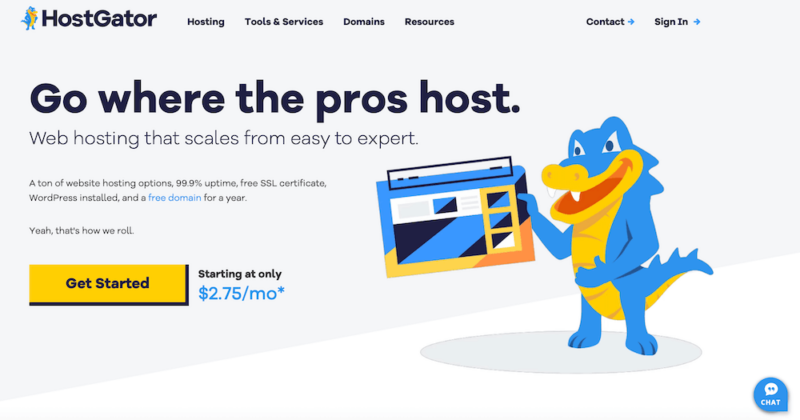You likely have a domain name and are ready to set up your hosting plan!
But what do you choose, shared hosting or VPS hosting?
As a new (or existing) business owner, it can be challenging to decide because you know that choosing the wrong hosting can be time-consuming to change and can potentially cost you lost revenue through site performance.
I’m AJ, and over the last several years, I built and scaled a digital agency up to a multi-million dollar acquisition in 2022. Over my time making the agency, I used (almost) every popular VPS and shared hosting provider.
There are several differences between shared hosting and VPS hosting, and I even threw in a little extra at the end to help you make your decision!
So, let’s nerd out and dive in!
Shared hosting is when your website and others are stored on the same server. The server is shared between multiple clients. Hence the name “shared” hosting.
Think about it like this: Shared hosting is like a hostel. When you stay at a hostel (if you’ve ever traveled abroad), you share a space with a few men/women.
A hostel is cheap, but you don’t get your resources (own room, pool, dining area, etc.) because it’s cheap.
When you choose shared hosting, one server is shared between several people, or in this case, websites. In the same case as the hostel, you share resources like CPU, disk space, and memory.
When you purchase a shared hosting plan, you get access to some of the server’s resources (memory, disk space, etc. ).
Your website will run on the same server as other people’s websites, and all the traffic will be split between your website and the others on the server.
The challenge with shared hosting is that (using our analogy) when someone stumbles in drunk in the middle of the night, they wake you (and the rest of your roommates up)!
More on that later.
Shared hosting has several pros and cons to consider before taking the plunge.
• Cheaper: One of the best things about shared hosting is that it’s usually much cheaper than VPS or other types of hosting.
• Easy to Use: You don’t need unique technical know-how to use shared hosting. Most providers have one-click installers for popular content management systems (like WordPress) and an easy-to-use control panel.
• Perfect for Beginners: If you’re starting out, shared hosting is a great place to start. It’s relatively cheap and easy to use, so you can save money as you learn the ropes of setting up a website.
- Security Vulnerabilities: When your website and other websites are stored on the same server, if one gets attacked or hacked, it could compromise all of them.
- Performance Issues: When multiple websites run on the same server, they can cause your website to slow down. This will lead to decreased conversions and, ultimately less money in your pocket!
- Limited Resources: Your website will be limited in terms of available resources. This can lead to slow-loading pages, limited features, and other issues.
- You Don’t Get Full Access: You won’t have full access to the server, so you won’t be able to change the environment if necessary. As I mentioned before, you have access to some of the server’s resources, but not all. You won’t be able to make technical changes or customizations as necessary.
Shared Hosting Is Great When Launching a Blog: Shared hosting is the way to go if you’re launching a blog. It’s affordable, simple to use, and you don’t need any coding experience.
Shared Hosting Rocks When You Need an Affordable Option: Shared hosting is the most cost-effective option if you’re on a tight budget.
Shared Hosting Works Well for Those Who Are Less Tech-Savvy: As I mentioned before, shared hosting is great for those who are new to website creation or aren’t very tech-savvy.
Shared Hosting Can Be an Option for Small Businesses: Shared hosting can work for you if you’re running a small business. However, if you’re scaling web traffic quickly, or expect spikes in traffic, choose VPS.
What is VPS Hosting?
Now that I’ve reviewed shared hosting let’s talk about VPS hosting.
VPS stands for “Virtual Private Server.” It is similar to shared hosting in some ways, but the main difference is that it gives you access to a virtualized environment instead of a shared one.
Your website is still hosted on a shared hosting server, but each website on VPS gets its own dedicated virtual partition of that server.
Think of it like this: VPS hosting is like having your apartment instead of a shared hostel. You still have neighbors, but you don’t share resources with them (like bathrooms and kitchens).
With VPS, you get access to the whole server, so you can customize it and install software or applications as needed to power your website.
Again, not to beat a dead horse here (but using our analogy above), when your drunk neighbor wanders into their apartment at 3:00 AM, they DO NOT wake you up.
The same is true for VPS hosting. If another website has a spike in traffic or a security issue, it won’t affect the performance of your website.
VPS Hosting Pros and Cons
While VPS hosting sounds excellent (and it is), there are still a few downsides. That’s why we created a full article about the pros and cons of VPS hosting.
VPS Hosting Pros:
- VPS has Better Performance: As I mentioned before, VPS hosting offers dedicated resources. This means your website won’t suffer from slowdowns or page loading issues due to traffic spikes or resource-intensive processes run by other websites on the server.
- VPS Includes Enhanced Security: You have full access to the server, so you can better protect your website from malicious attacks and other security threats.
- VPS is More Flexible: With VPS hosting, you can access and customize the server as needed. You can install software or applications, change settings, and more.
- VPS Gives You Enhanced Memory: VPS hosting gives you more resources to run complex applications or install plugins.
- VPS Hosting Is Extremely Scalable: VPS hosting is incredibly scalable. You can add or remove resources as needed with a few clicks. This way, you don’t have to worry about upgrading to more expensive plans when your website grows in popularity.
VPS Hosting Cons
- VPS is More Expensive: VPS hosting is more expensive than shared hosting. This is because you can access dedicated resources and fully control the server.
- VPS Requires More Technical Knowledge Needed: You need specific technical knowledge with VPS hosting. Your website could be at risk if you don’t know how to set up and manage the server.
- With VPS, You’re Still Sharing Resources: VPS hosting is not a dedicated server, so you still share resources with other websites on the same server. This can lead to slowdowns and performance issues if other websites use more resources than they should.
Why Choose VPS Hosting?
VPS hosting is an excellent option for websites that have outgrown shared hosting or businesses needing more server control. It gives you access to dedicated resources, increased security, and more flexibility.
However, it is essential to remember that VPS hosting requires technical knowledge and is more expensive than shared hosting.
Here are a few significant use cases of VPS hosting:
If You’re Running a Business and Plan to Expand: VPS hosting gives you more flexibility, resources, and control over the server. This makes it perfect for growing businesses that need more scalability to handle increased traffic.
If You Need Better Performance: The dedicated resources offered by VPS hosting can help improve website performance significantly. It also prevents slowdowns due to resource-intensive processes run by other websites on the server.
If You Need Increased Security: VPS hosting gives you full access to the server, so you can better protect your website from malicious attacks and other security threats. It’s also ideal for businesses that comply with strict security regulations or manage sensitive data.
Now that we’ve for the pleasantries out of the way let’s go head-to-head in the following categories and leave no stone unturned!
- Pricing
- Performance and Speed
- Hosting Setup
- Security
- Resource Allocation
- Server Control
- Server Administration
- Scalability
Shared hosting plans are (in most cases) significantly cheaper than VPS hosting plans.
This makes shared hosting ideal for businesses with tight budget constraints or smaller websites that don’t need the flexibility and scalability of VPS hosting.
Most shared hosting and VPS hosting plans have different pricing tiers. The more expensive the pricing, the more features, and tools you get access to.
Here is a few popular plans for Hostinger to show you the differences in their pricing plans.
Hostinger Shared Hosting Vs. VPS Hosting
Premium Web Hosting: $2.99/Month
- Unlimited Bandwidth
- 100 GB Storage
- 1 GB RAM
- 1 CPU Core
VPS 5: $23.99/Month
- 6 GB RAM
- 120 GB Storage
- 6 TB Bandwidth
- Dedicated IP Address
Performance and Speed Winner: VPS Hosting
Research shows that users want the websites they visit to load in two seconds or less. Any longer, and you risk losing potential customers.
VPS hosting outperforms shared hosting in this category as the dedicated resources available on VPS servers make them more capable of handling large amounts of traffic more efficiently.
Also, since VPS hosting is not shared among multiple websites, it prevents slowdowns caused by other websites running resource-intensive processes.
Our testing found that Hostinger’s VPS servers performed significantly better than their shared hosting plans.
We’ve also seen this repeatedly as we’ve tested each hosting provider’s shared, VPS, cloud and dedicated hosting. Across the board, we always see better speed scores when running VPS.
With a shared hosting plan, your provider usually sets it up. In this case, you sign up for hosting, and your hosting company does the rest of the work.
VPS hosting also offers two different types: Managed and Unmanaged.
Managed plans (more expensive) are the same as shared hosting, where your hosting provider sets everything up for you (hence, “managed”).
However, if you choose an unmanaged VPS (less costly), you’ll have to do the setup yourself, which typically requires some level of tech-savvy.
This typically requires configuring the server, selecting an operating system, and installing any necessary software. Sort of a headache for small businesses worrying about payroll, marketing, and management!
Security Winner: VPS Hosting
While VPS hosting wins here (by a landslide) shared hosting is still considered “safe” in most regards.
Shared hosting (by nature) shares resources with other websites. If you have 500 websites on a server and one site has a security breach, it leaves the rest of the sites on that server vulnerable to attack.
VPS hosting offers much better security than shared hosting due to the dedicated resources it provides.
Because you have full access to the server, you can configure it however you want and install any necessary security applications. This makes it ideal for businesses that comply with strict regulations or manage sensitive data.
Furthermore, you’re typically on a server with other VPS users meaning everyone has a higher level of security.
Using our analogy above, with VPS hosting, you get (or can install) your smoke alarms, security cameras, etc., when living in a shared apartment.
Resource Allocation Winner: VPS Hosting
One of the significant differences between shared hosting and VPS hosting is the level of control you have when configuring resource allocation.
Shared hosting plans typically limit access to specific settings, preventing you from properly allocating resources for your website.
For example, if your site needs more RAM or CPU cores to handle the increased load, you cannot do that with shared hosting.
VPS hosting gives you complete control over how many resources your website can use. You decide how much RAM, CPU cores, and storage space your site needs.
Plus, VPS plans allow for more customization and improvements in performance, as you can set up your hosting environment to cater specifically to your website’s needs.
Scalability Winner: VPS Hosting
Shared hosting may not be enough if you anticipate your website to grow over time.
If you’re on a shared hosting plan and your web traffic is steadily increasing, you may need to upgrade your plan or switch to VPS hosting.
VPS plans are much better equipped to handle changes in traffic, especially sudden spikes. You can quickly scale up or down depending on the demand of your website.
Since each VPS is a separate server, you no longer have to worry about other websites taking away resources.
Just like anything in life, the answer is “it depends.” As discussed above, shared hosting is best for smaller websites that don’t need as many resources and don’t anticipate a sudden spike in traffic.
However, VPS hosting offers more flexibility and control over your website’s performance and security. So, VPS hosting is the best option if you have an online business or will be managing sensitive data.
It also comes down to budget; if you have the budget for managed VPS hosting, that’s the way to go. But how much is too much?
Should you spring for an ultra-expensive dedicated hosting plan if you have the budget? When does it end?!!
If you already use a shared hosting plan, when is the best time to upgrade to VPS?
Here are a few questions you can ask yourself to know when/if it’s time to upgrade.
1. Are you expecting an increase in web traffic?
2. Do you need more control over the environment and resources of your website?
3. Is the performance of your website suffering due to shared hosting restrictions?
4. Does your website collect or manage sensitive data or comply with industry regulations?
5. Do you need to scale up or down quickly?
If the answer is yes to any of these questions, it might be time to upgrade your shared hosting plan.
Other Types of Hosting Options
Several other hosting options are available (not to throw a massive wrench into things), but we think you should stay informed.
Dedicated Hosting: Dedicated hosting is the most expensive among all types of hosting but it also provides you with more control and resources. With dedicated hosting, you get your own server, giving you access to all its computing power.
Cloud Hosting: Cloud hosting is similar to VPS hosting because it gives you more control over resources. The main difference is that cloud hosting utilizes multiple virtual machines connected to the same network instead of having a single server.
Our Top VPS Hosting Providers
Hostinger: Hostinger is an industry leader in web hosting services, offering high-performance VPS plans at a budget-friendly price. You get full root access with the ability to customize your environment and use cloud storage for backups.
Bluehost: Bluehost’s VPS hosting plans come with a free domain name for the first year and are great for beginners who need robust features and scalability options at an affordable price.
Comparing shared and VPS hosting can be complex, but critical differences exist.
Shared hosting is great for websites that don’t need as many resources or anticipate sudden spikes in traffic. It’s also the most cost-effective option since you share server resources with other websites.
VPS hosting is the best choice for websites that need more control and security. It’s also great for websites that collect or manage sensitive data and those with sudden traffic increases.
If you have the budget, a managed VPS hosting plan is the way. But if you are on a tight budget, shared hosting is a good starting point.
Whichever type of hosting you choose, evaluate your unique needs before selecting a plan. Good luck!
https://tweakyourbiz.com/posts/shared-hosting-vs-vps