
67 hours spent on research, resulting in 24,000 words of findings over 114 pages. This is the kind of effort we give you when looking into the best reseller hosting plans on the market. Through it all, we found our top five and discovered A2 Hosting to be the best reseller hosting for most people.
The Best Reseller Hosting Plan for Most
A2 Hosting
Best for Most
One of the most well-rounded reseller providers out there, A2 Hosting delivers the features that matter at a good price with decent growth potential. Plus, your reseller business will be backed by A2’s rock-solid support.
The best reseller hosting doesn’t make you cut corners to start offering hosting services to your clients. That’s why the well-rounded plans from A2 Hosting are our top pick.
You get the fullest feature set of any provider on our list—they’re one of the few providers we’ve found that includes automated backups and domain reselling on every plan—at a very palatable price. Plus, there’s plenty of room to scale and grow your reseller business with exceptional customer support to help you make the most of A2’s reseller hosting plans.
The 5 Best Reseller Hosting Options to Consider
- A2 Hosting – Best for most
- InMotion – Best for getting set up in 48 hours
- HostGator – Easiest scaling for small client bases
- SiteGround – Best for agency site building
- Nexcess – Best for offering clients concierge-level hosting
When it Makes Sense to Invest Into a Reseller Hosting Plan
Are you an agency owner looking to offer hosting as part of your current suite of services?
Maybe you’re a web designer who wants to have websites available as live portfolio pieces instead of sterile screengrabs.
For anyone looking to sell web hosting to others or wanting to develop live examples of sites or web apps, reseller hosting is your ticket to a new stream of revenue or clients.
Reseller hosting not only allows you to host others’ websites under your provider’s plan, but you can also sell domain names to clients as well.
If you are just looking to host a few websites here and there, there are multi-site plans on lower tiers of hosting that will do the trick for you.
Reseller hosting, however, opens up incredible opportunities for scaling up your agency’s offerings or showing off your capabilities to close bigger deals… more often.
#1 – A2 Hosting – Best for Most
A2 Hosting
Best for Most
One of the most well-rounded reseller providers out there, A2 Hosting delivers the features that matter at a good price with decent growth potential. Plus, your reseller business will be backed by A2’s rock-solid support.
Overall Score: 4.1/5
When it comes to offering your clients the features that really matter from day one as a reseller, A2 Hosting checks off all of our top five.
The automated billing software built into the platform makes invoicing clients a breeze. You also enhance your clients’ experience with domain name reselling, access to their own dedicated hosting dashboard with a customizable control panel, and automated backups.
A2 is the only reseller on the list that has a perfect score in our second-most important scoring category, the quality and depth of their reseller hosting feature set.
We’ll talk about each feature in detail below, but let’s first look at how A2 did in all of our testing categories:
- Price: 4/5
- Features: 5/5
- Uptime: 3/5
- Scalability: 4/5
- Customer Support: 4.33/5
Price: 4/5 – A2 Hosting is the second-most expensive option on our list, but with the trade-off of providing one of the most affordable renewal prices.
But it’s initial pricing is barely more than the next-cheapest reseller plan we tested, so A2 Hosting still scores a solid four out of five.
Their entry-level reseller plan—Kickstart—starts at $24.99 per month for an annual contract. That makes it $299.88 total for your first year.
Kickstart allows for 20 client accounts with a total of 60 GB of storage and 600 GB of monthly bandwidth allotment.
When it’s time for renewal, the price bumps up to $34.99 per month. While that’s $10 each month, it’s 40% increase is lower than most others in the reseller space. This makes year two run you a total of $419.88, equalling $719.76 for two full years.
That’s a good deal lower than the average two-year cost of $858.95 across all the hosts we tested.
The total for two years of reseller hosting is $719.76. Slightly lower than the average cost of $858.95 across all hosts we tested.
In practice, if you max out A2’s Kickstart plan, each customer would get 3 GB of storage and 50 GB of bandwidth each.
This is enough for someone to get started with hosting, but it’s less storage space than most entry-level hosting plans offer. However, you’d only have to charge your clients $1.75 per month to break even.
So, you could charge rock-bottom prices and still make money—potentially a lot of money considering the features available to your clients. Let’s take a closer look.
Features: 5/5 – A2 Hosting knocks this category out of the park with a perfect score.
You get all five of the features everyone using reseller hosting finds most valuable—domain name selling, a customizable control panel, dedicated client access, automated billing software (in this case, Blesta), and automated backups.
Let’s start with the automated billing system you get. Blesta is an incredibly easy and customizable platform for invoicing and managing your clients.
To get your license code for Blesta, there’s a link inside your A2 welcome email that has all of your login info in it.
Once you hit the link you’re taken to this page:
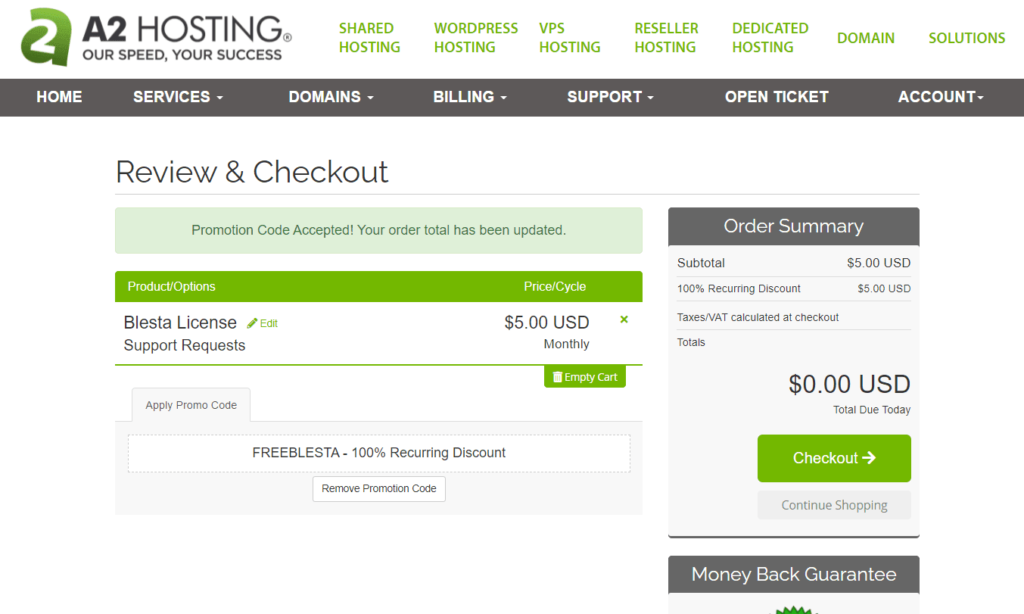
Blesta comes free with Kickstart plans and higher, but the discount code wasn’t applied at first when we checked out.
So, we had to call customer support. They gave us the code and we applied it. You might not experience this, but it’s important to look out for since you should be getting Blesta included for free. You should be able to enter FREEBLESTA in at checkout if you have the same issue.
After you’ve checked out, you can install Blesta using cPanel and Softaculous with whatever domain name you chose for the Blesta license during checkout.
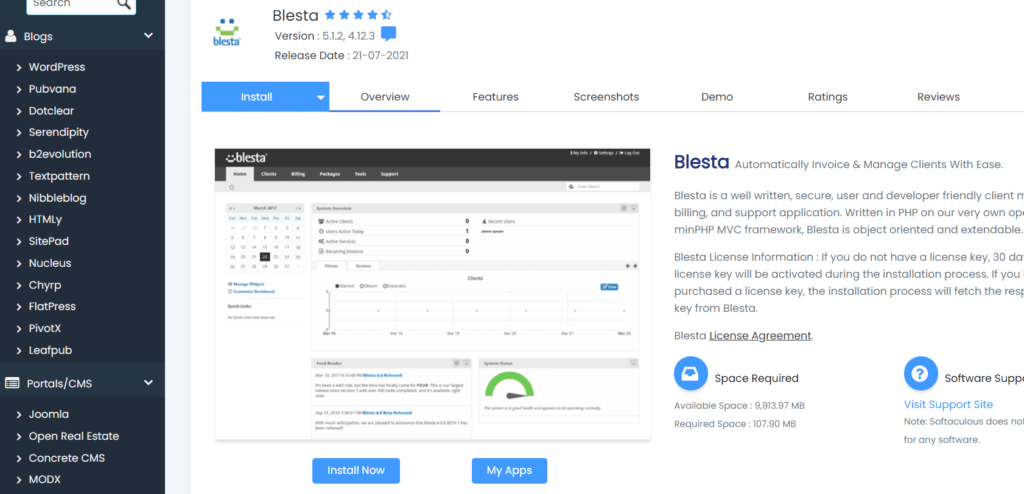
Here’s what the Blesta home screen looks like when you log in:
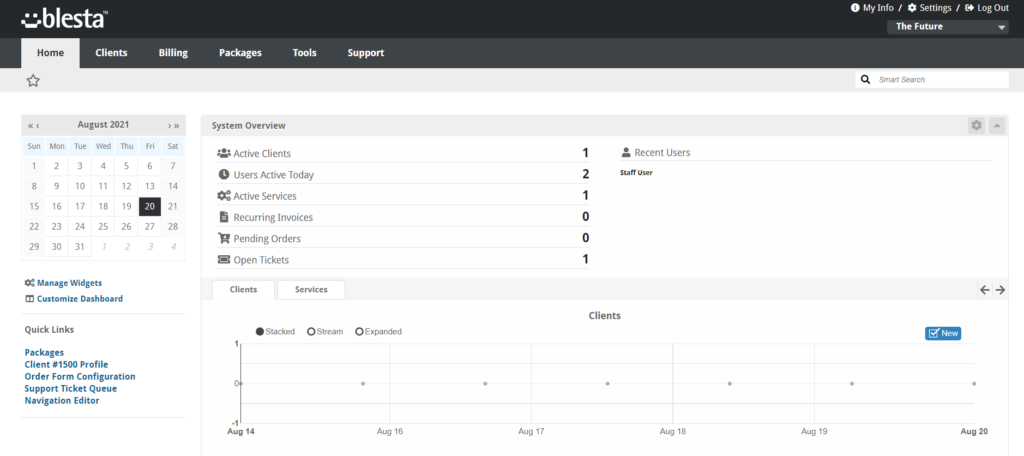
You can see the depth of client and service management from the main dashboard’s options. Plus, you get some handy day-to-day analytics in the usage graph at the bottom.
On the client side, this is what they see when they go to pay their bill, manage their payment methods, get in touch with you, or manage their hosting or domain services:
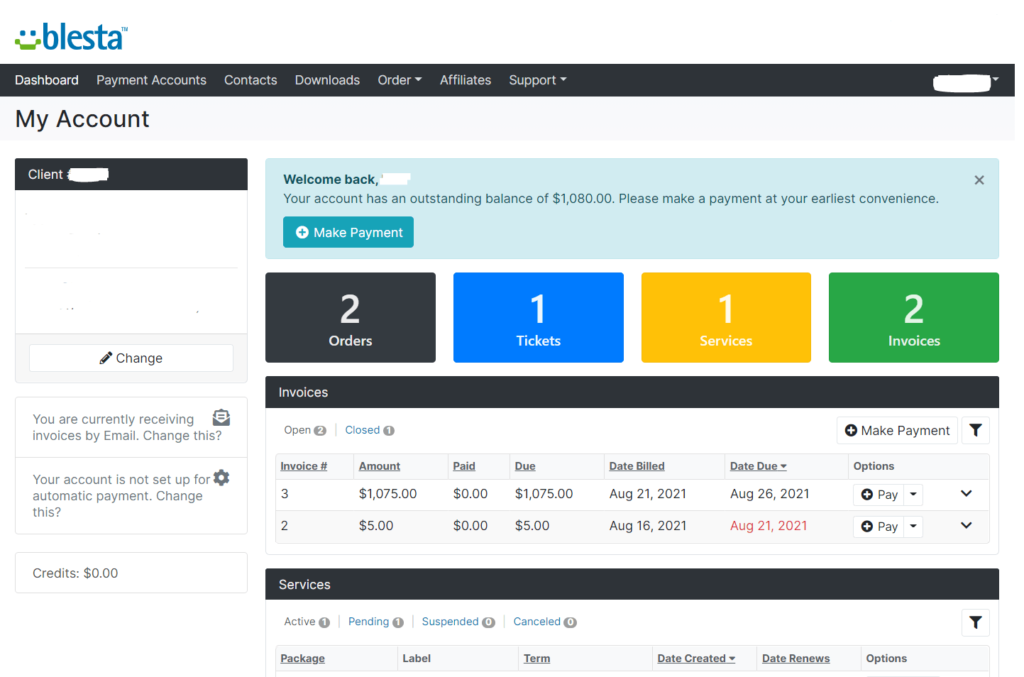
There’s a lot more you can do with Blesta, but that’s going beyond what we’re covering in this article.
A2 Hosting uses WHM (web hosting management) and cPanel for administration. This is where you create your hosting plans and add brand new cPanel accounts.
WHM is a separate platform from A2 or any other host you use. So, your WHM dashboard will look nearly identical for any host you use.
Here is what your dashboard looks like when you log in.
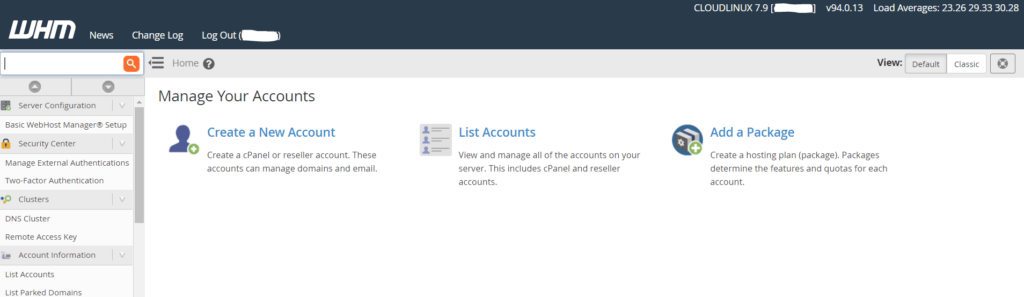
The first thing you do here is set up your hosting packages. After entering all of your settings, click Create Account at the bottom and you’re done.
You can set your custom control panel branding in cPanel by finding the Customization option on the left-hand side. There you can set your company name and logo and useful links for clients among other settings.
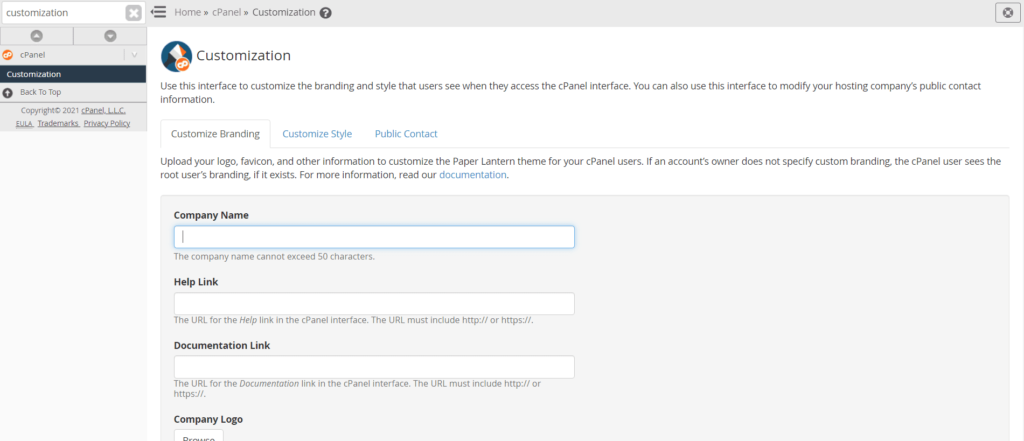
The style tab gives you four pre-designed cPanel designs to pick from.
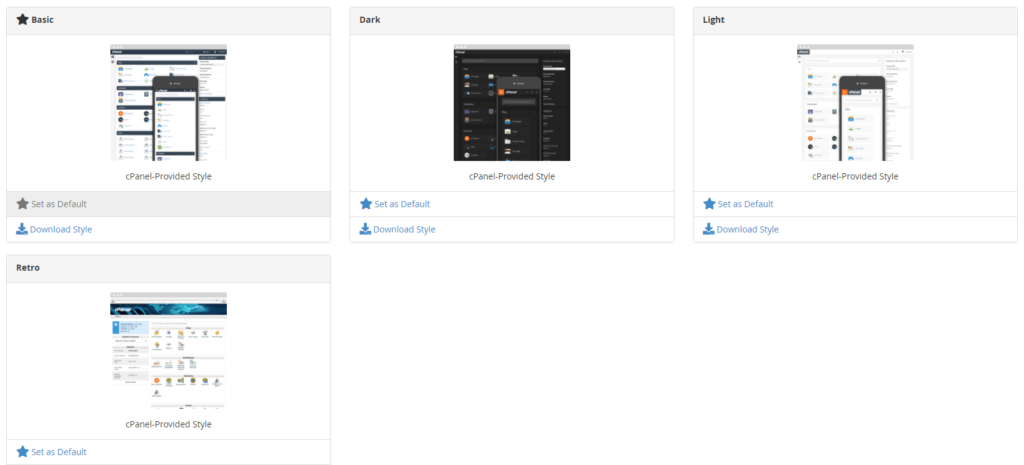
If you want to go even further you can use code to upload a custom theme.
This is how you can provide white-label control panel access for your clients. Softaculous is included as well, allowing your clients to add and install over 400 apps, including WordPress and ecommerce modules, with just a few clicks. And within their control panel, clients can access email, DNS settings, and SSL security for easy self-management.
You also have the ability to resell domain names within the A2 platform, as well as sell domain privacy and protection at a price of your choosing as well.
As we said earlier, automated backups help prevent your clients’ website data from being lost.
A2 Hosting is one of only three providers that offer this service for free.
The weekday backups are stored for seven days, while the backups done on Sunday are held for a full 30 days.
You or your customers can go into cPanel > Server Rewind to see all of your backups or restore a previous site version at any time.
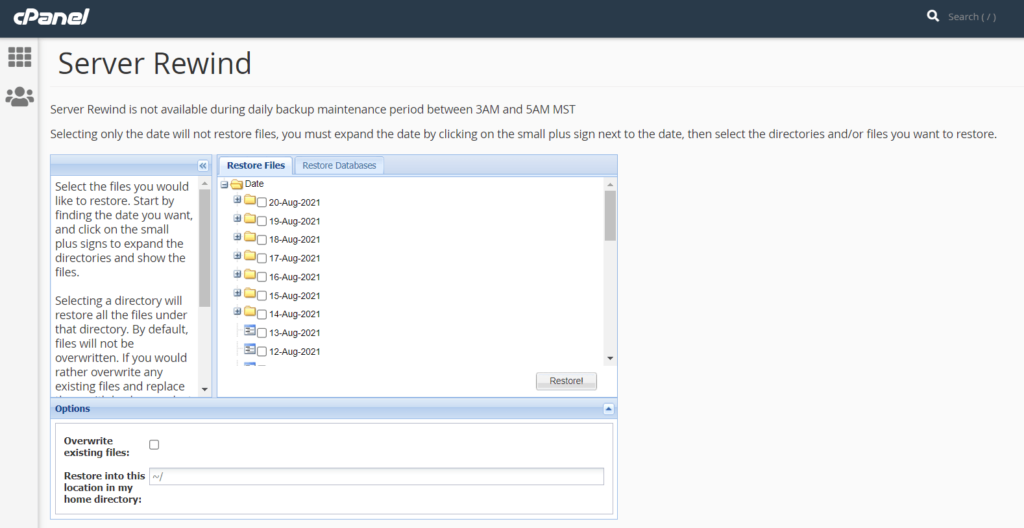
It’s very easy to use. All you have to do is select the date and click Restore.
These features give you a full-fledged reseller hosting plan. A2 Hosting has done the best job giving you access to them with no extra fees included, something no other provider on the list can claim.
Uptime: 3/5 – A2 Hosting offers the solid uptime to justify its slightly higher price point.
We tested two demo sites on their Kickstart plan to see how consistently reliable they are.
One of our demo sites had 100% uptime with no downtime at all over our 26 days of testing.
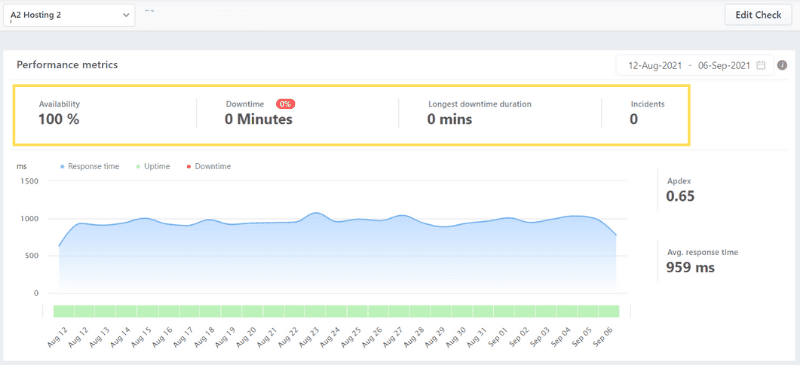
The other had a 99.99% uptime with two total minutes of downtime, stemming from one incident.
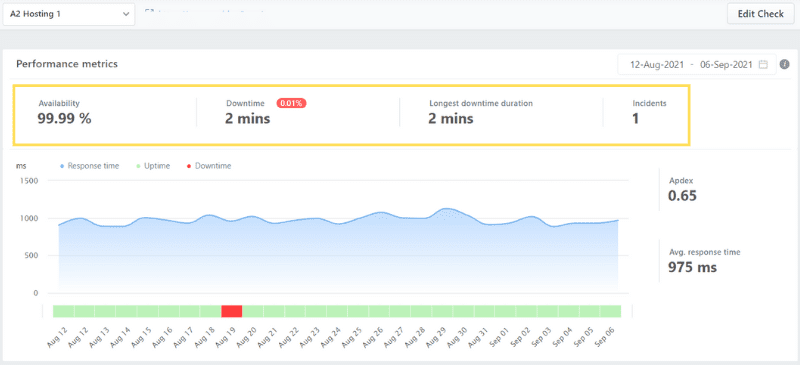
However, that single incident, though short, was an SSL error. That’s not a good look when it happens, as it makes visitors question the security of the site they’re visiting. Your clients, especially if they’re selling products or services on their sites, can’t afford to have this negative experience happen.
All told, A2 averaged 99.995% uptime over our testing period. That number is impressive in a vacuum, but it actually sits right in the middle of the pack among the hosts we tested. Two hosts were more reliable and two hosts were worse.
If you take a closer look at each image, you can see the average speed of each test site. The two test sites averaged a response time of 967 milliseconds. That’s faster than the list-wide average of about 1.21 seconds (1,206 milliseconds), though not by much.
However, it’s still averaging under one second for load times. So, coupled with its solid uptime reliability, A2 should give you peace of mind that reselling their hosting service to your clients will provide quality site performance.
Just keep in mind that our test sites have no media or content on them, so speed may be a concern if your clients want to host websites with a lot of images, video, or other content.
Scalability: 4/5 – How do you keep costs lean as you grow your business? By picking a provider that gives you the freedom to grow as much as possible from the start.
A2 Hosting has an excellent top-tier plan, appropriately named Scale, with which you get 270 GB of storage and 2.7 TB of monthly bandwidth for up to 75 websites.
Not taking promo pricing into account you pay $79.99 per month for Scale.
That means you could have 27 customers whom you charge $11 per month for 10 GB of storage and 100 GB of bandwidth, while profiting around $2,600 for the year.
This is just a simple example, but you get the point.
Having the freedom to expand your business is a critical part of reseller hosting. And A2 Hosting allows you to do so flawlessly.
In comparison to the other hosts on our list, A2 Hosting’s scalability comes in second place.
Customer Support: 4.33/5 – Starting a live chat is easy when you need help from A2. There’s always a chat button at the very top of the screen, no matter what page you’re on inside your A2 Hosting account.
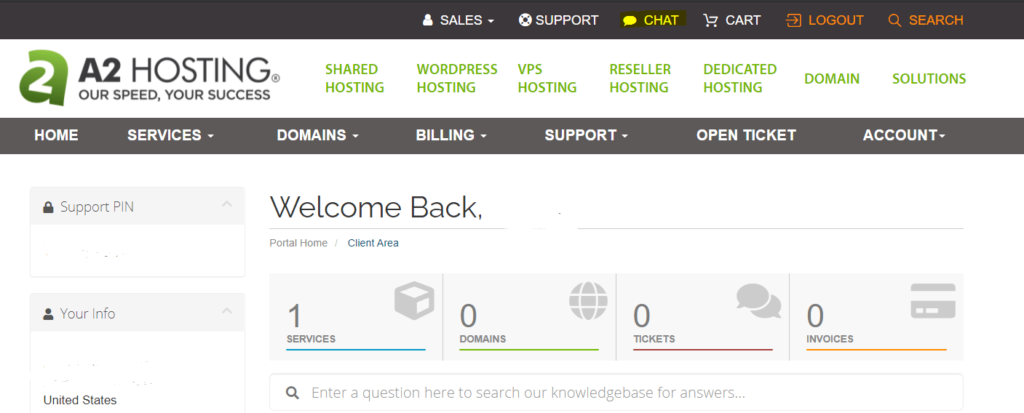
Once you click on it, it opens up the chat window in the bottom right corner.
When we reached out to A2’s support, we went over three separate questions to see how well they did.
The first question was about features to keep our site secure. The rep responded to our initial contact quickly, they sent us an article that explained everything, and the chat was finished in five minutes.
The entire interaction was fast and friendly. They didn’t try to sell us anything, just let us know what we could do to secure our sites with what was included in our plan.
We’d hope they would explain some of the security features and measures a bit more rather than sending us a tutorial to read through on our own, but the service was still good.
Our second live chat question was about turning off auto renewal.
The second live chat was done at 1:39 pm PST. We asked if they could turn off auto renewal. The rep said we can turn off auto renewals for domains only or put in a request to cancel hosting service. They also sent over a link for each option with instructions on how to do it.
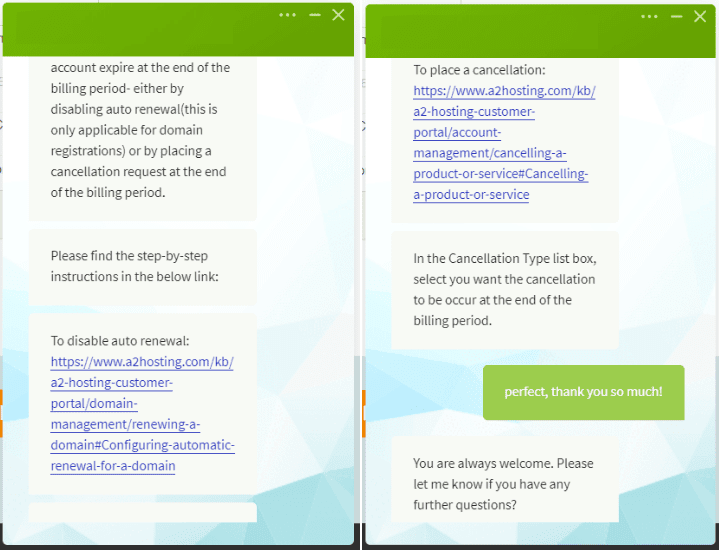
The chat lasted five minutes. Once again we did get the answer we wanted, though it was mostly just referring us to other pages, and the chat was blazing fast.
Our third round with A2’s support focused on automatic backups. Once again, a rep joined right away and then told us that since we’re on a shared server, clients or us could go into cPanel and use the server rewind tool.
They also told us we can create custom, on-demand backups as well, sending two tutorials on how to do that. We asked if our storage resources count towards the backups and the rep said no. The chat ended, only lasting six minutes.
This was the best interaction for us, notching a perfect score. We appreciated that they explained everything very thoroughly and even told us how to get to the backups area within cPanel. We feel like they went above and beyond to help and explain things.
All in all, we never had to wait more than a minute for a response and it was an excellent interaction with every rep. That’s top-notch customer service.
In brief, A2 Hosting is an excellent reseller hosting provider. You get an incredible feature set with serious scalability and swift customer support that can help you fill in the gaps you have about managing hosting for others. That killer combination is exactly why we’ve selected A2 as the best reseller hosting for most people.
#2 – InMotion Hosting — Best for Getting Set Up in 48 Hours
InMotion Hosting
Best for Quick Setup
InMotion Hosting offers another well-rounded reseller package at one of the best prices you’ll see in the category. Plus, you can use your savings to have InMotion take care of all your setup in just 48 hours.
Overall Score: 3.7/5
Get started with InMotion Hosting fast. They make it extremely easy to set up everything.
They have what’s called Reseller Advantage. This means for a one-time fee of $250, you can put your feet up and get your entire account activated.
This is huge since you get InMotion’s reseller hosting for around $250 cheaper than average. So this gives you the savings for a stress-free setup experience.
We found that pretty impressive.
You don’t have to know how to set anything up or worry about doing it on your own.
It’s all done for you. In two short days they will set up your hosting packages, giving you WHM, WHMCS billing software, and a domain reseller account with a premium Positive Comodo SSL certificate for life.
Any way you slice it, InMotion hosting offers you an affordable way to get started on reseller hosting.
InMotion gives you so much value for hardly any skin in the game. Let’s see how they did in our top tested categories:
- Price: 5/5
- Features: 4/5
- Uptime: 1/5
- Scalability: 3/5
- Customer Support: 4.33/5
Price: 5/5 – InMotion offers traditional reseller plans that just about anyone can use. They make it both affordable and user-friendly.
Pricing is the most important factor when starting a reseller web hosting business, so scoring a perfect five out of five is incredible.
The entry-level reseller plan, R-1000S, starts at $21.39 per month for an annual contract with promo pricing, making it $256.68 for the first year.
When it’s time to renew, your rate is bumped up 40% to $29.99 per month, making it $359.88 for the second year.
That’s a total of $616.56 for two years of hosting—a whopping $242 cheaper than our list-wide average of $858.95.
Looking for an even better deal?
If you sign up for two years in advance, you bring the monthly promo price down to $15.39 per month, slicing your two-year total down to $369.36.
Whichever route you take, you get up to 25 cPanel licenses on the R-1000S plan with 80 GB of storage space and 800 GB of monthly bandwidth to split among clients.
Let’s now look at the features you get and how they can be used to maximize your clients’ experience with your hosting.
Features: 4/5 – If you don’t offer features people want to use, the price is nice but not as enticing.
Fortunately, InMotion Hosting gives you a solid selection of features you can mix and match to give every client a proper hosting experience. You get all but one of the key features we scored this section on.
Free automatic backup capability is the only one that’s missing. But there is a quick fix for that we’ll explain later if you don’t want to pay for it.
First, let’s delve into automated billing software. It saves you boat loads of time and InMotion gives this to you in the form of WHMCS—one of the most popular web hosting management platforms—for free.
All you need to do is go into your InMotion account dashboard and request a software license. You should see it right with the other options for going to cPanel, managing email accounts, and so on.
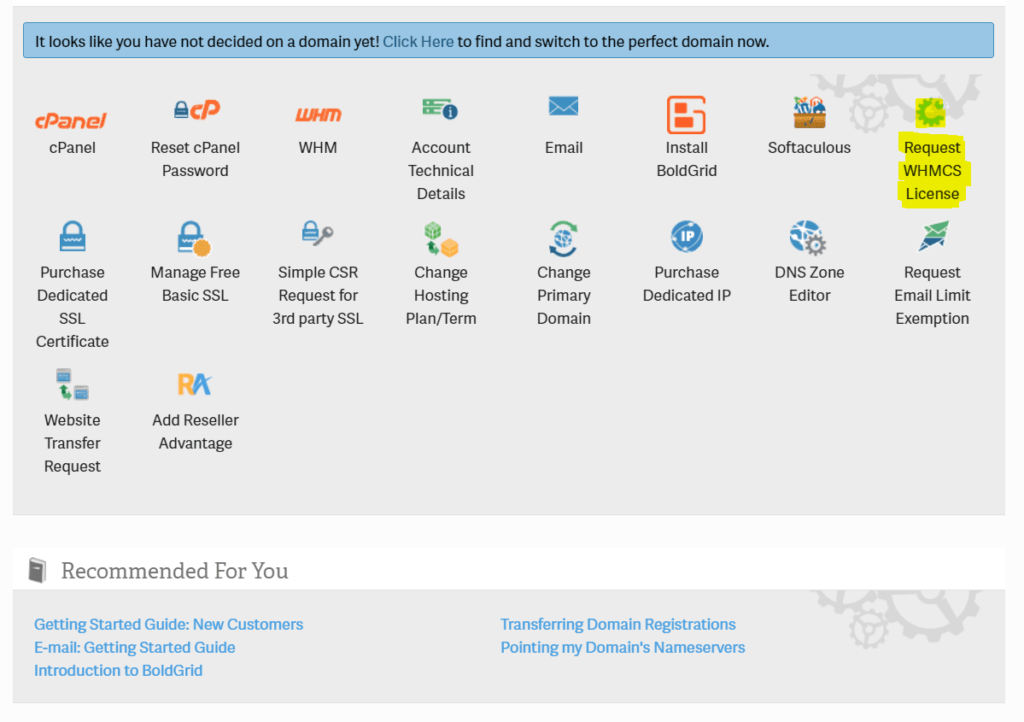
After you review a few details on your WHMCS license, click Proceed and an email will be sent to you within a few minutes, containing your license information.
After that, you can install WHMCS via Softaculous, a feature installer that comes with your InMotion plan that you can also access from your account dashboard. If you look in the image above where we highlighted where you can request your WHMCS license, it’s right next to it.
InMotion provides you both WHM and cPanel for customizable management.
The first place you need to start is WHM. Here’s where you can create your hosting plans and add new cPanel accounts for your clients.
You can access WHM from your InMotion account dashboard like almost everything else. When you log in for the first time, you’ll see this:
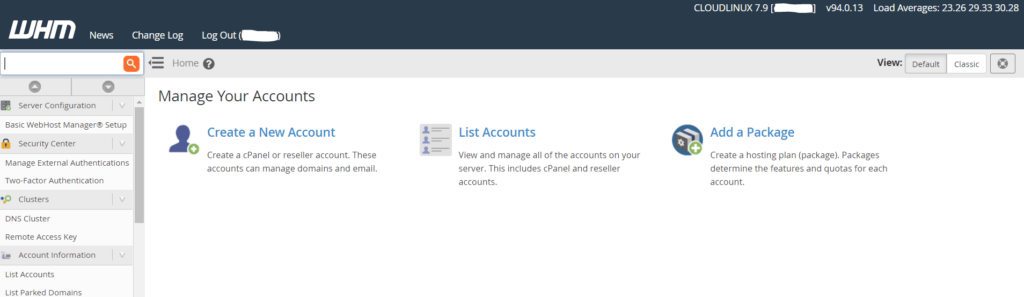
You can use the Create a New Account option to manually add cPanel accounts. The Add a Package option lets you create hosting plans with set features and limits.
When you add a new account, you’re able to see the number of accounts you have and a complete overview of all your resources for bandwidth and disk space.
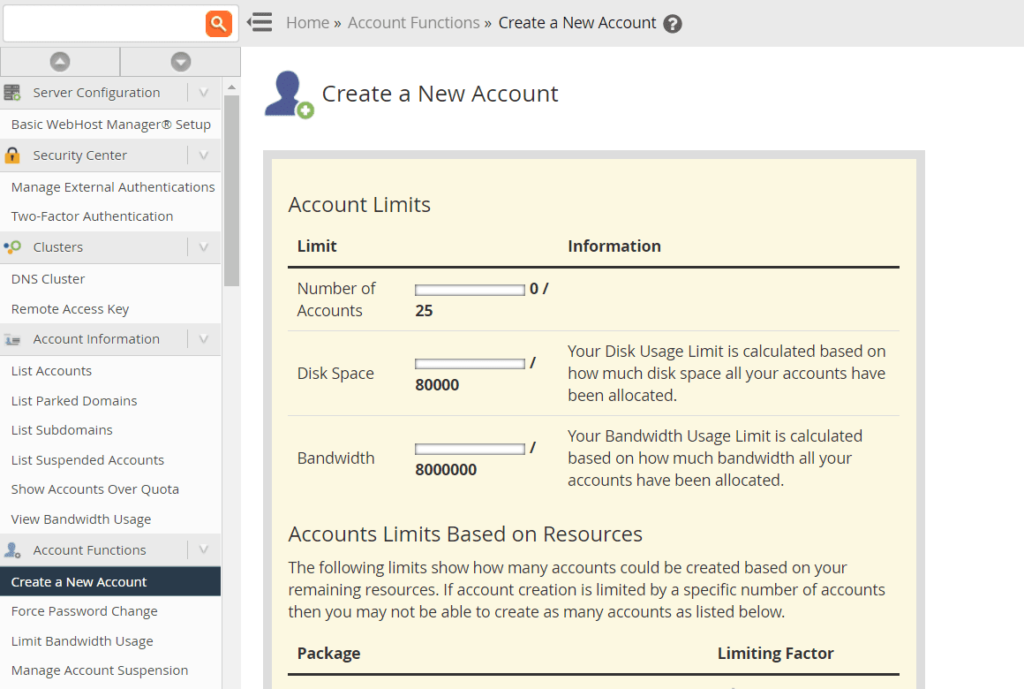
Making basic customizations to the client-facing cPanel interface is pretty easy as well.
To do so, open WHM and search for customization in the left hand navigation menu.
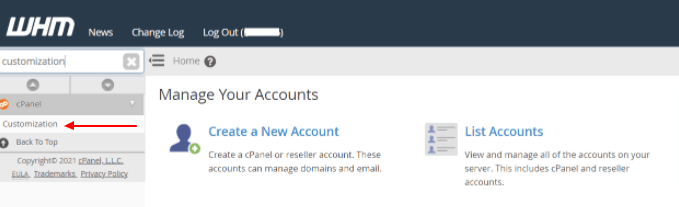
Then click on Customization.
You can enter your company name, add a knowledge base link, add a customer support link, upload your logo, add a webmail logo, and upload a favicon to fully white-label your portals.
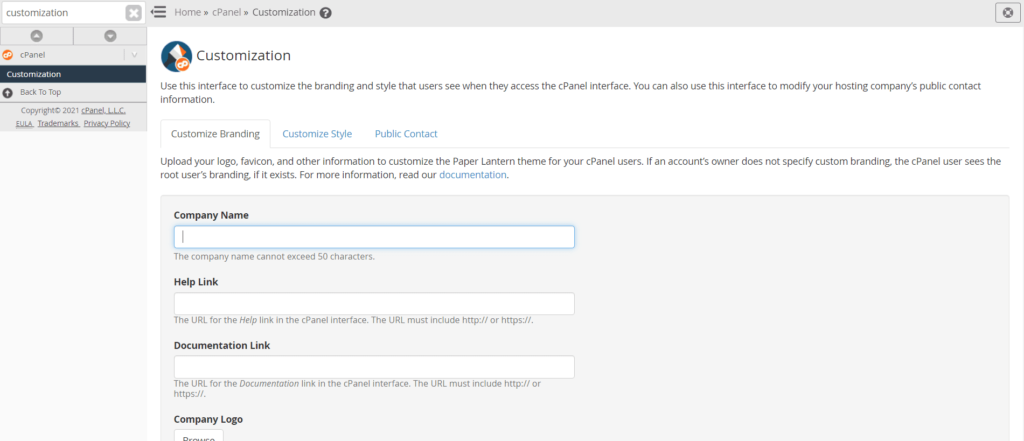
Under the Customize Style tab, you can choose from four pre-designed cPanel designs.
You can also upload custom-developed themes here as well. You can download any of the existing styles and customize those files or start from one of the templates offered.
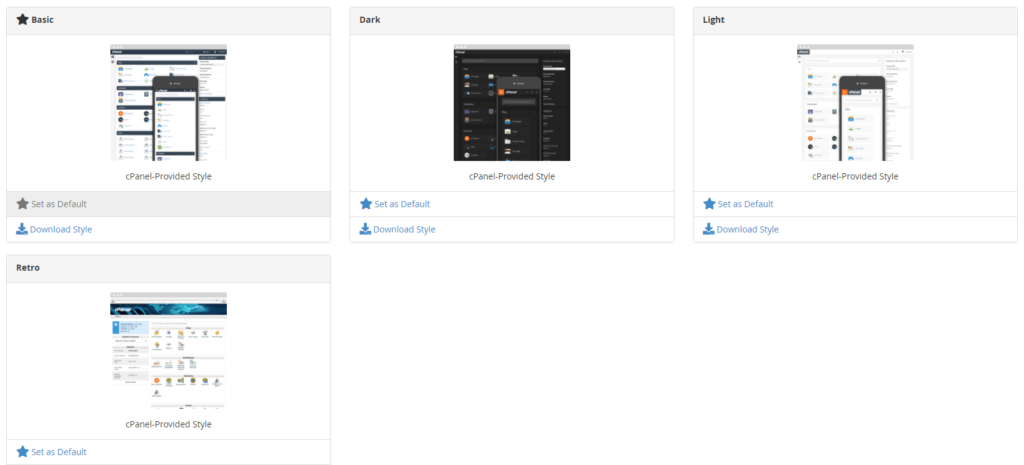
cPanel is highly customizable and you can make it look like whatever you want to match your brand.
You can even edit the existing CSS or upload new CSS files to change the look and feel of your control panel. But showing you how is beyond the scope of this article.
If you want to resell domain names, you can. InMotion has a link inside your account dashboard for eNom, a domain name reselling platform with more than 550 top level domain extensions available.
It also supports reselling of SSL certificates and hosted email accounts. eNom connects everything for you, giving you the freedom to connect your clients with all the extra details they need for their sites.
You can also offer domain name privacy and protection. That’ll cost you $4.95 per domain per year, but you can charge whatever you want for it.
You can create a free eNom account using the link in your dashboard. It’s not labeled as eNom, so look for the “e” logo and click on Domain Reseller Account.
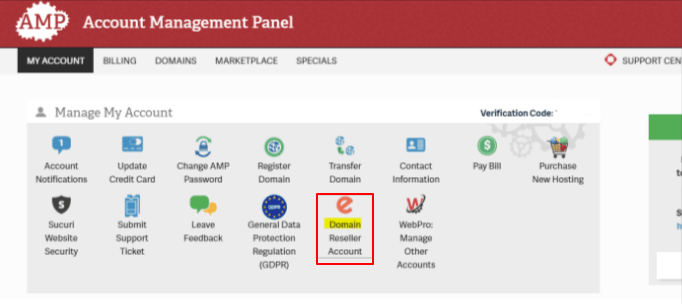
Client access is kept separate from your user dashboard, as they get a dedicated portal for self-management. Share each new cPanel account you add with clients and they can create their own login and manage their hosting account.
From cPanel, users can install more than 400 different scripts and applications with Softaculous, including WordPress, Drupal, BoldGrid page builder, OpenCart, Joomla, and more.
They can also manage their SSL certificates, email accounts, domains, security preferences and more.
You can customize the client-facing cPanel to look however you’d like.
For the automated backups we mentioned earlier, you have two choices. Unfortunately, InMotion doesn’t include this for free.
InMotion offers a paid add-on to accomplish this, starting at $2 per month for the first 10 GB of backups and an additional $1 per month for each extra 10 GB of storage used.
But if you don’t want to inflate your budget any further, you can use a free WordPress plugin to accomplish the same thing. In that list we’ve linked to, we picked the top five, with BlogVault being our pick as the best for most users.
It can be risky, though, because you are responsible for remembering to back things up regularly via the plugin. But, BlogVault and others allow you to automate backups over a set schedule, you’ll just have to put in a little initial work.
Heads up, though—in our welcome email from InMotion, there was a section that said automated backups were actually included if you use less than 10GB of storage.
Here’s what we saw:
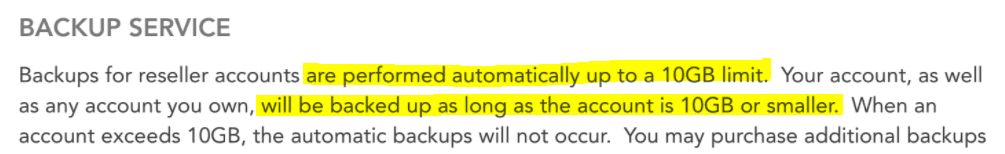
But, after reaching out to InMotion’s customer service to confirm, they let us know that information was incorrect. The only way to use automated backups through InMotion is with the paid add-on.
Perhaps that section of the email will get clarified or corrected in the future.
In brief, the features offered by InMotion are nothing short of amazing for the price you pay. You can offer your clients the best experience along with plenty of secondary benefits at a very fair monthly cost.
Uptime: 1/5 – Here’s where InMotion Hosting slips up a bit. Uptime and speed are key elements that your clients will notice if they’re not up to par.
Both of our demo sites had an uptime of 99.96% over our 26 days of testing. While that may sound good, it’s actually the worst performance out of our entire list.
Both sites were down for a little under 15 minutes each. And each experienced six incidents, the longest of which being just over six minutes.
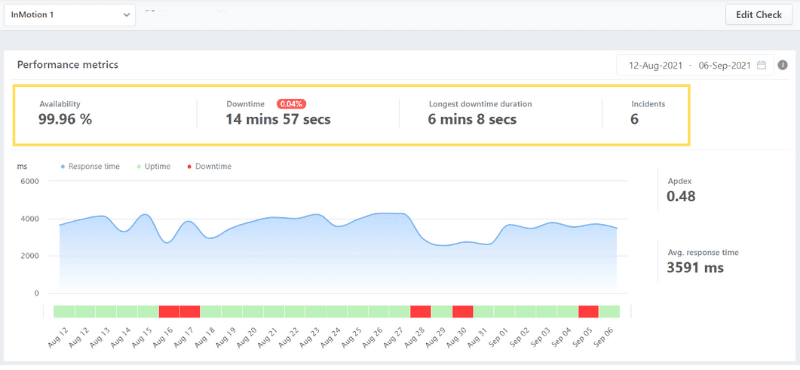
Above is the graph for our first test site, below is the results for the second:
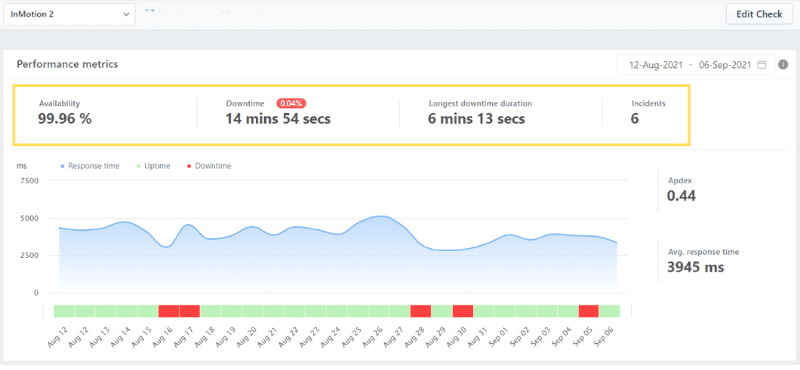
When compared to the average downtime of all the reseller hosts we tested (three minutes, 26 seconds), InMotion comes in much worse than average.
On the loading speed front, InMotion performed even worse. You can see the average response times next to the graphs above, with one returning an average of over three and a half seconds and the other being even worse at nearly four seconds.
That’s honestly terrible and well over the recommendation set by Google of loading in two seconds or less.
And it’s really bad against the competition on this list. The list-wide average speed was 1,206 milliseconds, which was skewed over a second itself just by InMotion’s paltry performance.
InMotion ran three times slower than our average.
So, keep that in mind for your clients. Simple sites with little dynamic media may be able to cut it on InMotion, but anything more than that risks experiencing abysmal loading speeds all the time.
That being said, remember that we’re testing on InMotion’s lowest-tier plan. On the higher-octane reseller packages they offer, you’re likely to get much better performance. Which brings us to our next scoring category…
Scalability: 3/5 – As you continue to grow your client base, you will need to scale resources to handle new customers.
InMotion Hosting isn’t the best at this, but they don’t even come close to the worst.
Let’s start with their base plan, R-1000S, which we initially used to judge InMotion’s pricing. If you remember, that came with 80 GB of total storage and 800 GB of monthly bandwidth for up to 25 cPanel accounts. In other words, you could have up to 25 clients on this plan. But you have to divide up the storage and bandwidth among everyone.
With five customers, you could charge as little as $6 per month and break even, with everyone getting up to 16 GB of storage and 160 GB of monthly bandwidth, which is incredibly generous at that price.
Plus, you don’t want to max out your resources when there’s potential for growth.
If your client base starts growing, you’d either have to cut back everybody’s resource allotments or upgrade.
With InMotion, their top-tier plan offers 160 GB of storage space, 1.6 TB of monthly bandwidth, and up to 80 cPanel accounts.
That could allow you up to ten clients at the same super generous 16 GB storage/160 GB bandwidth allotment. Or, if you initially offer a bit less—like 4 GB of storage and 40 GB of bandwidth—everyone can stay happy with their resources, you can charge less, and leave room for serious growth.
With InMotion Hosting, you can scale pretty well, but it falls right in the middle of our scoring because its highest-tier plan offers more resources than two other hosts, but less than the other two.
Customer Support: 4.33/5 – Getting in touch with InMotion’s customer support is super easy. There’s always a chat button at the top right of the screen when you’re inside your account dashboard.
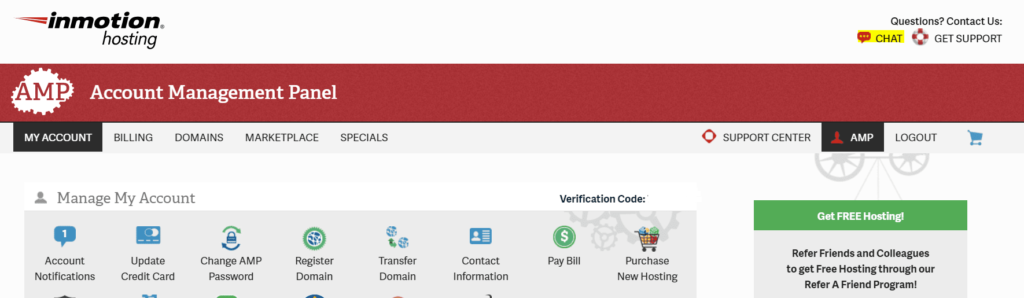
Clicking on it immediately opens up a chat window where you can choose from sales, support and billing, or account confirmations.
From there, you can choose the main topic of your question to help route the chat to the right representative.
We asked three questions and full details on our scoring system for customer support can be found in the methodology section at the end of this post.
For our first question, we asked if InMotion could shut off auto-renewal for our account. The rep immediately got to work, set renewal to manual for us, and even went so far as to explain that there would be some emails we’d receive that could be misleading.
The whole thing took only two minutes.
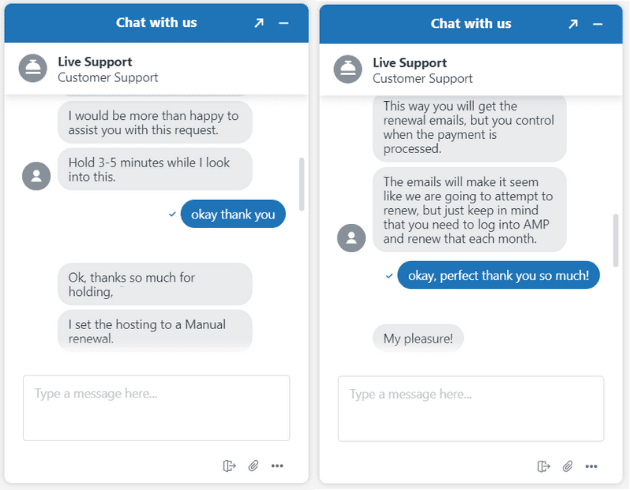
The interaction was fast and we loved that they didn’t ask why we wanted to turn it off or pester us about keeping it on. They just immediately took care of what we asked.
Our second support interaction came when we asked about getting SSL certificates to work on our test sites.
After a few minutes of them reviewing our account information, they sent us an article that we had already read which didn’t clear things up for us. We confirmed the domains we were having trouble with and then the rep took about 20 minutes to look into it.
After that wait, they let us know they pushed our DNS settings to try to speed up issuance of our SSL certificates but told us it could take anywhere from two to 24 hours. We ended the chat after that, which took a total of 34 minutes.
In the end we were frustrated about how long the chat was. But, they were very patient and answered all of our questions and we also appreciated that they did everything they could on their part to speed up the process.
We also connected almost immediately, so it helped that we didn’t have to wait at all to get in touch and start asking questions.
In the evening we reached out one more time for our third question, whether there was a way to set up automatic backups.
After five minutes of reviewing our account and plan, the rep responded with three separate links to support articles that talk about their add-on backup manager feature, how to add it to our existing account, and how to use it in conjunction with a reseller plan.
When we asked if we could do this for free or if a subscription was required, the rep told us that a subscription is the best way to do it, but we can use a WordPress plugin to manage backups of each site individually if we’d like to.
All told, the chat lasted eight minutes.
We appreciated that the rep was forthright about the backup manager having an extra monthly fee attached and that there was a free workaround. It would have been nice for them to explain the backup manager feature to us rather than sending a link to read. Other than that, though, the interaction was great, fast, and helpful.
In the end, the customer service from InMotion really helped elevate it in our rankings. While its performance was worrisome, the feature set and price combined with the service make InMotion Hosting one of the better options out there. And with Reseller Advantage, you can make it even easier on yourself to set up.
#3 – HostGator – Easiest Scaling for Small Client Bases
Overall Score: 3.6/5
HostGator provides a balance of good pricing and a great feature set.
Throw in their fast and reliable servers and you have one of the most well-rounded reseller hosting providers out there.
But what’s nice is how easy they make it on you to scale up or down among their reseller plans. As long as you’re not angling for world domination, HostGator can be a great fit. You’ll see they only score a two out of five because their highest-tier reseller plan is a bit lacking in resources for over 40 clients.
But if you’re adding hosting and domain sales to your client base of a few dozen, HostGator will work magnificently.
Let’s start with their scorecard and jump into HostGator’s pricing.
- Price: 4/5
- Features: 4/5
- Uptime: 4/5
- Scalability: 2/5
- Customer Support: 3/5
Price: 4/5 – HostGator is priced right in the middle. It’s the third-cheapest on our list.
The entry-level reseller plan Aluminum starts at $24.95 per month for an annual contract, making your first year on HostGator’s promotional pricing cost you a total of $299.40.
Then, it’s $34.95 per month for your second-year renewal, running you a total of $419.40 for year two and a two-year total of $718.80.
Our list-wide average is $858.95, so HostGator comes in pleasantly cheaper than most of the providers on our list.
The Aluminum plan includes unlimited websites, 60 GB of storage space, and 600 GB of monthly bandwidth. So you can slice and dice resources as you’d like among any number of clients.
That means you could have 20 clients with 3 GB of storage and 30 GB of monthly bandwidth, which taps out your resources. This is enough for someone to get started but less storage space than most entry-level hosting plans offer.
But say you charge a mind-numbingly low price of $1.75 per month just to break even. This leaves a massive gap for you to charge slim prices and still make good money. Plus, as we’ll cover shortly, you’ll be able to scale with ease once you outgrow this entry-level plan.
Features: 4/5 – When we looked at the features for HostGator we found they only missed out on one item on our scorecard: automated backups.
We found it odd they don’t offer backups for reseller plans at all, not even as an add-on. So, we contacted customer support to be sure—they confirmed we couldn’t set automatic backups without upgrading to VPS or dedicated hosting.
HostGator does still score above-average for features, giving you access to automated billing software, domain name reselling (with two separate options to choose from), customizable control panels, and dedicated hosting dashboards for your clients.
For automated billing software you can install WHMCS after requesting a free license key. WHMCS has a dedicated HostGator portal for doing so that you can access here. All you need is your domain and email address.
However, it does take up to 24 hours, since all requests have to be manually approved.
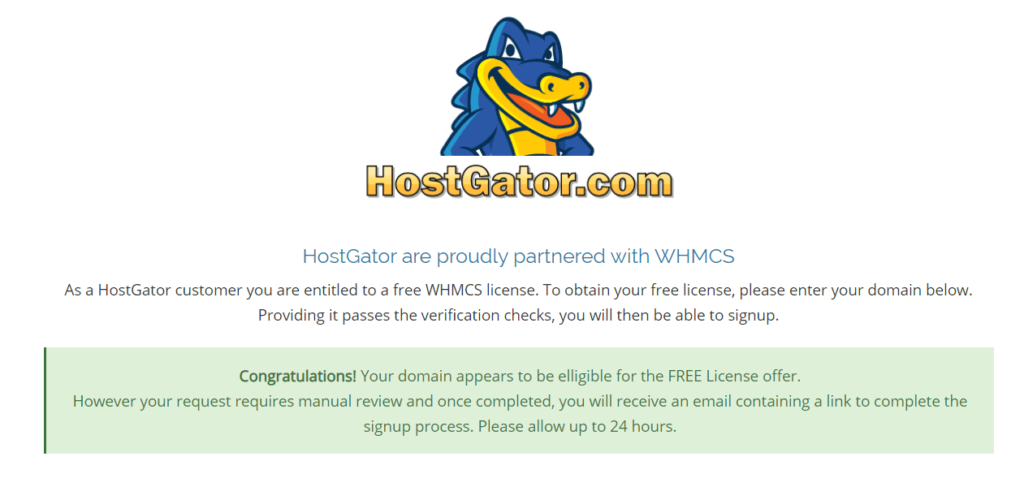
When you open it and login for the first time, you’ll see a guided tour that walks through all of the important parts of WHMCS.
It’ll guide you through configuring basic settings, setting up payment methods, enabling domain functionality, connecting your web hosting packages, and setting up other add-ons and services.
When you are ready to set up your customizable control panel, head to your HostGator dashboard and find WHM.
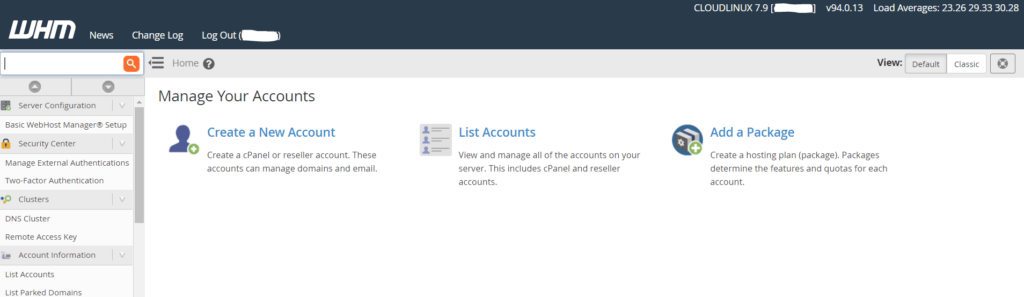
In the WHM dashboard, you set up your hosting packages for each cPanel account. You can add new clients and edit settings under List Accounts, among many other admin actions.
Customize the look and feel of WHM to white-label it with your branding for you or your clients. Just search for “customization” in the left-hand search bar.
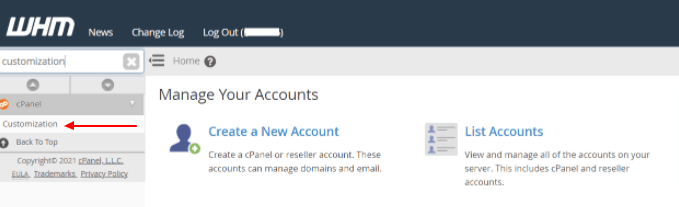
Then click the link to fill in your company name, add useful links, upload a logo, and more.
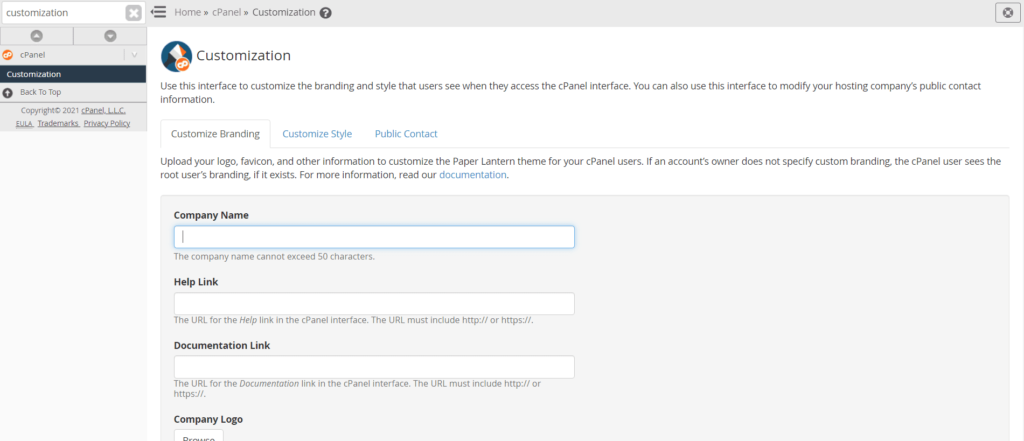
After filling out everything in the above form you will get to select from one of four cPanel templates. You can also find them under the Customize Style tab at the top of the page.
Another feature available to help you to expand your income streams is reselling domain names on HostGator plans.
There are two options: eNom and ResellerClub.
They’re very similar in nature as they both let you resell domain names. eNom’s prices are slightly higher than ResellerClub for common extensions. For example, a .com tends to be around $9.99 from ResellerClub, but $13.50 from eNom.
However, you get superlative support from eNom.
You can schedule calls to help with registering domains in any number and first-class customer service, knowledge, and availability. They offer toll-free calling and 24/7 live chat support.
It doesn’t matter when you need them, they’re available.
But in the end both platforms do the same thing. They make selling domain names to your clients as part of your hosting packages easy.
The accounts you add in WHM create a dedicated client access dashboard for each one. This feature saves you so much hassle, as clients can self-manage aspects like SSL certificates and email accounts and add web applications to their sites without needing your assistance.
With this you give them the tools to make their sites their own while getting their domains, hosting, and maybe even initial site building from you.
All that’s lacking are automated backups. There is of course a free workaround to solve this—using a WordPress backup plugin.
But other than the lack of a built-in backup tool, a lot of useful features are packed into every HostGator reseller plan.
Uptime: 4/5 – You can count on solid performance from HostGator. When we tested uptime on our two demo sites, we only ran into one incident, giving them a virtual 100% on both tests.
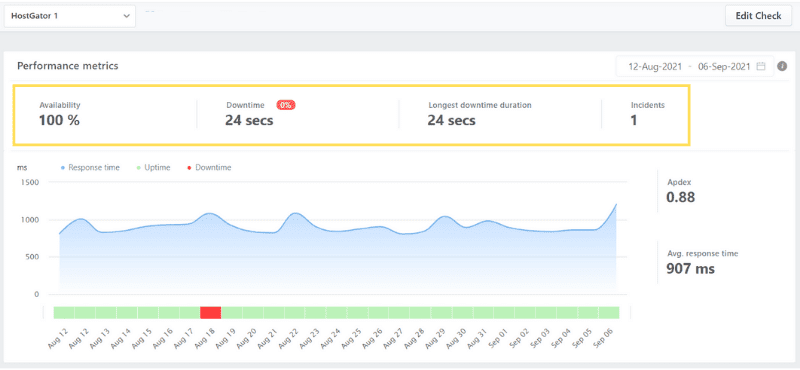
That single incident of 24 seconds was an SSL error on our first HostGator test site. While not long, SSL errors are one of the more concerning downtime causes. It just takes visitors to see that once and get a bad feeling about your site’s security.
However, the second site’s uptime testing went flawlessly.
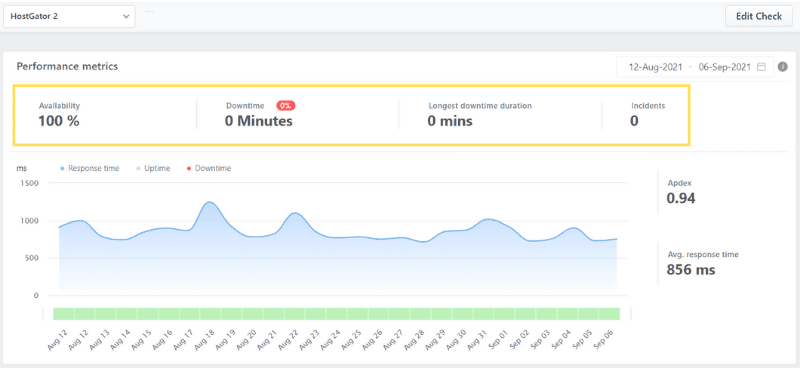
HostGator performed impeccably, in all—well under the average three minutes and 26 seconds of downtime across our five tested hosts.
Speed-wise, HostGator was right down the middle. Both sites averaged load times under one second, leading to a combined average of 881.5 milliseconds.
That’s solid enough to make HostGator even easier to love. You’re not sacrificing reliable performance for the sake of a good feature set at a good price.
Scalability: 2/5 – There’s a bit of push and pull to HostGator in this category. Their top-tier reseller plan is quite lacking, but they instead make it easy to upgrade.
Upgrading reseller plans is simple. Just go to your customer portal and click on Hosting in the left-hand menu.
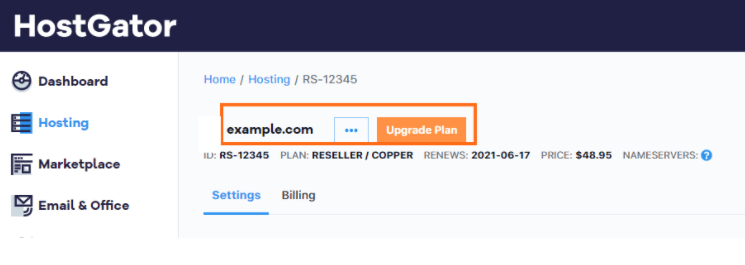
Click on Upgrade.
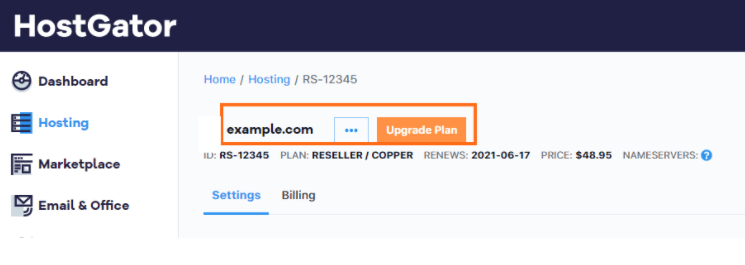
And select the new reseller plan you want. It’s that simple.
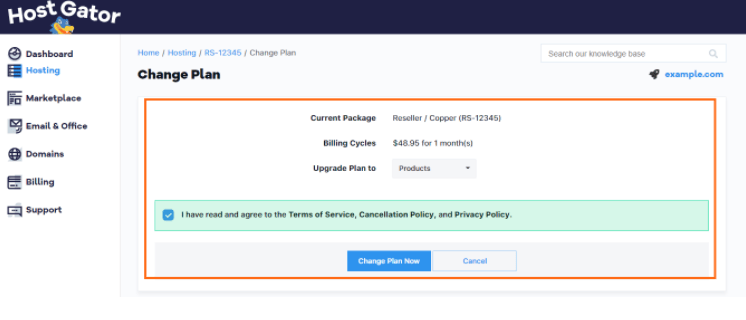
Silver is HostGator’s highest reseller hosting plan. You get 140 GB of storage space, 1.4 TB of monthly bandwidth, and unlimited websites for $29.95 on a one-year contract.
The only problem is your WHMCS license will only handle up to 250 accounts unless you pay extra to upgrade that.
So for 250 websites or more, you only get 140 GB of storage. And you’d have to charge a decent amount to break even with a much smaller number of clients. It’s tough to slice resources accordingly while still offering hosting at an appealing price.
You can make it work with about 40 or fewer clients. You can still only promise 3.5 GB of storage and 35 GB of bandwidth to each, but you only have to charge $8.99 to break even. As long as they’re simple sites, that could work.
Basically if you have grand plans for growth, HostGator forces you to move on to VPS or dedicated hosting.
It’s just worth keeping in mind that neither is a traditional reseller plan. The major benefit beyond greater resources is more control over your server. It’s up to you whether this is worth it or if you’d be better off switching providers.
But, once again, HostGator makes this pain-free on your wallet. Set up your new VPS or dedicated plan and cancel your old reseller one. There’s no new contract, just pay your new rate on next month’s bill and nothing more.
You can either transfer files yourself or pay HostGator to migrate the sites for you.
Overall, though HostGator doesn’t have the highest ceiling with its reseller plans and only scores a two out of five here.
Customer Support: 3/5 – You can reach HostGator customer support via phone or live chat, the latter of which you can start at any time from your account dashboard:
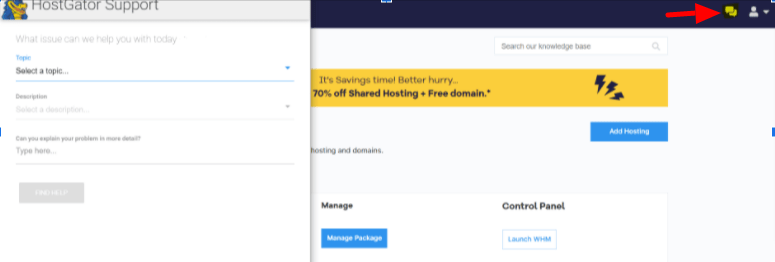
Clicking it opens a new chat window.
There’s a short form to fill out regarding the type of question you’re asking. Once you submit it, you’ll see a few support articles and if those don’t help, you can easily start the chat.
We first reached out about shutting off auto-renewal. The rep joined the chat immediately and answered our questions, but it took a total of 14 minutes.
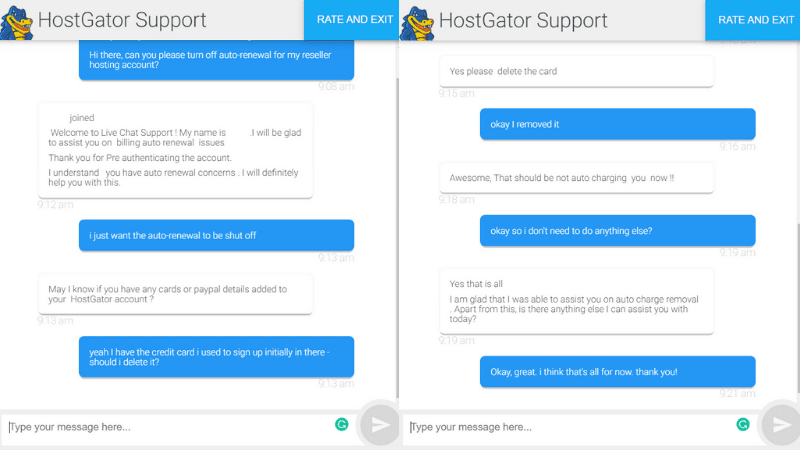
The rep’s responses were very slow and it felt like things dragged on longer than needed. But we loved that they walked us through everything.
Our second chat session took even longer at 20 minutes, but was much more detailed.
We asked for help setting up our SSL certificate and the rep initially had to transfer us to someone else.
After a few minutes, the new rep ran an autoSSL setup and told us to sit tight. We asked if there was some way for us to set things up ourselves and the rep got a bit impatient with us.
They were having trouble and had to transfer us again to someone else.
After another four minutes, the next rep told us one site was done and to wait on the second. They also said we can install our own certificates from WHM. When we asked for help on how to do so, they explained it and it made sense.
The second domain’s SSL was set up two minutes later and we thanked them and ended the chat.
We felt the patience was lacking on this chat and getting transferred twice was not enjoyable. It was altogether dissatisfying though the last rep gave us good information near the end.
Our final support interaction was asking about how to create automatic site backups for our clients. It took three minutes to connect to a rep.
The rep said that automated backups weren’t an option unless we upgraded to a VPS or dedicated server.
We asked if there was an upgrade we could purchase instead. They told us there is an add-on but we can’t use it on the reseller plan.
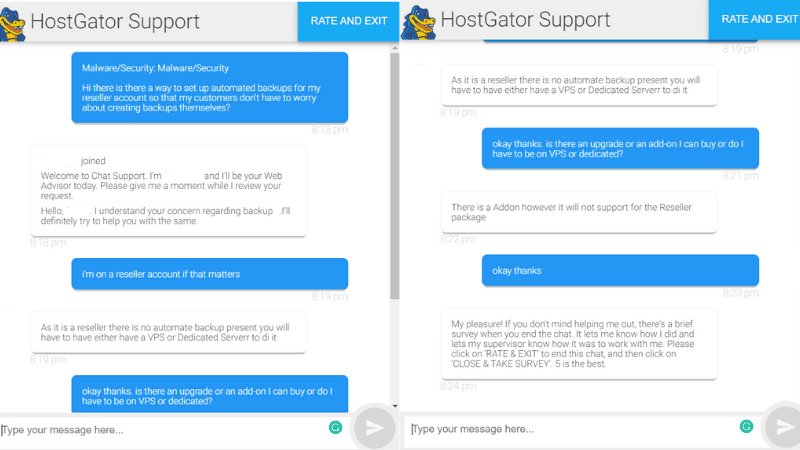
The chat only took 11 minutes.
Based on prior experience and the other interactions we have with other hosts. We know there’s a free workaround for automated backups that this rep didn’t mention.
It felt like they were trying to get us to upgrade to VPS or dedicated servers instead of answering the question fully. The interaction also felt slow and dragged out because we had to wait several minutes in between responses.
In closing, the price is right with HostGator and the features make things easier to set up your accounts and customize things as you see fit. It’s easy to use and scale HostGator for a small client base, which makes it great for adding domain and hosting to your client offerings.
#4 – SiteGround — Best for Agency Site Building
SiteGround
Best for Site Building Agencies
Add hosting to your fleet of design and web building services for clients with ease. SiteGround is easy on your wallet and delivers some of the best uptime and speed around, so you can know your clients will appreciate the hosting value they get from you.
Overall Score: 3.5/5
This option really isn’t suitable for anyone looking to start their own hosting company since it doesn’t come with automated billing software. But SiteGround is fantastic for adding hosting as a revenue stream for your website building agency.
If you already bill for design work, site builds, or web development, you can skirt the lack of automated billing included in SiteGround’s reseller hosting with ease.
SiteGround’s reseller plans also come with a range of tools for developers, including site staging, cloning, and the ability to invite collaborators to individual sites you’re working on.
That’s perfect if you want to bring in another designer, coder, or brand specialist.
On top of that, the price is excellent and customer support is well above average. But they fall a bit short in a few other important factors. Take a look:
- Price: 5/5
- Features: 2/5
- Uptime: 5/5
- Scalability: 1/5
- Customer Support: 3.67/5
Price: 5/5 – SiteGround gives everyone an affordable opportunity to include reseller hosting as part of a larger package of services offered.
You’re going to need to start with the mid-tier GoGeek plan, which runs an incredible $7.99 per month for the first year. That makes your year one total a scant $95.88, positioning SiteGround as one of the most affordable routes for getting started on reseller hosting.
When renewal comes around it shoots up to $39.99 per month, making it $479.88 for the second year. That’s pretty steep, but not entirely unusual for this category of hosting.
Getting down to brass tacks, your two-year total is $575.76, making SiteGround the lowest-priced option on our list and almost $300 under our list-wide average for two years of reseller hosting.
The plan includes unlimited websites, 40 GB of storage space, and unmetered bandwidth. It can be a little harder to charge enough to break even on the renewal rate, but if you split the difference you can offer eight clients two years of hosting at just under $3 per month and break even.
Better still, though, is if you can work hosting into a larger package of web design, site builder, and/or any other services you offer. It’s an easy pot sweetener to make some extra revenue through hosting.
Either way, SiteGround comes in at an outstanding price point and makes it very easy to add hosting to your service offerings.
Features: 2/5 – SiteGround’s feature set only checked off two of our five scoring categories. You just get dedicated client access and free automated backups.
The latter, though, isn’t all that common among reseller hosting providers, so it’s a nice recompense for no billing software, control panel customization, or domain reselling.
If you’re already using billing software or another way to process payments for your agency work, it’s no sweat to miss out on those first two elements. You can’t fully white label your customer’s cPanel access for their sites, but you can at least replace the SiteGround logo with the words “Site Tools”. No adding your own logo, adjusting the colors, or anything like that.
SiteGround also makes it easy to transfer ownership to clients if they no longer want to pay you for your services.
The first site you add will use whatever domain you signed up with. All you have to do is click the Set Up Site button at the top of your dashboard when you sign in for the first time.
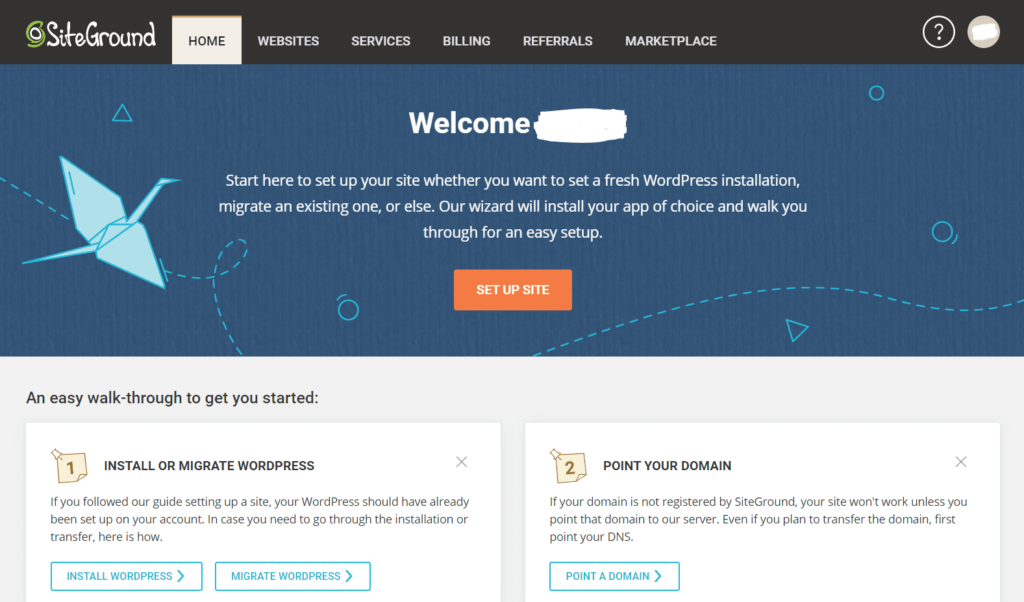
The set up for your site is dead-simple. In just two minutes your site will be ready.
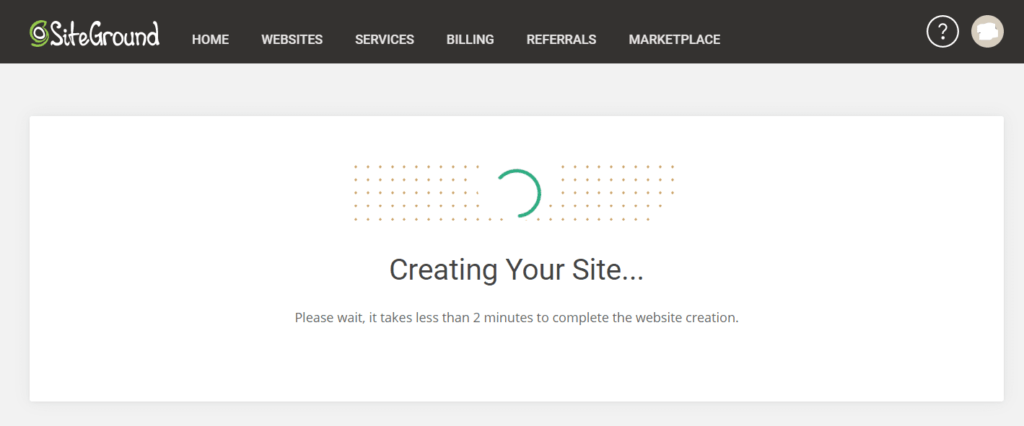
When it’s all done, you’ll see this information for pointing your domain and a link to your SiteGround control panel, Site Tools:
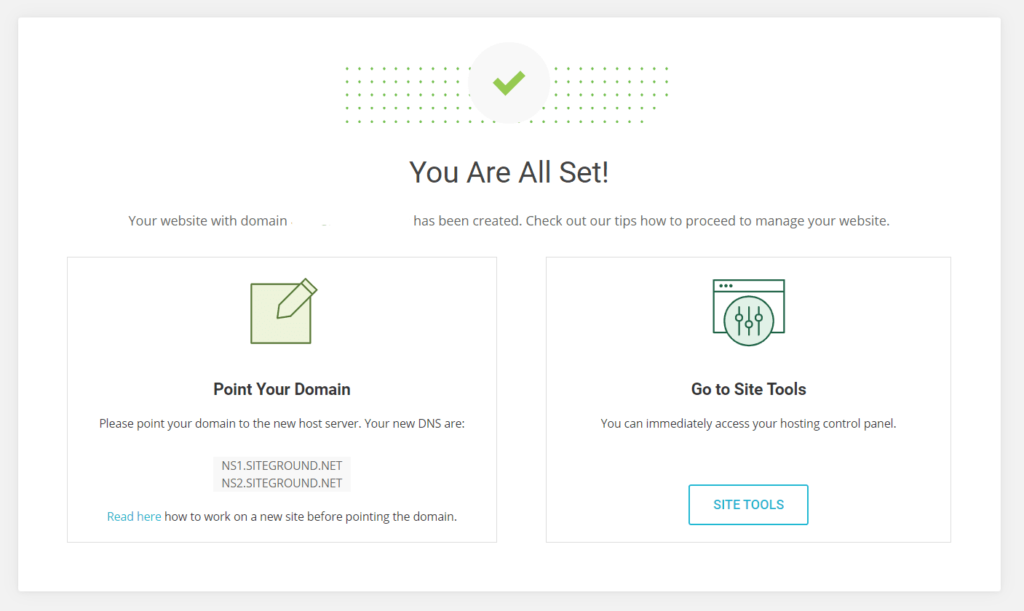
Site Tools does everything you can do with cPanel but features SiteGround’s proprietary interface. Here’s what it looks like when you log in as an administrator:
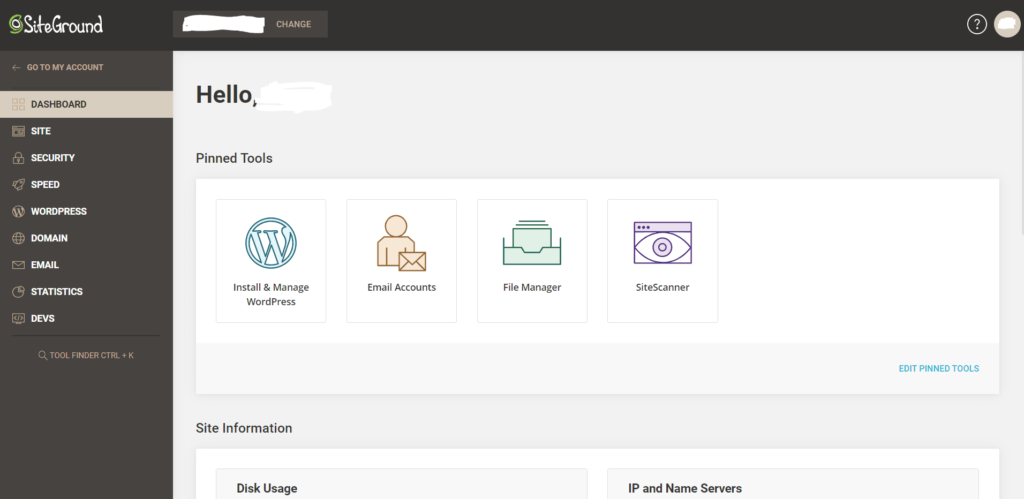
From here, you can install applications, manage your email accounts, check stats, set up security features, and everything else you can take care of in cPanel.
Once you’ve set up one site, setting up and adding new sites to your account is just as easy.
Navigate back to your account dashboard. Then head to the Websites tab in your account dashboard and click New Website in the upper right corner, or the plus sign at the bottom of your list of existing sites.
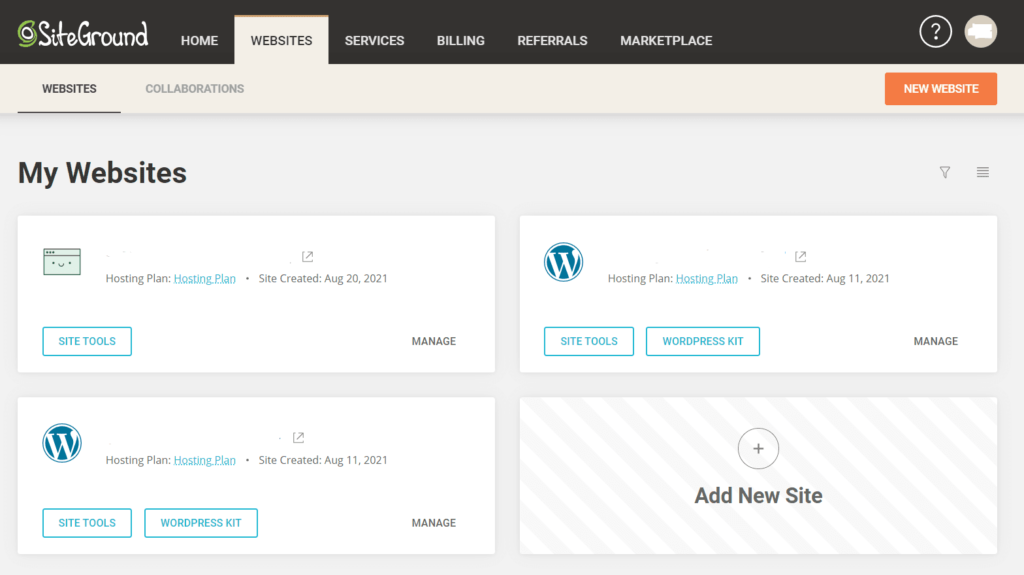
From there, you can register a new domain, add an existing domain, or use a temporary domain.
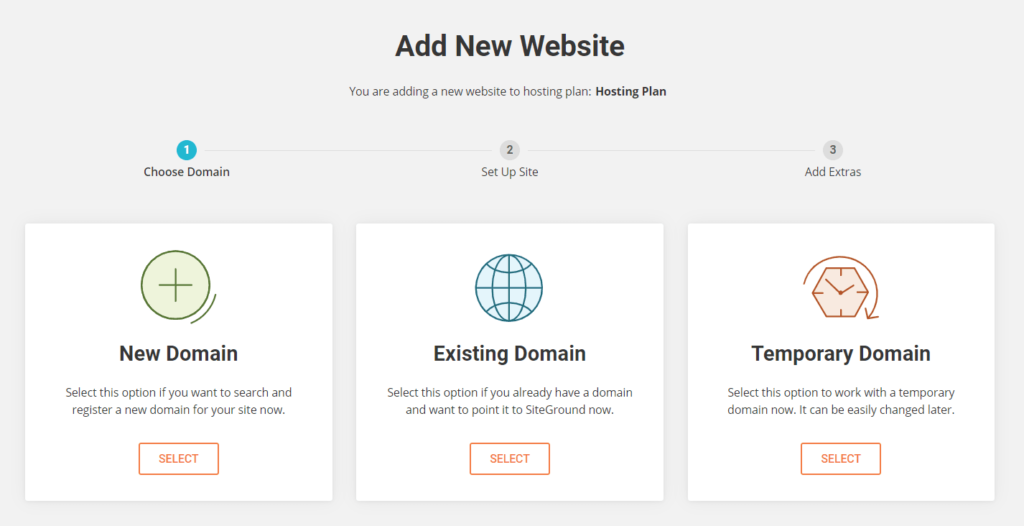
Follow the rest of the easy setup wizard and your new client’s site is ready to go.
You can also add collaborators with different permissions than clients, so that you can easily invite developers and designers to work on building out client sites.
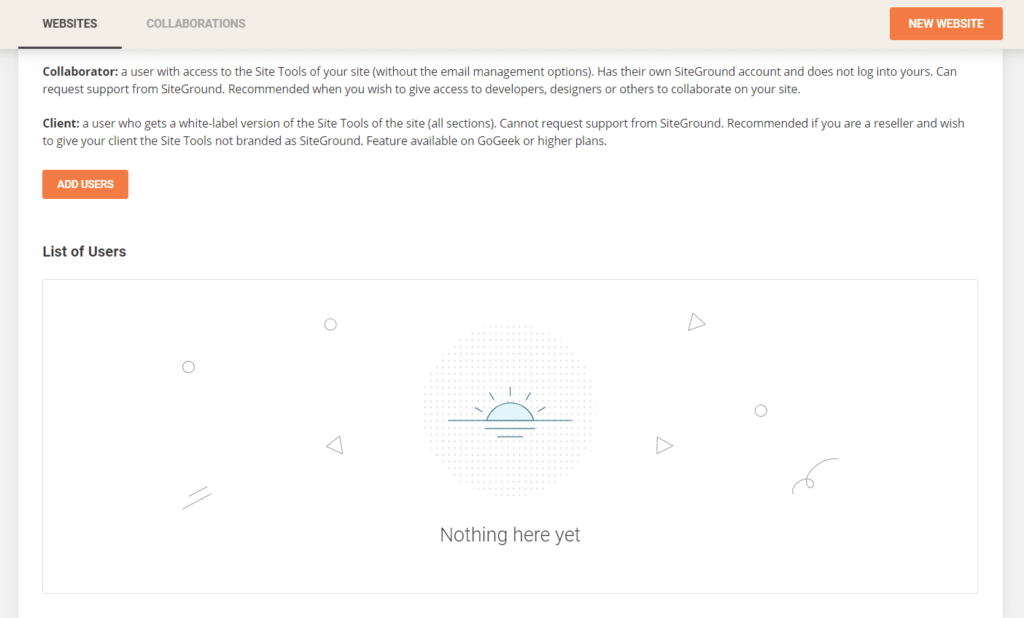
When you add a new client, you’re responsible for sending them login information. We thought it was kind of weird that it doesn’t happen automatically, but it’s a minor quibble.
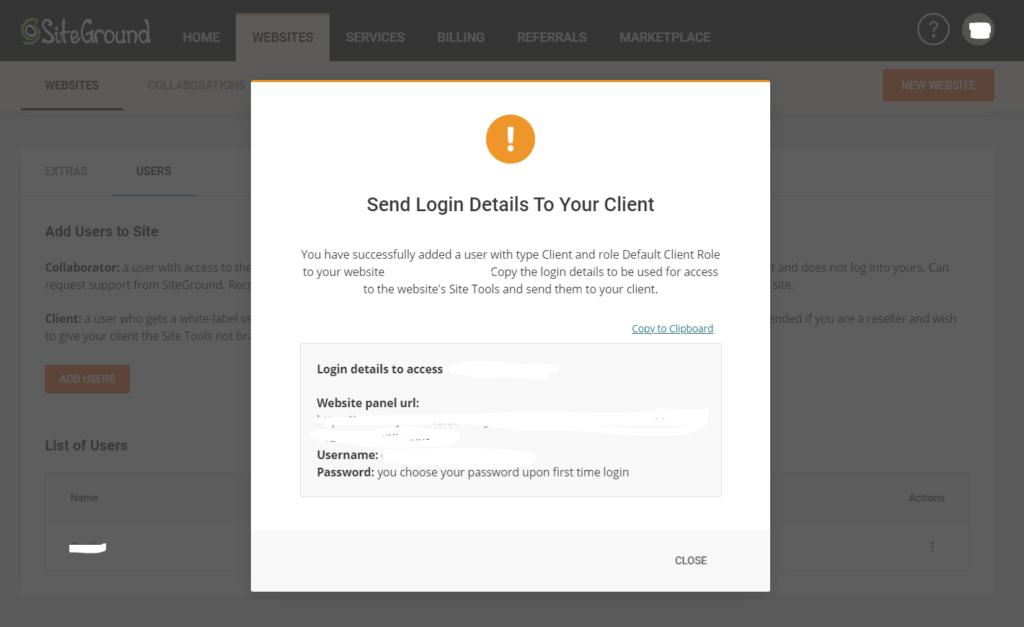
After setting a password, clients will be able to login with their email as the username and the password they just set. Then they’ll end up in their version of Site Tools to manage their website, install apps like WordPress or Joomla, manage email and security, and so on.
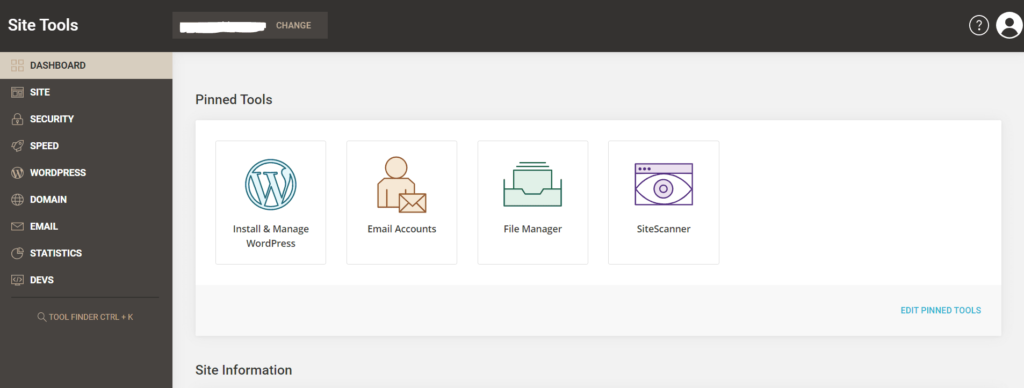
Next is where SiteGround shines, because backing up your website is so important.
SiteGround automatically starts taking daily backups for every site on your account from day one. They’re held for 30 days so you’ll always have backups for the previous month which you or your clients can revert back to at any time.
None of your storage limit is used for these backups either, because they are stored on a remote server.
To access your backups, go to Site Tools, then click on Backups under the Security section. There, you’ll see a list of all the backups you have.
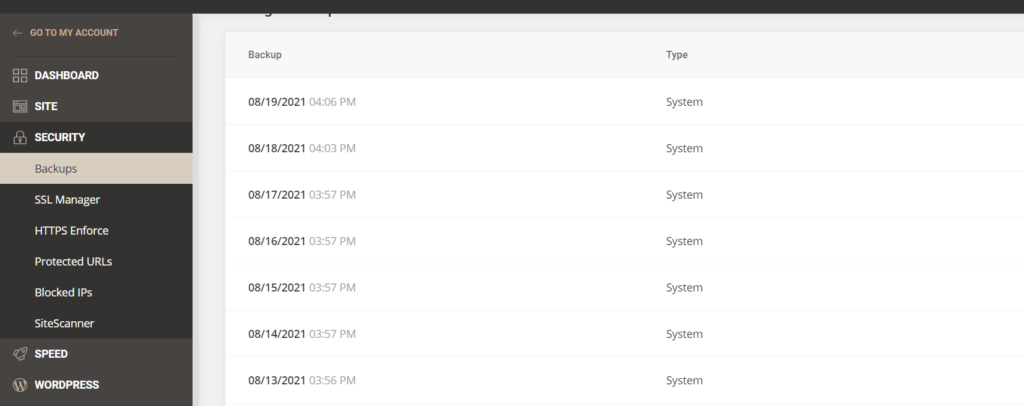
If you open up a backup, you have the option to restore all files and databases, restore just one or the other, or restore emails.
This feature is great since it means your clients never have to worry about backups and you don’t have to rely on them to stay on top of backups, either.
You always have a save point you can go back to if anything happens to any site for any reason, letting you save the day if that need should ever arise.
Overall, the features we score for are based on running a reseller-focused business, so obviously SiteGround falls short. You can’t resell domain names or set up automatic billing, and you even miss out on customizing your control panel.
But what you do get are automatic backups and dedicated client access, which is perfect for the use case SiteGround created their reseller hosting plans for—an additional revenue stream for service providers.
Now you can increase revenue and give your customers a way to host their websites with you easily.
Uptime: 5/5 – SiteGround is the gold standard for reliable performance. They scored a perfect five out of five for good reason.
After 26 days of testing we discovered a perfect 100% uptime with zero incidents at all.
And beyond that, they scorched most of the competition on loading speed.
Our first site loaded, on average, in 266 milliseconds. That’s blink-of-an-eye fast.
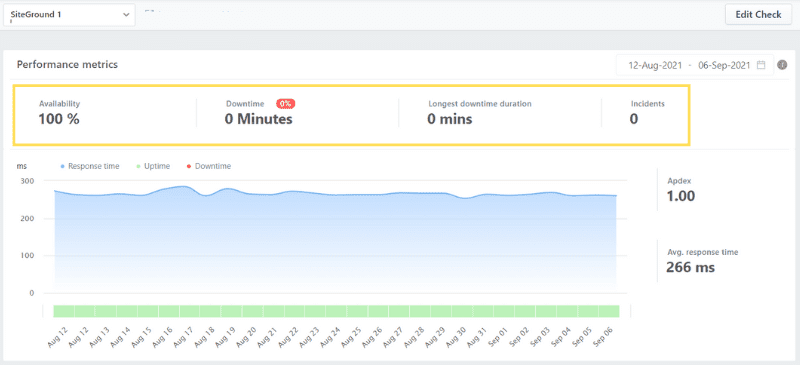
Our second site did a little worse. How much worse?
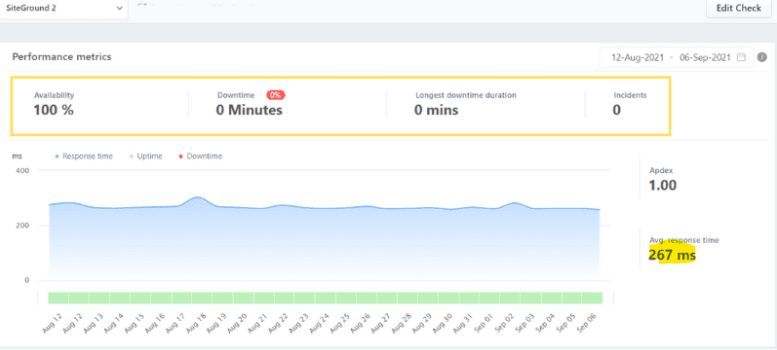
Just one millisecond.
Their average speed of 266.5 milliseconds is miles better than our list-wide average of 1.21 seconds.
We were floored by the results SiteGround delivered. They give you the confidence that the hosting you’re passing along to your clients is top-notch in performance quality.
You are getting so much more than you pay for—it’s both significantly cheaper than the average reseller pricing while performing way better than average.
This kind of deal leaves you with a giddy feeling of getting much more than expected at a bargain bin rate.
Scalability: 1/5 – Plain and simple, SiteGround is the least scalable on our list.
In fact, with SiteGround, the plan we tested was also the top-tier reseller plan. It offers just 40 GB of storage space, but unmetered bandwidth and unlimited websites.
The only way to upgrade beyond that is to switch to SiteGround’s cloud hosting, which is much more expensive.
With that GoGeek plan, you could charge ten customers $2.75 per month for two years of hosting and break even. But everyone only gets 4 GB of storage.
Or, if you concentrate on just four customers, charge $6.88 per month for two years to break even, and they each get 10 GB of storage.
It all depends on the needs of your client base. But there’s nowhere to really go up from here.
But if you’re offering this as a part of your suite of agency services, you could even charge a bit more and make a decent little profit. It may be worth it to your clients based on SiteGround’s performance and what other work you’re performing for them.
When it’s all said and done, SiteGround’s GoGeek plan is not the one for you if you’re looking to create a web hosting empire. It doesn’t scale well, but if you get creative with your resources you can make a good profit on the websites you manage.
Customer Support: 3.67/5 – SiteGround provides great customer support… once you get past the host of steps it takes to get in touch with a live rep.
Seriously, finding the live chat option is quite a challenge.
There’s no chat button. Instead, you have to go to the Help Center—which is away from your account dashboard—and then click the Contact Us button.
It’s clunky and cumbersome. So many clicks just to ask a question. It almost feels like they don’t even want people to reach out to them at all
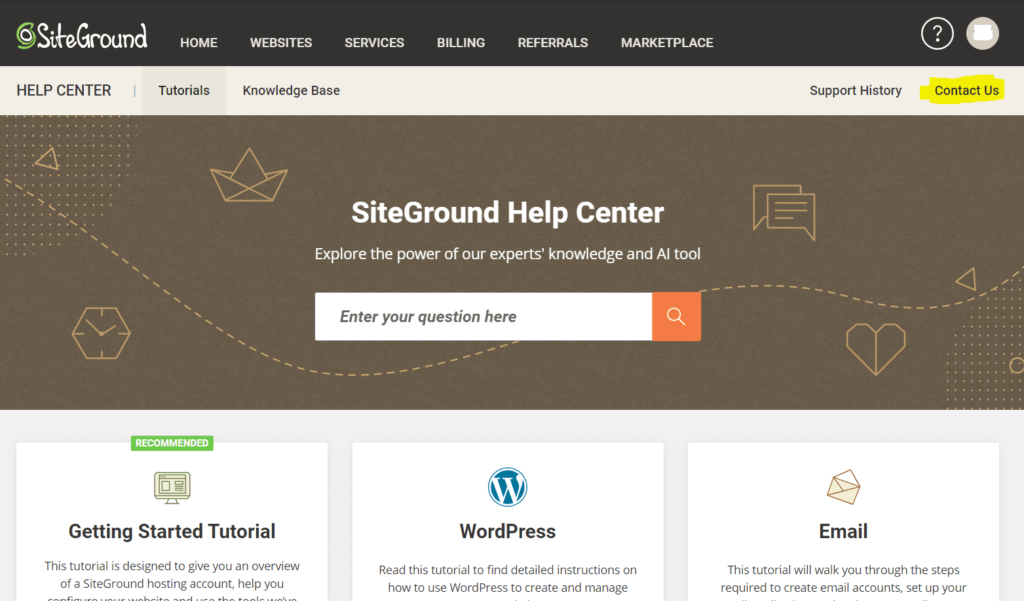
Then, after you click on the Contact Us button, you have to search through tons of different categories. We wish it was just as easy as clicking a button to initiate a new chat.
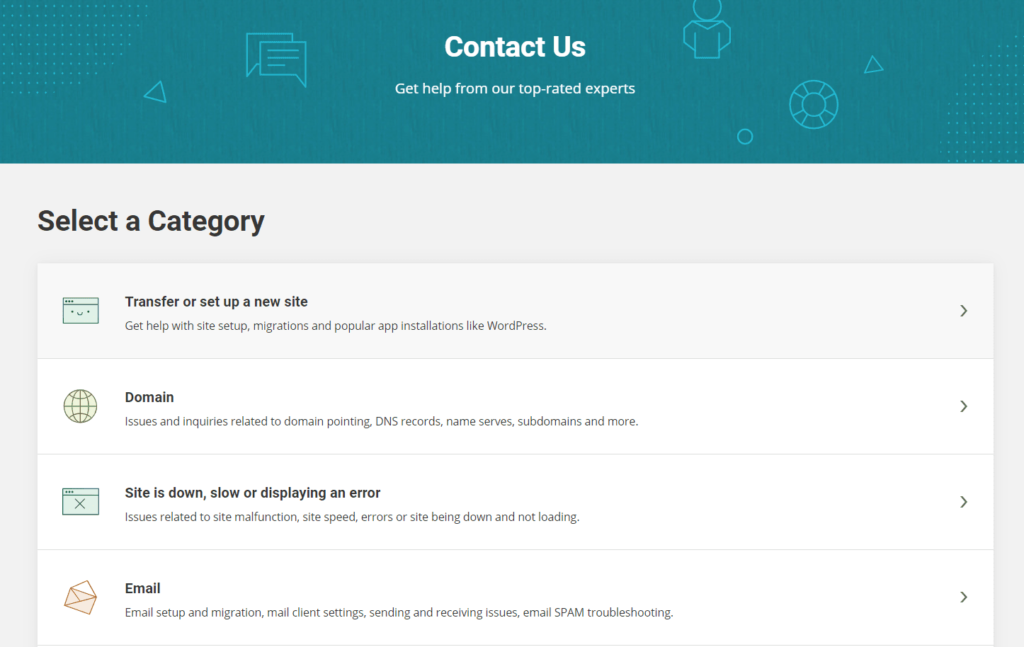
You have to enter your question and the automation software SiteGround uses will decide if it’s something that can be done over chat or if you have to call or submit a ticket.
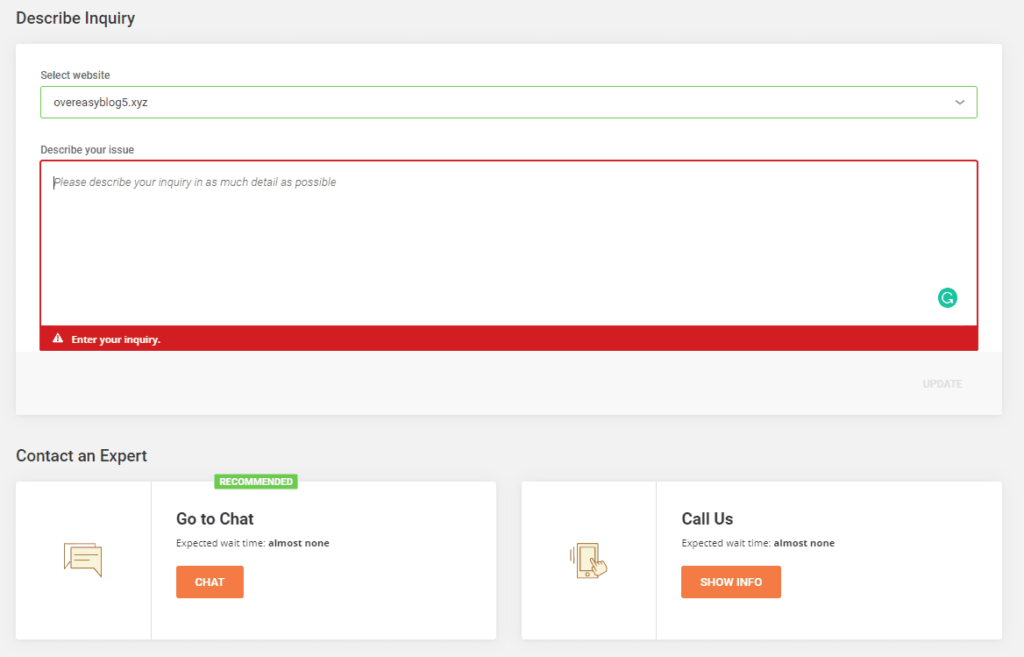
Once we finally opened up a chat we tested SiteGround’s support quality three times.
Our first interaction centered on whether we could customize the look of Site Tools on the client end.
It took only 15 seconds to get a response. The rep said they were happy to help, then answered that there was no way to customize the site tools area at all.
We thanked them and they ended the chat. It just lasted three minutes. The chat was fast and the rep got right to the point. We loved that we didn’t have to wait for the answer.
Our second question was about whether we could duplicate a site we already created.
A rep connected immediately and answered that there were two options for cloning a site: using their automated migration plugin or doing a manual transfer (either on our own or paying SiteGround to take care of it).
They sent us a link to a tutorial for the migration plugin and another on how we could do the manual transfer ourselves.
We got our answers in just seven minutes.
We appreciated how knowledgeable the rep was and how fast they answered our questions. But we did feel there was a bit more they could have done than sending us support articles. They could have walked us through key considerations a bit.
Our third support interaction was when we asked about creating automatic backups for client sites.
The rep fully explained SiteGround’s automatic, behind-the-scenes backups and how to access them, as you can see below.
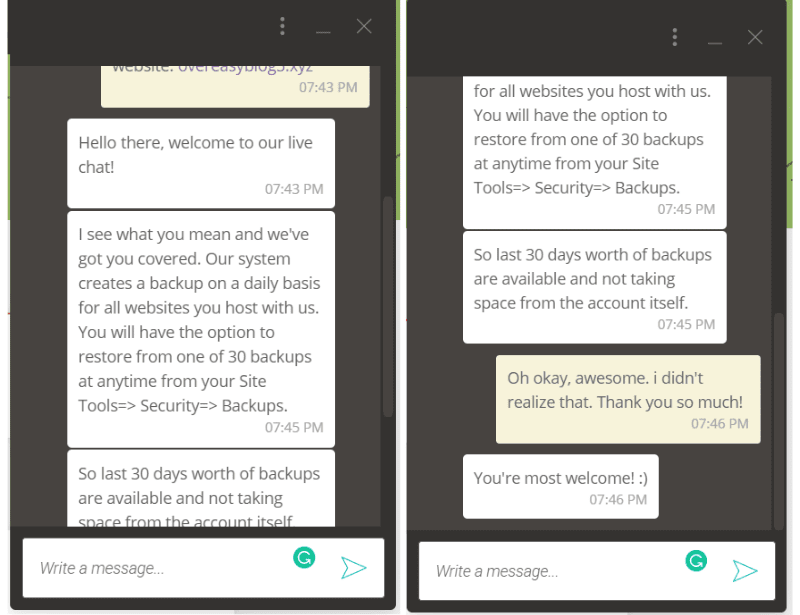
In just three minutes, we had all the information we needed.
The customer support given by SiteGround is way better than average. When you need help, they quickly provide answers. It’s just a pain to get to the chat to begin with.
But sterling tech support is something you as a service provider need and want to be able to count on.
SiteGround is perfect for you if you are an agency, web development team, or design firm that wants to give your clients web hosting as well. Their reseller hosting will give you another way to increase revenue while making your client relationships even stronger.
#5 – Nexcess – Best for Offering Clients Concierge-Level Hosting
Nexcess
Best for Concierge Service
Want incredible scalability for your WordPress clients? Get with Nexcess and unlock growth opportunities for your agency that can boost your bottom line and client happiness in one fell swoop.
Overall Score: 2.2/5
What do you think when you hear the word “concierge”? If you said expensive, you’re right.
Nexcess is admittedly expensive and the highest-priced on this list.
But what do you get for that high price?
You get to offer unrivaled site performance for your clients and you get incredible scalability for your own business.
With Nexcess you also can build the image that you provide WordPress-specialized hosting.
The truth is, Nexcess is about delivering a high-end experience to your clients rather than squeezing as many low cost plans into your account book as you can.
It’s also developer-friendly, offering several options for staging environments and more.
If you’d prefer to start offering reseller hosting by managing five high-quality websites—instead of being a business that’s competing to offer the lowest prices—Nexcess is for you.
Here’s a peek at their performance in each of our testing categories:
- Price: 1/5
- Features: 1/5
- Uptime: 3/5
- Scalability: 5/5
- Customer Support: 3/5
Price: 1/5 – Nexcess is expensive, there is no getting past that. Their reseller hosting is not for everyone, but it can work for those trying to deliver the highest quality of service to their clients.
We tested out their Maker plan, the entry level for reselling. It starts at a whopping $65.83 per for an annual contract, totalling $789.95 for the first year.
The plan fortunately renews at this same rate. There is zero uptick in your renewal price tag.
The total for two years of hosting then comes to $1,579.92, well above the average of $858.95 across all five the providers we tested.
The Maker plan allows up to five sites, but gives you 40 GB of storage and 3 TB of monthly bandwidth.
If you max it out with five clients, each one would get 8 GB of storage and 600 GB of monthly bandwidth. You’d have to charge each customer $13.17 per month to break even.
But you could also go with the monthly billing option to unlock a promotional deal. It’s billed at $39.50 per month for the first six months, then renews at $79 per month after that.
Then, if all is going well, you can upgrade to an annual plan for year two to avoid paying $79 per month any further. Going that route saves you right about $100 over two years of hosting. You could charge a little less to your clients or pocket a little more that way.
But since Nexcess is fully-managed WordPress hosting, you can pass along the white-glove service you get to your clients. All you take care of is the management of site plans and accounts, and you can charge more for the concierge service for which clients will gladly pay.
Features: 1/5 – Nexcess only offers automatic backups out of the five features we tested each reseller host for.
But that’s because Nexcess is a less typical reseller hosting environment that knocks it out of the park for a very specific type of reseller.
Agencies, developers, designers, plugin specialists, and anyone else who specializes in the WordPress ecosystem and wants to include high-end web hosting can reap the benefits of Nexcess.
What about the missing features?
Automated billing is not included, so you are responsible for managing payments for hosting. But that’s likely not a problem if you’re already providing and billing for your other services a different way.
You can’t set up a custom dashboard for clients because there is no dedicated client access portal. Remember, this is fully-managed WordPress hosting, so a lot gets managed and optimized by Nexcess behind the scenes.
You can add collaborators and team members with some control over what they can access in Nexcess. But there’s no way to control users on a per-site basis, so it won’t work for adding clients.
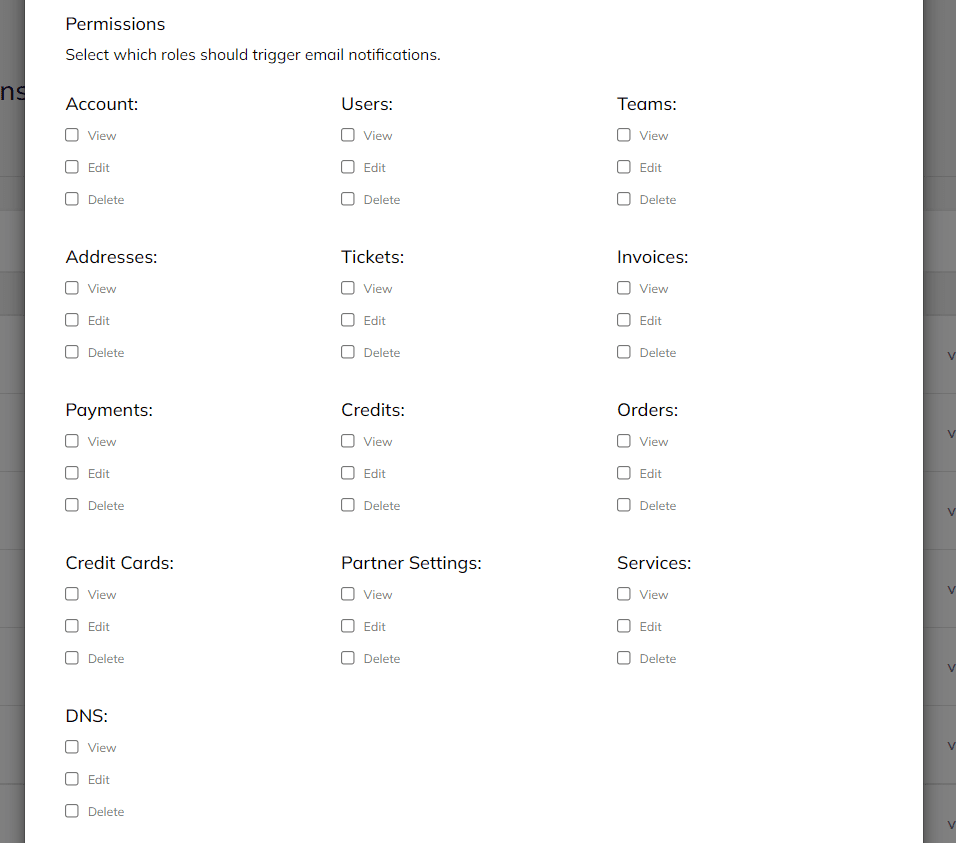
Nexcess really focuses on offering exquisite hosting experiences and that means leaving your customers out of the hosting decisions and making you the expert they need to contact.
As such, you’ll be in charge of making plan changes and managing elements on behalf of your clients. But Nexcess makes that easier with its fleet of site monitoring tools.
When it comes to adding sites to your account, it is very easy in the straightforward control panel.
If you click on the Plan link in the left-hand sidebar menu, you can see an overview of all of your hosting plans, the number of sites used for each plan, which app the plan is using, the price, and the renewal date.
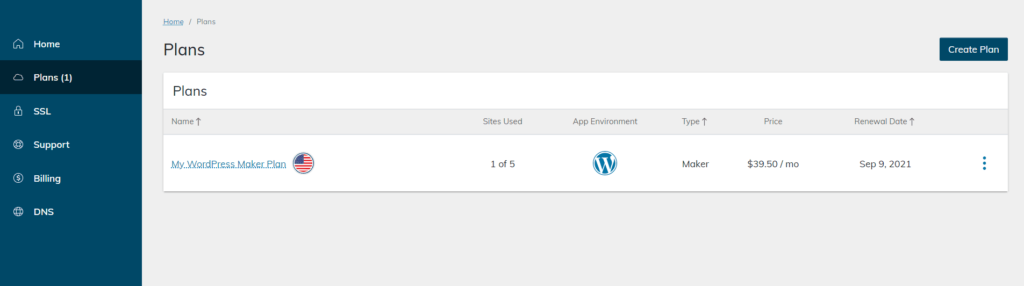
From this screen, you can add a new site, change the name of any of your sites, add a staging environment, or add a development environment for each site as well.
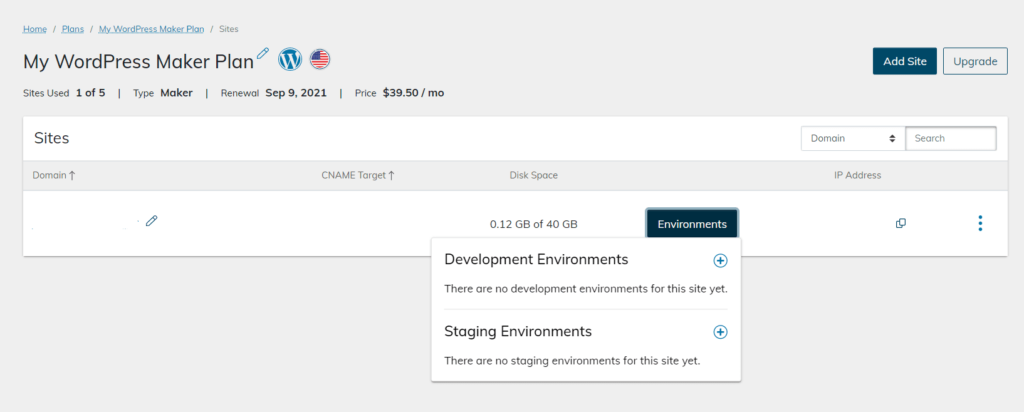
If you click on the three dots to the right, you can open up the control panel for that site.
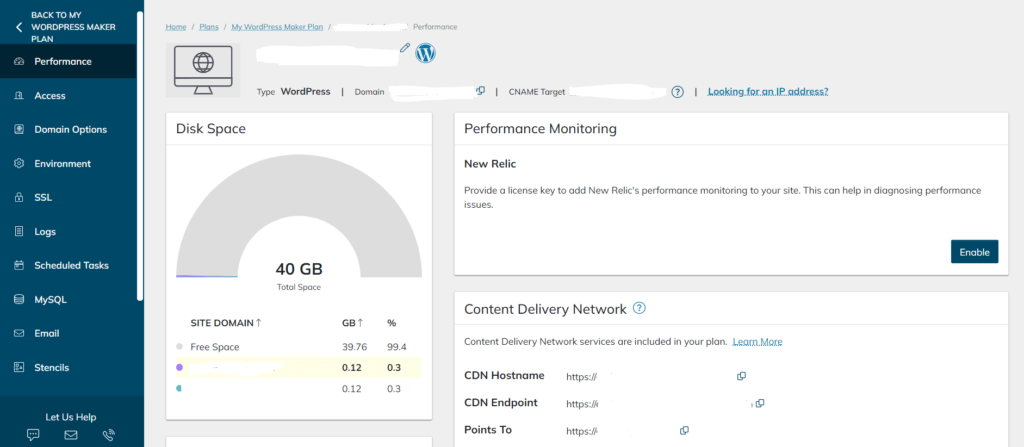
Here you can make the changes or updates you need.
To add a new site, all you have to do is go back to your plan dashboard and click Add Site. It takes a couple of minutes to set itself up, but that’s all you have to do. Any time you add a new site, it already has WordPress installed.
Many reseller hosting providers give you the option to sell domain names as an extra way to add to your bottom line, but Nexcess is missing that feature as well.
But the key thing that isn’t missing is included automatic backups. They let you and your customers breathe a sigh of relief knowing changes and updates won’t undo all your hard site-building work if something goes awry.
And, since your clients are paying more, they will expect perks like this. So being able to say with confidence, “You will never have to worry about losing any of your website data when you get hosting from us” is fantastic.
Nexcess automatically starts taking daily backups for every site on your account. They’re held for 30 days so you’ll always have backups for the previous month.
To access your backups, go to the site’s control panel and click Backups. There, you’ll see a list of all the backups you have for each site.
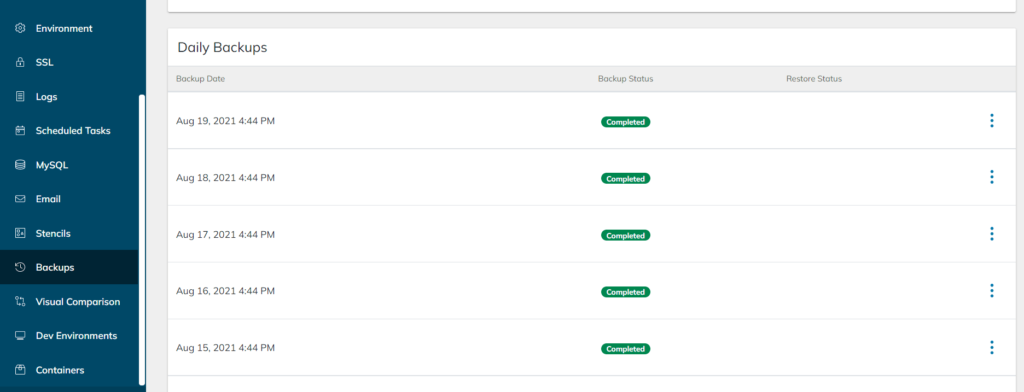
If you open up a backup, you have the option to restore all files and databases or just restore one or the other.
You always have a stable build you can rewind back to if anything happens to any site for any reason.
In the end, the features that Nexcess offers reflect a certain kind of reseller and the scoring must follow that.
If you’re looking for a plan rich with traditional reselling features, this isn’t it. Nexcess might not work for starting a hosting reseller operation from scratch, but your WordPress development or design firm can add top-class hosting through them while getting the key benefit of automated backups.
Uptime: 3/5 – Speaking of top-class hosting and slightly misleading scores, let’s talk about Nexcess’ performance.
We put two test sites on it and monitored them for 26 days. We saw pretty reliable uptime for both.
Our first site was only down for a total of 56 seconds, stemming from one HTTP 502 error.
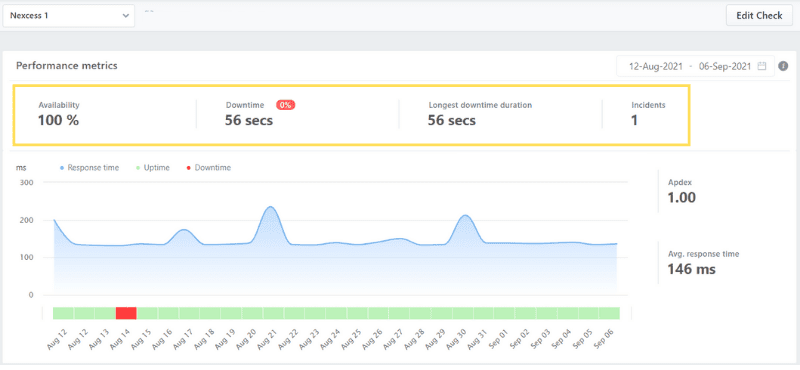
Our second site also encountered just one HTTP 502 error during testing, this one lasting a bit over one minute.
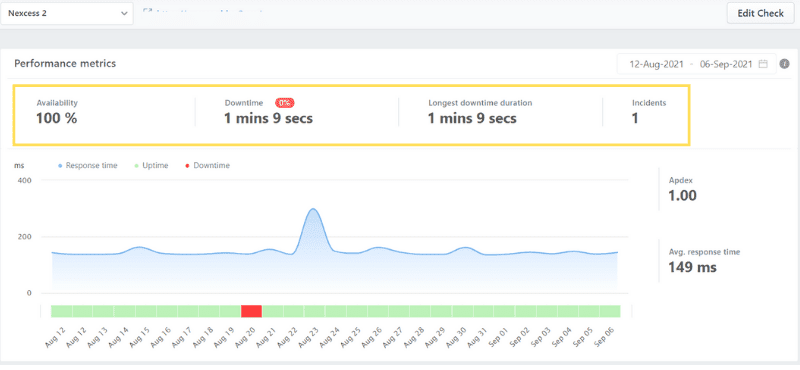
Both errors mean that your server was unable to handle the browser’s request, resulting in a temporary error for visitors trying to access the site.
That’s pretty good, but with the uptime reliability of many of the other hosts we tested, Nexcess only ends up in the middle of the pack in terms of scoring.
But looking above, you can see it’s every bit as reliable as you’d need it to be in order to charge your clients appropriately for hosting.
However, take a look at the loading time numbers.
Nexcess is blisteringly fast, with our two demo sites averaging a load time of 147.5 milliseconds during our testing. That’s actually faster than the blink of an eye (generally regarded to take 150 milliseconds in full).
And it’s miles better than our site-wide speed average of 1.21 seconds.
We love the speed and reliability of Nexcess and your customers will have websites scorch their competition and rise to the top of Google rankings.
In fact, being able to promote how fast your servers are is another benefit you can use to suck in more customers.
Scalability: 5/5 – There’s a lot of room to grow with Nexcess. The sky’s the limit.
The top-tier plan offers 800 GB of storage space and 10 TB of bandwidth for up to 250 sites. It’s one of the first upper-echelon reseller plans that has enough storage to justify possibly hosting over 100 websites.
But, it’ll cost you, of course.
Nexcess’ Enterprise plan will cost you $832.50 per month, running your upfront bill for one year to $9,990.
But the potential to scale is massive.
Maxing out the Enterprise plan with 250 clients, each would just 3.2 GB of storage and 40 GB of monthly bandwidth. Or, of course you can tweak resource amounts for sites that need more or less than that.
But for the sake of easy math, 250 clients getting the same package means you’d only have to charge them $3.33 per month to break even.
That gives you a peek at the real profit potential here. If you average charging $10 per month across those 250 clients, you’d pocket just over $20,000 after accounting for the yearly cost of the Enterprise plan.
Let’s say you’re modest and only want to manage 100 sites. Everybody can get more storage and bandwidth and you only have to charge $8.33 per month to break even.
Nexcess is built to scale, so your WordPress agency can maximize your hosting revenue when you client base grows above the century mark.
Customer Support: 3/5 – Nexcess meets you in the middle when it comes to customer support. They offer live chat and phone support, service ticket submission, and a knowledge base to help you solve whatever problems you have.
There are no hoops to jump through to get in touch with Nexcess technical support. All you have to do is click the chat button at the bottom right of your dashboard, then enter your name and email address.
It’s super easy and takes just a few clicks. You also don’t have to answer a ton of questions or search through a bunch of knowledge base articles like another provider on this list. Just click a button and you’re good to go.
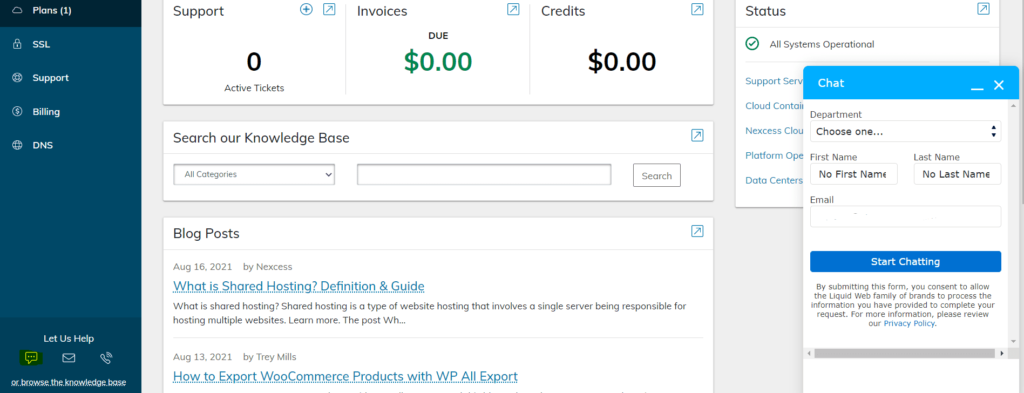
But when you want to get in touch with the billing team, that’s when things get hard. They don’t offer live chat support for billing because of security issues.
You can only call or open a ticket with them during normal business hours—9 a.m. to 5 p.m. Eastern, Monday through Friday. We submitted a ticket around 2:30 p.m. Pacific and were out of luck until the next day.
More on that below in our second interaction.
For now, take a look at our first chat, when we asked about inviting clients to view their individual accounts.
The rep answered quickly and said that we could add them as admin users inside of WordPress and sent us an article on how to do that. They also said we can add team members to our Nexcess account, but that there weren’t granular permission settings.
They sent over a second article which basically confirmed there wasn’t a standard way to add clients to our Nexcess account.
The total chat time was nine minutes. Things went fast, but we would have liked to get more help than them just sending over a support article.
Our second support interaction is when we reached out about turning off auto renewal for our hosting plan.
We got in touch with a rep, but they could not help us. After 10 minutes on hold they asked us to open a support ticket with the billing team.
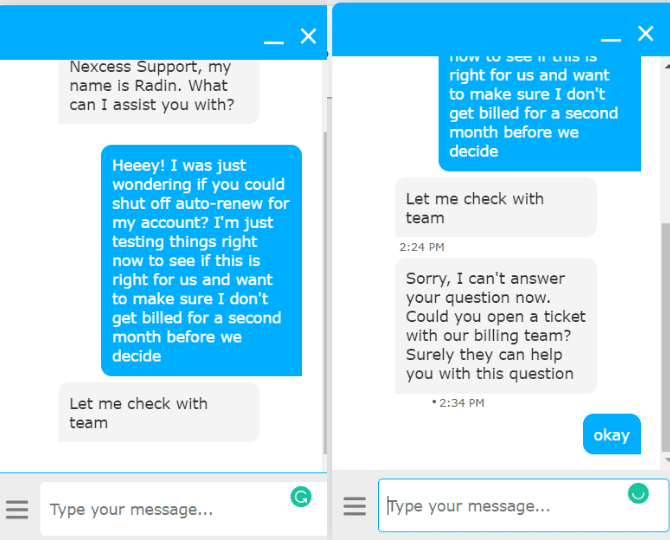
So, we had to start the process all over again.
We created a support ticket at 2:38 p.m. and received an email at 3:14 p.m. letting us know that they’d reply during standard business hours—which, at that point, was after hours for them. So we had to wait until the next day to get a response.
The next day we got an email response at 5:09 a.m. from the billing team telling us that they will not turn off auto-renew on our site.
This is frustrating since every other host on our list had no issues with this, so it’s kind of confusing why Nexcess wasn’t able or willing to do it. We have to cancel our entire service to stop billing, which seems unnecessary.
Plus, it took 14 hours to get this disappointing answer. It’s even more frustrating that we couldn’t get a billing question answered promptly. What if we had a more serious and urgent financial issue to resolve?
In the last interaction with Nexcess support, we wanted to find out if we could create automated backups for the sites on our account.
The rep joined immediately and said that all sites are backed up daily to a remote server and that they store the backups for up to one month.
We thanked them and then asked where to go to restore those backups. In response, they sent us a link to a tutorial. Then, we asked if those backups counted towards our account storage limits. The rep said no, but backups we create manually would.
We love that the chat only took four minutes. The rep was knowledgeable and friendly. Though, again, we feel they could have given us a bit more information in addition to the tutorial they sent.
Customer support was good on the whole, except for experience with the billing team.
But nobody can match Nexcess for scaling capability. Couple that with good technical support and exceptional performance and its lofty price point is well-justified.
Methodology For Choosing The Best Reseller Hosting Plans
In this section you’ll find what we used to make our decisions about each provider on this list. We break our reasoning down and show you how to make the best choice for yourself when selecting a reseller hosting provider.
Our overall process is very detailed and spans many days to bring you the most comprehensive guide available online.
When we started, we decided to sign up for each host’s entry-level reseller plan. Then, we set up two websites on each account to see how easy it is to add and manage sites. We wanted to answer the question, “What does it actually look like from a client and customer perspective?”
We scrutinized every detail and figure about price, so you know exactly what you will be spending for your first two years of reseller hosting. And, when it comes to scaling, we’ve run some simple scenarios to show profit potential at scale.
And we tested rigorously for comprehensive reseller feature sets, quality customer support, uptime, and speed with each provider.
It’s all here and in the reviews above.
Let’s examine our scoring criteria in greater detail.
Pay Less, Make More… Makes Sense, Right? (30%)
Pricing is one of the biggest considerations since there’s such a wide range of monthly rates and because it makes the biggest impact on profitability.
Our research shows most of you getting started want to pay less and get more, of course. So, the cost of two years of reseller hosting on base plans is weighted more heavily than anything else.
The truth is, if you choose a reseller program that your customers won’t be willing to pay for, you’ll push yourself out of business pretty fast. Finding the sweet spot is key.
You’re allowed to charge whatever rates you’d like for your hosting packages, but the base price plays a huge role in how much you should or can charge.
And while promotional rates are an excellent way to get started with a lower budget, renewal rates are what you’re stuck with in the long term. It’s crucial to consider the cost of both.
So, we did the math for each host, calculating first-year cost with any promotional pricing and adding that to the second-year cost with renewal pricing. Then, we assigned a score based on the grading scale below:
- 5 points for less than $700
- 4 points for $701 to $800
- 3 points for $801 to $900
- 2 points for $901 to $1,000
- 1 point for more than $1,001
The average price across all five tested hosts is $858.96 for two years of hosting.
Two hosts scored perfect fives for affordability, two hosts scored four points, and one host only scored a single point for being very expensive (but justifiably so).
Though we did the math, pay close attention to how much rates get hiked on renewal. Some of the cheaper options can increase your monthly fee by as much as 167%. Whereas the pricier options sometimes don’t have promotional pricing, leading to a predictable two-year rate that doesn’t increase after year one.
The Features That Keep Customers Happy (25%)
You can choose a reseller host for lots of different reasons.
We found the second-most important reason for current customers is the quality of features, since that can be critical to standing out from other resellers or agencies. At the top of the list were the key tools that make managing your clients’ hosting easier.
The five features we used to score this category are:
- Automated billing software
- Customizable control panel
- Domain name reselling
- White-label access for clients
- Automated backups
Each host gets one point for every feature they offer.
One host has all of the features above and scored perfectly.
Two hosts scored four points. One host scored two points. And one host scored one point.
Let’s look a little deeper into each category so you understand what they are and what they do for your reseller hosting business.
Automated billing software lets you send a hosting bill to your clients and manage all client payments for your hosting services. It also integrates directly with PayPal or credit card processing.
It’s a crucial piece of starting your own hosting company. Rather than you having to manually set up hosting accounts for each client, the software sets up the billing for each automatically.
If you’re a designer, web developer, or service provider offering hosting with your other services, automated billing software isn’t as important. You can run your entire business without it since you will most likely have another billing process for other client work.
Three hosts on our list offer automated billing software for free. Two offer WHMCS, the most popular platform, while one offers Blesta.
The other two hosts do not come with this functionality at all.
People signing up for hosting expect to be able to use cPanel for basic self management. But as a reseller, it’s a big benefit to be able to white label this portal with your own branding.
So, we considered a customizable control panel as another key feature. Being able to make cPanel look how you want for your team and your clients accessing their accounts boosts the respectability of your operation.
Upload your logo, set the color scheme, and so on until your control panel fully reflects your branding.
Three of the hosts on our list come with cPanel licenses that offer a fully customizable interface. Two hosts use custom control panels and offer no customization.
Reseller hosting often contains another subtle revenue stream to add: domain name reselling.
You can sell domains along with your hosting, set whatever prices you’d like, and manage renewals in bulk.
It’s also totally white-label so clients will never know you’re reselling.
Three hosts work with eNom for automated domain name reselling. Two hosts don’t offer automated domain name reselling at all.
And only one reseller host on our list goes above and beyond, allowing you to sell SSL and hosted emails as well. It’s an opportunity to offer a complete well rounded package of services to your clients.
If you’re able to white-label cPanel, you’re also able to provide clients a dedicated management portal. This feature lets you give your clients access to their hosting accounts so they can upgrade, cancel, add email addresses, configure DNS settings and more.
Clients get their own login information and only see their control panel, so they’ll never know there’s actually a different host behind the scenes.
Without this, you’re in charge of managing all of these things on behalf of your clients. There’s no way to give them access to their hosting account without giving them access to all of the sites you manage.
Four hosts on our list offer dedicated client access. One does not.
But the biggest differentiator between reseller features is who offers automated site backups and who doesn’t.
There are numerous ways to create backups for your own sites, but relying on your customers to create backups on their own isn’t really a smart move.
Setting backups to happen automatically is one of the best ways to offer an extra layer of protection in case they’re not diligent about doing it themselves.
It also gives you a leg up so you can provide excellent customer service if something goes wrong.
All of the options on our list let you create backups on-demand, which is fine at a small scale. But it gets monumentally hard when trying to manage regular backups for dozens of sites.
Fortunately, three out of our five tested reseller hosts include automated daily backups on all plans that are stored for 30 days. And, better still, these backups don’t count toward your overall storage space allotment.
One host offers automated backups as a paid add-on, while the other doesn’t offer them in their service at all.
Unbiased Uptime Data We Tested Ourselves (15%)
Any time your client’s site goes down, they’ll come to you for answers.
Chances are they will be unhappy about it, since every second of downtime could mean lost revenue and opportunities.
The best thing you can do is avoid downtime altogether by choosing a reliable host.
So rather than relying on uptime guarantees posted on website homepages and third-party uptime results, we tested it ourselves to get to the bottom of who’s the most reliable.
We signed up for the entry-level reseller plan with each host and created two demo sites to simulate a real reseller hosting environment.
We placed our URLs for those demo sites into FreshPing—the gold standard for uptime testing—and monitored uptime at one-minute intervals for a full 26 days and graded the results:
- 5 points for no downtime
- 4 points for less than a minute of downtime
- 3 points for 1 – 5 minutes of downtime
- 2 points for 5 – 10 minutes of downtime
- 1 point for more than 10 minutes of downtime
We also noted average load speeds for each host as well. There were some surprising results in both categories, so read our reviews above for the nitty gritty on each provider’s performance results.
Real-World Examples On How You Can Scale (15%)
Scaling your hosting plan to support new customers is what every reseller is looking for.
The major problem you will face is at some point you will outgrow your entry-level plan and, eventually, your host. But how long that takes depends on who you pick up front.
What’s great is you have complete control over that.
Each host has a set maximum capacity before you have to either upgrade to a VPS or dedicated hosting plan or purchase another plan entirely.
VPS and dedicated reseller plans can get very expensive, plus they’re typically not as easy to use.
At some point, switching may be inevitable so we wanted to know how much you can grow with each provider without having to start over anew.
We looked at the maximum amount of resources each host offers on their highest-tier reseller plan. The more resources you get and the more websites you can support, the more scalable it is in general.
With each provider, we sketched out what it costs to break even on these top plans and some potential routes to profitability in terms of what you’d have to charge clients.
Then we ranked each host in order from the most scalable—a perfect score of five—to the least scalable, which merited a score of one.
The most scalable option lets you host up to 250 sites and gives you 800 GB of storage and 10 TB of bandwidth on the top tier. This is more than enough to scale profits and make a ton of money before ever needing to move to VPS or dedicated servers.
The least scalable option gives you unlimited websites and unmetered bandwidth but you only get 40 GB of storage on the highest tier.
You’ll hit that 40 GB storage limit fast—way before maxing out any of the other hosts on this list.
In fact, all of the other hosts on our list start with more storage than that on the entry-level plan, so it’s pretty poor.
For example, each of our test sites are just 104 MB and they have nothing on them. Meaning they only have a fresh install of WordPress and the Hello World post.
So, imagine how fast storage will disappear once your customer adds images, multiple pages, blog posts, videos, and anything they need to their site. Keep this in mind for scaling with each provider.
Live Chats That Highlight Real Customer Support (15%)
As a reseller, you’re responsible for providing customer support to your customers regarding anything related to hosting.
They won’t be able to talk to your host’s support, so it’s up to you to handle it all.
So, choosing a host with reputable and reliable customer support is crucial in turning around and delivering top-notch customer support yourself.
To test each provider, we asked a bunch of questions to their customer support teams in three separate interactions.
The questions we asked varied depending on our experiences with each platform. Some were from genuine issues we needed help with and others were questions we knew most resellers would want to ask themselves.
We wanted to see how helpful and knowledgeable they were and if they tried to sell you things you don’t need.
We also tested how long they take to respond at different times and resolve issues fully.
We assigned each interaction a score based on the scale below. Then, we took the average of all three interactions to get the final score for customer support.
- The first rep answered our question without transferring us to someone else
- Our issue/question was resolved within 10 minutes or less
- The rep went above and beyond to help rather than just sending a tutorial or link
- The chat widget is easy to find and it’s easy to get in touch with someone
- We connected with a rep in less than a minute after submitting our request
Two hosts knocked support out of the park with a score of 4.33.
One was slightly better than average at 3.67. And two were average with a score of 3.
10 out of our 15 interactions were resolved within 10 minutes.
A2 Hosting
Best for Most
One of the most well-rounded reseller providers out there, A2 Hosting delivers the features that matter at a good price with decent growth potential. Plus, your reseller business will be backed by A2’s rock-solid support.
Summary
So, what’s the best reseller hosting plan?
It depends on the size of your client base and at what stage you are in your entrepreneurial journey.
For most users, A2 Hosting provides the feature set, support, and affordability to get started with reselling hosting. If you’re adding hosting to a package of other services you offer, look to SiteGround and Nexcess for better pricing or scalability.
However, every business is unique, so make sure to use the methodology section above to help guide you in choosing the best reseller hosting plan that fits your needs and budget.
https://www.crazyegg.com/blog/best-reseller-hosting/










